NextPost Plugin: Inbox – Instagram Direct Message
$50.00
48 sales
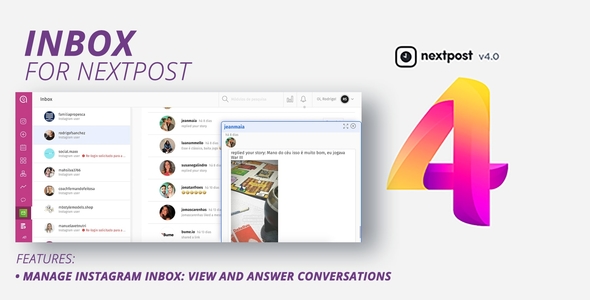
NextPost Plugin: Inbox Review
As a social media marketing enthusiast, I was excited to explore the NextPost Plugin: Inbox module, which promises to revolutionize the way we manage multiple Instagram accounts’ inboxes. In this review, I’ll dive deep into its features, pros, and cons, to help you decide if this module is right for your business.
Features
The NextPost Plugin: Inbox is designed to help you manage conversations across multiple Instagram accounts in one dashboard.
- Manage multiple accounts’ inboxes simultaneously
- View and reply to Instagram Direct Messages (DMs) in real-time
- Streamline conversations by organizing messages by account, date, and time
Pros
For those who manage multiple Instagram accounts for their clients or business, this module is a must-have. It’s incredibly convenient to see and reply to messages across different accounts from a single dashboard. This saves you hours of time and reduces the risk of missed messages or conversations.
The responsiveness of the module is also impressive. With real-time updates, you can promptly respond to messages and keep your clients (or customers) engaged.
Cons
One minor drawback I noticed is that the module requires you to have the main NextPost Instagram app to function. This might be a nuisance for those who are new to the system, as they’ll need to spend extra time setting up the main app first.
Conclusion
In conclusion, the NextPost Plugin: Inbox is an excellent solution for anyone who needs to manage multiple Instagram accounts’ inboxes. Its streamlined interface, real-time updates, and simplicity make it a valuable tool for social media professionals.
Rating: 4.5/5 stars
Recommendation: If you’re already using NextPost Instagram app, you definitely need to get this module to streamline your social media management. However, if you’re new to the system, you might want to spend some time exploring the main app before jumping into this module.
Note: This module is not standalone app. You need to get main Nextpost Instagram app to use this module
User Reviews
Be the first to review “NextPost Plugin: Inbox – Instagram Direct Message” Cancel reply
Introduction
In the ever-competitive world of social media, the importance of engaging with your audience cannot be overstated. One way to do that is by using Instagram's direct messaging features to interact with your followers and potential leads. The NextPost Plugin: Inbox brings this functionality to the next level with various features that enhance your capacity to engage with your audience.
The Nexpost Plugin: Inbox is capable of fetching, managing and managing all your Instagram Direct (IGDM) conversations. With next-level features, such as two-way messaging, chat filtering using custom keywords and also advanced searching and filtering features, the IGDM plugin is ideal for creators, influencers, bloggers, and startups looking to grow their business on-line.
Tutorial: How to set up and use the NextPost Instagram Direct Message (IGDM) Plugins
Step 1: Installation
Here is a complete settings example for the NextPost Plugin: Inbox - Instagram Direct Message:
API Settings
To configure the API settings, follow these steps:
- Go to the "API Settings" tab
- Enter your Instagram API client ID
- Enter your Instagram API client secret
- Enter your Instagram API access token
- Select the Instagram API version (e.g. "2021-01-21")
Server Settings
To configure the server settings, follow these steps:
- Go to the "Server Settings" tab
- Enter your server URL (e.g. "https://example.com")
- Enter your server port number (e.g. "443")
- Select the server protocol (e.g. "https")
Database Settings
To configure the database settings, follow these steps:
- Go to the "Database Settings" tab
- Select the database type (e.g. "MySQL")
- Enter the database host (e.g. "localhost")
- Enter the database name (e.g. "nextpost_inbox")
- Enter the database username (e.g. "nextpost")
- Enter the database password (e.g. "password")
Instagram Settings
To configure the Instagram settings, follow these steps:
- Go to the "Instagram Settings" tab
- Enter your Instagram username
- Enter your Instagram password
- Select the Instagram account type (e.g. "Personal")
- Select the Instagram account language (e.g. "English")
Cache Settings
To configure the cache settings, follow these steps:
- Go to the "Cache Settings" tab
- Select the cache type (e.g. "File")
- Enter the cache directory path (e.g. "/var/www/cache")
- Set the cache expiration time (e.g. "3600")
Logging Settings
To configure the logging settings, follow these steps:
- Go to the "Logging Settings" tab
- Select the logging level (e.g. "Debug")
- Enter the logging file path (e.g. "/var/www/logs/nextpost_inbox.log")
- Set the logging rotation time (e.g. "daily")
Note: The above settings are just an example, you should adjust them according to your specific setup and requirements.
Here are the features of the NextPost Plugin: Inbox - Instagram Direct Message:
- Manage multiple accounts' inboxes: You can manage more than one account's inbox on Instagram.
- Real-time DM viewing and replying: You can see and reply to Instagram Direct Messages in real-time.
- Must-have for clients: This module is a must-have for helping clients manage all their conversation inboxes.
Note: According to the note at the top, this module is not a standalone app and requires the main Nextpost Instagram app to be used.
Related Products

$50.00






.jpg?w=300&resize=300,300&ssl=1)


There are no reviews yet.