HashMag – Magazine & News Theme
$39.00
234 sales
LIVE PREVIEW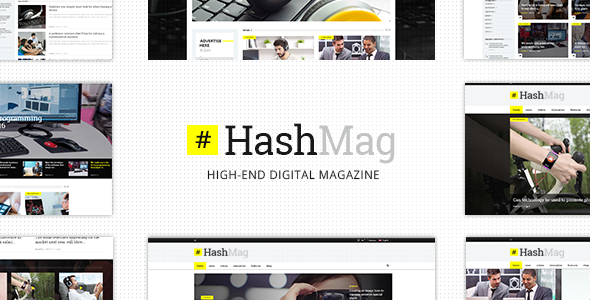
HashMag – Magazine & News Theme Review
HashMag is an extraordinary theme that has been specifically designed for magazines and publications. With its stunning home pages and page examples, this remarkable WordPress theme enables you to create a beautiful magazine website that will surely captivate your readers. In this review, we will take a closer look at the features, functionalities, and user experience of HashMag, as well as its compatibility, documentation, and support.
User Experience
HashMag has a clean and modern design that is easy to navigate and customize. The theme is highly responsive, making it perfect for online magazines that cater to a global audience. The layout is highly customizable, with various post layout options, shortcodes, and widgets to help you create a unique and engaging user experience.
Features
HashMag comes with a wide range of features that make it an ideal choice for magazine websites. Some of the key features include:
- Highly customizable theme options
- Extensive admin interface
- One-click import of demo content
- No coding knowledge required
- 600+ Google Fonts
- Extensive control of typography
- Powerful post layout options
- 7 post layout shortcodes
- 4 post block shortcodes
- Classic Slider shortcode
- Thumbnail Slider shortcode
- Carousel shortcode
- Swipe Carousel shortcode
- Sticky header with 2 behavior types
- Styling options for elements
- Fully responsive design
- Retina Ready
- Unlimited layout combinations
- 6 homepage examples
- Additional page collection
- Section Title shortcode
- Breaking News widget
- Date Widget
- Social Icons widget
- Weather widget
- Instagram feed widget
- Twitter feed widget
- Image widget
- Multiple post layout widgets
- Choose a different layout for each category page
- Choose a different sidebar for each category page
- Choose a pagination type for each category page
- 3 pagination types
- Horizontal Navigation pagination
- Load More pagination
- Infinite Scroll
- Extremely customizable single posts
- Sticky Sidebar
- Optional multiple sidebars on one page
- Optional separate logo for Mobile Header
- Separate styling options for mobile header
- Optional separate logo for Fixed header
- Header Top and Header Bottom Widget Areas
- Customizable Mega Menu
- Anchor functionality for One Page sites
- Video and image backgrounds in sections
- WPBakery Page Builder Plugin for WordPress included
- Slider Revolution Responsive WordPress Plugin included
- Customizable Google Maps
- Choose between 4 font icon sets
- Social Share functionality
- AccessPress Social Counter Integration
- Custom theme style for AccessPress Social Counter
- Customizable Footer Layout – up to 4 columns
- Separate Footer Bottom area
- “Back to top” button functionality
- Smooth Scroll
- Child Theme Ready
- Custom Widget Areas
- Translation ready
- WPML Multilingual plugin integration
- WooCommerce Integration
- Contact Form 7 Integration
Compatibility and Documentation
HashMag is compatible with the latest versions of WordPress and various plugins, including WooCommerce, Contact Form 7, and WPBakery Page Builder. The theme comes with extensive documentation and a knowledge base, making it easy to set up and customize.
Support
HashMag has a strong support system, with a dedicated team that responds quickly to queries and issues. The theme also has a community of users who are active and helpful in sharing knowledge and solutions.
Score and Sales
Based on our review, we give HashMag a score of 4.56 out of 5 stars. With over 234 sales, it is clear that HashMag is a popular choice among magazine owners and publishers. We highly recommend HashMag to anyone looking to create a professional and engaging online magazine website.
Conclusion
HashMag is an excellent theme for magazine and news websites, offering a wide range of features, customization options, and user-friendly interface. Its compatibility with various plugins and WordPress versions, extensive documentation, and strong support system make it an ideal choice for online publishers.
User Reviews
Be the first to review “HashMag – Magazine & News Theme” Cancel reply
Introduction
Welcome to the HashMag - Magazine & News Theme tutorial! In this comprehensive guide, we will walk you through every step of setting up and customizing HashMag, a powerful and modern theme designed specifically for magazine and news publications. With HashMag, you'll be able to create a visually appealing and engaging website that showcases your content, including news articles, blog posts, photos, and videos.
HashMag - Magazine & News Theme: An Overview
HashMag is built on the popular WordPress CMS platform, making it easy to set up and customize. The theme is optimized for speed, security, and compatibility with most WordPress plugins and extensions. Some of the key features of HashMag include:
- Responsive design, ensuring a consistent and seamless user experience across various devices
- Customizable layout options for unlimited combinations of sections, articles, and widgets
- Support for numerous content types, including news articles, blog posts, photos, videos, and podcasts
- Advanced search functionality for quick navigation
- Integration with popular WordPress plugins like Jetpack, Yoast SEO, and Gravity Forms
- Cross-browser compatibility and regular updates to ensure the best user experience
Getting Started
To get started with HashMag, follow these steps:
- Choose a domain and hosting: First, register a domain name and purchase hosting services from a reputable provider.
- Install WordPress: Most web hosting companies offer 1-click WordPress installation, so select this option to get your website up and running quickly.
- Install HashMag: Within your WordPress dashboard, navigate to Appearance > Themes > Add New and upload the downloaded HashMag theme file. Choose "Install Now" to set up the theme.
- Install required plugins: HashMag supports various plugins, including Jetpack and Yoast SEO. Install these plugins, as they will enhance the overall performance and search engine optimization of your site.
Setting Up the HashMag Theme
Now that you've set up the HashMag theme and necessary plugins, let's dive into configuring and customizing your website. Follow this link to proceed to the next section, Configure General Settings.
Theme Settings
Site Identification
- Site Title: Enter the title of your website in the "Site Title" field. For example, you can enter "HashMag Magazine" or anything that represents your website's title.
Logo Settings
- Header Logo: Upload your website's logo image. This logo will be displayed at the top of the website.
Header Style
- Header Layout: Choose between the different header layouts provided, such as "Default", "No Text", or "Logo-only".
- Header Background: Select the desired background color or image for your website's header.
Footer Style
- Footer Layout: Choose from the available footer layouts, such as "Simple Footer", "Footer with Text and Copyright", or "Footer without Text".
- Footer Background: Customize the footer background color or image.
Sidebars
- Primary Sidebar: Create a primary sidebar and set the width, padding, and margin of the sidebar.
- Secondary Sidebar: Configure the secondary sidebar settings, such as title, description, and layout.
Home Page Settings
- Featured Section Layout: Choose the layout for the featured section of your homepage, such as "Image-Based", "Text-Based", or "Carousel".
- Latest Article Layout: Select the layout for the latest articles section on your homepage.
Breadcrumb Settings
- Breadcrumb Layout: Decide on the breadcrumb layout for your website.
- Breadcrumb Text Color: Configure the color of the breadcrumb text.
Taxonomy Settings
- Category Ordering: Decide how categories should be ordered: Alphabetically, by Date, by Rating, or by Title.
Post Settings
- Number of Posts per Page: Decide how many posts should be displayed per page: 1, 2, 3, or more.
- Post Excerpt Limit: Set the maximum number of words to show in post excerpts.
Other
- Google Analytics ID: If you have a Google Analytics account, insert your tracking ID to track visitors to your website.
- Contact Info: Fill in your contact information, including e-mail address, phone number, and office hours.
Here are the features of HashMag - Magazine & News Theme extracted from the content:
- Highly Customizable: The theme allows for extensive customization options.
- Extensive Admin Interface: The theme has a comprehensive admin interface for easy management.
- Simple One-Click Import of Demo Content: Users can easily import demo content with a single click.
- No coding knowledge required: The theme is designed to be user-friendly, requiring no coding knowledge.
- 600+ Google Fonts: The theme comes with a vast array of Google Fonts for typography customization.
- Extensive control of typography: Users have extensive control over typography options.
- Powerful post layout options: The theme offers various post layout options.
- 7 post layout shortcodes: Users can use 7 different post layout shortcodes.
- 4 post block shortcodes: Users can use 4 different post block shortcodes.
- Classic Slider shortcode for displaying blog posts and articles: Users can use a classic slider shortcode to display blog posts and articles.
- Thumbnail Slider shortcode for displaying blog posts and articles: Users can use a thumbnail slider shortcode to display blog posts and articles.
- Carousel shortcode for displaying blog posts and articles: Users can use a carousel shortcode to display blog posts and articles.
- Swipe Carousel shortcode for displaying blog posts and articles: Users can use a swipe carousel shortcode to display blog posts and articles.
- Sticky header with 2 behavior types: The theme features a sticky header with two behavior types.
- Styling options for elements: Users have styling options for various theme elements.
- Fully responsive: The theme is fully responsive and adaptable to different devices.
- Retina Ready: The theme is optimized for high-resolution displays.
- Unlimited layout combinations: Users can create unlimited layout combinations.
- 6 homepage examples: The theme comes with 6 different homepage examples.
- Additional page collection: The theme includes an additional page collection.
- Section Title shortcode: Users can use a section title shortcode.
- Breaking News widget: Users can use a breaking news widget.
- Date Widget: Users can use a date widget.
- Social Icons widget: Users can use a social icons widget.
- Weather widget: Users can use a weather widget.
- Instagram feed widget: Users can use an Instagram feed widget.
- Twitter feed widget: Users can use a Twitter feed widget.
- Image widget: Users can use an image widget.
- Multiple post layout widgets: Users can use multiple post layout widgets.
- Choose a different layout for each category page: Users can choose a different layout for each category page.
- Choose a different sidebar for each category page: Users can choose a different sidebar for each category page.
- Choose a pagination type for each category page: Users can choose a pagination type for each category page.
- 3 pagination types: The theme offers 3 different pagination types.
- Horizontal Navigation pagination: Users can use horizontal navigation pagination.
- Load More pagination: Users can use load more pagination.
- Infinite Scroll: Users can use infinite scroll.
- Extremely customizable single posts: Users can customize single posts extensively.
- Sticky Sidebar: Users can use a sticky sidebar.
- Optional multiple sidebars on one page: Users can use multiple sidebars on one page.
- Optional separate logo for Mobile Header: Users can use a separate logo for the mobile header.
- Separate styling options for mobile header: Users can customize the mobile header styling.
- Optional separate logo for Fixed header: Users can use a separate logo for the fixed header.
- Header Top and Header Bottom Widget Areas: Users can use header top and bottom widget areas.
- Customizable Mega Menu: Users can customize the mega menu.
- Anchor functionality for One Page sites: Users can use anchor functionality for one-page sites.
- Video and image backgrounds in sections: Users can use video and image backgrounds in sections.
- WPBakery Page Builder Plugin for WordPress included: The theme includes the WPBakery Page Builder plugin.
- Slider Revolution Responsive WordPress Plugin included: The theme includes the Slider Revolution plugin.
- Customizable Google Maps: Users can customize Google Maps.
- Choose between 4 font icon sets: Users can choose between 4 different font icon sets.
- Social Share functionality: Users can use social share functionality.
- AccessPress Social Counter Integration: Users can integrate AccessPress Social Counter.
- Custom theme style for AccessPress Social Counter: Users can customize the AccessPress Social Counter theme style.
- Customizable Footer Layout – up to 4 columns: Users can customize the footer layout with up to 4 columns.
- Separate Footer Bottom area: Users can use a separate footer bottom area.
- “Back to top” button functionality: Users can use a “back to top” button.
- Smooth Scroll: Users can use smooth scroll.
- Child Theme Ready: The theme is child theme ready.
- Custom Widget Areas: Users can use custom widget areas.
- Translation ready: The theme is translation ready.
- WPML Multilingual plugin integration: Users can integrate the WPML Multilingual plugin.
- WooCommerce Integration: Users can integrate WooCommerce.
- Contact Form 7 Integration: Users can integrate Contact Form 7.
Please note that some of these features might be mentioned multiple times in the content, but I've only listed each feature once in the above list.










There are no reviews yet.