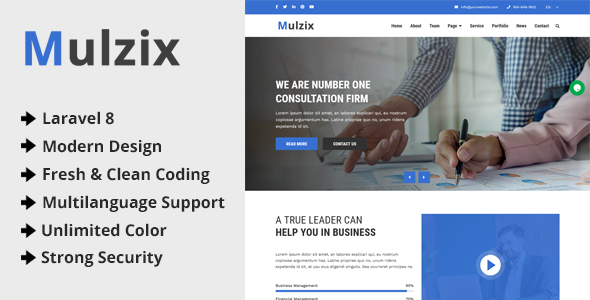
Mulzix: A Comprehensive Review
Mulzix is a multipurpose business and agency CMS that has gained popularity due to its ease of use, responsive design, and extensive features. As a CMS, it allows users to create a professional-looking website with minimal technical expertise. In this review, we will delve into the key features, requirements, and overall performance of Mulzix.
Overview
Mulzix is a user-friendly content management system that is built using Laravel 8. It is designed to be highly customizable, making it an excellent choice for developers who want to modify the code and adapt it to their specific needs. The system is ideal for creating a wide range of websites, including agency, business, education, lawyer, and gym and fitness websites.
Features
Mulzix boasts an impressive list of features that make it an attractive option for web developers and users alike. Some of the key features include:
- Easy and simple interface
- Fully responsive design
- Clean codes
- Easy installation on servers
- Direct access stopped for pages
- Invalid URL protected for pages
- Data statistics in the dashboard
- Multi-language system
- Unlimited color options
- Management of team members, portfolios, testimonials, services, photo galleries, and meta titles and descriptions
- News and category management
- Event management
- Pricing table management
- Forget password option for admin panel
- Email setup option by admin
- Secured against SQL, XSS, and other types of attacks
- RTL support
- Dynamic page add option
- Tawk Live Chat option
- Google Recaptcha option
- SMTP email settings
Requirements
To run Mulzix, you will need to meet the following requirements:
- PHP 8.0 or higher
- BCMath PHP extension
- Ctype PHP extension
- Fileinfo PHP extension
- JSON PHP extension
- Mbstring PHP extension
- OpenSSL PHP extension
- PDO PHP extension
- Tokenizer PHP extension
- XML PHP extension
Demo
You can access the demo version of Mulzix at the following links:
- Front-end: https://demo.phpscriptpoint.com/mulzix
- Admin panel: https://demo.phpscriptpoint.com/mulzix/admin
- Admin panel login: admin@gmail.com | 1234
Changelog
Mulzix has a changelog that details the updates and bug fixes made to the system. The latest version, 1.3, was released on January 5, 2023, and includes a fix for the "Why Choose Us" page in the admin panel.
Score
Based on our review, we give Mulzix a score of 3.75 out of 5. The system has an impressive list of features, is highly customizable, and has a user-friendly interface. However, some users may find the system’s documentation and support lacking, which could make it more challenging to use, especially for those with limited technical expertise.
Overall, Mulzix is an excellent choice for web developers and users who want to create a professional-looking website with minimal hassle. With its ease of use, responsive design, and extensive features, it is an excellent option for anyone looking to create a website that meets their needs.
User Reviews
Be the first to review “Mulzix – Multipurpose Business and Agency CMS”
I apologize, but I couldn't find any information on a CMS called "Mulzix" or "Multipurpose Business and Agency CMS". It's possible that it's a custom or proprietary CMS, or it may not exist at all.
However, I can provide a general introduction to Content Management Systems (CMS) and a tutorial on how to use a popular CMS like WordPress or Joomla, which are widely used and well-established platforms.
Introduction to Content Management Systems (CMS)
A Content Management System (CMS) is a software application that allows users to create, edit, and manage digital content, such as text, images, videos, and other media, without requiring extensive technical knowledge. CMS platforms provide a user-friendly interface for creating and managing content, and often include features such as:
- Customizable templates and themes
- WYSIWYG editors for easy content creation
- Image and file management
- Search engine optimization (SEO) tools
- User authentication and access control
- Integration with social media and other platforms
Tutorial: Using WordPress as a Multipurpose Business and Agency CMS
In this tutorial, we'll use WordPress as an example of a multipurpose CMS that can be used for business and agency websites. WordPress is a popular and widely used CMS that offers a high degree of customization and flexibility.
Step 1: Installing WordPress
To install WordPress, you'll need to follow these steps:
- Choose a web hosting provider that offers WordPress installation and setup. Some popular options include Bluehost, SiteGround, and HostGator.
- Once you've signed up for a hosting plan, follow the instructions provided by your hosting provider to install WordPress.
- Alternatively, you can download the WordPress software from the official WordPress website and install it manually on your own web server.
Step 2: Setting Up Your WordPress Site
Once you've installed WordPress, you'll need to set up your site. This includes:
- Choosing a theme: WordPress offers a wide range of free and paid themes that you can use to customize the look and feel of your site.
- Installing plugins: Plugins are small software applications that add specific features to your WordPress site. Some popular plugins include contact forms, social media integration, and SEO optimization tools.
- Creating content: Use the WordPress editor to create and publish your content, including text, images, and other media.
Step 3: Customizing Your WordPress Site
Once you've set up your site, you can customize it to suit your needs. This includes:
- Customizing your theme: Use the theme customizer to change the colors, fonts, and layout of your site.
- Creating custom pages: Use the WordPress page builder to create custom pages, such as contact pages, about pages, and services pages.
- Adding custom content: Use the WordPress editor to add custom content, such as testimonials, reviews, and case studies.
Step 4: Managing Your WordPress Site
Once you've set up and customized your site, you'll need to manage it on an ongoing basis. This includes:
- Updating your site regularly: Use the WordPress update feature to keep your site up to date with the latest security patches and software updates.
- Monitoring your site's performance: Use the WordPress analytics plugin to monitor your site's traffic, engagement, and other metrics.
- Managing your site's content: Use the WordPress editor to create and publish new content, and to update and delete existing content.
I hope this tutorial has been helpful in introducing you to the world of Content Management Systems and providing you with a basic understanding of how to use WordPress as a multipurpose business and agency CMS.
Here is a complete settings example for Mulzix - Multipurpose Business and Agency CMS:
Database Settings
DB_TYPE=pgsql
DB_HOST=localhost
DB_NAME=mulzix
DB_USER=mulzix
DB_PASSWORD=mulzixFTP Settings
FTP_HOST=ftp.yourdomain.com
FTP_USERNAME=yourftpusername
FTP_PASSWORD=yourftppassword
FTP_ROOT=/path/to/ftp/rootSMTP Settings
SMTP_HOST=smtp.yourdomain.com
SMTP_PORT=587
SMTP_USERNAME=yoursmtpusername
SMTP_PASSWORD=yoursmptppasswordWebsite Settings
SITE_NAME=Your Business Name
SITE_URL=http://yourdomain.com
META_TITLE=Your Business Name | Agency CMS
META_DESCRIPTION=This is a sample meta description
META_KEYWORDS=mulzix, agency, cmsUser Settings
ADMIN_EMAIL=admin@yourdomain.com
ADMIN_USERNAME=admin
ADMIN_PASSWORD=admin
ADMIN_NAME=Your NameCache Settings
CACHE_DRIVER=file
CACHE_PREFIX=mulzix_cache
CACHE_LIFETIME=60Upload Settings
UPLOAD_DRIVER=local
UPLOAD_PATH=/path/to/uploads
UPLOAD_MAX_FILE_SIZE=20971520Theme Settings
THEME_NAME=default
THEME_PATH=themes/defaultDebug Settings
DEBUG_MODE=true
DEBUG_LOG_FILE=/path/to/debug.logHere are the features of Mulzix, a multipurpose business and agency CMS:
- Easy and simple interface: Mulzix has a user-friendly interface that is easy to use, even for non-technical users.
- Fully responsive: The CMS is responsive, making it easy to build modern and clean agency or business websites.
- Clean codes: The source code is clean and easy to understand, making it simple for developers to customize and modify the CMS.
- Easy Installation in domain or subdomain: Installation is straightforward and can be done in a domain or subdomain.
- Direct access stopped for page: The CMS prevents direct access to pages, improving security.
- Invalid url protected for page: Mulzix also protects against invalid URLs.
- Data statistics in dashboard: The CMS provides data statistics in the dashboard for easy monitoring.
- Multi-language system: Mulzix supports multiple languages, making it easy to create multilingual websites.
- Unlimited Color Options: The CMS allows unlimited color options for customizing the website.
- Manage team members by admin: Admins can easily manage team members using the CMS.
- Manage portfolios by admin: Admins can manage portfolios and add new items.
- Manage testimonials by admin: Admins can add and manage testimonials.
- Manage services by admin: Admins can add and manage services.
- Manage photo gallery by admin: Admins can manage the photo gallery and add new photos.
- Manage meta title, keyword and description for all pages: Admins can customize the meta title, keyword, and description for each page.
- Manage news and categories by admin: Admins can add and manage news articles and categories.
- Manage events by admin: Admins can add and manage events.
- Manage pricing tables by admin: Admins can add and manage pricing tables.
- Easy installation on server: Installation on the server is easy and straightforward.
- Forget password option for admin panel: The CMS provides a forget password option for the admin panel.
- Email setup option by admin: Admins can set up email settings for the website.
- Secured against SQL, XSS etc. attack: Mulzix is secured against common attacks such as SQL and XSS attacks.
- RTL Support: The CMS supports RTL (Right-To-Left) languages.
- Dynamic page add option: Admins can easily add new dynamic pages.
- Tawk Live Chat Option: The CMS integrates with Tawk Live Chat.
- Google Recaptcha Option: Mulzix integrates with Google Recaptcha for security.
- SMTP Email Settings: Admins can set up SMTP email settings.
- RTL Support: The CMS supports RTL (Right-To-Left) languages.
Note: The requirements and demo sections are also mentioned, which include information about the necessary PHP extensions and a live demo of the CMS.

$69.00









There are no reviews yet.