ProfilePoint – SAAS MultiUser Digital Business Card, Resume and Portfolio Builder
$69.00
11 sales
LIVE PREVIEW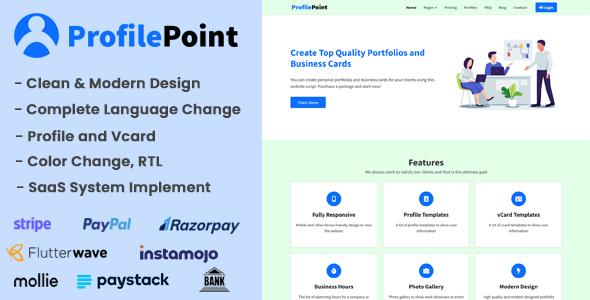
- Easy and simple interface
- Fully responsive design
- Clean codes
- Easy installation on domain or subdomain
- User-friendly and easily customizable
- Cache clear system
- Secured against CSRF, SQL Injection, and XSS attacks
Admin Features
The admin features offer a range of tools for managing the system and controlling user access. Some of the notable features include:
- Data statistics in dashboard
- Manage general settings
- Manage payment settings
- Manage email settings (SMTP information)
- Unlimited package creation by admin
- Free and Pro both package creation
- See all the registered users
- User activate, deactivate
- User basic information editing
- User deletion
User Features
The user features are designed to provide a seamless user experience, allowing users to create and manage their digital profiles with ease. Some of the notable features include:
- Free user registration with email verification
- Reset password option
- Section control for profile and vcard
- User panel template direction and color change
- Profile template selection and color selection
- Resume, education, work history, and portfolio section management
Payment Gateways Integrated
ProfilePoint supports a range of payment gateways, including PayPal, Stripe, Razorpay, Flutterwave, Mollie, Instamojo, Paystack, and Bank.
Requirements
The system requires PHP 8.0 and above, as well as various PHP extensions, including BCMath, Ctype, Fileinfo, JSON, Mbstring, OpenSSL, PDO, Tokenizer, and XML.
Demo
A demo version of ProfilePoint is available for testing, with front-end access at https://demo.phpscriptpoint.com/profilepoint/.
Changelog
ProfilePoint has a changelog history, with the latest version (1.2) fixing an issue with reading json files in the user panel on PHP 8 or above.
Score: 8/10
Overall, ProfilePoint is a comprehensive SAAS-based multi-user resume, business card, and profile management system that offers a range of customizable features and user-friendly interface. While there are some limitations, such as the requirements for PHP 8.0 and above, the system is well-designed and secure, making it a great option for individuals seeking to create and manage digital profiles.
User Reviews
Be the first to review “ProfilePoint – SAAS MultiUser Digital Business Card, Resume and Portfolio Builder”
Introduction to ProfilePoint: A Powerful SAAS for Multi-User Digital Business Cards, Resumes, and Portfolios
In today's digital age, maintaining a professional online presence is crucial for individuals, freelancers, and small businesses. A sleek and modern digital business card, resume, and portfolio can make a significant impact in establishing credibility and professionalism. Introducing ProfilePoint, a cloud-based SAAS (Software as a Service) that allows users to create multi-user digital business cards, resumes, and portfolios with ease.
With ProfilePoint, users can create a professional digital presence that stands out from the competition. The platform is designed to be user-friendly, allowing you to create and customize your digital profile in a matter of minutes. Whether you're looking to establish a personal brand, promote your professional services, or attract potential customers, ProfilePoint is the perfect solution.
In this tutorial, we'll guide you through the process of creating and managing your digital profiles using ProfilePoint. By the end of this tutorial, you'll have a comprehensive understanding of how to use ProfilePoint to create and customize your digital business card, resume, and portfolio.
Step 1: Getting Started with ProfilePoint
To begin using ProfilePoint, follow these steps:
- Visit the ProfilePoint website and sign up for a free trial or subscription plan.
- Enter your email address, password, and name to create an account.
- Verify your account by clicking on the confirmation link sent to your email address.
Step 2: Setting up Your Profile
To set up your profile, follow these steps:
- Log in to your ProfilePoint account and click on the "Create Profile" button.
- Enter your personal or professional information, such as name, job title, and contact information.
- Add a profile picture and header image to represent your brand.
- Choose a username and password for your profile.
Step 3: Designing Your Digital Business Card
To create your digital business card, follow these steps:
- Click on the "Design" button in your profile.
- Choose from a variety of customizable templates or start from scratch.
- Customize your business card design, including text, colors, and images.
- Add your profile information, including name, title, and contact details.
- Save and preview your business card design.
Step 4: Building Your Resume
To create your digital resume, follow these steps:
- Click on the "Resume" tab in your profile.
- Choose from a variety of customizable templates or start from scratch.
- Customize your resume design, including text, colors, and images.
- Add your work experience, education, skills, and other relevant sections.
- Save and preview your resume.
Step 5: Building Your Portfolio
To create your digital portfolio, follow these steps:
- Click on the "Portfolio" tab in your profile.
- Choose from a variety of customizable templates or start from scratch.
- Customize your portfolio design, including text, colors, and images.
- Add your projects, works, and achievements.
- Save and preview your portfolio.
Step 6: Sharing and Tracking Your Profiles
To share your digital profiles, follow these steps:
- Click on the "Share" button in your profile.
- Choose how you'd like to share your profile, including social media, email, or link sharing.
- Track your profile's analytics and engagement in the "Analytics" section.
Step 7: Managing and Customizing Your Profile
To manage and customize your ProfilePoint profile, follow these steps:
- Log in to your ProfilePoint account and navigate to your profile.
- Click on the "Settings" button to adjust your profile's settings, including design and layout options.
- Update your profile information and image as needed.
- Manage your saved designs and portfolios.
That's it! By following these steps, you'll have a comprehensive understanding of how to use ProfilePoint to create and customize your digital business card, resume, and portfolio. Start building your professional online presence today with ProfilePoint!
Here is an example of how to configure ProfilePoint - SAAS MultiUser Digital Business Card, Resume and Portfolio Builder:
Analytics
{
"site_url": "https://your-site-url.com",
"google_analytics_id": "UA-XXXXX-X"
}API
{
"api_key": "Your-API-Key",
"api_url": "https://your-api-url.com"
}Auth
{
"auth0_domain": "your-auth0-domain.com",
"auth0_client_id": "your-client-id",
"auth0_client_secret": "your-client-secret"
}Business Card
{
"business_card_template": "Classic",
"business_card_background_image": "https://your-image-url.com/image.jpg"
}Font
{
"google_fonts": ["Open+Sans"]
}Header
{
"header_logo": "https://your-logo-url.com/logo.png",
"header_title": "Your Company"
}Layout
{
"layout_type": "Fluid",
"layout_width": 1000
}Payout
{
"stripe_secret_key": "your-stripe-secret-key",
"stripe_publisher_key": "your-stripe-publisher-key"
}Proxy
{
" proxy_url": "https://your-proxy-url.com"
}Resume Builder
{
"resume_template": "Modern",
"resume_pdf_template": "Standard",
"resume_pdf_font_family": "Open+Sans"
}SMTP
{
"smtp_host": "your-smtp-host.com",
"smtp_port": 25,
"smtp_username": "your-username",
"smtp_password": "your-password"
}Theme
{
"theme": "dark",
"theme_color": "#333",
"theme_background_color": "#777"
}User Settings
{
"user_default_settings": {
"business_card_text_color": "#333",
"resume_text_color": "#333"
}
}Wallet
{
"stripe_publishable_key": "your-stripe-publishable-key",
"stripe_secret_key": "your-stripe-secret-key"
}This example shows how to configure various settings of ProfilePoint, including analytics, API, auth, business card, font, header, layout, payout, proxy, resume builder, SMTP, theme, and user settings, as well as wallet settings using Stripe.
Here are the features of ProfilePoint, a SAAS-based multi-user resume, business card, and profile management system:
Overview
- A SAAS-based multi-user resume, business card, and profile management system
- Users can create a free account, purchase a package, and create their own portfolio, CV, resume, or business card
- The source code is easy and clean, with a user-friendly interface that allows non-technical users to modify text, photos, and other website elements
Software Features
- Built with Laravel 8
- Supports PHP 7.4
- Easy and simple interface
- Fully responsive
- Clean codes
- Easy installation in a domain or subdomain
- User-friendly
- Easily customizable
- Cache clear system
- Secured against CSRF, SQL Injection, and XSS
- Uses the Purify package for security
- Integrated with multiple payment gateways (PayPal, Stripe, Razorpay, Flutterwave, Mollie, Instamojo, Paystack, and Bank)
- Search profiles by name, city, and country
Admin Features
- Data statistics in the dashboard
- Manage general settings
- Manage payment settings
- Payment methods on/off system
- Manage currency settings
- Manage email settings (SMTP information)
- Unlimited package creation by admin
- Free and Pro package creation
- See all registered users
- User activate, deactivate, and basic information editing
- User deletion
- Manage footer items
- Show or hide menu items
- Email subscription system and send email to subscribers
- Manage email templates
- Add, edit, or delete new pages
- Making menu options show or hide
- Manage completed and pending orders
- See individual orders and print the invoice
- Managing website language translation
- Manage feature, FAQ, blog, and testimonial sections
- Google Recaptcha setup and on/off system
- Google Analytics setup and on/off system
- Website color (2 colors) change system
- Tawk live chat setup and on/off system
- Cookie consent setup and on/off system
- RTL Support
- Edit profile information
- Reset password option
User Features
- Free user registration with email verification
- Reset password option
- Section control for profile and vcard
- User panel template direction and color change
- Profile and vcard template selection and color selection
- Profile and vcard template RTL support
- Copyright text change
- All page content change option
- All page SEO information (title and meta description) setup
- Language translation option for users
- Resume section management
- Skill category section management
- Skill section management
- Education section management
- Work History section management
- Testimonial section management
- Portfolio category section management
- Portfolio section management
- Post category section management
- Post section management
- Unlimited social media management
- Buy package option
- Free and Pro package purchase option
- Edit profile option
Payment Gateways Integrated
- PayPal
- Stripe
- Razorpay
- Flutterwave
- Mollie
- Instamojo
- Paystack
- Bank
Requirements
- PHP >= 8.0
- BCMath PHP Extension
- Ctype PHP Extension
- Fileinfo PHP extension
- JSON PHP Extension
- Mbstring PHP Extension
- OpenSSL PHP Extension
- PDO PHP Extension
- Tokenizer PHP Extension
- XML PHP Extension
Demo
- Front-end demo: https://demo.phpscriptpoint.com/profilepoint
- User Profile 1: https://demo.phpscriptpoint.com/profilepoint/paul
- User Vcard 1: https://demo.phpscriptpoint.com/profilepoint/paul/vcard
- User Profile 2: https://demo.phpscriptpoint.com/profilepoint/riyad
- User Vcard 2: https://demo.phpscriptpoint.com/profilepoint/riyad/vcard
- Admin Panel: https://demo.phpscriptpoint.com/profilepoint/admin/login
- Admin Panel Login: admin@gmail.com | 1234
- User Panel: https://demo.phpscriptpoint.com/profilepoint/user/login
- User Login 1: user@gmail.com | 1234
- User Login 2: riyad@gmail.com | 1234
Changelog
- Version 1.2: Fixed the issue of reading json file in user panel on PHP 8 or above
- Version 1.1: Added the functionality to add URL, image, etc. into the editor
- Version 1.0: Initial Release

$69.00









There are no reviews yet.