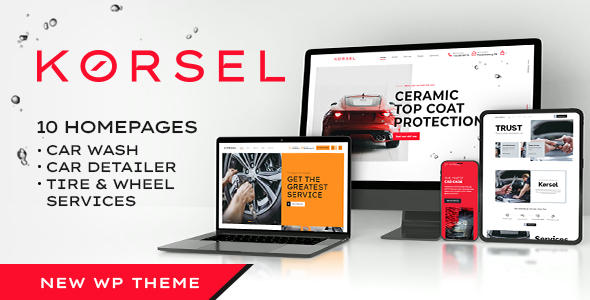
Korsel – Car Services, Cleaning & Repair WordPress Theme Review
As a car service or repair business owner, finding a WordPress theme that perfectly captures your brand’s essence and functionality can be a daunting task. Enter Korsel, a WordPress theme specifically designed for companies operating in the automotive aftermarket business. With its sleek design, robust features, and ease of use, Korsel is an excellent choice for anyone looking to establish a strong online presence.
Overview
Korsel is a versatile and original WordPress theme that caters to various car-related services, including car service, car cleaning, car wash, tire replacement, tire fitting, scheduled maintenance, and car repair. The theme is developed with the needs of real companies in mind, making it an ideal solution for businesses looking to establish a professional online presence.
Features
Korsel boasts an impressive list of features that set it apart from other WordPress themes. Some of its key features include:
- Responsive and retina-ready design, ensuring a seamless user experience across various devices and screen resolutions
- 10 pre-designed homepages to help you get started quickly
- Comprehensive options panel for easy customization
- Unique page transitions and distinctive typography
- Includes the highly-rated Bold Themes’ Cost Calculator plugin and Bold Timeline Lite plugin
- One-click demo content importer tool for quick setup
- Free updates and post-sales support from a highly-rated support team
Plugin Compatibility
Korsel is compatible with a range of popular plugins, including:
- WPML
- WooCommerce
- W3 Total Cache
- Yoast
- RTL
Backend Editor Features
The backend editor of Korsel offers a range of features that make it easy to customize your website, including:
- Fast drag-and-drop backend editor
- Responsive options
- Full clipboard functionality
- Time-limited content appearance
- Hide/appear on screen resolutions option
- API included
- Full width/boxed layout options
- Multiple header and menu styles
- Left and right sidebar options
- Custom footer
- Override global settings option
- Archive layout for portfolio and blog
- Shortcodes tailored for car-related business
- Mega menu support
- Color schemes
- Define colors with color picker
- Parallax effect
- Smooth transition effects
- Icon widget
- Button widget
- Custom icon sets
- Colored icons
- Google Fonts
- Coming soon page design
- Custom Error 404 page background image
Elements
Korsel includes a range of elements that can be used to create a unique and engaging website, including:
- Accordion and tabs
- Bulleted list with custom icons
- Button
- Cards
- Countdown
- Counter
- Floating images and floating element
- Google maps element
- Headline and text
- Icon
- Image and image slider
- Instagram and Twitter element
- Latest posts element
- Masonry post grid and tiles element
- Post slider
- Masonry portfolio grid and tile element
- Portfolio slider
- Open Street maps element
- Process
- Price list
- Progress bar and advanced progress bar
- Quotes
- Raw html/js content
- Separator with text
- Service element
- Slider element
- Steps
- Testimonials
- Video element
- Working hours
Conclusion
Korsel is an excellent WordPress theme for car service or repair businesses, offering a range of features and customization options that make it easy to establish a professional online presence. With its responsive design, comprehensive options panel, and range of plugins and elements, Korsel is an ideal solution for anyone looking to create a website that showcases their business.
Rating: 3.4/5
Number of Sales: 470
Recommended: Yes
Conclusion: Korsel is a solid choice for car service or repair businesses looking to establish a professional online presence. With its impressive range of features and customization options, it’s an ideal solution for anyone looking to create a website that showcases their business.
User Reviews
Be the first to review “Kørsel – Car Repair & Auto Wash WordPress Theme”
Introduction
Welcome to the Kørsel - Car Repair & Auto Wash WordPress Theme tutorial! Kørsel is a modern and responsive WordPress theme designed specifically for car repair and auto wash businesses. With its sleek design and user-friendly interface, Kørsel makes it easy to create a professional-looking website that showcases your services and attracts new customers.
In this tutorial, we will guide you through the process of setting up and customizing your Kørsel theme. We will cover topics such as installing the theme, creating pages and posts, customizing the theme's layout and design, and adding features such as contact forms and online booking systems.
Prerequisites
Before you start this tutorial, make sure you have the following:
- A WordPress website installed on your hosting server
- The Kørsel - Car Repair & Auto Wash WordPress Theme installed on your website
- Basic knowledge of WordPress and its dashboard
- A computer with a web browser and internet connection
Tutorial
Step 1: Installing the Kørsel Theme
To install the Kørsel theme, follow these steps:
- Log in to your WordPress dashboard
- Click on the "Appearance" tab on the left-hand side menu
- Click on the "Themes" tab
- Click on the "Add New" button
- Click on the "Upload Theme" button
- Select the Kørsel theme zip file from your computer and click "Install Now"
- Wait for the installation to complete
- Click on the "Activate" button to activate the theme
Step 2: Creating Pages and Posts
To create pages and posts, follow these steps:
- Log in to your WordPress dashboard
- Click on the "Pages" tab on the left-hand side menu
- Click on the "Add New" button
- Enter a title and content for your page
- Click on the "Publish" button to publish your page
- Repeat the process to create additional pages
- To create a post, click on the "Posts" tab and follow the same steps as above
Step 3: Customizing the Theme's Layout and Design
To customize the theme's layout and design, follow these steps:
- Log in to your WordPress dashboard
- Click on the "Appearance" tab on the left-hand side menu
- Click on the "Customize" button
- Click on the "Theme Options" tab
- Customize the theme's layout and design options, such as the color scheme, font sizes, and layout structure
- Click on the "Save & Publish" button to save your changes
Step 4: Adding Features
To add features such as contact forms and online booking systems, follow these steps:
- Log in to your WordPress dashboard
- Click on the "Plugins" tab on the left-hand side menu
- Click on the "Add New" button
- Search for the plugin you want to install (e.g. contact form plugin or online booking plugin)
- Click on the "Install Now" button to install the plugin
- Follow the plugin's instructions to configure and set up the feature
Step 5: Customizing the Theme's Header and Footer
To customize the theme's header and footer, follow these steps:
- Log in to your WordPress dashboard
- Click on the "Appearance" tab on the left-hand side menu
- Click on the "Customize" button
- Click on the "Header" or "Footer" tab
- Customize the header or footer options, such as the logo, navigation menu, and copyright text
- Click on the "Save & Publish" button to save your changes
Step 6: Adding Widgets
To add widgets to your theme, follow these steps:
- Log in to your WordPress dashboard
- Click on the "Appearance" tab on the left-hand side menu
- Click on the "Widgets" tab
- Drag and drop widgets from the available widgets list to the desired widget area
- Configure the widget options as needed
- Click on the "Save & Publish" button to save your changes
Step 7: Customizing the Theme's Colors and Fonts
To customize the theme's colors and fonts, follow these steps:
- Log in to your WordPress dashboard
- Click on the "Appearance" tab on the left-hand side menu
- Click on the "Customize" button
- Click on the "Colors" or "Fonts" tab
- Customize the color scheme or font options as needed
- Click on the "Save & Publish" button to save your changes
Conclusion
That's it! With these steps, you should now have a fully customized Kørsel - Car Repair & Auto Wash WordPress Theme website. Remember to regularly update your theme and plugins to ensure you have the latest features and security patches. Good luck with your website!
Here are the settings examples for Kørsel - Car Repair & Auto Wash WordPress Theme:
Home Page Settings
To configure the home page settings, go to Appearance > Customize > Home Page. Here, you can select the layout, add a heading and subheading, and choose the number of services to display.
Service Settings
To configure the service settings, go to Appearance > Customize > Services. Here, you can add or edit services, including the service name, description, and icon. You can also set the service order and add a button to each service.
Testimonial Settings
To configure the testimonial settings, go to Appearance > Customize > Testimonials. Here, you can add or edit testimonials, including the testimonial text, author name, and rating. You can also set the testimonial order and add a button to each testimonial.
Gallery Settings
To configure the gallery settings, go to Appearance > Customize > Gallery. Here, you can add or edit galleries, including the gallery title, description, and images. You can also set the gallery order and add a button to each gallery.
Contact Settings
To configure the contact settings, go to Appearance > Customize > Contact. Here, you can add your contact information, including your address, phone number, and email address. You can also add a contact form and set the form fields.
Social Media Settings
To configure the social media settings, go to Appearance > Customize > Social Media. Here, you can add your social media links, including Facebook, Twitter, Instagram, and more. You can also set the social media icons and add a follow button to each icon.
Here are the features of the Kørsel - Car Repair & Auto Wash WordPress Theme:
General
- Latest WordPress compatibility
- Well-organized and clean code
- WordPress Multisite (WPMU) tested
- Child theme ready
- Theme options powered by native WordPress Customizer
- Translation ready
- One-page support
- Compatible with IE11, Firefox, Safari, Opera, Chrome, and Edge
- Responsive design
- Retina ready
- Online documentation
- 24/7 customer support
Plugins
- Included:
- Bold Builder
- Meta Box
- Bold Themes WordPress Importer (1-click demo import tool)
- Contact Form 7
- Bold Themes' Cost Calculator
- Bold Timeline Lite
- Supported:
- WPML
- WooCommerce
- W3 Total Cache
- Yoast
- RTL
Backend Editor Features
- Fast drag-and-drop backend editor
- Responsive options
- Full clipboard functionality
- Time-limited content appearance
- Hide/appear on screen resolutions option
- API included
- Full-width/boxed layout options
- Multiple header and menu styles
- Left and right sidebar option
- Custom footer
- Override global settings option
- Archive layout for portfolio and blog
- Shortcodes tailored for car-related business
- Mega menu support
- Color schemes
- Define colors with color picker
- Parallax effect
- Smooth transition effects
- Icon widget
- Button widget
- Custom icon sets
- Colored icons
- Google Fonts
- Coming soon page design
- Custom Error 404 page background image
Elements
- Accordion and tabs
- Bulleted list with custom icons
- Button
- Cards
- Countdown
- Counter
- Floating images and floating element
- Google maps element
- Headline and text
- Icon
- Image and image slider
- Instagram and Twitter element
- Latest posts element
- Masonry post grid and tiles element
- Post slider
- Masonry portfolio grid and tile element
- Portfolio slider
- Open Street maps element
- Process
- Price list
- Progress bar and advanced progress bar
- Quotes
- Raw html/js content
- Separator with text
- Service element
- Slider element
- Steps
- Testimonials
- Video element
- Working hours

$69.00









There are no reviews yet.