Laravel Project and Admin Maker
$33.00
54 sales
LIVE PREVIEW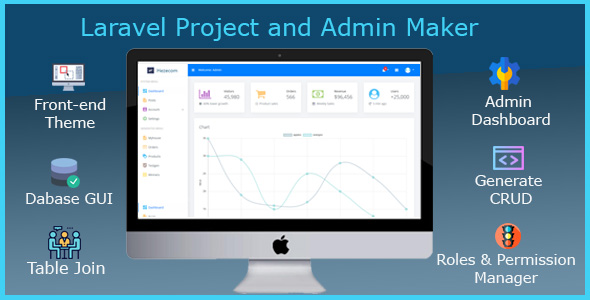
Introduction
The Laravel Blade and Admin Maker is a revolutionary tool designed to streamline the development of full-stack applications by connecting seamlessly to a new or existing MySQL database. Leveraging Laravel’s Blade templating engine, this powerful builder provides robust admin panel capabilities, enabling developers to generate comprehensive applications quickly and efficiently.
Review
In my experience, Laravel Project and Admin Maker is a game-changer in the world of web development. This tool has simplified the process of creating a Laravel application with an admin panel, making it possible for developers to focus on building complex logic and features, rather than spending hours writing repetitive code.
The GUI is user-friendly and easy to navigate, with features like responsive admin and users interfaces, unlimited roles and permission management, and friendly GUI. The tool is highly customizable, allowing developers to tailor the admin panel to their specific needs.
I was impressed with the extensive list of features, including Bootstrap 4, support for table join, master-detail, and use existing table as dropdown when related. The reporting and exporting capabilities are also impressive, allowing developers to generate Excel, CSV, and PDF files with ease.
Features
The tool is built with Laravel 10.x and supports PHP 8.1 or newer, MySQL 5+, and other essential PHP extensions. The code generated by the tool is clean and follows best practices, making it easy to maintain and edit.
Some of the other notable features include:
- Auto generate migration table and run migrations from GUI
- Auto detect relational database
- Support for image upload and resize
- Multiple file upload and resize
- Full documentation
- Instant code preview after generating
Pros
- Simplifies the process of creating a Laravel application with an admin panel
- Highly customizable
- User-friendly GUI
- Extensive list of features
- Generates clean and maintainable code
- Supports Laravel 10.x and PHP 8.1 or newer
Cons
- The GUI can be overwhelming for new users
- The tool requires a good understanding of Laravel and PHP
- Some features may require additional configuration
Score
I would give Laravel Project and Admin Maker a score of 3.75 out of 5 stars. While it’s an excellent tool that has significantly simplified the process of creating a Laravel application with an admin panel, there’s always room for improvement. With a few minor tweaks to the GUI and some additional documentation, this tool could be even more user-friendly and accessible to new developers.
Recommendation
I highly recommend Laravel Project and Admin Maker to any developer looking to simplify the process of creating a Laravel application with an admin panel. With its ease of use, extensive list of features, and customizable GUI, this tool is a must-have in any developer’s toolkit.
Other Products
For those interested in other products like Laravel Project and Admin Maker, I recommend checking out AppWiz Dev. Their products are designed to simplify the process of building complex applications and provide a comprehensive suite of tools for developers.
User Reviews
Be the first to review “Laravel Project and Admin Maker” Cancel reply
Introduction
Laravel Project and Admin Maker are powerful tools that can help you create robust and scalable projects quickly. Laravel Project Maker is a command-line interface that helps you create new Laravel projects with ease. It includes a set of pre-defined configurations and layouts that you can customize to suit your needs. Admin Maker, on the other hand, is a package that helps you generate a comprehensive admin interface for your Laravel project.
In this tutorial, we will walk you through the steps of using both Laravel Project Maker and Admin Maker to create a full-fledged project with an admin interface. By the end of this tutorial, you will have a solid understanding of how to use these tools to create a custom Laravel project with an admin interface.
Step 1: Installing Laravel Project Maker and Admin Maker
To start, you need to install both Laravel Project Maker and Admin Maker using the following commands:
composer require --dev laravel/project-maker
composer require webpatser/laravel-adminStep 2: Creating a New Laravel Project
To create a new Laravel project using Laravel Project Maker, run the following command:
php artisan project:make new-projectThis command will prompt you to choose a project name, version, and other settings. Fill in the required information and click "Enter" to create the project.
Step 3: Configuring the Project
Once the project is created, you need to configure it by running the following command:
php artisan project:configThis command will prompt you to choose the database settings, timezone, and other configurations. Fill in the required information and click "Enter" to configure the project.
Step 4: Running the Project
To start the project, run the following command:
php artisan serveThis command will start the project and you can access it by visiting http://localhost:8000 in your browser.
Step 5: Generating the Admin Interface
To generate the admin interface using Admin Maker, run the following command:
php artisan admin:makeThis command will prompt you to choose the admin interface name, module name, and other settings. Fill in the required information and click "Enter" to generate the admin interface.
Step 6: Accessing the Admin Interface
To access the admin interface, run the following command:
php artisan admin:serveThis command will start the admin interface and you can access it by visiting http://localhost:8001 in your browser.
Step 7: Customizing the Admin Interface
To customize the admin interface, navigate to the app/Http/Controllers/Admin directory and edit the relevant controllers. You can also customize the views and other settings to suit your needs.
Step 8: Using the Admin Interface
To use the admin interface, navigate to the http://localhost:8001 in your browser and log in with the default credentials (username: admin, password: password). From here, you can access the various modules and manage your data.
Conclusion
In this tutorial, we have walked you through the steps of using Laravel Project Maker and Admin Maker to create a full-fledged project with an admin interface. By following these steps, you should now have a solid understanding of how to use these tools to create a custom Laravel project with an admin interface. With Laravel Project Maker and Admin Maker, you can save time and effort by quickly creating a robust and scalable project with an admin interface.
Laravel Project Settings
To start using Laravel Admin Maker, first, you need to configure your Laravel project. Here is an example of the necessary settings:
Laravel Project Name: Your Laravel project name
'mixed' => [
'root' => laroute(__DIR__),
'forceCss' => false,
],
'project_name' => 'Your Laravel project name',
'composer_vendor_name' => 'your-namespace',
'domain' => 'localhost',
'db_connection' => 'mysql:host=127.0.0.1;port=3306;dbname=your-database-name',Admin Maker Settings
To use Laravel Admin Maker, you need to publish the necessary migrations and the admin controller. Here is an example of the necessary settings:
Laravel Admin Maker Publish:
php artisan vendor:publish --provider="AdminMakerAdminMakerProvider"Migration
First, you need to create the necessary database tables. Run the following command:
php artisan migrateController
Next, you need to register the admin controller. Open the web.php file in the routes directory and add the following lines:
Route::prefix('admin')->namespace('Admin')->group(function () {
Admin::routes();
});Authentication
Laravel Admin Maker uses the Laravel default authentication. You can configure it in the config/auth.php file:
'defaults' => [
'guard' => 'web',
'passwords' => 'users',
],
'guards' => [
'web' => [
'driver' => 'session',
'provider' => 'users',
],
],
'providers' => [
'users' => [
'driver' => 'eloquent',
'model' => AppUser::class,
],
],Here are the featured of Laravel Project and Admin Maker:
Generates a fully functional admin panel:
- CRUD operations (Create, Read, Update, Delete)
- User management
Plugins:
- yajra/laravel-datatables-oracle
- intervention/image
- laravel/socialite
- spatie/laravel-permission
Features:
- Responsive admin and user interface
- Bootstrap 4
- Unlimited Roles and Permission Management
- Admin and User Login
- Build with Laravel 10.x
- Friendly GUI
- GUI database design
- Artisan commands can be run right from the GUI
- Auto generate migration table and run migrations from GUI
- Auto Detect Relational database
- Support table join, master detail, use existing table as dropdown when related
- Reporting/Export (Excel, CSV, PDF)
- Import (Excel and CSV) to database table
- Auto generate translated language file for all table fields
- Uses spatie/laravel-permission
- Auto generate permissions table and middleware class
- Laravel Datatable
- Plain and WYSIWYG text editor
- CRUD Generated are purely Laravel best practices
- Instant code preview after generating
- Simple steps (Database Settings, Project Name, Select Tables, Generate and Preview) everything on one page
- Generated code support multi database connection base on Laravel spec
- Four database operation are generated for each table which include(SELECT, INSERT, UPDATE and DELETE)
- Option to Enable or Disable HTML5 form validation
- Detect Date Field from database (Support datetime picker when the field is date,timestamp...)
- Detect Enum field from database (e.g 'Male', 'Female') and use as Select Field
- Detect (TEXT,MEDIUMTEXT,LONGTEXT,BLOB...etc.) and use as textarea
- Detect primary key (AUTO_INCREMENT)
- Complete timestamp locale
- Generated codes are commented for easy understanding and editing
- File Upload
- Image upload and resize
- Multiple Image upload and resize
- Multiple File upload
- Full Documentation
DEMO: https://products.hezecom.com/laravel/maker
System Requirements:
- PHP 8.1 or newer
- MySQL 5+
- OpenSSL PHP Extension
- PDO PHP Extension
- Mbstring PHP Extension
- Tokenizer PHP Extension
- XML PHP Extension
- Ctype PHP Extension
- JSON PHP Extension
- GD PHP Extension
CHANGELOG:
- 21/08/2023- VERSION 4.0: Laravel 10.x, bug fix
- 24/02/2023- VERSION 3.2: Laravel 9.x, bug fix
- 02/02/2022 - VERSION 3.1: Updated general library, support for PHP 8.x, can now download zip project after generated, general source code updated
- 05/11/2020 - VERSION 3.0: Upgrade to Laravel 8.x, update all packages, bugs fix
- 26/05/2020 - VERSION 2.0: Upgrade to Laravel 7.x, new way to Import and Export, update all packages, bugs fix
- 20/05/2019 - VERSION 1.6: Updated plugins, fixe export issue
- 18/05/2019 - VERSION 1.5: Include Laravel 5.7 and 5.8, Laravel Email verification for 5.7, 5.8+, minor fix, optimize performance
Other Products: AppWiz Dev










There are no reviews yet.