Aabcserv – Multivendor On-Demand Service & Handyman Marketplace Platform
$69.00
157 sales
LIVE PREVIEW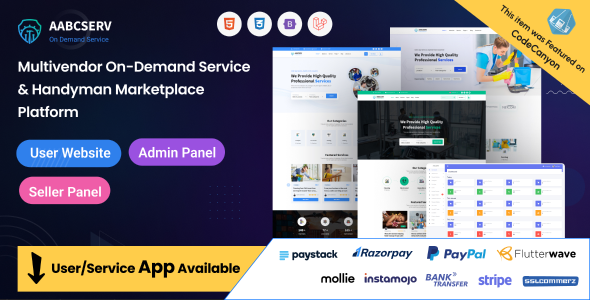
Aabcserv – Multivendor On-Demand Service & Handyman Marketplace Platform Review
Introduction
Aabcserv is a multivendor on-demand service and handyman marketplace platform that allows users to book services from various providers. With its user-friendly interface and robust features, this platform is suitable for businesses or service sellers who deal with AC repair, car repair, plumbing, home cleaning, and other services. In this review, we will explore the key features, admin and user features, payment methods, and changelog of Aabcserv.
Key Features
Aabcserv offers a wide range of features, including:
- Laravel 9 framework
- Bootstrap 5 design
- User-friendly codes and easy navigation
- Eye-catching and fully responsive design
- Strong security of codes
- Subscription plan
- Commission or SAAS feature
- Withdraw and refund system
- Schedule-wise booking system
- Booking declined option
- Booking confirm request to admin
- Support ticket system
- Coupon system
- Buyer to provider live chat
- Blog social media share option
- Search service by category, location, or custom text
- Subscriber management
- Profile information, photo, password change option
- Forget and reset password option
- Blog category create, edit, and delete option
- Blog create, edit, and delete option
- Manage blog comments
- Contact message management
- And more…
Admin Features
The admin panel of Aabcserv offers a range of features, including:
- 100% secure admin panel
- Category management
- Subscription plan create, edit, and delete
- Subscription plan assign by admin
- Commission or SAAS enable/disable
- Service management
- Service booking management
- Service reviews management
- Country, state, and service area management
- Payment method management
- Provider payment withdraw management
- Withdraw method management
- Client refund management
- Client management
- Provider management
- Admin management
- SEO settings
- Home page management
- Home page visibility management
- Menu visibility management
- Maintenance mode management
- Dynamic website footer
- SMTP server mail
- Email configuration and template setting
- Cookie consent option
- Google Recaptcha option
- Google Analytics option
- Tawk live chat option
- Buyer/client chat option disable/enable
- Custom dynamic pages create, edit, and delete option
- Language change option for front end and back end with RTL support
- Subscriber manage with email to subscribers option
- Profile information, photo, password change option
- Forget and reset password option
- Blog category create, edit, and delete option
- Blog create, edit, and delete option
- Manage blog comments
- Contact message management
- And more…
User Features
The user panel of Aabcserv offers a range of features, including:
- 100% responsive design
- Normal login system
- Login with Facebook and Google
- User registration system with email verification
- User login, forget, and reset password option
- Profile information, photo, password change option
- Schedule-wise booking system
- See booking and details
- Booking declined and refund
- Dashboard management
- Review management
- Support ticket
- Live chat
Provider Features
The provider panel of Aabcserv offers a range of features, including:
- Manage profile
- Change password option
- Booking management
- Booking approved
- Booking confirm request to admin
- Booking declined
- Schedule management
- Service management
- Service review log
- Manage withdraw request
- Withdraw log
- Support ticket
- Live chat
- Job post feature
- KYC verification feature
Payment Methods
Aabcserv supports multiple payment methods, including:
- PayPal
- Stripe
- Razorpay
- Flutterwave
- Mollie
- Paystack
- Instamojo
- Bank payment
Changelog
The changelog of Aabcserv is as follows:
- 19 August, 2024: Version 2.0
- Added job posting feature
- Added post job as a user
- Added job application by providers
- Added user filter for all job applications and hiring
- Added admin management of all job requests
- Added admin ability to post jobs via a user and manage them
- Added KYC verification
- Added KYC information submitted by provider
- Added KYC verification approved by admin
- Added KYC verification rejected by admin
- Added KYC verified badge
- Added KYC mail notification
- 19 June, 2023: Version 1.7.0
- Added subscription plan
- Added subscription plan assign by admin
- Added commission or SAAS enable/disable
- Added service disable when provider will be disable
- Added live chat enable/disable
- 19 June, 2023: Version 1.6.0
- Added currency position set option
- Added schedule allows to all day option
- Added database auto generate option
- Added script version auto update option
- 07 June, 2023: Version 1.5.0
- Added user account delete option
- Optimized user dashboard
- Optimized homepage speed
- Optimized jQuery code
- Optimized CSS code
- 27 May, 2023: Version 1.4.0
- Added multiple service area select option on the provider dashboard
- Added service area export option
- Added multiple service area bulk import option
- Added new database table added (service_areas.sql)
- Updated provider profile page layout updated
- Updated provider detail page layout updated on the admin dashboard
- Updated single service area select option remove on the admin dashboard
- Updated single service area select option remove on the admin dashboard
- Optimized service search optimization depend on multiple service area
- Optimized service search speed optimization
- 20 March, 2023: Version 1.3.0
- Added live chat added on the buyer panel
- Added live chat added on the provider panel
- Added homepage one speed optimization
- Added homepage two speed optimization
- Added homepage three speed optimization
- Added coupon added on the admin panel
- Added coupon history management on the admin panel
- Added coupon added on the provider panel
- Added coupon history management on the provider panel
- Added coupon apply system on the buyer panel
- Optimized frontend CSS
- Optimized frontend JS optimization
- 15 February, 2023: Version 1.2.0
- Added service provider info show/hide feature
- 21 January, 2023: Version 1.1.0
- Fixed payment gateway bugs
- 19 January, 2023: Version 1.0.0
- Initial release
Conclusion
Aabcserv is a comprehensive multivendor on-demand service and handyman marketplace platform that offers a wide range of features and customization options. With its user-friendly interface and robust features, this platform is suitable for businesses or service sellers who deal with AC repair, car repair, plumbing, home cleaning, and other services. The changelog shows that the platform has been continuously updated with new features and bug fixes.
Score: 3.59
Recommendation: Aabcserv is a good option for businesses or service sellers who are looking for a comprehensive multivendor on-demand service and handyman marketplace platform. However, the platform may require some customization to fit the specific needs of the business or service seller.
User Reviews
Be the first to review “Aabcserv – Multivendor On-Demand Service & Handyman Marketplace Platform”
Introduction to Aabcserv: A Comprehensive Guide to the Multivendor On-Demand Service & Handyman Marketplace Platform
Aabcserv is a multivendor on-demand service and handyman marketplace platform that connects customers with service providers, allowing them to outsource various tasks and services at their convenience. The platform is designed to provide a seamless experience for both customers and service providers, streamlining the way services are requested, offered, and delivered.
As a customer, you can browse through a range of services offered by various service providers, compare prices and ratings, and book a service provider that best suits your needs. As a service provider, you can create a profile, set your rates, and start receiving service requests from customers.
In this tutorial, we will guide you through the step-by-step process of using the Aabcserv platform, including setting up your account, searching for services, requesting services, and managing your profile as a service provider.
Setting Up Your Account
To get started with Aabcserv, follow these steps:
- Go to the Aabcserv website and click on the "Sign Up" button.
- Fill out the registration form with your personal information, including name, email address, and password.
- Verify your email address by clicking on the verification link sent to you by Aabcserv.
- Fill out your profile information, including a profile picture and bio.
Searching for Services
To search for services on Aabcserv, follow these steps:
- Log in to your Aabcserv account.
- Click on the "Services" tab on the top menu bar.
- Type in the service you're looking for in the search bar, such as "handyman" or "house cleaning".
- Browse through the search results and filter by categories, such as "home repair" or "yard work".
- Check the service provider's rating, reviews, and availability before making a request.
Requesting Services
To request a service on Aabcserv, follow these steps:
- Click on the "Request a Service" button next to the service you want to book.
- Fill out the service request form with your request details, including date and time, location, and any additional instructions.
- Choose a service provider from the list of available providers and confirm your booking.
Managing Your Profile as a Service Provider
As a service provider on Aabcserv, you can manage your profile, set your rates, and track your bookings and reviews. Here's how:
- Log in to your Aabcserv account.
- Click on the "My Profile" tab on the top menu bar.
- Fill out your profile information, including a profile picture and bio.
- Set your rates and availability for each service.
- Track your bookings and reviews in the "Booking" and "Reviews" tabs.
Additional Tips and Features
- To get the most out of Aabcserv, make sure to complete your profile information and set your rates accurately.
- To request a service, click on the "Request a Service" button and follow the prompts.
- As a service provider, make sure to respond promptly to service requests and provide excellent service to earn positive reviews and build your reputation.
- To cancel or modify a booking, go to the "Booking" tab and click on the relevant button.
- To update your availability, go to the "Availability" tab and select the dates you're available to work.
By following these steps and tips, you'll be well on your way to using the Aabcserv platform effectively and enjoying a seamless experience as both a customer and a service provider.
Environment Settings
To configure the environment settings, follow these steps:
- Set the
APP_ENVenvironment variable toproductionordevelopmentbased on your needs. For example:APP_ENV=production - Set the
APP_DEBUGenvironment variable totrueorfalsebased on your needs. For example:APP_DEBUG=false - Set the
APP_LOG_LEVELenvironment variable todebug,info,notice,warning,error, orcriticalbased on your needs. For example:APP_LOG_LEVEL=debug - Set the
DB_HOSTenvironment variable to the hostname or IP address of your database server. For example:DB_HOST=127.0.0.1 - Set the
DB_PORTenvironment variable to the port number of your database server. For example:DB_PORT=3306 - Set the
DB_DATABASEenvironment variable to the name of your database. For example:DB_DATABASE=aabcserv - Set the
DB_USERNAMEenvironment variable to the username of your database. For example:DB_USERNAME=aabcserv - Set the
DB_PASSWORDenvironment variable to the password of your database. For example:DB_PASSWORD=aabcservSecurity Settings
To configure the security settings, follow these steps:
- Set the
SECRET_KEYenvironment variable to a random value. For example:SECRET_KEY=abc123 - Set the
SESSION_DRIVERenvironment variable to the driver you want to use for session storage. For example:SESSION_DRIVER=file - Set the
SESSION_LIFETIMEenvironment variable to the number of minutes you want sessions to last. For example:SESSION_LIFETIME=60 - Set the
CACHE_DRIVERenvironment variable to the driver you want to use for cache storage. For example:CACHE_DRIVER=file - Set the
REDIS_HOSTenvironment variable to the hostname or IP address of your Redis server. For example:REDIS_HOST=127.0.0.1 - Set the
REDIS_PORTenvironment variable to the port number of your Redis server. For example:REDIS_PORT=6379Mail Settings
To configure the mail settings, follow these steps:
- Set the
MAIL_DRIVERenvironment variable to the driver you want to use for sending emails. For example:MAIL_DRIVER=smtp - Set the
MAIL_HOSTenvironment variable to the hostname or IP address of your mail server. For example:MAIL_HOST=smtp.gmail.com - Set the
MAIL_PORTenvironment variable to the port number of your mail server. For example:MAIL_PORT=587 - Set the
MAIL_USERNAMEenvironment variable to the username of your mail server. For example:MAIL_USERNAME=aabcserv@gmail.com - Set the
MAIL_PASSWORDenvironment variable to the password of your mail server. For example:MAIL_PASSWORD=aabcservPayment Gateway Settings
To configure the payment gateway settings, follow these steps:
- Set the
PAYPAL_CLIENT_IDenvironment variable to your PayPal client ID. For example:PAYPAL_CLIENT_ID=abc123 - Set the
PAYPAL_CLIENT_SECRETenvironment variable to your PayPal client secret. For example:PAYPAL_CLIENT_SECRET=abc123 - Set the
STRIPE_KEYenvironment variable to your Stripe key. For example:STRIPE_KEY=abc123 - Set the
STRIPE_SECRETenvironment variable to your Stripe secret. For example:STRIPE_SECRET=abc123Other Settings
To configure other settings, follow these steps:
- Set the
AABCSERV_API_KEYenvironment variable to your Aabcserv API key. For example:AABCSERV_API_KEY=abc123 - Set the
AABCSERV_API_SECRETenvironment variable to your Aabcserv API secret. For example:AABCSERV_API_SECRET=abc123 - Set the
AABCSERV_API_URLenvironment variable to the URL of your Aabcserv API. For example:AABCSERV_API_URL=https://api.aabcserv.comNote: The above settings are just examples and you should adjust them according to your specific needs.
Here are the features of Aabcserv - Multivendor On-Demand Service & Handyman Marketplace Platform:
Overview
- Complete solution for on-demand service selling and finding business
- Suitable for any business or service seller dealing with AC repair, Car repair, Plumber, Home cleaner, home cleaning, cleaning service, or any other service that is available in the market based on demand
Documentation
- Available at https://doc.websolutionus.com/aabcserv
Key Features
- Laravel 9 is used as PHP framework
- Bootstrap 5 is used in design
- User-friendly codes and easy to navigate
- Eye-catching and fully responsive design
- Strong security of codes
- Subscription Plan
- Commission or SAAS feature
- Withdraw and Refund System
- Schedule wise booking system
- Booking Declined Option
- Booking Confirm Request to Admin
- Support Ticket system
- Coupon System
- Buyer to Provider Live chat
- Blog Social Media share option
- Search service by category, location or custom text
- Subscribe verify with email
- Google analytics
- Facebook pixel
- Google reCaptcha
- Maintenance module
- Multi-Vendor System
- RTL Supported
- Tawk live chat
- Dynamic language option
- Dynamic Color change option
- Social Login option
- Error Page (400,500,505) customize
- Email Template Setting
- SEO Setting
- Currency Position Set Option
- Job Post Feature
- KYC Verification Feature
Admin Features
- 100% secure admin panel
- Category
- Subscription plan create/edit/delete
- Subscription plan assign by admin
- Commission or SAAS enable/disable
- Service management
- Service Booking management
- Service reviews management
- Country, state and service area management
- Payment method management
- Provider payment withdraw management
- Custom dynamic pages create, edit and delete option
- Language change option for front end and back end with RTL Support
- Subscriber manage with email to subscribers option
- Profile information, photo, password change option
- Forget and reset password option
- Blog Category create, edit and delete option
- Blog create, edit and delete option
- Manage Blog Comments
- Contact message management
- And more...
User Features
- 100% responsive design
- Normal Login system
- Login with Facebook and Google
- User registration system with email verification
- User Login, forget and reset password option
- Profile information, photo, password change option
- Schedule wise booking system
- See Booking and details
- Booking Declined and Refund
- Dashboard management
- Review management
- Support Ticket
- Live chat
Provider Features
- Manage profile
- Change password option
- Booking Management
- Booking Approved
- Booking Confirm Request to Admin
- Booking Declined
- Schedule Management
- Service management
- Service review log
- Manage withdraw request
- Withdraw log
- Support Ticket
- Live chat
- Job Post Feature
- KYC Verification Feature
Payment Methods
- PayPal
- Stripe
- Razorpay
- Flutterwave
- Mollie
- Paystack
- Instamojo
- Bank Payment
Requirements
- PHP >= 8.0
- BCMath PHP Extension
- Ctype PHP Extension
- Fileinfo PHP extension
- JSON PHP Extension
- Mbstring PHP Extension
- OpenSSL PHP Extension
- PDO PHP Extension
- Tokenizer PHP Extension
- XML PHP Extension
Change Log
- 19 August, 2024: Version 2.0
- 19 June, 2023: Version 1.7.0
- 19 June, 2023: Version 1.6.0
- 07 June, 2023: Version 1.5.0
- 27 May, 2023: Version 1.4.0
- 20 March, 2023: Version 1.3.0
- 15 February, 2023: Version 1.2.0
- 21 January, 2023: Version 1.1.0
- 19 January, 2023: Version 1.0.0

$69.00









There are no reviews yet.