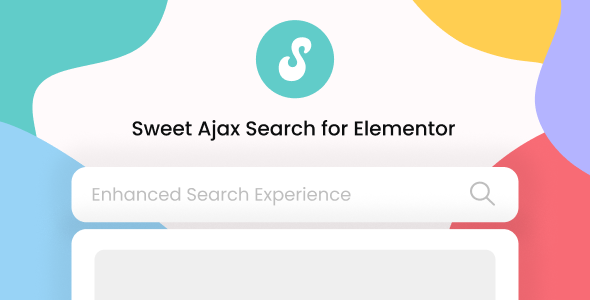
5.0/5.0
Sweet Ajax Search for Elementor Review: A Game-Changer in Search Functionality
Sweet Ajax Search for Elementor is a powerful and flexible Ajax search plugin that seamlessly integrates with Elementor, the leading WordPress page builder. This plugin offers an enhanced search experience with a wide range of features and options, allowing you to replace the default WordPress search bar with a more efficient and visually appealing search engine.
Integration with Elementor
One of the key aspects that sets Sweet Ajax Search apart is its integration with the Elementor theme builder library. With this integration, you can design and customize templates for different post types with relevant data. This means you have complete control over the design and layout of your search results, allowing you to create unique templates for posts, pages, custom post types, WooCommerce products, and more.
Advanced Search Queries
Sweet Ajax Search goes beyond just searching posts and pages. It can also search and return results from custom post types such as WooCommerce products. The plugin offers extensive search capabilities by allowing you to include or exclude specific taxonomies and authors from the search results. This means you have full control over which categories, custom taxonomy terms, or authors are considered when performing a search.
Search Types
The Sweet Ajax Search for Elementor plugin offers two search methods to cater to different user preferences and website design needs. With the live search functionality, search results are displayed in real-time as users type in their search query. This feature enables users to see immediate feedback and refine their search query on the go, improving the search experience and reducing search time.
Positioning
The plugin offers versatile display options for the search results. You can choose between the "absolute" positioning method, which integrates the search widget into a fixed location on your website, and the "relative" display method, which creates a dedicated search page or section.
Pagination
The plugin provides various pagination options to enhance the user experience and navigation of search results. You can customize how the search results are divided and displayed across multiple pages, and also control the number of search results displayed per page.
Responsive
Sweet Ajax Search provides a responsive and mobile-friendly search experience, ensuring that users on both Android and iOS devices can easily perform searches and view the results.
Multiple Search Bars
With the Sweet Ajax Search for Elementor plugin, you have the ability to add multiple search bars to your WordPress website. This feature allows you to create distinct search areas tailored to different sections or pages of your site.
Conclusion
In summary, Sweet Ajax Search for Elementor is a versatile and feature-rich Ajax search plugin that seamlessly integrates with Elementor. It elevates the search experience on your WordPress website, providing flexibility, customization options, and a visually appealing interface. Whether you’re building a simple blog or a complex e-commerce site, Sweet Ajax Search is a powerful tool to enhance your search functionality.
User Reviews
Be the first to review “Sweet Ajax Search for Elementor”
Introduction
Are you looking for a powerful and user-friendly search plugin for your Elementor website? Look no further than Sweet Ajax Search! This plugin provides a customizable and responsive search bar that allows your website visitors to quickly find the content they're looking for. In this tutorial, we'll walk you through the steps to install, set up, and customize the Sweet Ajax Search plugin for your Elementor website.
Tutorial: Using Sweet Ajax Search for Elementor
Step 1: Installing the Sweet Ajax Search Plugin
- Log in to your WordPress dashboard and navigate to the "Plugins" menu.
- Click the "Add New" button to search for new plugins.
- Search for "Sweet Ajax Search" in the search bar.
- Click the "Install Now" button to install the plugin.
- Activate the plugin by clicking the "Activate" button.
Step 2: Configuring the Search Settings
- Go to the "Settings" menu and click on "Sweet Ajax Search".
- In the Search Settings page, you can customize the following options:
- Search engine: Choose the search engine you want to use (Google, Bing, or None).
- Search index: Choose whether you want to search posts, pages, or custom post types.
- Search results: Choose how many search results to display.
- Search results layout: Choose the layout of the search results (list or grid).
- Enable live search: Choose whether to enable live search results while typing.
- Click "Save Changes" to save your settings.
Step 3: Adding the Search Bar to Your Website
- Log in to your WordPress dashboard and navigate to the "Elementor" page.
- Click the "Add New" button to create a new Elementor page or widget.
- Drag and drop the "Sweet Ajax Search" widget into your Elementor layout.
- Customize the search bar by choosing the following options:
- Search button text: Choose the text for the search button.
- Search input placeholder: Choose the text to display in the search input field.
- Search results container: Choose the container to display search results.
- Click "Save" to save your changes.
Step 4: Customizing the Search Results
- Go to the "Appearance" menu and click on "Customizer".
- In the Customizer, click on "Sweet Ajax Search" to customize the search results.
- Choose from a range of customization options, including:
- Search results layout: Choose the layout of the search results (list or grid).
- Search results design: Choose the design of the search results (e.g., Bootstrap or Foundation).
- Search results fields: Choose which fields to display in the search results (e.g., title, excerpt, or categories).
- Click "Publish" to save your changes.
Step 5: Testing the Search Functionality
- Preview your website to see the search bar in action.
- Type some search terms in the search bar and press Enter to see the search results.
- Test the search functionality by searching for different keywords and phrases.
And that's it! You have now successfully installed and configured the Sweet Ajax Search plugin for your Elementor website. With these easy steps, you can enhance your website's search functionality and provide a better user experience for your visitors.
Here is a complete settings example for Sweet Ajax Search for Elementor:
General Settings
ajax_search_title=Search
ajax_search_textbox_placeholder=Search here...
ajax_search_button=Search
ajax_search_input_placeholder=
ajax_search_search_button_icon=
ajax_search_search_results_container_class=wpe Ajax Search Results Container
ajax_search_search_result_item_class=wpe Ajax Search Result ItemSearch Results
ajax_search_load_more_text=Load more
ajax_search_load_more_button_icon=
ajax_search_load_more_button_class=wpe Ajax Search Load More Button
ajax_search_limit=5
ajax_search_offset=0
ajax_search_max_results=50Content Filtering
ajax_search_content_types= posts, pages, products, custom_post_types
ajax_search_content_status=published, private, draft, pending
ajax_search_post_types=post, page, product
ajax_search_meta_keys=keywords, tags, categories
ajax_search_custom_post_types=Design Settings
ajax_search_results_background_color=
ajax_search_results_text_color=
ajax_search_search_button_background_color=
ajax_search_search_button_text_color=
ajax_search_search_icon_color=
ajax_search_border_radius=5Miscellaneous
ajax_search_dev_mode=false
ajax_search_debug_mode=falseNote: You need to replace the default settings with your own values for each setting.
Here are the features of Sweet Ajax Search for Elementor mentioned in the content:
- Integration with Elementor: Seamlessly integrates with Elementor, the leading WordPress page builder.
- Infinite customization options: Offers extensive customization options to create highly personalized search experiences.
- Live search functionality: Displays search results in real-time as users type in their search query.
- Button-triggered search: Allows users to initiate a search only when they click on a dedicated search button or submit the search form.
- Search types: Offers two search methods: live search and button-triggered search.
- Positioning: Allows for absolute and relative positioning of search results.
- Advanced search queries: Enables searching of custom post types, including WooCommerce products, and allows for exclusion of specific taxonomies and authors.
- Pagination: Provides various pagination options to enhance the user experience and navigation of search results.
- Responsive: Provides a responsive and mobile-friendly search experience, supporting both default and custom breakpoints.
- Multiple search bars: Allows adding multiple search bars to your WordPress website, enabling targeted search functionality.
- Customizable search templates: Enables creation of unique templates for posts, pages, custom post types, and more.
- Search results design: Offers control over the design and layout of search results, allowing for a visually appealing interface.
These features make Sweet Ajax Search for Elementor a powerful and flexible plugin for enhancing the search experience on your WordPress website.










There are no reviews yet.