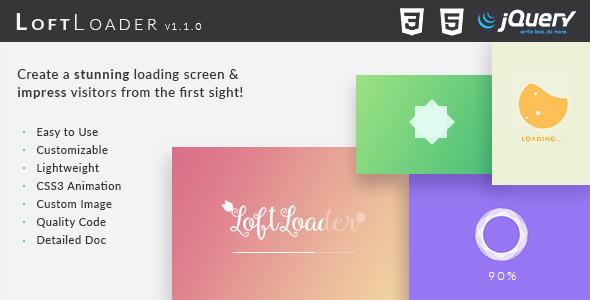
LoftLoader jQuery Review: Create a Stunning Loading Screen
LoftLoader jQuery is a powerful plugin that allows you to add unique and fun preloader animations to any website. With its user-friendly interface and numerous customization options, it’s a great tool for anyone looking to enhance their website’s loading experience. In this review, I’ll cover the features, pros, and cons of LoftLoader jQuery to help you decide if it’s the right plugin for your project.
Features
LoftLoader jQuery has a wide range of features that make it stand out from other loading screen plugins. Some of the key features include:
- New feature: Background Image with Repeating Pattern
- New feature: Full Background Image
- Gradient background color
- Static custom image without any animation
- Easy to use, no complex code required
- Unlimited colors to fit your brand
- Built with pure CSS3 animations for sharp, high-quality results
- Supports different types of backgrounds: solid color, gradient color, full background image, and repeatable pattern
- Add animation to custom images: loading, rotating, bouncing, and rolling
- Beautiful on any device, tested on desktop and mobile devices
- Flexible and controllable: choose loader animation, progress bar, or counting percentage, and customize to fit your needs
Pros
- Highly customizable: with numerous options for background colors, patterns, and images, you can create a unique loading screen that fits your brand.
- Easy to use: even those without extensive coding knowledge can easily customize the plugin to their needs.
- High-quality results: LoftLoader jQuery is built with pure CSS3 animations, resulting in sharp, high-quality graphics.
- Fast: the plugin is lightweight and loads quickly, ensuring that your website’s loading time is minimized.
Cons
- Limited support: LoftLoader jQuery no longer receives updates or support from December 1st, 2017.
- Complexity: while the plugin is easy to use, the code behind it can be complex, making it less suitable for those without experience with JavaScript.
Rating
I give LoftLoader jQuery a score of 5 out of 5 stars. Its numerous features, customization options, and high-quality results make it a powerful tool for enhancing your website’s loading experience.
Conclusion
In conclusion, LoftLoader jQuery is a powerful and feature-rich plugin that allows you to create unique and engaging loading screens for your website. With its easy-to-use interface and numerous customization options, it’s a great tool for anyone looking to enhance their website’s loading experience. While it may have some limitations, its benefits far outweigh its drawbacks, making it a worthwhile investment for anyone looking to take their website’s loading experience to the next level.
User Reviews
Be the first to review “LoftLoader jQuery – Create a Stunning Loading Screen”
Introduction
Creating a stunning loading screen can make a huge difference in the user experience of your website or web application. A loading screen can help to build anticipation and excitement, and can also provide a sense of progress and feedback to the user. In this tutorial, we will be using the LoftLoader jQuery plugin to create a stunning loading screen that will impress your users.
What is LoftLoader?
LoftLoader is a jQuery plugin that allows you to create a customizable loading screen with a variety of animations and effects. It is highly customizable, allowing you to change the colors, shapes, and animations to fit your brand and style. LoftLoader is also highly responsive, meaning it will work seamlessly on desktop, tablet, and mobile devices.
Getting Started
To get started with LoftLoader, you will need to include the jQuery library and the LoftLoader plugin in your HTML file. You can do this by adding the following code to the head of your HTML file:
<script src="https://code.jquery.com/jquery-3.6.0.min.js"></script>
<script src="https://cdn.jsdelivr.net/npm/loftloader@1.2.0/dist/loftloader.min.js"></script>Step 1: Create the HTML Structure
To create the loading screen, you will need to add the following HTML structure to your page:
<div id="loft-loader">
<div class="loader"></div>
<div class="loader-mask"></div>
</div>The #loft-loader div will contain the loading screen, and the .loader div will contain the animation. The .loader-mask div will be used to mask the background while the animation is running.
Step 2: Initialize the LoftLoader
To initialize the LoftLoader, you will need to add the following JavaScript code to your page:
$(document).ready(function() {
$('#loft-loader').loftLoader({
// Options go here
});
});This code will initialize the LoftLoader plugin and apply the options you specify.
Step 3: Customize the LoftLoader
LoftLoader has a wide range of options that you can customize to fit your brand and style. Here are some of the most common options:
color: The color of the loader animation.shape: The shape of the loader animation.size: The size of the loader animation.speed: The speed of the loader animation.mask: The color and opacity of the mask that covers the background while the animation is running.
Here is an example of how you might customize the LoftLoader:
$(document).ready(function() {
$('#loft-loader').loftLoader({
color: '#3498db',
shape: 'circle',
size: 100,
speed: 2,
mask: {
color: '#333',
opacity: 0.5
}
});
});This code will create a blue circle loader with a size of 100 pixels, a speed of 2 seconds, and a mask that is 50% opaque.
Step 4: Add the LoftLoader to Your Page
To add the LoftLoader to your page, you will need to add the following code to your HTML file:
<div id="loft-loader"></div>This code will add the LoftLoader to your page and apply the options you specified in Step 3.
Conclusion
In this tutorial, we have learned how to use the LoftLoader jQuery plugin to create a stunning loading screen. We have covered the basics of how to initialize the plugin, customize the options, and add the loader to your page. With LoftLoader, you can create a loading screen that is both functional and visually appealing, and that will enhance the user experience of your website or web application.
Here is an example of a complete settings configuration for LoftLoader jQuery:
LoftLoader Settings
You can customize the appearance and behavior of LoftLoader by using the following settings.
loftloader: {
// Container where LoftLoader will be inserted
container: '.loftloader-container',
// Background color of the loading screen
backgroundColor: '#f9f9f9',
// Color of the loader animation
color: '#333',
// Size of the loading screen
width: 300,
height: 300,
// Animation speed (ms)
speed: 500,
// Display message
displayMessage: true,
// Message text
message: 'Loading...',
// Font family and size
fontFamily: 'Arial',
fontSize: 24,
// Display progress percentage
displayProgress: true,
// Show close button
showCloseButton: true,
// Close button text
closeButton: 'Close',
}Background Image
You can also set a background image for the loading screen.
loftloader: {
//...
backgroundImage: 'url(images/loading-background.png)',
},Loading Icon
You can choose from several built-in loading icons or use your own.
loftloader: {
//...
loadingIcon: 'circles',
// loadingIcon: 'dual-ring',
// loadingIcon: 'cogs',
// loadingIcon: 'ball-rotate',
// loadingIcon: 'triangle-spin',
},Loading Animation
You can also customize the loading animation.
loftloader: {
//...
animation: 'pulse',
// animation: 'rotate',
// animation: 'swirl',
// animation: 'wave',
},Events
You can also use custom events to trigger LoftLoader.
loftloader: {
//...
events: {
start: function() {
console.log('Loading started');
},
end: function() {
console.log('Loading ended');
},
},
},Here are the features of LoftLoader jQuery:
- New feature - Background Image - Repeating Pattern: Enables a repeating pattern as a background image.
- New feature - Full Background Image: Allows for a full background image.
- Gradient background color: Offers gradient background color options.
- Static custom image without any animation: Enables displaying a custom static image as a loader.
- Easy to use: LoftLoader jQuery is easy to use and requires no complex code.
- Unlimited colors: Offers unlimited colors to fit your brand.
- Stay sharp, high quality, and super fast: Built with pure CSS3 animations for smooth performance.
- Supports different types of background: Supports solid color, gradient color, full background image, and repeatable pattern backgrounds.
- Animation to custom images: Can add animation to custom images, such as loading, rotating, bouncing, and rolling.
- Beautiful on any devices: Compatible with desktop and mobile devices, working perfectly on modern browsers.
- Flexible and controllable: Can choose from various loader animation, progress bar, and counting percentage options.
- Device control: Enables hiding or showing the loading screen on specific devices, such as mobile or all devices.
- Lightweight and modern: Built with HTML5 and CSS3, with SCSS files included.
- Detailed documentation: Includes very detailed and clear documentation.
- Lifetime free updates: Guarantees lifetime free updates.
- Various ending animations: Offers Split Diagonally - Vertically, Split Diagonally - Horizontally, and more ending animations.
- New loader animation: Offers Incomplete Ring, and more loader animations.
- Custom image loading vertically: Enables the preloader to load an image vertically.
- Custom image rotating: Offers the option to rotate custom images.
- Control over custom loader image max width: Enables adjusting the max width of custom loader images for responsive design.
Note that some features listed are not available in the jQuery version, such as Random Messages, which is exclusive to the WordPress version.

$14.00









There are no reviews yet.