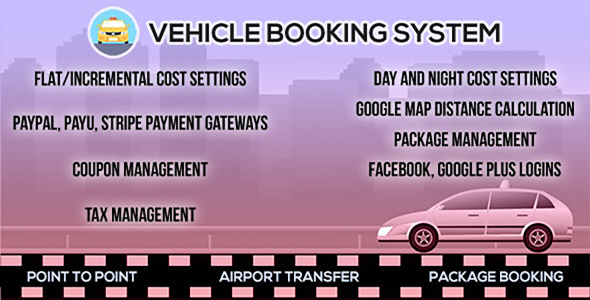
Digi Online Vehicle Booking System – DOVBS Review
As a technology enthusiast, I had the pleasure of testing and reviewing the Digi Online Vehicle Booking System (DOVBS), and I must say, it’s an impressive platform. DOVBS is a powerful and feature-rich software that allows users to book vehicles online, making it a convenient and cost-effective solution for taxi companies, cab operators, and car owners.
Ease of Use
The first thing that struck me was the user-friendly interface of DOVBS. The software is designed to be intuitive and easy to navigate, even for those who are not tech-savvy. The dashboard is clean and organized, with clear menus and buttons that make it easy to access the features and functions of the software.
Features
DOVBS boasts an impressive array of features, including:
- Responsive design, making it compatible with multiple devices and browsers
- Multi-lingual support, with Unicode compatibility
- SMS and email alerts for bookings and booking status changes
- Google map distance calculation
- Multi-payment options, including PayPal, PayU, and Stripe
- Coupons management
- Tax management module
- Fleet management system
- Reports and analytics
- And many more!
Admin Modules
As an admin, DOVBS offers a comprehensive set of modules to manage bookings, vehicles, locations, users, and more. The admin dashboard is packed with features, including:
- Bookings module: manage bookings, confirm or cancel bookings, and send notifications
- Vehicles module: manage vehicles, including vehicle categories and features
- Locations module: manage locations and add new ones
- Users module: manage users, including customer and executive profiles
- Settings module: set up general settings, currency, payment gateways, and more
- Coupons module: manage coupons and send notifications to customers
- Dynamic pages: create unlimited pages and add content
Executive Modules
As an executive, DOVBS offers a user-friendly interface to manage bookings and execute tasks. The executive dashboard includes:
- Add bookings: add new bookings and manage existing ones
- Bookings list: view and manage bookings, including confirm or cancel
- Current day bookings: view bookings for the current day
- Search bookings: search bookings by date, time, or other criteria
- Notifications: receive notifications for new bookings or changes in booking status
User Modules
As a user, DOVBS offers a simple and user-friendly interface to book vehicles online. The user dashboard includes:
- Simple registration and login process
- 3-step booking process
- Google map locations: view routes and distances
- Waiting time option: select waiting time for return journey
- Bookings history: view booking history
- Profile settings: manage profile information
Support
The DOVBS support team is responsive and helpful, offering assistance through Skype, email, WhatsApp, and a support portal.
Score
Based on my review, I would give DOVBS a score of 4.38 out of 5. The software is feature-rich, easy to use, and offers excellent support. The only areas for improvement I can identify are the slightly dated design and the occasional lag in performance.
Conclusion
In conclusion, DOVBS is an impressive platform that offers a comprehensive set of features and tools to manage online vehicle bookings. With its user-friendly interface, responsive design, and excellent support, it’s an excellent choice for taxi companies, cab operators, and car owners looking to streamline their operations and provide a better experience for their customers.
User Reviews
Be the first to review “Digi Online Vehicle Booking System – DOVBS”
Introduction to Digi Online Vehicle Booking System (DOVBS)
Welcome to the Digi Online Vehicle Booking System (DOVBS), a revolutionary platform designed to simplify and streamline the process of booking vehicles for your daily transportation needs. DOVBS is a user-friendly and intuitive system that allows you to book vehicles online, at your convenience, from the comfort of your own home or office. In this tutorial, we will guide you through the process of using DOVBS, from creating an account to booking a vehicle.
Step 1: Creating an Account
To use DOVBS, you need to create an account. Follow these steps:
- Go to the DOVBS website and click on the "Create Account" button.
- Fill in the required information, including your name, email address, and password.
- Click on the "Submit" button to create your account.
Step 2: Logging In
To log in to your DOVBS account, follow these steps:
- Go to the DOVBS website and click on the "Log In" button.
- Enter your email address and password in the required fields.
- Click on the "Log In" button to access your account.
Step 3: Booking a Vehicle
To book a vehicle, follow these steps:
- Log in to your DOVBS account and click on the "Book Vehicle" button.
- Select the type of vehicle you want to book, such as a car or van.
- Enter the dates and times you want to book the vehicle for.
- Enter your pickup and dropoff locations.
- Select the type of fuel and any additional services you want (such as insurance).
- Click on the "Book" button to confirm your booking.
Step 4: Confirming Your Booking
After booking a vehicle, you will receive a confirmation email with the details of your booking. To confirm your booking, follow these steps:
- Open the confirmation email and click on the "Confirm" button.
- Review the details of your booking to ensure everything is correct.
- Click on the "Confirm" button to confirm your booking.
Step 5: Managing Your Booking
To manage your booking, follow these steps:
- Log in to your DOVBS account and click on the "My Bookings" tab.
- Find the booking you want to manage and click on it.
- Click on the "Edit" button to make changes to your booking.
- Click on the "Cancel" button to cancel your booking.
Step 6: Tracking Your Booking
To track your booking, follow these steps:
- Log in to your DOVBS account and click on the "My Bookings" tab.
- Find the booking you want to track and click on it.
- Click on the "Track" button to view the status of your booking.
Additional Tips and Features
DOVBS offers several additional features and tips to help you get the most out of the system. These include:
- Cancellations and Refunds: If you need to cancel your booking, you can do so through your DOVBS account. DOVBS will provide a refund for the unused portion of your booking.
- Changes to Your Booking: If you need to make changes to your booking, you can do so through your DOVBS account.
- Insurance Options: DOVBS offers insurance options for your vehicle booking. You can select the type of insurance you want and pay for it through the system.
- Fuel Options: DOVBS offers different fuel options for your vehicle booking. You can select the type of fuel you want and pay for it through the system.
Conclusion
DOVBS is a user-friendly and intuitive system that allows you to book vehicles online, at your convenience. With these steps, you can create an account, log in, book a vehicle, confirm your booking, manage your booking, track your booking, and use additional features and tips. We hope this tutorial has been helpful in getting you started with DOVBS. If you have any questions or need further assistance, please don't hesitate to contact us.
Digi Online Vehicle Booking System - DOVBS Configuration Settings
Database Connection Settings
DATABASE_HOST = 'localhost'
DATABASE_NAME = 'dovbs'
DATABASE_USERNAME = 'root'
DATABASE_PASSWORD = 'password'
DATABASE_PORT = 3306Security Settings
AUTHENTICATION_METHOD = 'native'
AUTHENTICATION_NATIVE_REALM = 'DOVBS'
AUTHENTICATION_NATIVE_VALIDATION_QUERY = 'SELECT 1 FROM dummy'
AUTHENTICATION_NATIVE_WARN_IF_APP_CANNOT_ESTABLISH_CREDENTIALS = TrueEmail Settings
EMAIL_HOST = 'smtp.gmail.com'
EMAIL_HOST_USER = 'your-email@gmail.com'
EMAIL_HOST_PASSWORD = 'your-password'
EMAIL_PORT = 587
EMAIL_USE_TLS = TrueSMS Settings
SMS_GATEWAY = 'Your SMS Gateway API'
SMS_GATEWAY_API_KEY = 'Your SMS Gateway API Key'
SMS_GATEWAY_API_SECRET_KEY = 'Your SMS Gateway API Secret Key'
SMS_GATEWAY_SENDER_ID = 'Your SMS Gateway Sender ID'Application Settings
USE_TZ = True
TIME_ZONE = 'America/New_York'
LANGUAGES = [('en', 'English'), ('fr', 'French'), ('es', 'Spanish')]API Settings
REST_FRAMEWORK = {
'DEFAULT_RENDERER_CLASSES': [
'rest_framework.renderers.JSONRenderer',
'rest_framework.renderers.BrowsableAPIRenderer'
]
}
API_VERSION = 'v1'
API_PREFIX = '/api'Here are the features of the Digi Online Vehicle Booking System (DOVBS):
General Features
- Fully Responsive & User-friendly UI design with admin panel
- Easy Installation with 3 Simple Steps
- Multi-Lingual* with Unicode Support
- SMS Alerts for Bookings
- SMS templates are Editable - send your own customized SMS
- Email Alerts for Bookings
- Email templates are Editable - send your own customized Emails
- Day and Night Cost Settings
- Google Map Distance Calculation
- Package Management
- Multiple payment options like PayPal, PayU, Stripe Payment Integrated OR Cash
- Social Logins (Facebook, Google plus)
- Coupons Management
- Tax Management Module
- Package Management
- Best suite of any kind of Vehicle
- Distance type KM/Miles selection
- User Management
- Currency Selection
- Manage Fleets
- Fleet Statistics
- Create Unlimited Pages
- Reports
Admin Features
- Bookings, Vehicles, Locations, Users Management
- Master Settings (Site, Email, SMS, Payment Gateways, Testimonials, etc..)
- Coupons Management
- Create Unlimited Pages
- Reports
Executive Features
- Bookings Management
Customer Features
- Register through web or social logins
- Book a Cab, Cancel Booking, View Bookings history
Admin Modules
- Bookings Module
- Notifications for unread/new Bookings
- Vehicles Module
- Day/Night cost settings for each individual vehicle
- Vehicle Categories
- Vehicle Features
- Locations
- Users
- Settings Module
- Coupons Module
- Dynamic Pages
- FAQs
- Reports
Executive Modules
- Add Bookings
- Bookings can be handled by just one click (Confirmation/Cancellation)
- Current day bookings
- Search bookings
- Overall bookings
- Notifications for unread/new bookings
User Modules
- User-friendly Interface
- Simple registration, login process
- 3 step booking process
- Google map locations
- Route map, distance and cost calculations for given source and destination
- Waiting time option for return journey
- Bookings History
- Email and SMS support for booking status
- Profile settings

$49.00









There are no reviews yet.