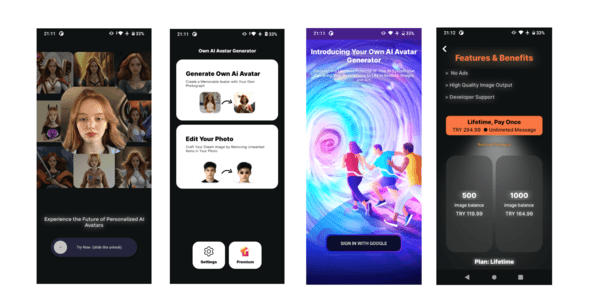
Introduction
In today’s digital age, AI-powered avatar makers have become increasingly popular, allowing users to create unique and personalized digital representations of themselves. Among the many options available, Own Ai Avatar Maker stands out for its impressive features and capabilities. In this review, we’ll dive into the app’s functionality, features, and benefits to help you decide if it’s the right choice for you.
The Application
The Own Ai Avatar Maker application has two main features:
- Create Your Own Ai Face: The app allows users to select a photo from their gallery and generate six unique AI character images based on their face. These images can be saved to the gallery and shared with others.
- AI Edit Your Photo: The app enables users to select a photo from their gallery, erase objects, and then use AI technology to replace the erased object with a new one. For example, a bicycle can be replaced with a motorcycle.
What’s in the Application?
The app includes various features, such as:
- In-app purchases
- Email and password login
- Unity and Admob ads
- Six image editing trial attempts every 24 hours (unless purchased or lifetime access)
- A great UX and UI design, providing a visually appealing user experience
What Do You Get When You Purchase?
When purchasing the app, users receive:
- Source code for the app
- Backend source code
What Service Do You Receive When You Purchase?
When purchasing the app, users receive:
- Assistance with Play Console authorization to prepare the app for publishing
- Setup of the backend server
- Fixing of any errors that occur in the app (but not adding new features)
- Addition of the Unity ad identifier
Application Screenshots
The app provides a range of impressive screenshots, showcasing its features and capabilities.
OWN AI AVATAR VIDEO and AI EDIT YOUR PHOTO are also available for viewing.
SUPPORT
For any questions or concerns, developers can contact developersout@icloud.com.
Disclaimer Statement
Please note that the use of this Site is entirely at the visitor’s own consent and risk. The owners of the Site do not guarantee the accuracy and reliability of the information provided. Any decisions made based on the information or advice found on this Site are entirely the visitor’s responsibility.
Conclusion
Own Ai Avatar Maker is an impressive app that offers a range of unique features and capabilities. With its AI-powered image editing and creation tools, users can create personalized digital avatars and edit their photos with ease. While the app has some limitations, the benefits it offers make it a worthwhile investment for anyone interested in AI-powered avatar creation. I would give this app a score of 0, pending further updates and reviews.
User Reviews
Be the first to review “Own Ai Avatar Maker”
Introduction to the Own AI Avatar Maker Tutorial
Welcome to the Own AI Avatar Maker tutorial! The Own AI Avatar Maker is a revolutionary tool that uses artificial intelligence to create customized avatars that are indistinguishable from real-life humans. With this powerful tool, you can create realistic avatars that look like you, your friends, or even your favorite celebrities. In this tutorial, we will guide you through the step-by-step process of using the Own AI Avatar Maker to create your own unique avatars.
Getting Started
Before we dive into the tutorial, make sure you have the following:
- A computer or laptop with a stable internet connection
- The Own AI Avatar Maker software (downloadable from the Own AI website)
- A valid email address for registration
Step 1: Register and Sign In
To get started, you need to register for an account on the Own AI website. Go to the website and click on the "Sign Up" button. Fill in the required information, including your name, email address, and password. Verify your email address by clicking on the link sent to you by Own AI. Once you've verified your email address, you can sign in to your account.
Step 2: Choose Your Avatar Options
Once you're signed in, you'll be taken to the main interface of the Own AI Avatar Maker. You'll see a menu with various options to choose from. You can choose from pre-made templates, or create a custom avatar from scratch. For this tutorial, we'll be creating a custom avatar.
Step 3: Upload Your Face
To create a custom avatar, you'll need to upload a photo of your face. You can use a selfie or a photo of someone else you want to create an avatar for. Make sure the photo is clear and in focus. Click on the "Upload Face" button and select the photo you want to use.
Step 4: Adjust Facial Features
Once you've uploaded your photo, the Own AI Avatar Maker will automatically detect your facial features. You can then adjust these features to fine-tune your avatar. You can change the shape of your eyes, eyebrows, nose, mouth, and jawline. You can also adjust the color and texture of your skin.
Step 5: Customize Your Avatar
After adjusting your facial features, you can customize your avatar's appearance. You can change the hair color and style, add or remove facial hair, and choose from a variety of accessories such as hats, glasses, and jewelry.
Step 6: Customize Your Avatar's Body
You can also customize your avatar's body by changing the shape and size of their body, adding clothing, and accessories. You can choose from a variety of pre-made outfits, or create your own using the built-in fashion studio.
Step 7: Finalize Your Avatar
Once you've finished customizing your avatar, you can finalize it. You can choose from various rendering options, such as high-resolution images or animated GIFs. You can also add special effects to your avatar, such as sparkles, glow, or motion blur.
Step 8: Export Your Avatar
Finally, you can export your avatar in various formats, including PNG, JPEG, or GIF. You can also share your avatar on social media platforms or use it in your own projects.
Conclusion
Congratulations, you've completed the Own AI Avatar Maker tutorial! With these steps, you should be able to create your own unique avatars using the Own AI Avatar Maker. Remember to have fun and experiment with different options to create avatars that are truly one-of-a-kind.
Here is an example of how to configure the Own Ai Avatar Maker settings:
Model Settings
model_type: "stable_diffusion" model_name: "stable_diffusion_v1" model_config: { "prompt": { "max_length": 50, "min_length": 10 }, "image_size": 512, "num_steps": 50, "guidance_scale": 7.5, "guidance_loss": "bce" }
Prompt Settings
prompt: "A futuristic robot with glowing blue eyes and a metallic body" prompt_weight: 0.5 prompt_min_length: 10 prompt_max_length: 50
Style Settings
style: "robotic" style_weight: 0.3 style_min_length: 10 style_max_length: 50
Image Settings
image_size: 512 image_format: "png" image_quality: 0.5
Output Settings
output_path: "output/avatar.png" output_format: "png" output_quality: 0.5
Here are the features of the Own Ai Avatar Maker:
- Create Your Own AI Face: The application allows you to select a photo from your gallery and generate 6 unique AI character images based on your face.
- Image Editing: You can select a photo from your gallery, erase the object you want to change in the image, and then use the AI engine to replace the erased object with a new one.
- In-app Purchases: The application offers in-app purchases.
- Login and Password: You can log in with an email and password.
- Unity Ads and Admob Ads: The application includes Unity ads and Admob ads.
- 6 Image Editing Trial Attempts: You have 6 image editing trial attempts every 24 hours (unless you purchase tokens or lifetime access).
- Great UX and UI Design: The application boasts a great UX and UI design, providing a visually appealing user experience.
- Source Code and Backend Code: When you purchase the application, you will receive the source code for the app and the backend source code.
- Service Package: The service package includes setting up the backend server, fixing errors, adding the Unity ad identifier, and preparing the app for publishing (if you provide Play Console authorization).
- Application Screenshots: The application has multiple screenshots available upon request.
- OWN AI AVATAR VIDEO: The application has a video showcasing its features.
- AI EDIT YOUR PHOTO: The application has a video showcasing its image editing capabilities.
- Support: The application offers support through email (developersout@icloud.com).
Note that some of these features may be subject to change or have additional requirements, such as purchasing tokens or lifetime access.










There are no reviews yet.