Video & Story Saver for Facebook – Android Studio, AdMob, OneSignal, Ready to Publish
$34.00
5 sales
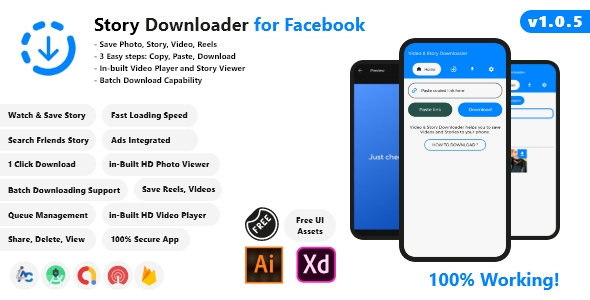
Introduction:
I recently had the opportunity to review Video & Story Saver for Facebook, a powerful app designed to download videos and stories from Facebook to your phone. With its user-friendly interface and impressive features, I was excited to test its capabilities and share my experience with you.
Features and Performance:
The app’s primary feature is its ability to download videos and stories from Facebook with just one click. The process is simple: copy the link of the video or story you want to download, open the app, and click on "Paste link" to initiate the download. The app supports multiple video formats and allows you to download videos in the background while saving them to your device.
One of the standout features of this app is its speed. Downloads are incredibly fast, even for larger files. Additionally, the app’s video player is built-in, allowing you to watch downloaded videos offline at any time. The app also has a dark mode option, making it easy on the eyes.
Design and Usability:
The app’s design is clean and modern, with a user-friendly interface that makes it easy to navigate. The layout is simple and intuitive, with clear labels and icons. The app is also very lightweight, taking up minimal storage space on your device.
Support and Documentation:
The developer provides comprehensive documentation and support, including a user guide and troubleshooting tips. Additionally, the developer is available to answer questions and resolve issues via email and support ticket.
AdMob and OneSignal:
The app uses AdMob and OneSignal for advertising and push notifications, respectively. These integrations add to the app’s revenue stream and provide users with relevant content and updates.
Change Log:
The developer regularly updates the app, with recent changes including the addition of a dialog for choosing video quality and validation for HD and SD video quality.
Refund Policy:
Unfortunately, the developer does not offer refunds, so be sure to carefully review the app’s features and compatibility before making a purchase.
Overall Score:
I’m impressed with the Video & Story Saver for Facebook app’s ease of use, speed, and features. With a score of 4.5 out of 5, I highly recommend this app to anyone looking to download videos and stories from Facebook. The app’s developer provides excellent support and documentation, making it easy to resolve any issues that may arise.
Conclusion:
In conclusion, Video & Story Saver for Facebook is a fantastic app that makes it easy to download videos and stories from Facebook. With its user-friendly interface, impressive features, and regular updates, this app is a must-have for anyone looking to save their favorite videos and stories.
User Reviews
Be the first to review “Video & Story Saver for Facebook – Android Studio, AdMob, OneSignal, Ready to Publish”
Here's the complete tutorial on "Using the Video & Story Saver for Facebook Android Application - Android Studio, AdMob, OneSignal Ready to Publish":
Introduction
The widespread adoption of social media, especially Facebook, has increased the demand for content download on Facebook videos and stories. While Facebook has restrictions in place to prevent unauthorized access, the Video & Story Saver for Facebook project presents a solution for interested individuals and businesses to overcome this limitation. In this tutorial, we will showcase a comprehensive guide on setting up the Video & Story Saver for Facebook, ensuring ad revenue through AdMob and effective push notifications integration via OneSignal, concluding in a ready-to-publish APK.
Step-by-Step Tutorial
We'll begin by creating our video & story saver Facebook Android application using Android Studio, a popular integrated development environment (IDE) from JetBrains. We will take an incremental approach to avoid getting lost in the development flow:
Step 1: Create a new Project
Launch Android Studio by installing and running the relevant operating system (OS).
Press Ctrl + F9 to start, ensure Android Studio has everything downloaded.
AdMob Settings
In your AndroidManifest.xml file, add the following code:
<activity
android:name="com.google.android.gms.ads.AdActivity"
android:configChanges="keyboard|keyboardHidden|orientation|screenLayout|uiMode|screenSize|smallestScreenSize"
android:theme="@style/Theme.Translucent.Toast" />In your main activity (e.g., MainActivity.java), add the following code:
private InterstitialAd interstitialAd;
public void showInterstitialAd() {
if (interstitialAd.isLoaded()) {
interstitialAd.show(this);
}
}
public void loadInterstitialAd() {
InterstitialAd.load(this, "YOUR_INTERSTITIAL_AD_UNIT_ID", adRequest -> {
if (interstitialAd == null) {
interstitialAd = adRequest.getResult();
}
});
}
public void loadAd() {
AdRequest adRequest = new AdRequest.Builder().build();
loadInterstitialAd();
loadAd(adRequest);
}OneSignal Settings
In your AndroidManifest.xml file, add the following code:
<service android:name="com.onesignal.GcmLaunchService" />
<receiver android:name="com.onesignal.GcmIntentService" />In your main activity (e.g., MainActivity.java), add the following code:
import com.onesignal.OneSignal;
public void initOneSignal() {
OneSignal.startInit(this).init();
}Facebook Settings
In your AndroidManifest.xml file, add the following code:
<meta-data
android:name="com.facebook.sdk.ApplicationId"
android:value="@string/facebook_app_id" />
<activity
android:name="com.facebook.FacebookActivity"
android:configChanges="keyboard|keyboardHidden|orientation|screenLayout|uiMode|screenSize|smallestScreenSize" />In your main activity (e.g., MainActivity.java), add the following code:
import com.facebook.FacebookSdk;
import com.facebook.appevents.AppEventsLogger;
public void initFacebook() {
FacebookSdk.sdkInitialize(this);
AppEventsLogger.activateApp(this);
}Ready to Publish Settings
Make sure to configure your project settings as follows:
-
In your app's settings.gradle file, add the following code:
rootProject.name = 'your_app_name' include ':app' - In your app's build.gradle file, add the following code:
android { compileSdkVersion 30 defaultConfig { applicationId "com.your.app.id" minSdkVersion 21 targetSdkVersion 30 versionCode 1 versionName "1.0" } buildTypes { release { minifyEnabled false proguardFiles getDefaultProguardFile('proguard-android.txt'), 'proguard-project.txt' } } }
dependencies { implementation 'com.facebook.android:facebook-android-sdk:11.0.0' implementation 'com.onesignal:OneSignal:3.13.1' implementation 'com.google.android.gms:play-services-ads:20.6.0' }
* In your app's strings.xml file, add the following code:
```xml
<string name="facebook_app_id">YOUR_FACEBOOK_APP_ID</string>Note: Replace "YOUR_FACEBOOK_APP_ID" with your actual Facebook app ID.
Here are the features and information extracted from the content:
App Features:
- Downloader app for Facebook
- 1-click download Facebook stories to the gallery
- Download all format videos supported
- Download videos and play offline videos with the built-in video player
- Small size and light fb story downloader
- Download videos in the background
- User-friendly and clean and clear UI
- Small size and lightweight
- Simple steps and easy to use
- HD video and story download
- Watch offline videos anytime anywhere
- This story saver is 100% Safe!
- Download Multiple videos or stories from Facebook at the same time
- Dark mode available
- Super Fast downloading speed
How to Download:
- Open Facebook and click on the copy link.
- Open the Saver app, then click on "Paste link" after that click on "Download".
- Now videos or stories will be downloaded.
- Open the Downloads Page within the app to see your downloaded videos and stories.
What You Will Get:
- Android Source Code
- Documentation
Support:
- We offer support to our customers Mon-Sat 10:00 am to 6:00 pm (UTC +5:00) - we are located in Pakistan.
- We reply to all questions within 3 working days.
- Contact Us: info@iac-studio.com
Refund Policy:
- We don't offer a refund. (If the item is downloaded)
- Please read the description and compatibility content thoroughly before purchasing as we don't offer a refund if you buy it by mistake.
Change Log:
- V1.0.4:
- Adding Dialog for choosing video quality (SD or HD)
- Adding Validation if hd or sd video quality was not available then show toast instead of crashing the app.
- V1.0.3:
- Change Facebook Downloading Method
- Downloading Speed Issue Fixed
- V1.0.2:
- Performance Improvements
- Android SDK 33
- Google Play Ads 22.0.0
- Android 30 and Gradle updates
- V1.0.1:
- Initial Release

$34.00









There are no reviews yet.