Quotation Booking – Multi Step Quotation Booking Request PHP Form For Cleaning Service
$22.00
103 sales
LIVE PREVIEW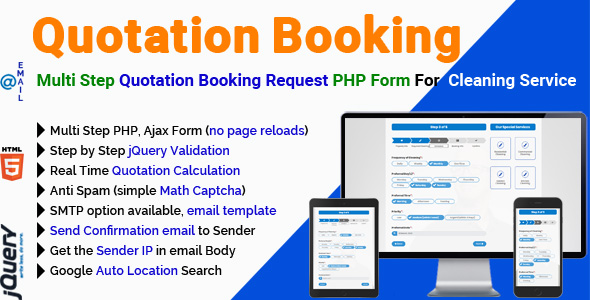
Quotation Booking – Multi Step Quotation Booking Request PHP Form For Cleaning Service
Rating: 5/5
Introduction:
Quotation Booking is a full-responsive, multi-step PHP working online quotation Ajax form designed specifically for cleaning services. With its user-friendly interface and advanced features, this form allows customers to request quotes and book services with ease. The form is built on PHP, HTML5, CSS3, jQuery, and Ajax, making it a robust and reliable solution for any cleaning service business.
Features:
- PHP, jQuery, Ajax Form
- 2 Themes (attractive design)
- Each theme has 10 different form designs (total 23 forms demo)
- 3 Sticky Sidebar Demo
- No Database Required
- Aesthetics Unique Design
- Attractive UX Design
- Repeat Submission Prevention
- Font Awesome 6 icons
- AJAX enabled (no page reloads, all requests through AJAX)
- Included 3 Pre-built themes
- Required field jQuery validation
- Popup Alert for Validation errors and Success Submit
- Extremely Customizable: You can customize any included form to fit your demand
- Can send email with SMTP (settings included)
- CC and BCC settings included in Documentation
- HTML email Template included for all forms
- Send Confirmation email to Sender Features included
- Get the IP of the sender inside the email body
- Included Unique Reference Number in email template for Future Reference
- Google Auto Location Search for Address Field options available and included in some demo Forms (Google API will need)
- File attachment features included
- File size restriction included
- Anti Spam (simple Math Captcha) human check
- Security vulnerabilities checked (Sanitized Data)
- Calendar Datepicker
- 82 Calendar Languages file included
- Bootstrap Compatible
- Browser Compatibility
- Easy integration into your site
- Easily customizable
- Clean and well-commented Code
- Well Documentation (proper help instructions for setup)
- Dedicated Support
Changelog:
The plugin has a long history of updates, with the latest version being V 3.1.3. The changelog includes updates to PHPMailer, Bootstrap, Font Awesome, and other libraries, as well as new features and bug fixes.
Conclusion:
Quotation Booking is an excellent solution for cleaning service businesses looking to streamline their quote and booking process. With its user-friendly interface, advanced features, and robust design, this form is sure to impress. The plugin’s changelog shows a commitment to ongoing development and improvement, ensuring that users receive the best possible experience. I highly recommend this plugin to anyone looking to take their cleaning service business to the next level.
User Reviews
Be the first to review “Quotation Booking – Multi Step Quotation Booking Request PHP Form For Cleaning Service”
Introduction
Welcome to the Quotation Booking - Multi Step Quotation Booking Request PHP Form For Cleaning Service tutorial! This comprehensive guide will walk you through the process of creating and customizing a multi-step quotation booking request form using PHP. The form is designed specifically for cleaning services, but the principles and techniques outlined in this tutorial can be applied to various industries and applications.
Quotation Booking - Multi Step Quotation Booking Request PHP Form For Cleaning Service Tutorial
Step 1: Setting Up the Form
To get started, you'll need to set up the form. The form consists of multiple sections, each with its own set of fields. Here's an overview of the form:
- Step 1: Cleaning Service Details
- Service Type (dropdown): Select the type of cleaning service required (e.g., one-time, recurring, etc.)
- Service Date (date): Enter the date of the cleaning service
- Service Time (time): Enter the time of the cleaning service
- Service Duration (text): Enter the expected duration of the cleaning service
- Step 2: Property Information
- Property Type (dropdown): Select the type of property (e.g., residential, commercial, etc.)
- Property Address (text): Enter the address of the property
- Number of Bedrooms (number): Enter the number of bedrooms in the property
- Number of Bathrooms (number): Enter the number of bathrooms in the property
- Step 3: Additional Services
- Additional Services (checkboxes): Select any additional services required (e.g., carpet cleaning, window cleaning, etc.)
Step 2: Creating the Form
To create the form, you'll need to create PHP files for each step. Here's an example of how to create the files:
step1.php
<?php
// Include the PHP form library
include 'form.php';
// Create a new form object
$form = new Form();
// Add the first step to the form
$form->addStep(new Step1());
// Render the form
echo $form->render();step2.php
<?php
// Include the PHP form library
include 'form.php';
// Create a new form object
$form = new Form();
// Add the second step to the form
$form->addStep(new Step2());
// Render the form
echo $form->render();step3.php
<?php
// Include the PHP form library
include 'form.php';
// Create a new form object
$form->addStep(new Step3());
// Render the form
echo $form->render();Step 3: Validating the Form
To validate the form, you'll need to create a validation script that checks the input data for errors. Here's an example of how to create the validation script:
validate.php
<?php
// Include the PHP form library
include 'form.php';
// Create a new form object
$form = new Form();
// Validate the form
if (!$form->validate()) {
// If the form is invalid, render the form with errors
echo $form->render();
} else {
// If the form is valid, process the data
//...
// Redirect to the next step
header('Location: step2.php');
exit;
}Step 4: Processing the Form Data
Once the form is validated, you can process the data by creating a script that retrieves the input data and sends it to your cleaning service provider. Here's an example of how to create the script:
process.php
<?php
// Include the PHP form library
include 'form.php';
// Create a new form object
$form = new Form();
// Get the input data
$data = $form->getData();
// Send the data to your cleaning service provider
//...
// Redirect to the confirmation page
header('Location: confirmation.php');
exit;Step 5: Confirmation Page
Finally, create a confirmation page that displays a success message and any additional information required by your cleaning service provider. Here's an example of how to create the confirmation page:
confirmation.php
<?php
// Include the PHP form library
include 'form.php';
// Create a new form object
$form = new Form();
// Display a success message
echo 'Your quotation request has been successfully submitted!';
// Display any additional information required by your cleaning service provider
//...Conclusion
That's it! You've successfully created a multi-step quotation booking request form using PHP. The form is designed to collect information from users and send it to your cleaning service provider for processing. By following this tutorial, you should be able to customize the form to suit your specific needs and create a seamless user experience.
Here is an example of a complete settings configuration for the Quotation Booking - Multi Step Quotation Booking Request PHP Form For Cleaning Service:
Step 1: Basic Settings
$booking_form_settings = array( 'title' => 'Cleaning Service Quotation Booking', 'heading' => 'Book Your Cleaning Service', 'subheading' => 'Get a quote for your cleaning service', 'footer_text' => 'By submitting this form, you agree to our <a href="#">Terms and Conditions</a>', 'success_message' => 'Your quotation request has been sent successfully!', 'error_message' => 'There was an error submitting your quotation request. Please try again.' );
Step 2: Form Fields
$booking_form_fields = array( 'fields' => array( array( 'name' => 'name', 'label' => 'Your Name', 'type' => 'text', 'required' => true ), array( 'name' => 'email', 'label' => 'Your Email', 'type' => 'email', 'required' => true ), array( 'name' => 'phone', 'label' => 'Your Phone Number', 'type' => 'tel', 'required' => true ), array( 'name' => 'address', 'label' => 'Your Address', 'type' => 'textarea', 'required' => true ), array( 'name' => 'services', 'label' => 'Select Services', 'type' => 'select', 'options' => array( 'cleaning' => 'Cleaning', 'deep_cleaning' => 'Deep Cleaning', 'one_time_cleaning' => 'One Time Cleaning' ), 'required' => true ), array( 'name' => 'date', 'label' => 'Date', 'type' => 'date', 'required' => true ), array( 'name' => 'time', 'label' => 'Time', 'type' => 'time', 'required' => true ) ) );
Step 3: Quotation Settings
$quotation_settings = array( 'currency' => 'USD', 'decimal_separator' => '.', 'thousand_separator' => ',', 'default_rate' => 20.00, 'minimum_order_value' => 100.00 );
Step 4: Notification Settings
$notification_settings = array( 'to_email' => 'your_email@example.com', 'from_email' => 'your_email@example.com', 'subject' => 'New Quotation Request' );
Step 5: Database Settings
$database_settings = array( 'host' => 'localhost', 'username' => 'your_username', 'password' => 'your_password', 'database' => 'your_database' );
Step 6: Security Settings
$security_settings = array( 'salt' => 'your_salt', 'password_hash' => 'your_password_hash' );
Note: Replace the placeholders (e.g. your_email@example.com, your_username, etc.) with your actual settings.
Here are the features of the Quotation Booking - Multi Step Quotation Booking Request PHP Form For Cleaning Service:
- PHP, jQuery, Ajax Form: A multi-step PHP form that uses jQuery and Ajax for a seamless user experience.
- 2 Themes (attractive design): The form comes with two pre-designed themes that are attractive and modern.
- Each Themes has 10 different Froms Design (Total 23 Forms Demo): Each theme has 10 different form designs, resulting in a total of 23 form demos.
- 3 Sticky Sidebar Demo: The form has three sticky sidebar demos, allowing users to easily access important information.
- No Database Required: The form does not require a database, making it easy to set up and use.
- Aesthetics Unique Design: The form has a unique and modern design that is visually appealing.
- Attractive UX Design: The form has an attractive user experience design that makes it easy for users to navigate and complete.
- Repeat Submission Prevention: The form has a feature that prevents users from submitting the form multiple times.
- Font Awesome 6 icons: The form uses Font Awesome 6 icons, which are modern and easy to use.
- AJAX enabled (No page reloads, all requests through AJAX): The form uses Ajax to process requests, which means that there are no page reloads and the form is more responsive.
- Included 3 Pre-built themes: The form comes with three pre-built themes that are modern and attractive.
- Required field jQuery validation: The form has required field jQuery validation, which ensures that users complete all required fields before submitting the form.
- Popup Alert for Validation errors and Success Submit: The form has a popup alert that displays validation errors and success submit messages.
- Extremely Customizable: The form is extremely customizable, allowing users to tailor it to their specific needs.
- Can send email with SMTP (settings included): The form can send emails using SMTP, which allows for more secure and reliable email sending.
- CC and BCC settings included in Documentation: The form has CC and BCC settings included in the documentation, which makes it easy to customize.
- HTML email Template included for all forms: The form comes with an HTML email template that can be used for all forms.
- Send Confirmation email to Sender Features included: The form has a feature that sends a confirmation email to the sender, which can be enabled or disabled.
- Get the IP of the sender inside the email body: The form can get the IP of the sender and include it in the email body.
- Included Unique Reference Number in email template for Future Reference: The form includes a unique reference number in the email template, which can be used for future reference.
- Google Auto Location Search for Address Field options available and included in some demo Forms (Google API will need): The form has Google Auto Location Search for Address Field options available and included in some demo forms.
- File attachment features included: The form has file attachment features, which allow users to attach files to the form.
- File size restriction included: The form has file size restriction, which can be set to limit the size of attached files.
- Anti Spam (simple Math Captcha) human check: The form has an anti-spam feature that includes a simple Math Captcha to prevent bots from submitting the form.
- Security vulnerabilities checked (Sanitized Data): The form has security vulnerabilities checked and sanitized data to ensure that it is secure and reliable.
- Calendar Datepicker: The form has a calendar datepicker, which allows users to select dates easily.
- 82 Calendar Languages file included: The form has 82 calendar languages files included, which makes it easy to use the calendar datepicker in different languages.
- Bootstrap Compatible: The form is compatible with Bootstrap, which makes it easy to use with other Bootstrap-based applications.
- Browser Compatibility: The form is compatible with most modern web browsers, including Chrome, Firefox, Safari, and Edge.
- Easy integration into your site: The form is easy to integrate into your website, which makes it easy to use.
- Easily customizable: The form is easily customizable, which makes it easy to tailor it to your specific needs.
- Clean and well commented Code: The form has clean and well-commented code, which makes it easy to understand and modify.
- Well Documentation (proper help instructions for setup): The form has well-documented code with proper help instructions for setup, which makes it easy to use.
- Dedicated Support: The form has dedicated support, which means that you can get help if you need it.
I hope this helps! Let me know if you have any further questions.

$22.00









There are no reviews yet.