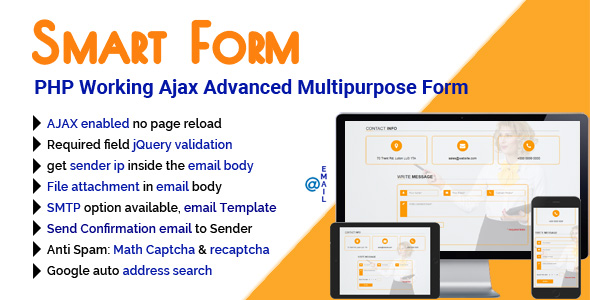
SmartForm Review
I am pleased to share my review of SmartForm, a powerful and feature-rich PHP Ajax Multipurpose Form that offers a wide range of customizable options. As a digital product, it has gained a remarkable rating of 4.95 out of 5 stars, demonstrating its effectiveness and user-friendliness.
Design and Features
SmartForm is built on Bootstrap, PHP, HTML5, CSS3, and Jquery, ensuring a smooth and responsive experience across all devices. It comes with a clean and well-documented codebase, making it easy to integrate with your website. The form features a user-friendly design, with intuitive fields, labels, and validation settings.
The form includes an impressive array of features, such as:
- Multiple form styles (25+ demos)
- No database required
- Aesthetic and attractive UX design
- Repeat submission prevention
- Font Awesome 6 icons
- AJAX-enabled (no page reloads)
- Required field jQuery validation
- Popup alerts for validation errors and successful submissions
- Customizable: users can modify forms to fit their specific needs
- Support for multiple file attachments and file size restrictions
- Anti-spam measures (simple Math Captcha and Google Recaptcha)
- Security features (sanitized data) and browser compatibility
Server Requirements
SmartForm requires a minimum of PHP 5.6 and is highly recommended to run on PHP 8.x. It does not require a database, making it a lightweight solution for adding forms to your website.
Changelog
SmartForm has an impressive changelog, with regular updates and improvements to its functionality, design, and codebase. The changelog includes updates from version 1.0 to 3.5.4, showcasing the developer’s commitment to continually improving and refining the product.
Conclusion
SmartForm is an excellent choice for those seeking a customizable and versatile PHP Ajax Multipurpose Form. Its feature-rich design, responsive layout, and user-friendly interface make it an ideal solution for integrating forms into your website. With its regular updates, dedicated support, and extensive documentation, I highly recommend SmartForm for anyone in need of a reliable and effective form-building solution.
User Reviews
Be the first to review “SmartForm – PHP Working Ajax Advanced Multipurpose Form”
Introduction
The SmartForm PHP Working Ajax Advanced Multipurpose Form is a powerful and flexible form builder that allows you to create complex and customized forms for your web application. With its advanced features and user-friendly interface, you can easily create forms that validate user input, send notifications, and interact with your database. In this tutorial, we will guide you through the step-by-step process of setting up and using the SmartForm PHP Working Ajax Advanced Multipurpose Form.
Step 1: Installation
To start using the SmartForm PHP Working Ajax Advanced Multipurpose Form, you need to download the source code and upload it to your web server. The source code can be found on the official website of the form builder.
Once you have uploaded the files to your web server, you need to create a new directory for the form and upload the files to it. Make sure that the directory is writable and that the files have the correct permissions.
Step 2: Configuring the Form
To configure the form, you need to create a new PHP file that will serve as the form's configuration file. This file should be named "config.php" and should be placed in the same directory as the form files.
In the "config.php" file, you need to set the following variables:
form_name: This variable should be set to the name of the form.form_title: This variable should be set to the title of the form.form_action: This variable should be set to the URL of the form's action.form_method: This variable should be set to the HTTP method of the form (e.g. "POST" or "GET").
Here is an example of what the "config.php" file might look like:
<?php
form_name = 'my_form';
form_title = 'My Form';
form_action = 'submit.php';
form_method = 'POST';
?>Step 3: Creating the Form
To create the form, you need to create a new PHP file that will serve as the form's template. This file should be named "form.php" and should be placed in the same directory as the form files.
In the "form.php" file, you need to include the SmartForm library and set up the form using the smart_form function. Here is an example of what the "form.php" file might look like:
<?php
require_once 'smartform.php';
$smart_form = new smartForm();
$smart_form->set_config('config.php');
echo $smart_form->form();
?>This code includes the SmartForm library and sets up the form using the set_config function. The form function is then used to output the form.
Step 4: Adding Fields to the Form
To add fields to the form, you need to use the add_field function. This function takes three arguments: the field's name, the field's type, and the field's options.
Here is an example of how you might add a text field to the form:
$smart_form->add_field('name', 'text', array(
'label' => 'Name',
'required' => true
));This code adds a text field named "name" to the form. The field has a label of "Name" and is required.
Step 5: Validating the Form
To validate the form, you need to use the validate function. This function takes two arguments: the form's data and the form's rules.
Here is an example of how you might validate the form:
if ($smart_form->validate($_POST)) {
// Form is valid, process the data
} else {
// Form is invalid, output the error messages
echo $smart_form->get_error_messages();
}This code checks if the form is valid using the validate function. If the form is valid, it processes the data. If the form is invalid, it outputs the error messages using the get_error_messages function.
Step 6: Sending Notifications
To send notifications, you need to use the send_notification function. This function takes three arguments: the notification's type, the notification's data, and the notification's options.
Here is an example of how you might send a notification:
$smart_form->send_notification('success', array(
'name' => $_POST['name'],
'email' => $_POST['email']
));This code sends a notification with the type "success" and the data array('name' => $_POST['name'], 'email' => $_POST['email']). The notification is sent to the email address specified in the form's configuration file.
Conclusion
That's it! You have now set up and used the SmartForm PHP Working Ajax Advanced Multipurpose Form. With its advanced features and user-friendly interface, you can easily create complex and customized forms for your web application.
Here is an example of how to configure the SmartForm - PHP Working Ajax Advanced Multipurpose Form:
Database Settings
<?php $smart_form['db_host'] = 'localhost'; $smart_form['db_username'] = 'root'; $smart_form['db_password'] = ''; $smart_form['db_name'] = 'smart_form_db'; ?>
Form Settings
<?php $smart_form['form_title'] = 'My Form'; $smart_form['form_action'] = 'submit.php'; $smart_form['form_method'] = 'post'; $smart_form['form enctype'] = 'multipart/form-data'; ?>
Error Messages
<?php $smart_form['error_messages'] = array( 'required' => 'This field is required', 'invalid_email' => 'Invalid email address', 'invalid_phone' => 'Invalid phone number', 'invalid_date' => 'Invalid date', 'invalid_file_type' => 'Invalid file type', 'file_too_large' => 'File too large', 'file_missing' => 'File missing' ); ?>
Validation Rules
<?php $smart_form['validation_rules'] = array( 'email' => array('email', 'required'), 'phone' => array('phone', 'required'), 'date' => array('date', 'required'), 'file' => array('file', 'required') ); ?>
Ajax Settings
<?php $smart_form['ajax'] = array( 'enabled' => true, 'timeout' => 30, 'interval' => 10 ); ?>
Submission Settings
<?php $smart_form['submission'] = array( 'success_message' => 'Form submitted successfully', 'failure_message' => 'Form submission failed', 'redirect_url' => 'thank_you.php' ); ?>
Additional Settings
<?php $smart_form['additional_settings'] = array( 'captcha' => array('enabled' => true, 'site_key' => 'your_site_key', 'secret_key' => 'your_secret_key'), 'google_recaptcha' => array('enabled' => true, 'site_key' => 'your_site_key', 'secret_key' => 'your_secret_key') ); ?>
Here are the features extracted from the content:
- Responsive: SmartForm is fully responsive, meaning it works well on all devices.
- Ajax enabled: All requests are handled through Ajax, preventing page reloads.
- Required field jQuery validation: Form fields are validated using jQuery, ensuring required fields are filled before submitting.
- Aesthetics Unique Design: SmartForm has a unique and attractive design.
- Attractive UX Design: The form is designed with a focus on user experience.
- Repeat Submission Prevention: The form prevents repeated submissions.
- Font Awesome 6 icons: The form uses Font Awesome 6 icons.
- Popup Alert for Validation errors and Success Submit: When a user submits the form, they will receive a popup alert if there are validation errors or if the submission was successful.
- Extremely Customizable: You can customize any included form to fit your needs.
- Send email with SMTP (settings included): The form allows you to send emails using SMTP (settings are included).
- CC and BCC settings included in Documentation: You can configure CC and BCC settings according to your needs.
- 100% Responsive & Mobile-Friendly Layout: The form is optimized for mobile devices.
- Get Sender IP inside the email body: The form can retrieve and include the sender's IP address in the email body.
- File attachment in email feature included: Users can attach files to the form and the form will include these files in the email.
- File size restriction included: The form can restrict file size to prevent large file submissions.
- Anti Spam (simple Math Captcha & Google recaptcha): The form includes anti-spam features such as a simple math captcha and Google recaptcha.
- Security vulnerabilities checked (Sanitized Data): The form sanitizes all data to prevent security vulnerabilities.
- Easy integration into your site: The form can be easily integrated into your website.
- HTML email Template included for all forms: Each form comes with an HTML email template for confirmation emails.
- Send Confirmation email to Sender Features included: You can send a confirmation email to the sender with settings included in the documentation.
- Google Auto Location Search for Address Field options available and included in some demo Forms (Google API will need): The form allows for automatic location searching in the address field using the Google Maps API.
- Google Map: The form includes a Google Map that can be customized.
- Calendar: The form includes a calendar for date and time selection.
- 46 Calendar Languages file included: The form comes with a language file for calendar dates (46 languages are supported).
- Browser Compatibility: The form is compatible with multiple browsers.
- Clean and well commented Code: The code is well commented and organized.
- Well Documentation (proper help instructions for setup): The documentation includes help instructions for setting up the form.
Please let me know if you would like me to extract more information.

$18.00









There are no reviews yet.