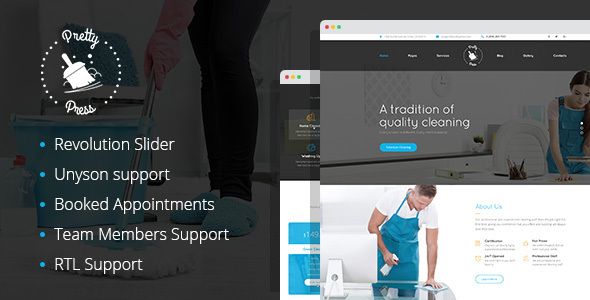
Introduction
As a business owner in the cleaning service industry, having a professional and user-friendly website is crucial to attract and retain customers. PrettyPress – House Cleaning Service WordPress Theme is a new, fresh, and neat theme designed specifically for maid service and house cleaning service companies. With its modern design and great functionality, PrettyPress aims to help cleaning service businesses thrive online.
Features and Functionality
PrettyPress is built with ease of use and customization in mind. The theme features a perfectly thought-through layout, making it easy to manage, customize, and adjust to personal requirements. The calendar page and events page allow users to keep track of their cleaning schedule and provide constant updates to clients. The main page also allows clients to schedule a cleaning with just one click, making it easy to book a service.
The theme also includes a gallery and blog with multiple page variations, allowing users to share their experience and showcase their services. Moreover, PrettyPress features Unyson Drag & Drop Page Builder, a powerful tool to help create unique and personalized webpages.
Target Audience
You’ll love PrettyPress if you are building a website for:
- Regular house cleaning service companies
- Commercial and office cleaning services
- Carpet cleaning and laundry service companies
- Window cleaning services
Technical Details
PrettyPress is powered by Twitter Bootstrap v3 and has clean and valid code. This ensures that the theme is reliable, stable, and easy to customize.
Rating and Sales
I would rate PrettyPress – House Cleaning Service WordPress Theme 4 out of 5 stars. With a total of 146 sales, this theme has already proven to be a popular choice among cleaning service businesses.
Conclusion
Overall, PrettyPress is an excellent choice for cleaning service businesses looking to create a professional and user-friendly website. With its modern design, great functionality, and ease of customization, PrettyPress is a theme that is sure to help businesses thrive online.
Rating: 4/5 stars
Sales: 146
Recommended for: Cleaning service businesses, maid service companies, house cleaning service companies, commercial and office cleaning services, carpet cleaning and laundry service companies, window cleaning services.
User Reviews
Be the first to review “PrettyPress – House Cleaning Service WordPress Theme”
Introduction
Welcome to the PrettyPress - House Cleaning Service WordPress Theme tutorial! In this comprehensive guide, we will walk you through the process of setting up and customizing your new theme. PrettyPress is a beautifully designed theme specifically tailored for house cleaning services, making it easy to create a professional-looking website for your business. With its clean and modern design, intuitive interface, and plenty of customization options, PrettyPress is the perfect solution for any house cleaning service looking to establish an online presence.
Before You Begin
Before we dive into the tutorial, make sure you have the following:
- A WordPress installation on your website
- The PrettyPress - House Cleaning Service WordPress Theme installed and activated
- A basic understanding of WordPress and its terminology
Getting Started with PrettyPress
- Login to Your WordPress Dashboard: To access the PrettyPress theme options, you need to log in to your WordPress dashboard. Go to your website's URL and click on the "Login" button in the top-right corner. Enter your admin credentials and click "Log In".
- Access the Theme Options: Once logged in, navigate to the "Appearance" tab in the left-hand menu and click on "PrettyPress Theme Options".
- Theme Customizer: The Theme Options page will open, allowing you to customize various aspects of your website. From here, you can customize the theme's colors, fonts, layout, and more.
Customizing Your Website
Customizing the Header
- Logo: Upload your logo by clicking on the "Upload Logo" button. The recommended logo size is 250x75 pixels.
- Favicon: Upload your favicon by clicking on the "Upload Favicon" button. The recommended favicon size is 16x16 pixels.
- Social Media Links: Add your social media links by entering the URLs in the respective fields.
Customizing the Homepage
- Hero Section: Upload a hero image by clicking on the "Upload Hero Image" button. The recommended hero image size is 1920x1080 pixels.
- Hero Text: Enter the text for the hero section in the "Hero Text" field.
- Call-to-Action (CTA) Button: Customize the CTA button by clicking on the "CTA Button" field. Choose from various button styles and customize the text and background color.
Customizing the Services Page
- Service Sections: Add, edit, or delete service sections by clicking on the "Add New Service Section" button. Each service section can have its own title, description, and icon.
- Icon: Choose an icon for each service section from the available icons or upload your own custom icon.
Customizing the About Page
- About Section: Enter the text for the about section in the "About Text" field.
- Team Members: Add, edit, or delete team members by clicking on the "Add New Team Member" button. Each team member can have its own name, position, and bio.
Customizing the Contact Page
- Contact Form: Customize the contact form by clicking on the "Contact Form" field. Choose from various form styles and customize the form fields.
- Contact Information: Enter your contact information, including address, phone number, and email address.
Advanced Customization Options
- Custom CSS: Add custom CSS code to further customize your website's design.
- Widgets: Add, edit, or delete widgets from the "Widgets" page.
Conclusion
Congratulations! You have now completed the PrettyPress - House Cleaning Service WordPress Theme tutorial. With these steps, you should be able to customize your website to suit your house cleaning service's brand and style. Remember to explore the theme's advanced customization options to take your website to the next level. If you have any questions or need further assistance, feel free to reach out to our support team.
Here are the settings examples for PrettyPress - House Cleaning Service WordPress Theme:
Header Settings
To configure the header, go to Appearance > Customize > Header. Here, you can choose the layout, logo, and padding. For example, to change the logo, upload your logo image to the "Logo" field. You can also adjust the padding by using the slider or entering a custom value in the "Header Padding" field.
Homepage Settings
To configure the homepage, go to Appearance > Customize > Homepage Settings. Here, you can choose the layout, feature section, and service sections. For example, to change the feature section layout, select a layout option from the "Feature Section Layout" dropdown menu.
Service Settings
To configure the service section, go to Appearance > Customize > Service Settings. Here, you can add, edit, or delete service sections. For example, to add a new service section, click the "Add New Service" button and enter the section title, description, and features.
Team Settings
To configure the team section, go to Appearance > Customize > Team Settings. Here, you can add, edit, or delete team members. For example, to add a new team member, click the "Add New Team Member" button and enter the team member's name, job title, and photo.
Testimonial Settings
To configure the testimonial section, go to Appearance > Customize > Testimonial Settings. Here, you can add, edit, or delete testimonials. For example, to add a new testimonial, click the "Add New Testimonial" button and enter the testimonial text and author.
Footer Settings
To configure the footer, go to Appearance > Customize > Footer. Here, you can choose the layout, copyright text, and social links. For example, to add social links, enter the URLs for Facebook, Twitter, and LinkedIn in the respective fields.
Color Settings
To configure the color scheme, go to Appearance > Customize > Color Settings. Here, you can choose the primary color, secondary color, and accent color. For example, to change the primary color, select a color from the color palette or enter a custom color code in the "Primary Color" field.
Typography Settings
To configure the typography, go to Appearance > Customize > Typography. Here, you can choose the font family, font size, and line height for headings and body text. For example, to change the font family for headings, select a font from the "Heading Font Family" dropdown menu.
Here are the features of the PrettyPress - House Cleaning Service WordPress Theme:
- Designed specifically for maid service & house cleaning service companies: The theme is tailored to meet the needs of cleaning service businesses.
- Perfectly thought through layout: The theme has a well-designed layout that is easy to manage, customize, and adjust to personal requirements.
- Modern design and great functionality: The theme features a modern design and great functionality that helps create a unique web space that can help businesses thrive.
- Essential calendar page: The theme includes a calendar page that helps keep track of cleaning schedules and events.
- Events page: The theme includes an events page that allows clients to stay updated on what's happening at the company.
- Main page with one-click scheduling: The main page allows clients to schedule a cleaning in just one click, making it easy to book services.
- Gallery and blog with multiple page variations: The theme includes a gallery and blog with multiple page variations, allowing users to share their experiences and showcase their work.
- Unyson Drag & Drop Page Builder: The theme features Unyson Drag & Drop Page Builder, a tool that helps create unique and personalized web pages.
- Powered by Twitter Bootstrap v3: The theme is built on Twitter Bootstrap v3, a popular framework for building responsive and mobile-first websites.
- Clean and valid code: The theme has clean and valid code, making it easy to maintain and update.
- Targeted at various cleaning service businesses: The theme is suitable for a range of cleaning service businesses, including:
- Regular house cleaning service companies
- Commercial and office cleaning services
- Carpet cleaning and laundry service companies
- Window cleaning services

$59.00









There are no reviews yet.