WooCommerce Redirect To Page or URL on Add To Cart – Direct Checkout or Skip Cart
$15.00
70 sales
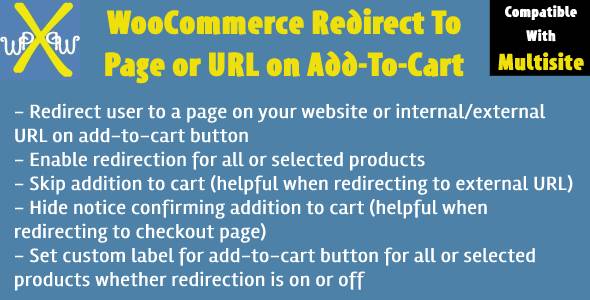
WooCommerce Redirect To Page or URL on Add To Cart – Direct Checkout or Skip Cart Review
Introduction:
The WooCommerce Redirect To Page or URL on Add To Cart – Direct Checkout or Skip Cart plugin is a game-changer for online stores that want to streamline their checkout process and provide a seamless user experience. This plugin allows you to redirect customers to a specific page or URL when they add a product to their cart, giving you complete control over the checkout flow.
Review:
With this plugin, you can enable redirection for all or selected products, and set custom labels for the add-to-cart button. You can also control whether the product is added to cart or not, and whether the "product has been added to cart" message is displayed or not.
The plugin comes with a range of features that make it highly customizable. For example, you can set up redirections for all products, or override global settings at the product level. You can also redirect to a page on your website, an internal or external URL, or skip the addition to cart altogether.
Use Cases:
The plugin has several use cases, including:
- Providing a faster checkout experience by automatically redirecting customers to the checkout page after they add a product to their cart.
- Creating a custom checkout flow by redirecting customers to a page on your website or an external URL after they add a product to their cart.
- Using an external checkout service, such as redirecting customers to another store or an affiliate website.
Features:
- Enable redirection on add-to-cart button
- Set custom label for add-to-cart button
- Redirect to a page on your website
- Redirect to any URL (internal or external)
- Skip addition to cart (helpful when redirecting to an external URL)
- Hide "product has been added to cart" message (helpful when redirecting to checkout page)
- Works with AJAX add to cart buttons and redirect to cart page after successful addition
Settings:
The plugin has both global and product-level settings, allowing you to override global settings at the product level. You can also configure settings for all products or individual products.
FAQs:
- Q: What if settings of a Grouped product are different from the settings of its child product(s)?
A: Grouped product settings will be used. - Q: Does settings of a Variable product apply to all of its variation?
A: Yes.
Changelog:
The plugin has a clean changelog that shows updates and improvements since its initial release.
Conclusion:
The WooCommerce Redirect To Page or URL on Add To Cart – Direct Checkout or Skip Cart plugin is a powerful tool that allows you to take control of your checkout process and provide a seamless user experience. With its range of features and customization options, this plugin is a must-have for any online store looking to streamline its checkout flow.
Rating: 5/5
User Reviews
Be the first to review “WooCommerce Redirect To Page or URL on Add To Cart – Direct Checkout or Skip Cart”
Introduction to WooCommerce Redirect to Page or URL on Add To Cart
When it comes to optimizing your WooCommerce store, there are many ways to streamline the checkout process and improve the overall customer experience. One such way is by utilizing the "Redirect to Page or URL on Add To Cart" feature in WooCommerce. This feature allows you to set a specific URL or page to redirect to when a customer adds an item to their cart, either directly to the checkout page or skipping the cart page altogether.
In this tutorial, we will walk you through the steps to set up the "Redirect to Page or URL on Add To Cart" feature in WooCommerce, covering both the "Direct Checkout" and "Skip Cart" options. By the end of this tutorial, you will have a better understanding of how to customize your WooCommerce checkout process to suit your specific needs.
Step-by-Step Tutorial: Setting Up WooCommerce Redirect to Page or URL on Add To Cart
Prerequisites:
- WooCommerce version 3.0 or higher
- A working WooCommerce installation
- Administrator access to your WordPress website
Step 1: Navigate to WooCommerce Settings
To start, navigate to your WordPress dashboard and click on the "WooCommerce" tab from the left-hand menu. Then, click on the "Settings" subtab.
Step 2: Enable Redirect to Page or URL on Add To Cart
In the "Settings" page, scroll down to the "Products" section and click on the "Add to cart" dropdown menu. In this menu, select "Redirect to page or URL on add to cart". This will enable the redirect feature for your WooCommerce store.
Step 3: Choose the Redirect Behavior
Once enabled, you will see two options:
- Direct Checkout: This option will redirect the customer directly to the checkout page after adding an item to their cart.
- Skip Cart: This option will skip the cart page and redirect the customer directly to the checkout page after adding an item to their cart.
Choose the desired redirect behavior for your store. For this example, we will choose "Direct Checkout".
Step 4: Enter the Redirect URL or Page
In the "Redirect URL or Page" field, enter the URL or page you want to redirect customers to after adding an item to their cart. For example, you can enter the URL of a thank-you page or a promo page. Make sure to enter the URL correctly, including the protocol (http or https) and domain name.
Step 5: Save Changes
Click the "Save changes" button to save your settings. The redirect feature is now enabled and will redirect customers to the specified URL or page after adding an item to their cart.
Testing the Redirect
To test the redirect feature, add a test product to your cart and click on the "Proceed to checkout" button. You should be redirected to the URL or page you specified in Step 4.
Conclusion
That's it! You have successfully set up the WooCommerce Redirect to Page or URL on Add To Cart feature. This feature can be a powerful tool in optimizing your WooCommerce checkout process and improving the overall customer experience. By choosing the right redirect behavior and URL or page, you can create a seamless checkout experience for your customers.
Remember to always test the redirect feature on your store to ensure that it is working as expected.
Redirect URL
To redirect to a specific URL when a customer adds a product to their cart, follow these steps:
- Go to WooCommerce > Settings > Checkout > Redirect to page or URL on add to cart.
- Select the "Redirect to URL" option.
- Enter the URL you want to redirect to in the "Redirect to URL" field.
Redirect to Page
To redirect to a specific page when a customer adds a product to their cart, follow these steps:
- Go to WooCommerce > Settings > Checkout > Redirect to page or URL on add to cart.
- Select the "Redirect to page" option.
- Choose the page you want to redirect to from the dropdown menu.
Direct Checkout
To enable direct checkout when a customer adds a product to their cart, follow these steps:
- Go to WooCommerce > Settings > Checkout > Redirect to page or URL on add to cart.
- Select the "Direct checkout" option.
Skip Cart
To skip the cart page and proceed to checkout when a customer adds a product to their cart, follow these steps:
- Go to WooCommerce > Settings > Checkout > Redirect to page or URL on add to cart.
- Select the "Skip cart" option.
Example Settings
Here is an example of how you could configure the settings:
- Redirect URL: https://example.com/thank-you
- Redirect to Page: Choose the "Thank You" page from the dropdown menu
- Direct Checkout: Enabled
- Skip Cart: Disabled
Here are the featured about WooCommerce Redirect To Page or URL on Add To Cart - Direct Checkout or Skip Cart:
- Redirect to a page on your website: Users can be redirected to a page on your website when they click the add-to-cart button.
- Redirect to any URL - internal or external URL: Users can be redirected to any internal or external URL when they click the add-to-cart button.
- Skip addition to cart: Users can be skipped from adding to cart and redirected to the specified URL.
- Hide "product has been added to cart" message: Users can hide the message "product has been added to cart" when they click the add-to-cart button.
- Works with Enable AJAX add to cart buttons on archives: The plugin works even when the setting "Enable AJAX add to cart buttons on archives" is enabled.
- Works with Redirect to the cart page after successful addition: The plugin works even when the setting "Redirect to the cart page after successful addition" is enabled.
- Global and product level settings: Users can configure global settings and override them for individual products.
- Custom label for add-to-cart button: Users can set a custom label for the add-to-cart button.
- Enable redirection on add-to-cart button: Users can enable redirection on the add-to-cart button for all or selected products.
- Set custom label for add-to-cart button: Users can set a custom label for the add-to-cart button for all or selected products.
- Redirect to a purpose-built page on your website: Users can redirect users to a purpose-built page on your website after the add-to-cart button is clicked.
- External checkout service: Users can use an external checkout service and redirect users to an external URL.
- Multi-vendor marketplace support: The plugin supports Dokan multi-vendor marketplace.
- Multisite support: The plugin supports multisite.
- Compatible with Block theme: The plugin is compatible with Block theme.
- Compatible with Cart Cross-Sells Products Block: The plugin is compatible with Cart Cross-Sells Products Block.
- Compatible with ProductButton Block: The plugin is compatible with ProductButton Block.
Let me know if you'd like me to extract more information from this content!

$15.00









There are no reviews yet.