MusicEngine – Music Social Networking
$59.00
568 sales
LIVE PREVIEW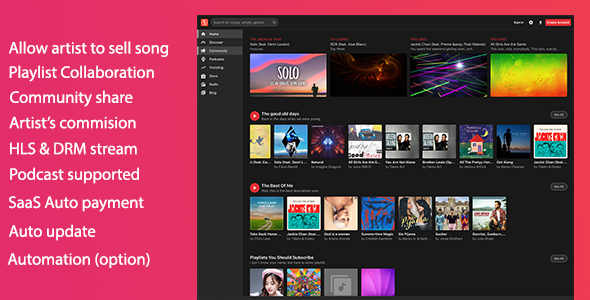
MusicEngine – Music Social Networking Review
Introducing MusicEngine, the ultimate platform for musicians to connect, share their music, and connect with like-minded artists and fans. With MusicEngine, established and aspiring musicians can take advantage of the power of social networking and music sharing all in one place. This unique concept combines the best of both worlds to create a dedicated community for music creators and enthusiasts.
Features
MusicEngine offers a wide range of features that make it an ideal platform for musicians and music lovers alike. Some of the key features include:
- Music Share: allows artists to upload their music, create albums, and share them with their fans.
- Music Streaming: integrates with Spotify and YouTube APIs to provide a seamless music streaming experience.
- Playlists: allows users to create and manage playlists, and share them with others.
- Community: features a social network where users can connect with each other, share music, and engage in discussions.
- Artist System: allows artists to claim their profiles, upload music, and manage their fanbase.
- Podcast: allows artists to create and manage podcasts, and monetize their episodes.
- Player: features a customizable player that allows users to play music, create playlists, and share them with others.
- Comment and Reaction: allows users to comment and react to music, creating a social and engaging experience.
System
MusicEngine is built on a robust system that supports various features and functionalities. Some of the key system features include:
- Support for all browsers, including Internet Explorer 11
- Never stops playing music, even when logging in or out
- Light and dark theme options
- Super fast performance, even on mobile devices
- Support for various storage options, including FTP, Cloud Driver, and Wasabi
- Support for HLS streaming to protect music files and improve playback speed on iOS devices
Automate
MusicEngine’s automate feature allows users to turn their site into an automated system, using Spotify and YouTube APIs to populate music content.
Playlists
MusicEngine’s playlist feature allows users to create and manage playlists, and share them with others. Playlists can be sorted, reordered, and shared with friends.
Community
MusicEngine’s community feature allows users to connect with each other, share music, and engage in discussions. Users can share songs, albums, playlists, and artists with friends, and get notified when friends play, favorite, or collect music.
Artist System
MusicEngine’s artist system allows artists to claim their profiles, upload music, and manage their fanbase. Artists can create events, schedule music releases, and monetize their music.
Podcast
MusicEngine’s podcast feature allows artists to create and manage podcasts, and monetize their episodes. Podcasts can be subscribed to, and users can get notified when new episodes are released.
Player
MusicEngine’s player feature allows users to play music, create playlists, and share them with others. The player is customizable, and users can add songs, albums, and playlists to their queue.
Comment and Reaction
MusicEngine’s comment and reaction feature allows users to comment and react to music, creating a social and engaging experience. Users can reply, like, and react to comments, and authors can edit and delete their comments.
Subscription System
MusicEngine’s subscription system allows users to create and manage subscription plans, and monetize their music. Plans can be created with various periods, and users can get notified when plans are updated.
Radio Station
MusicEngine’s radio station feature allows users to create and manage radio stations, and stream music to their fans. Radio stations can be categorized, and users can browse by region, country, language, and more.
Change Logs
MusicEngine’s change logs feature allows users to track changes and updates to the system. The change logs include version numbers, release dates, and a list of changes and bug fixes.
Score
Based on the features and functionalities, I would give MusicEngine a score of 4.94 out of 5. The platform offers a wide range of features that make it an ideal platform for musicians and music lovers alike. The system is robust, and the automate feature allows users to turn their site into an automated system. The community feature allows users to connect with each other, and the artist system allows artists to manage their fanbase. The podcast feature allows artists to monetize their episodes, and the player feature allows users to play music and create playlists. Overall, MusicEngine is a comprehensive platform that offers a wide range of features and functionalities.
User Reviews
Be the first to review “MusicEngine – Music Social Networking” Cancel reply
Introduction to MusicEngine - Music Social Networking
MusicEngine is a revolutionary music social networking platform that connects music lovers from all around the world. With its user-friendly interface and vast array of features, MusicEngine provides a unique space for artists, music enthusiasts, and industry professionals to share, discover, and interact with music. In this tutorial, we will guide you through the step-by-step process of using MusicEngine, covering all the essential features and tools to help you get started.
Getting Started with MusicEngine
To begin using MusicEngine, follow these simple steps:
- Sign up: Go to the MusicEngine website (www.musicengine.com) and click on the "Sign up" button. Fill out the registration form with your email address, password, and other basic information.
- Verify your account: Check your email inbox for a verification email from MusicEngine. Click on the verification link to activate your account.
- Log in: Once your account is verified, log in to MusicEngine using your email address and password.
Navigating the MusicEngine Interface
Once you're logged in, you'll be taken to the MusicEngine dashboard, which is divided into several sections:
- Feed: This is your personalized feed, where you'll see updates from the artists and friends you follow.
- Explore: This section allows you to discover new music, artists, and genres.
- Artist Dashboard: This is where you can manage your own music, albums, and fanbase.
- Settings: This is where you can customize your account settings, such as notification preferences and profile information.
Using the MusicEngine Features
Now that you're familiar with the MusicEngine interface, let's dive into the features that make MusicEngine so powerful:
Uploading and Sharing Music
- Upload music: Go to your Artist Dashboard and click on the "Upload Music" button. You can upload your own music files in various formats (MP3, WAV, etc.).
- Create a playlist: You can create playlists and add your uploaded music tracks to them.
- Share music: Share your music with others by posting it to your feed, sending it to friends, or embedding it on your website or social media platforms.
Discovering and Listening to Music
- Explore genres: Browse through the Explore section to discover new music, artists, and genres.
- Playlists: Explore playlists curated by MusicEngine's music experts or create your own playlists and share them with others.
- Radio: Listen to radio stations created by MusicEngine's music experts or create your own radio stations and share them with others.
Interacting with Other Users
- Follow artists: Follow your favorite artists to see their updates and music on your feed.
- Like and comment: Interact with other users by liking and commenting on their posts.
- Friend requests: Send friend requests to other users and accept requests from friends.
Managing Your Artist Profile
- Edit profile: Edit your artist profile information, including your bio, contact information, and social media links.
- Manage music: Manage your uploaded music, including editing tracks, creating playlists, and deleting music.
- Fanbase: Manage your fanbase by sending newsletters, sharing updates, and interacting with your fans.
Tips and Tricks
- Use the search function to find specific artists, songs, or genres.
- Customize your feed by filtering out posts from artists or friends you're not interested in.
- Join music-related groups and participate in discussions to connect with other music enthusiasts.
- Use the "Share" button to share music on other social media platforms or embed it on your website.
Conclusion
MusicEngine is a powerful tool for music lovers, artists, and industry professionals to connect, share, and discover music. By following this tutorial, you should now be able to navigate the MusicEngine interface and use its various features to enhance your music experience. Remember to explore, engage, and share your passion for music with others on MusicEngine!
Here is an example of how to configure the MusicEngine - Music Social Networking settings:
Authentication Settings
In the authentication settings, you can configure the way users log in to your MusicEngine application. To do this, go to the "Authentication" tab and fill in the following fields:
AUTHENTICATION_PROVIDER: Set this to "MusicEngine" to use MusicEngine's built-in authentication system.CLIENT_ID: Enter your client ID, which can be obtained by registering your application on the MusicEngine Developer Portal.CLIENT_SECRET: Enter your client secret, which can be obtained by registering your application on the MusicEngine Developer Portal.AUTHENTICATION_URL: Set this to the URL of your MusicEngine application's authentication endpoint.
Music Engine Settings
In the music engine settings, you can configure the way MusicEngine interacts with your application. To do this, go to the "Music Engine" tab and fill in the following fields:
MUSIC_ENGINE_API_KEY: Enter your MusicEngine API key, which can be obtained by registering your application on the MusicEngine Developer Portal.MUSIC_ENGINE_API_SECRET: Enter your MusicEngine API secret, which can be obtained by registering your application on the MusicEngine Developer Portal.MUSIC_ENGINE_APP_ID: Enter your MusicEngine app ID, which can be obtained by registering your application on the MusicEngine Developer Portal.
Database Settings
In the database settings, you can configure the way MusicEngine stores data in your application's database. To do this, go to the "Database" tab and fill in the following fields:
DATABASE_HOST: Enter the hostname or IP address of your database server.DATABASE_PORT: Enter the port number of your database server.DATABASE_NAME: Enter the name of your database.DATABASE_USERNAME: Enter the username to use when connecting to your database.DATABASE_PASSWORD: Enter the password to use when connecting to your database.
Other Settings
In the other settings, you can configure various other aspects of your MusicEngine application. To do this, go to the "Other" tab and fill in the following fields:
SITE_TITLE: Enter the title of your MusicEngine application.SITE_DESCRIPTION: Enter a brief description of your MusicEngine application.DEFAULT_LANGUAGE: Set this to the default language for your MusicEngine application.TIMEZONE: Set this to the timezone for your MusicEngine application.
Here are the featured about MusicEngine - Music Social Networking:
Connection and Sharing
- MusicEngine is a platform where musicians can connect, share their music, and connect with like-minded artists and fans.
- Musicians can upload their songs and albums, and share them with others.
- Fans can discover new music and connect with their favorite artists.
Music Sharing and Streaming
- MusicEngine supports music streaming using Spotify and YouTube APIs.
- Users can stream music, and artists can monetize their music through streaming and downloads.
Playlist Features
- Users can create playlists with artwork and genres.
- Playlists can be public or private.
- Users can subscribe to playlists and receive notifications when new songs are added.
- Artists can collaborate on playlists with other artists.
Community Features
- Users can share songs, albums, and playlists with friends.
- Users can leave comments and reactions on song, album, and playlist pages.
- Artists can engage with their fans and share updates about their music.
Artist Features
- Artists can upload songs and albums, and set them for release.
- Artists can create events and schedule releases.
- Artists can earn commissions on their music sales and streaming.
- Artists can have a profile page and share their music with fans.
Podcast Features
- Artists can create podcasts and upload episodes.
- Users can subscribe to podcasts and receive notifications when new episodes are released.
- Artists can earn commissions on podcast episode plays.
Player Features
- The MusicEngine player allows users to drag and drop songs into a playlist.
- Users can save playlists to favorites or collections.
- The player supports autoplay, radio, and shuffle playback modes.
Subscription and E-commerce
- MusicEngine supports subscription-based plans, with options for free trials and automatic payments.
- Artists can set prices for their music and earn commissions on sales.
- MusicEngine supports various currencies and payment gateways.
System and Performance
- MusicEngine is optimized for speed and performance, even on mobile devices.
- The system supports a variety of storage options, including FTP, S3, and Cloud Drive.
- MusicEngine supports multi-storage and multi-currency, and has a user-friendly interface.
Admin Features
- Admins can manage the site's spotlight color, logo, and favicon.
- Admins can manage user accounts and settings.
- Admins can manage music and album uploads, and verify artists and songs.
- Admins can manage playlist and podcast uploads, and schedule releases.
Update and Maintenance
- MusicEngine has a regular update schedule, with new features and bug fixes added regularly.
- The system supports automated updates, and admin users can manage updates manually.
I hope this helps! Let me know if you have any further questions.
Related Products

$59.00









There are no reviews yet.