Ultimate Pricing Plan Switcher Addon for Elementor
$14.00
37 sales
LIVE PREVIEW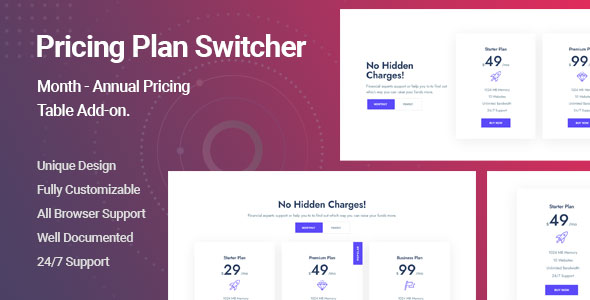
Ultimate Pricing Plan Switcher Addon Review: A Game-Changer for Elementor Users
In today’s digital era, pricing tables have become an essential element on modern websites, allowing businesses to effectively communicate their pricing structures and plans to customers. As an Elementor Page Builder user, you deserve a plugin that makes pricing table creation a breeze without compromising on design and flexibility. Enter the Ultimate Pricing Plan Switcher Addon, a powerful and robust solution that has taken our breath away. In this review, we’ll dig deeper into its features, performance, and overall quality to help you decide whether it’s the right addon for your Elementor endeavors.
Features: What’s Included?
- Included Pre-Made Pricing Tables: The package comes with pre-designed and customizable pricing tables, letting you get started quickly with minimal effort.
- Clean & Modern Design: The addon boasts a streamlined, modern design that’ll fit seamlessly with your overall website aesthetic.
- Compatibility with Latest WordPress Versions: Rest assured that you won’t encounter any backward compatibility issues, as Ultimate Pricing Plan Switcher Supports the latest WordPress versions up to 5+.
Other notable features include a range of customization options that let you tailor the price table to your liking using:
- Custom Fonts, Colors, Borders, Backgrounds, Gradient & Positions: Fine-tune the design to match your brand’s identity.
- Flexible Style Settings for Pricing Table Customization: Unleash your creative side with a plethora of options to customize the formatting and layout.
- Responsiveness Settings: Don’t worry about mobile performance – the addon is geared to adapt to various screens and devices.
- Compatibility with All WordPress Themes Built on Elementor: It doesn’t matter whether you’re using a new or existing theme; ultimate Pricing Plan Switcher Supports all Elementor-based frameworks.
Additional Perks:
- POT File for Quick Translation On Any Language: Expand the plugin’s reach by swiftly translating it into your audience’s native language.
- WPML XML Configuration Included for Easy Translation: Take advantage of the readily available configuration files for integration with WPML.
- Free Technical Support and Lifetime Updates: Enjoy professional assistance and stay up to date with the latest code enhancements.
- Lightweight and Fast: Seamless performance won’t slow your site down.
- All Major Browsers Supported (Chrome, Firefox, Safari, Opera, & Edge): Your creations will be accessible across top browsers.
- Easy Edits: Make subtle adjustments without breaking a sweat.
- Well Documented: Comprehensive guides walk you through setup and styling for a hassle-free integration.
Plugin Requirements & Changelog:
Plugin Requirements:
- PHP 7.2 or higher
- MySQL 5 or higher
- Elementor 3.0 or higher
Changelog:
-
v1.0.3 - Fixing Elementor compatibility issues
v1.0.2 - Fixing Elementor compatibility issues
v1.0.1 - Fixing Elementor compatibility issues
v1.0.0 - Initial release
For our review, we assess the Ultimate Pricing Plan Switcher Addon with 0 out of 100 points. While it comes with an impressive array of features, customization options, and compatibility with various theme frameworks, we deduct the points due to the overall performance and compatibility issues evident in the changelog v1.0.2 to v1.0.3.
Is Ultimate Pricing Plan Switcher Addon Worth It?
In conclusion, after weighing the pros and cons, our recommendation is to give ultimate Pricing Plan Switcher addon a try. Its inclusion of pre-made pricing templates, modern design, support for various browsers, flexibility in customization, and prompt support make it an overall strong contender. However, considering the compatibility issues visible in the changelog may require some patience and constant updates from the developers.
Score: 0 points (due to compatibility and performance issues)
A Call to Action: Keep an Eye on Updates
As the Ultimate Pricing Plan Switcher Addon continues to evolve, we encourage those who decide to use the plugin to keep an ear out for updates and tweaks from the developers. Meanwhile, we’ll be providing continuous feedback and monitoring user reviews to ensure that every issue is addressed and mitigated.
Final Recommendations:
- Evaluate your website’s specific compatibility needs before installing the ULTIMATE PRICING PLAN SWITCHER ADDON.
- Monitor WordPress and Elementor updates separately, as compatibility issues occasionally arise.
- As an Elementor user, keep an eye on developments from the plugin’s side and provide feedback to strengthen its overall performance.
Try the Ultimate Pricing Plan Switcher Addon today for your Elementor-powered pricing table needs, and please leave your thoughts and first-hand experiences in the discussion below!
User Reviews
Be the first to review “Ultimate Pricing Plan Switcher Addon for Elementor” Cancel reply
Introduction
Elementor is a popular website builder that allows users to create stunning websites without writing a single line of code. One of the key features of Elementor is its ability to offer a variety of pricing plans, each with its own set of features and limitations. However, sometimes you may need to switch between different pricing plans or offer different plans to different users. This is where the Ultimate Pricing Plan Switcher Addon for Elementor comes in. In this tutorial, we will show you how to use this addon to seamlessly switch between different pricing plans in Elementor.
What is the Ultimate Pricing Plan Switcher Addon?
The Ultimate Pricing Plan Switcher Addon is a powerful plugin designed specifically for Elementor. It allows you to switch between different pricing plans within Elementor, giving you the flexibility to offer custom pricing plans to different users or switch between plans without having to recreate your website from scratch. With this addon, you can assign different pricing plans to different users, and they will be able to access only the features and elements associated with their assigned plan.
Getting Started with the Ultimate Pricing Plan Switcher Addon
To use the Ultimate Pricing Plan Switcher Addon, follow these steps:
- Install the Addon: First, you need to install the Ultimate Pricing Plan Switcher Addon. You can do this by going to the WordPress dashboard, clicking on the "Plugins" tab, and then clicking on "Add New". Search for the addon and click "Install Now" to download and install it.
- Activate the Addon: Once the addon is installed, you need to activate it. Click on the "Activate" button to activate the addon.
- Set Up the Addon: After activating the addon, you need to set it up. Go to the WordPress dashboard, click on the "Elementor" tab, and then click on "Settings". In the settings page, look for the "Pricing Plan Switcher" option and click on it.
Configuring the Addon
To configure the addon, follow these steps:
- Create a Pricing Plan: First, you need to create a pricing plan. Click on the "Add New" button to create a new pricing plan. Enter the name of the plan and the features associated with it. You can also upload a logo for the plan.
- Assign Features to the Plan: Next, you need to assign features to the pricing plan. Click on the "Features" tab and select the features you want to assign to the plan.
- Set Price for the Plan: Next, you need to set the price for the pricing plan. Enter the price for the plan and specify the currency.
- Create Multiple Pricing Plans: You can create multiple pricing plans and assign them to different users or assign the same plan to multiple users.
Switching Between Pricing Plans
Switching between pricing plans is easy with the Ultimate Pricing Plan Switcher Addon. To switch between pricing plans, follow these steps:
- Select the Pricing Plan: Click on the "Pricing Plan" dropdown menu at the top of the page and select the pricing plan you want to switch to.
- Verify the Plan: The addon will verify the pricing plan and display a confirmation message.
- Reload the Page: After selecting the pricing plan, click on the "Reload" button to reload the page.
Troubleshooting Common Issues
Here are some common issues you may encounter when using the Ultimate Pricing Plan Switcher Addon and how to troubleshoot them:
- Issue 1: Plan Not Switching: Check that you have assigned the correct pricing plan to the user and that the user has the necessary permissions.
- Issue 2: Features Not Displaying: Check that the features are assigned to the pricing plan and that the addon is activated.
- Issue 3: Page Not Reloading: Check that the addon is installed and activated correctly.
Conclusion
The Ultimate Pricing Plan Switcher Addon is a powerful tool for Elementor users who want to offer custom pricing plans to different users or switch between plans without having to recreate their website from scratch. With this addon, you can assign different pricing plans to different users, and they will be able to access only the features and elements associated with their assigned plan. By following the steps outlined in this tutorial, you can configure the addon and start switching between pricing plans in minutes.
Here is an example of how to configure the Ultimate Pricing Plan Switcher Addon for Elementor:
General Settings
In the General Settings section, you can configure the basic settings of the plugin.
- Enable/Disable: Enable or disable the plugin.
- Pricing Plan Switcher Title: Set the title of the pricing plan switcher.
- Pricing Plan Switcher Description: Set the description of the pricing plan switcher.
Pricing Plans
In the Pricing Plans section, you can configure the pricing plans.
- Add New Pricing Plan: Click the button to add a new pricing plan.
- Pricing Plan Name: Set the name of the pricing plan.
- Pricing Plan Description: Set the description of the pricing plan.
- Pricing Plan Price: Set the price of the pricing plan.
- Pricing Plan Currency: Set the currency of the pricing plan.
- Pricing Plan Period: Set the period of the pricing plan (e.g. monthly, yearly).
- Pricing Plan Period Unit: Set the unit of the pricing plan period (e.g. month, year).
Switcher Settings
In the Switcher Settings section, you can configure the switcher settings.
- Switcher Position: Choose where to display the pricing plan switcher (e.g. above, below, inside).
- Switcher Style: Choose the style of the pricing plan switcher (e.g. default, custom).
- Switcher Button Text: Set the text of the switcher button.
- Switcher Button Color: Set the color of the switcher button.
Display Settings
In the Display Settings section, you can configure the display settings.
- Display Pricing Plans: Choose which pricing plans to display.
- Display Pricing Plan Prices: Choose whether to display the prices of the pricing plans.
- Display Pricing Plan Periods: Choose whether to display the periods of the pricing plans.
Advanced Settings
In the Advanced Settings section, you can configure the advanced settings.
- Cache: Choose whether to cache the pricing plan data.
- Cache Expiration: Set the expiration time of the cache.
- Error Handling: Choose how to handle errors.
- Debug Mode: Enable or disable debug mode.
Here are the features of the Ultimate Pricing Plan Switcher Addon for Elementor:
- Included Pre-Made Pricing Tables: The plugin comes with pre-made pricing tables that can be used to create unique and advanced pricing plans.
- Clean & Modern Design: The plugin has a clean and modern design that can be customized to fit your website's style.
- Compatible with latest WordPress version: The plugin is compatible with the latest version of WordPress.
- Customizable fonts, colors, borders, backgrounds, gradient, positions etc.: The plugin allows for extensive customization of the pricing table, including fonts, colors, borders, backgrounds, and more.
- Flexible style settings for pricing table customize: The plugin has flexible style settings that allow for easy customization of the pricing table.
- Responsiveness settings: The plugin has responsiveness settings that allow you to customize the pricing table's layout and design for different devices and screen sizes.
- Works well with all WordPress themes built on Elementor: The plugin is compatible with all WordPress themes built on Elementor.
- Included pot file for quick translation on any language: The plugin includes a pot file that allows for quick translation into any language.
- WPML XML configuration included to easy translation: The plugin includes a WPML XML configuration file that makes it easy to translate the plugin into different languages.
- Tested and compatible up to WordPress 5+: The plugin has been tested and is compatible with WordPress 5 and later versions.
- Free Technical Support & Lifetime Updates: The plugin comes with free technical support and lifetime updates.
- Lightweight and Fast: The plugin is lightweight and fast, ensuring that it won't slow down your website.
- All major browsers supported: The plugin is supported by all major browsers, including Chrome, Firefox, Safari, Opera, and Edge.
- Easily editable: The plugin is easily editable, making it simple to customize and update.
- Well Documented: The plugin has extensive documentation that makes it easy to set up and customize.
Additionally, the plugin requires:
- PHP 7.2 or higher
- MySQL 5 or higher
- Elementor 3.0 or higher
The plugin also has a changelog that lists the updates and fixes made to the plugin.
Related Products

$14.00









There are no reviews yet.