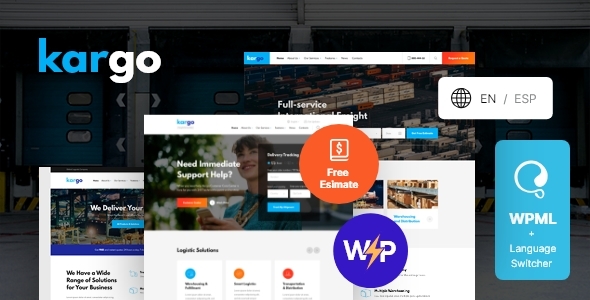
Kargo | Logistics & Transportation WordPress Theme Review
Introduction
Are you looking for a WordPress theme that can help you establish a strong online presence for your logistics or transportation business? Look no further than Kargo, a powerful and modern theme designed specifically for the logistics and transportation industry. With its clean and professional design, advanced features, and excellent customization options, Kargo is the perfect choice for businesses of all sizes.
Features
Kargo comes with a range of impressive features that make it an ideal choice for logistics and transportation businesses. Some of the key features include:
- Advanced Quote calculator: Allows customers to request quotes for your services and receive instant estimates.
- WPML compatibility: Enables you to create multilingual presentations of your business, making it easy to cater to customers from different regions.
- 10+ Blog and News ready-made layouts: Provides a range of customization options for your blog and news sections.
- Slider Revolution and Swiper Slider included: Enhances your website’s visual appeal with professional-looking sliders.
- Retina images support: Ensures that your website looks great on high-resolution devices.
- User menu and Main menu support: Allows you to customize your website’s navigation menu to suit your needs.
- Interactive Ajax Search: Enables customers to quickly find what they’re looking for on your website.
Design and Customization
Kargo’s design is modern, clean, and professional, making it perfect for businesses that want to project a strong image. The theme is fully responsive, meaning it adapts to different screen sizes and devices, ensuring a great user experience regardless of how your customers access your website. With over 750 customizer options, you have complete control over the design and layout of your website.
Plugins Compatibility
Kargo is compatible with a range of popular plugins, including:
- Slider Revolution
- Elementor
- Calculated Fields Form
- MailChimp for WP
- Contact Form 7
- WPML
- WP GDPR Compliance
- ThemeREX Addons
Support and Updates
The Kargo theme comes with excellent support and updates. The developers provide regular updates to ensure the theme remains compatible with the latest versions of WordPress and plugins. The theme also comes with detailed documentation and a comprehensive FAQ section, making it easy to find the answers to any questions you may have.
Conclusion
Overall, Kargo is an excellent choice for logistics and transportation businesses looking to establish a strong online presence. With its advanced features, modern design, and excellent customization options, it’s the perfect theme for businesses of all sizes. With a 5-star rating and over 157 sales, Kargo is a reliable and popular choice among WordPress theme users.
Rating: 5/5
Sales: 157
User Reviews
Be the first to review “Kargo | Logistics & Transportation WordPress Theme”
Introduction to Kargo | Logistics & Transportation WordPress Theme Tutorial
Kargo is a feature-rich WordPress theme designed specifically for logistics and transportation businesses. With its sleek and modern design, Kargo is the perfect theme for companies looking to create an online presence that effectively showcases their services and values. In this tutorial, we will guide you through the process of setting up and customizing the Kargo theme to suit your specific needs.
System Requirements
Before we dive into the tutorial, please make sure that you meet the following system requirements:
- WordPress 5.6 or later
- A computer with a reliable internet connection
- Basic understanding of WordPress and website creation concepts
Getting Started with Kargo
- Installation: First, download the Kargo theme from ThemeForest or a reputable source. You will receive a ZIP file containing the theme files.
- Upload and Activate: Log in to your WordPress dashboard and navigate to Appearance > Themes > Upload Theme. Select the downloaded ZIP file and follow the installation wizard to complete the upload process. Activate the Kargo theme once installed.
- Configuring Basic Settings: Head over to Appearance > Customizer to configure basic theme settings, such as theme layout, colors, and typography.
Creating Content with Kargo
Kargo is designed with simplicity and flexibility in mind, allowing you to easily create engaging content for your audience. In this section, we will cover how to create different types of content using the Kargo theme.
Creating Pages
- Page Templates: Kargo comes with various page templates that help you create specific types of pages, such as homepage, services, about us, and contact us.
- Creating a Page: Navigate to Pages > Add New to create a new page. Select a page template from the Kargo templates section to begin.
- Adding Content: Add your desired content to the page using the WordPress editor. Kargo uses a minimalistic editor with basic formatting options.
- Setting Page Options: Go to the page settings panel and configure options such as title, description, and metadata.
Creating Posts
- Creating a Post: Navigate to Posts > Add New to create a new post.
- Adding Content: Add your desired content to the post using the WordPress editor. Kargo's editor supports basic formatting options, as well as features like multimedia insertion.
- Setting Post Options: Go to the post settings panel and configure options such as title, categories, and tags.
Creating a Home Page
- Assigning Home Page: To set your page as the homepage, navigate to Appearance > Customize > Static Front Page and select your page from the dropdown list.
- Home Page Section: Kargo uses a widget-based layout to create sections on your home page. To create a new section, click on the + icon above the home page widget area and select the desired section type.
- Configure Section Settings: Configure settings for your section, such as title, subtitle, and background image.
Customizing Kargo
Kargo is designed to be highly customizable, with various options to suit your brand and business. In this section, we will cover some of the advanced customization options available.
Customizing Colors
- Color Schemes: Kargo comes with several pre-designed color schemes that can be applied with a single click.
- Custom Color Settings: Navigate to Appearance > Customize > Colors to access advanced color settings. Kargo allows you to change colors for various theme elements, such as primary color, secondary color, and text color.
Customizing Fonts
- Google Fonts Integration: Kargo supports integration with Google Fonts, allowing you to easily change font styles and families.
- Font Settings: Navigate to Appearance > Customize > Fonts to access advanced font settings. Kargo allows you to change font sizes, line heights, and other typography settings.
Advanced Customization
Adding Widgets
- Widget Areas: Kargo features various widget areas throughout the theme, such as the home page section and sidebar.
- Adding Widgets: To add a widget to a widget area, navigate to Appearance > Widgets and drag and drop your desired widgets into the corresponding area.
Creating Custom Post Types
- Registering Custom Post Types: Kargo allows you to register custom post types to create specific content structures. To do this, you will need to write PHP code using the
register_post_typefunction.
Troubleshooting Common Issues
- Error Messages: In case you encounter an error while customizing Kargo, please check the theme documentation for troubleshooting guides and solution resources.
- Common Issues: Check out the Kargo documentation and WordPress community forums for answers to common issues, such as plugin conflicts, broken images, and formatting problems.
Conclusion
With this comprehensive tutorial, you should now be equipped with the knowledge to successfully install, set up, and customize the Kargo theme for your logistics or transportation business. Remember to refer to the Kargo theme documentation for more information and to address any technical issues that may arise during your setup process. Good luck, and happy customizing!
General Settings
To configure the general settings of Kargo | Logistics & Transportation WordPress Theme, follow these steps:
- Go to Appearance > Customize > General
- Set the Site Title to your desired title
- Set the Tagline to your desired tagline
- Choose the Site Icon from the available options
- Set the Timezone to your desired timezone
Logo Settings
To configure the logo settings of Kargo | Logistics & Transportation WordPress Theme, follow these steps:
- Go to Appearance > Customize > Logo
- Upload your logo image by clicking the "Select Image" button
- Choose the logo position from the available options (Top Left, Top Center, Top Right, Bottom Left, Bottom Center, Bottom Right)
- Set the logo width and height to your desired values
Header Settings
To configure the header settings of Kargo | Logistics & Transportation WordPress Theme, follow these steps:
- Go to Appearance > Customize > Header
- Choose the header layout from the available options (Default, Simple, Minimal)
- Set the header background color and image
- Set the header text color and font size
- Choose the header navigation menu
Footer Settings
To configure the footer settings of Kargo | Logistics & Transportation WordPress Theme, follow these steps:
- Go to Appearance > Customize > Footer
- Choose the footer layout from the available options (Default, Simple, Minimal)
- Set the footer background color and image
- Set the footer text color and font size
- Choose the footer copyright text
Typography Settings
To configure the typography settings of Kargo | Logistics & Transportation WordPress Theme, follow these steps:
- Go to Appearance > Customize > Typography
- Set the font family for the headings and body text
- Set the font size for the headings and body text
- Set the line height for the headings and body text
- Choose the font weight for the headings and body text
Color Settings
To configure the color settings of Kargo | Logistics & Transportation WordPress Theme, follow these steps:
- Go to Appearance > Customize > Colors
- Set the primary color and secondary color
- Set the background color and text color for the different elements (header, footer, buttons, etc.)
- Choose the color scheme from the available options (Default, Dark, Light)
Here are the features of the Kargo | Logistics & Transportation WordPress Theme:
- Advanced Quote Calculator: Allows users to calculate shipping costs and fees.
- WPML Compatibility: Supports multilingual presentations of your business.
- 10+ Blog & News Ready-Made Layouts: Provides a variety of layouts for blog and news sections.
- Elementor Support: Allows for easy modification of page content using the Elementor page builder.
- Slider Revolution & Swiper Slider Included: Includes two popular sliders for creating engaging content.
- Retina Images Support: Ensures high-quality images on retina displays.
- User Menu and Main Menu Support: Allows for easy navigation and customization of menus.
- Interactive Ajax Search: Provides a fast and efficient search functionality.
- Flexible Colors & Typography: Enables customization of colors and typography throughout the theme.
- Layout Features:
- 100% Responsive & Mobile-Friendly
- Boxed and Fullwidth page layouts
- Customizable Header and Footer Layouts in Elementor Page Builder
- Advanced Blog Settings:
- Multiple Blog Styles
- Flexible Layout Options
- 20+ Post Animations
- Customizable Blog Feed (choose from post types or categories)
- Post views, likes, and sharing buttons
- Related Posts Section
- Powerful Theme Framework:
- Setting Inheritance and Override System
- 750+ Customizer Options
- Custom Post Types
- Custom Widget Sets
- Custom Shortcodes
- Custom Theme Options Panel
- Optimized for best performance
- Plugins Compatibility:
- Slider Revolution
- Elementor
- Calculated Fields Form
- MailChimp for WP
- Contact Form 7
- WPML
- WP GDPR Compliance
- ThemeREX Addons
- Fontello & Image Icons: Includes a variety of icons for customization.
- Google Fonts: Provides access to a wide range of Google Fonts.
- Professional Support: Offers support from the theme developers.
- Detailed Documentation: Provides detailed documentation for easy setup and customization.
- Regular Updates: Ensures that the theme stays up-to-date with the latest WordPress and plugin versions.
Note that some of these features may be mentioned multiple times in the content, but I have only listed each feature once in the above summary.

$69.00









There are no reviews yet.