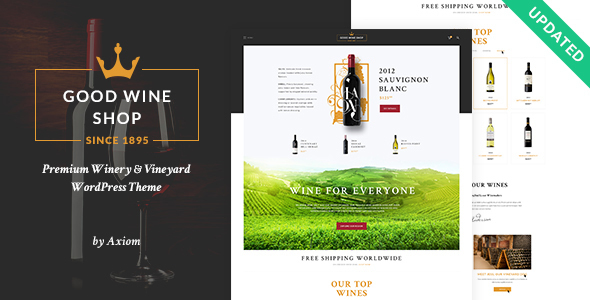
Good Wine | Vineyard & Winery Shop WordPress Theme Review
Introduction
Are you looking for a WordPress theme that perfectly captures the essence of a winery or vineyard? Look no further than Good Wine, a refined and authentic WordPress theme designed specifically for winery, vineyard, wine shop, and food and wine blog websites. With its clean layout, stunning Slider Revolution, and WPBakery Page Builder integration, Good Wine is the perfect solution for any wine-related business.
Features
Good Wine offers a range of features that make it an excellent choice for any wine-related website. Some of its key features include:
- Professional design with a modern and flexible layout
- One-click demo install for easy setup
- Modern, flexible, and customizable design
- WordPress 4.0+ tested and approved
- Built with HTML5 and CSS3 code
- Cross-browser compatibility with FireFox, Safari, Chrome, and IE11+
- Slider Revolution and Swiper Slider included
- Retina images support
- User menu and main menu support
- Interactive Ajax search
- Flexible colors and typography
- 100% responsive and mobile-friendly layout
- Boxed and full-width page layouts
- WPBakery Page Builder support for easy page design
- Customize header and footer layouts in WPBakery Page Builder
- Advanced blog settings with multiple blog styles, flexible layout options, and post animations
- Powerful theme framework with 750+ customizer options, custom post types, and custom widget sets
- Plugins compatibility with Sliders, WPBakery Page Builder, Essential Grid, MailChimp for WP, and WooCommerce
- Fontello and Image Icons
- Google Fonts
- Professional support
- Detailed documentation
- Regular updates
Design and User Experience
Good Wine has a clean and modern design that is perfect for showcasing your wine-related products or services. The theme’s layout is highly customizable, allowing you to easily adjust the colors, typography, and layout to suit your brand’s identity. The theme also includes a range of page templates and layouts, making it easy to create a unique and engaging website.
Performance
Good Wine is built with performance in mind, making it fast and responsive on any device. The theme’s code is clean and optimized, ensuring that your website loads quickly and efficiently.
Support and Documentation
Good Wine comes with professional support and detailed documentation, making it easy to get started and resolve any issues that may arise. The theme’s documentation is comprehensive and includes tutorials, FAQs, and troubleshooting guides.
Rating and Sales
Good Wine has an average rating of 4.6 out of 5 stars and has sold 231 copies. These numbers speak to the theme’s quality and popularity among WordPress users.
Conclusion
Good Wine is an excellent WordPress theme for any wine-related business. With its clean design, advanced features, and excellent support, it’s the perfect solution for creating a professional and engaging website. Whether you’re a winery, vineyard, wine shop, or food and wine blog, Good Wine is the perfect choice.
User Reviews
Be the first to review “Good Wine | Vineyard & Winery Shop WordPress Theme”
Introduction
Welcome to the Good Wine | Vineyard & Winery Shop WordPress Theme tutorial! This theme is specifically designed for wineries, vineyards, and wine shops to showcase their products and services. With its modern and sleek design, Good Wine provides an excellent platform for promoting wine tastings, events, and online sales.
In this tutorial, we will guide you through the installation, setup, and customization of the Good Wine | Vineyard & Winery Shop WordPress Theme. Whether you're a beginner or an experienced WordPress user, this tutorial will walk you through the process of creating a stunning website that reflects your brand's image and showcases your wine.
Prerequisites
Before you start, make sure you have the following:
- A WordPress installation on your website (or access to one)
- The Good Wine | Vineyard & Winery Shop WordPress Theme installed (follow the theme's instructions for installation)
- Basic understanding of WordPress and HTML/CSS
Setting up the Good Wine | Vineyard & Winery Shop WordPress Theme
- Login to WordPress Dashboard: Go to your website's URL and login to the WordPress dashboard. You can do this by going to
www.yourwebsite.com/wp-adminand entering your login credentials. - Navigate to Appearance: Click on the "Appearance" tab on the left-hand menu and select "Themes" from the dropdown.
- Activate Good Wine Theme: Click on the "Activate" button next to the Good Wine | Vineyard & Winery Shop WordPress Theme.
Customizing the Good Wine | Vineyard & Winery Shop WordPress Theme
1. Site Identity
- Click on the "Customize" button next to the Good Wine | Vineyard & Winery Shop WordPress Theme.
- Scroll down to the "Site Identity" section and fill in the following:
- Site Title: Your winery's or vineyard's name.
- Tagline: A brief description of your business.
- Site Icon: Upload your website's icon (recommended 150x150 pixels).
2. Color Scheme
- Click on the "Colors" tab.
- Upload a custom color scheme by selecting a color palette from the WordPress theme's built-in palettes or upload a custom color scheme using the color picker tool.
3. Typography
- Click on the "Typography" tab.
- Select a font family and font size for headings and body text.
- Adjust the line height and letter spacing to suit your preferences.
4. Header & Footer
- Click on the "Header & Footer" tab.
- Customize the header logo, navigation menu, and tagline.
- Upload a custom footer design by selecting a layout from the theme's built-in layouts or upload a custom footer design using the visual editor.
5. Wine Shop
- Click on the "Wine Shop" tab.
- Configure the wine shop settings, such as:
- Shop URL: The URL where customers will access the wine shop.
- Currency: Set the currency for the wine shop.
- Price formatting: Choose the price formatting for the wine shop.
- Upload products, categories, and tax rates to the wine shop.
6. Pages & Posts
- Click on the "Pages" tab.
- Create new pages, such as "About," "Contact," and "Tastings," or upload existing pages.
- Customize the page layout, adding sections, widgets, and shortcodes as needed.
- Click on the "Posts" tab.
- Create new posts, such as "Wine Reviews," "Event Calendar," and "Blog," or upload existing posts.
- Customize the post layout, adding sections, widgets, and shortcodes as needed.
Additional Tips & Troubleshooting
- Use the theme's built-in customizer to make quick changes to your website's layout and design.
- Check the theme's documentation for specific instructions on configuring certain features, such as wine shop settings and e-commerce integrations.
- For troubleshooting, refer to the theme's support forums or contact the theme author directly.
Conclusion
Congratulations! You have successfully installed, set up, and customized the Good Wine | Vineyard & Winery Shop WordPress Theme. Your winery or vineyard's website is now ready to showcase your products, services, and events to potential customers. Remember to keep your website updated, add fresh content regularly, and engage with your customers to build a strong online presence.
Here are the settings examples:
Logo Settings
In the "Customize" section of your WordPress admin panel, navigate to the "Header" tab and click on the "Logo" option. Here you can upload your logo image by clicking the "Select Image" button. You can also choose to display a site title and tagline.
Menu Settings
Under the "Menu" option in the "Customize" section, you can configure the menu settings for your website. You can add, remove, or reorder menu items by using the drag-and-drop functionality. You can also customize the menu item's labels and URLs.
Theme Options
In the "Theme Options" section of the "Customize" panel, you can customize various theme settings such as the background image, pattern, or color. You can also configure the settings for the footer, header, and sidebar.
Wine List Settings
Under the "Wine List" option in the "Customize" section, you can configure settings for your wine list such as the number of columns, item layout, and sorting options.
Featured Wine Settings
In the "Featured Wine" section of the "Customize" panel, you can configure settings for the featured wine section such as the number of items to display, item layout, and sorting options.
Slider Settings
Under the "Slider" option in the "Customize" section, you can configure settings for the slider such as the number of slides, slide layout, and slide transition effects.
Shop Settings
In the "Shop" section of the "Customize" panel, you can configure settings for your online shop such as the currency, weight units, and shipping settings.
Social Media Links
Under the "Social Media" option in the "Customize" section, you can configure links to your social media profiles such as Facebook, Twitter, and Instagram.
Contact Information
In the "Contact" section of the "Customize" panel, you can configure your contact information such as your address, phone number, and email address.
Footer Settings
Under the "Footer" option in the "Customize" section, you can configure settings for the footer such as the number of columns, item layout, and copyright information.
Here are the features of the Good Wine | Vineyard & Winery Shop WordPress Theme:
- Professional design: A refined, authentic, and all-purpose Winery WordPress theme.
- One-Click demo install: Easy installation of the theme's demo content.
- Modern, Flexible, Customizable: The theme is designed to be flexible and customizable.
- WordPress 4.0+ Tested and Approved: The theme is tested and approved for compatibility with WordPress 4.0 and higher.
- Built with HTML5 and CSS3 code: The theme is built with modern HTML5 and CSS3 code.
- Cross-Browser Compatibility: FireFox, Safari, Chrome, IE11+: The theme is compatible with multiple browsers.
- Slider Revolution & Swiper Slider included: The theme includes two popular sliders: Slider Revolution and Swiper Slider.
- Retina Images Support: The theme supports high-resolution Retina images.
- User menu and Main menu support: The theme supports user and main menus.
- Interactive Ajax Search: The theme includes an interactive Ajax search function.
- Flexible Colors & Typography: The theme allows for flexible color and typography settings.
- Layout Features:
- 100% Responsive & Mobile-friendly
- Boxed and Fullwidth page layouts
- WPBakery Page Builder support - modify any page content easily
- Customize Header and Footer Layouts in WPBakery Page Builder
- Advanced Blog Settings:
- Multiple Blog Styles
- Flexible Layout Options
- 20+ Post Animations
- Customizable Blog Feed (choose from post types or categories)
- Post views, likes and sharing buttons
- Related Posts Section
- Powerful Theme Framework:
- Setting Inheritance and Override System
- 750+ Customizer Options
- Custom Post Types
- Custom Widget Sets
- Custom Shortcodes
- Custom Theme Options Panel
- Optimized for best performance
- Plugins Compatibility:
- Sliders: Swiper Slider, Revolution Slider
- WPBakery Page Builder
- Essential Grid
- MailChimp for WP
- WooCommerce
- Fontello & Image Icons: The theme includes Fontello and Image Icons.
- Google Fonts: The theme supports Google Fonts.
- Professional Support: The theme offers professional support.
- Detailed Documentation: The theme includes detailed documentation.
- Regular Updates: The theme is regularly updated.
Additionally, the theme includes:
- Clipart from depositphotos.com, peopleimages.com, and flaticon.com
- Fonts from Fontsquirrel.com
- A changelog with updates for each version of the theme.

$69.00









There are no reviews yet.