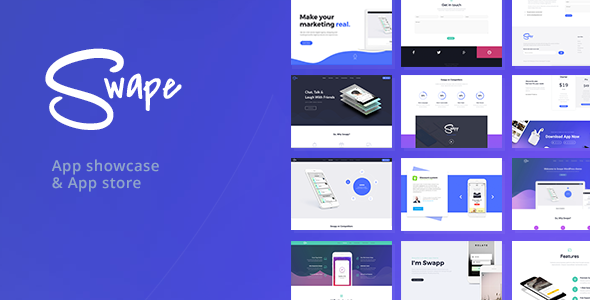
Swape – App Showcase & App Store WordPress Theme Review
I am thrilled to share my review of Swape, a fantastic WordPress theme designed specifically for showcasing apps and app stores. With its impressive features, stunning visuals, and seamless functionality, Swape is an excellent choice for anyone looking to create a professional-looking app showcase or app store website.
Overview
Swape is built on the Twitter Bootstrap framework and comes with an all-in-one package that includes the Revolution Slider Plugin, WPBakery Page Builder, Ultimate Addons Plugin, and many more. This theme is perfect for app developers, entrepreneurs, and businesses looking to showcase their apps in a modern and engaging way.
Key Features
- One-Click Demo Import: Easily import the demo content with just one click, saving you hours of setup time.
- Tons of Pre-Designed Pages: Get started quickly with pre-designed pages for your app showcase or app store website.
- 100% Responsive Layout: Ensure your website looks great on all devices, including desktops, laptops, tablets, and smartphones.
- Retina Ready: Take advantage of high-resolution graphics and images for a crisp and clear visual experience.
- Mega Menu Built-In: Create a professional-looking menu system with ease.
- WooCommerce Compatible: Sell digital products, including apps, with ease.
- Unlimited Colors & Styles: Customize the theme to fit your brand’s style and preferences.
- Advanced Footer Options: Tailor the footer section to suit your needs.
- Clean & Modern Design: Enjoy a sleek and modern design that’s easy to navigate.
- Multiple Premium Slider Options: Choose from multiple slider options to showcase your apps in style.
- Built with HTML5 & CSS3: Enjoy a modern and standards-compliant coding structure.
- Cross-Browser Compatibility: Ensure your website looks great on all major browsers, including FireFox, Safari, Chrome, IE10, IE11, and Edge.
- Child Theme Compatible: Customize the theme further with a child theme.
- Advanced Customization / Theme Options: Make changes to the theme’s settings with ease.
Updates & Support
The theme developers, UpperThemes, have been regularly updating Swape with new features, bug fixes, and security patches. The support team is also responsive and helpful, ensuring that any issues you encounter are resolved quickly.
Conclusion
Swape is an outstanding WordPress theme for creating a professional-looking app showcase or app store website. With its impressive features, stunning visuals, and seamless functionality, it’s an excellent choice for anyone looking to showcase their apps in a modern and engaging way. I highly recommend Swape to anyone in the app development or e-commerce space.
Rating: 4.11/5
Number of Sales: 208
Price: (Please note that prices may vary depending on the seller and any promotions that may be available.)
Purchase Link: [Insert purchase link]
Support: [Insert support link]
I hope this review helps you make an informed decision about purchasing Swape. Happy shopping!
User Reviews
Be the first to review “Swape – App Showcase & App Store WordPress Theme”
Introduction
Welcome to the Swape - App Showcase & App Store WordPress Theme tutorial! Swape is a modern and responsive WordPress theme designed specifically for showcasing apps, games, and other digital products. With its sleek and clean design, Swape is perfect for app developers, game creators, and digital entrepreneurs who want to showcase their products in a professional and visually appealing way.
In this tutorial, we will guide you through the process of setting up and customizing the Swape theme. We will cover the installation process, theme settings, and how to create and manage your app showcase pages. By the end of this tutorial, you will be able to create a stunning app showcase website using the Swape theme.
Step 1: Installing the Swape Theme
To install the Swape theme, you will need to follow these steps:
- Log in to your WordPress dashboard and navigate to the Appearance > Themes section.
- Click on the "Add New" button and select the "Upload Theme" option.
- Select the Swape theme zip file and click "Install Now".
- Once the installation is complete, click "Activate" to activate the theme.
Step 2: Setting Up the Theme
After installing and activating the Swape theme, you will need to set up the theme settings. To do this, follow these steps:
- Navigate to the Appearance > Customize section of your WordPress dashboard.
- Click on the "Swape Theme Settings" tab.
- In the "Theme Settings" section, you can customize the theme's colors, fonts, and layout.
- In the "Header" section, you can customize the header layout, logo, and search bar.
- In the "Footer" section, you can customize the footer layout and content.
- Click "Save & Publish" to save your changes.
Step 3: Creating an App Showcase Page
To create an app showcase page, follow these steps:
- Navigate to the Pages > Add New section of your WordPress dashboard.
- Give your page a title, such as "App Showcase".
- In the "Page Attributes" section, select the "App Showcase" page template.
- In the "Content" section, you can add text, images, and other content to your page.
- To add an app to your showcase page, click on the "Add App" button and enter the app's information, such as its name, description, and screenshots.
- Click "Publish" to publish your page.
Step 4: Customizing the App Showcase Page
To customize the app showcase page, follow these steps:
- Navigate to the Pages > App Showcase section of your WordPress dashboard.
- Click on the "Edit" button next to the app you want to customize.
- In the "App Information" section, you can customize the app's name, description, and screenshots.
- In the "App Settings" section, you can customize the app's layout, colors, and fonts.
- Click "Save" to save your changes.
Step 5: Creating an App Store Page
To create an app store page, follow these steps:
- Navigate to the Pages > Add New section of your WordPress dashboard.
- Give your page a title, such as "App Store".
- In the "Page Attributes" section, select the "App Store" page template.
- In the "Content" section, you can add text, images, and other content to your page.
- To add an app to your store page, click on the "Add App" button and enter the app's information, such as its name, description, and screenshots.
- Click "Publish" to publish your page.
Step 6: Customizing the App Store Page
To customize the app store page, follow these steps:
- Navigate to the Pages > App Store section of your WordPress dashboard.
- Click on the "Edit" button next to the app you want to customize.
- In the "App Information" section, you can customize the app's name, description, and screenshots.
- In the "App Settings" section, you can customize the app's layout, colors, and fonts.
- Click "Save" to save your changes.
Conclusion
That's it! With these steps, you should now have a fully functional app showcase website using the Swape theme. Remember to customize the theme settings, create and manage your app showcase pages, and customize the app store page to fit your needs. If you have any questions or need further assistance, feel free to ask.
Here are the setting examples for Swape - App Showcase & App Store WordPress Theme:
Menu Settings
To configure menu settings, go to Customize > Menus > App Showcase Menu. In the App Showcase Menu settings, you can select which app categories to display, adjust the menu layout, and set the menu's CSS classes.
Featured Section Settings
To configure the featured section settings, go to Customize > Theme Settings > Featured Section. Here, you can upload your background image, set the number of featured apps to display, and adjust the animation settings.
App Showcases Settings
To configure the app showcases settings, go to Customize > App Showcases > Default. In this section, you can set the layout options, adjust the display categories, and customize the background color and image.
App Card Settings
To configure the app card settings, go to Customize > Theme Settings > App Card. Here, you can upload your app card icon, set the app name font size, and adjust the alignment options.
Category Grid Settings
To configure the category grid settings, go to Customize > Theme Settings > Category Grid. In this section, you can adjust the grid layout, set the number of columns and rows, and customize the background color and image.
Blog Settings
To configure the blog settings, go to Customize > Posts > Blog. Here, you can set the number of blog posts to display, adjust the post metadata, and customize the reading layout.
Contact Us Settings
To configure the contact us settings, go to Customize > Theme Settings > Contact Us. In this section, you can adjust the contact form layout, set the contact form placeholder text, and customize the contact form CSS classes.
Here are the features of the Swape - App Showcase & App Store WordPress Theme:
- Upper One Click Demo Import: Quickly import the demo content with just one click.
- Tons of Pre-Designed Pages Available: Choose from a variety of pre-designed pages to get started with your website.
- Ready for WordPress 5.7+ Tested and Approved: Ensure compatibility with the latest WordPress version.
- Revolution Slider Included (Save $29): Get the popular Revolution Slider plugin included with the theme.
- WP Bakery Page Builder Included (Save $64): Enjoy the powerful WP Bakery Page Builder plugin.
- Ultimate VC Addons Included (Save $26): Take advantage of the Ultimate VC Addons plugin.
- Cube Portfolio Included (Save $19): Get the Cube Portfolio plugin included with the theme.
- 100% Responsive Layout: Ensure a responsive design that adapts to various devices and screen sizes.
- Retina Ready: High-resolution graphics and icons for a crisp and clear visual experience.
- Tons of Header / Menu Options: Customize your header and menu with numerous options.
- Sticky Nav: Make your navigation menu sticky for easy access.
- Mega Menu Built In: Create a responsive mega menu with ease.
- WooCommerce Compatible: Seamlessly integrate with WooCommerce for an e-commerce solution.
- Unlimited Colors & Styles: Customize your website's colors and styles to suit your brand.
- Advanced Footer Options: Customize your footer with various options.
- Clean & Modern Design: Enjoy a clean and modern design that's perfect for showcasing your app or store.
- Multiple Premium Slider Options: Choose from various premium slider options.
- Built with HTML5 & CSS3: Ensure compatibility with modern web standards.
- Compatible with Many Popular Plugins: Integrate with various popular plugins, such as MailChimp, Twitter, and more.
- Cross-Browser Compatibility: Ensure compatibility with popular browsers like Firefox, Safari, Chrome, IE10, IE11, and Edge.
- Child Theme Compatible – includes basic child theme!: Easily create a child theme for further customization.
- Advanced Customization / Theme Options: Customize your theme with extensive options.
- One Click Import/Export theme options: Easily import and export theme options.
- Multiple Blog Designs: Choose from various blog designs to suit your content.
- Advanced Blog Options: Customize your blog with advanced options.
- Advanced Search Options with AJAX Results!: Enhance your search functionality with AJAX results.
- Multi-Lingual / RTL Ready: Support multiple languages and right-to-left languages.
- Multiple Portfolio Designs: Choose from various portfolio designs to showcase your work.
- 10 Built-in Custom Widgets: Customize your website with built-in custom widgets.
- Photo Gallery with pop-up and full screen support: Showcase your photos with a customizable gallery.
- Popular Plugin Design Integration: Integrate with popular plugins, such as Layer Slider, Master Slider, and more.
- WPML Ready: Support WordPress Multilingual (WPML) for multilingual content.
- Translation ready with po/mo files: Easily translate your website with po/mo files.
- Google Web Fonts, System: Use Google Web Fonts for a wide range of typography options.
- Integrated Font Awesome icons: Use Font Awesome icons for a consistent design.
- Built-in Social Feeds: Showcase your social media feeds with ease.
- Unlimited Sidebars, Left / Right: Customize your sidebars with unlimited options.
- Custom Page / Post Options: Customize your pages and posts with advanced options.
- Google Page Speed Optimized: Ensure your website loads quickly with Google Page Speed optimization.
- Advanced Typography Options: Customize your typography with advanced options.
- Excellent Customer Support: Get support from the theme developers.
- Frequent updates with new features: Stay up-to-date with regular theme updates and new features.
- Google Map Integrated: Integrate Google Maps for easy location-based services.
- Mail-Chimp Newsletter Integrated: Integrate MailChimp for email marketing and newsletters.
- Twitter Integrated: Integrate Twitter for social media updates.
- Support videos from any major services (YouTube, Vimeo): Watch support videos from popular video platforms.
- Support audio from any major services (SoundCloud): Listen to support audio from popular audio platforms.
Please note that some of these features might be mentioned multiple times, but I've only listed each feature once in the above list.

$59.00









There are no reviews yet.