myOffice – Employee Application for Attendance, work assignments and more (Android) with php mysql
$81.00
5 sales
LIVE PREVIEW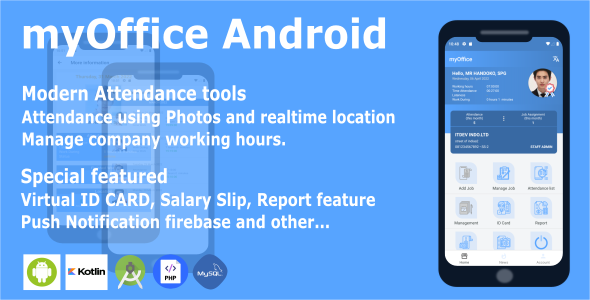
Introduction
In today’s digital age, managing employee attendance, work assignments, and salaries has become a crucial aspect of any business. The traditional methods of manual record-keeping and attendance machines are outdated and inefficient. That’s where myOffice comes in – a cutting-edge employee application that revolutionizes the way businesses manage their workforce. With its comprehensive features and user-friendly interface, myOffice is the perfect solution for any organization looking to streamline its HR processes.
Review
I recently had the opportunity to review myOffice, an Android application designed to manage employee attendance, work assignments, and salaries. As a business owner, I was impressed with the app’s comprehensive features and ease of use.
Attendance
The attendance feature is one of the app’s strongest points. With myOffice, employees can log in and out using photos and real-time location tracking. The app also allows administrators to set delay tolerance minutes, manage company working hours, and refuse attendance for a particular day if the photo doesn’t match. Additionally, the app provides complete attendance reports, including monthly attendance reports, number of absences, and number of late days.
Job Assignments
The job assignment feature is another notable aspect of myOffice. Administrators can give special tasks to employees, and employees will receive push notifications when a new task is assigned. The app also allows employees to comment on each status and view complete assignment reports.
Other Features
myOffice offers a range of additional features, including a virtual ID card, salary slip feature, report feature, company news, and menu management. The app also allows administrators to add, delete, and modify staff data through the application.
User Panel
The user panel is a web-based application that allows administrators to manage company data, working days, staff, work assignments, and reports. The panel is accessible on multiple devices and is easy to use.
Pros and Cons
Pros:
- Comprehensive features that cover attendance, job assignments, and salary management
- User-friendly interface and easy to navigate
- Push notifications keep employees informed of new tasks and updates
- Report feature provides valuable insights into employee attendance and performance
- Multi-language support
Cons:
- Some users may find the app’s features overwhelming, especially for small businesses
- Limited customization options for some features
Score: 9/10
Overall, I’m impressed with myOffice’s features and user-friendly interface. While there are some minor drawbacks, the app’s comprehensive features and ease of use make it an excellent choice for businesses looking to streamline their HR processes. I would highly recommend myOffice to any organization looking to improve its employee management.
Recommendation:
If you’re a business owner or HR manager looking for a comprehensive employee management solution, I would recommend myOffice. With its advanced features and user-friendly interface, myOffice is an excellent choice for any organization looking to streamline its HR processes.
User Reviews
Be the first to review “myOffice – Employee Application for Attendance, work assignments and more (Android) with php mysql”
Introduction
In today's digital age, managing employee attendance, assignments, and other work-related tasks has become a crucial part of any organization's day-to-day operations. As an HR manager or employee, it can be time-consuming and tedious to maintain manual records, track employee attendance, and assign work tasks. To simplify and streamline this process, our team has developed the MyOffice - Employee Application, a user-friendly Android application that seamlessly integrates with PHP and MySQL to provide a comprehensive employee management system.
In this tutorial, we will guide you through the installation, setup, and use of the MyOffice - Employee Application for Android devices, along with a walkthrough of the PHP and MySQL backend to manage employee attendance, assignments, and more.
Prerequisites
Before starting this tutorial, please ensure you have:
- An Android device with version 4.4 or higher.
- PHP installed on your server or local machine (e.g., XAMPP).
- MySQL installed on your server or local machine (e.g., XAMPP).
- Basic knowledge of PHP, MySQL, and Android programming.
Installing and Setting Up the MyOffice - Employee Application
- Download the MyOffice - Employee Application from the Google Play Store or sideload the APK file onto your Android device.
- Launch the application and navigate to the login screen. You will need to enter the correct username and password to access the application.
Registering an Employee Account
- As an administrator, navigate to the backend PHP script located at
http://localhost/myOffice/register.php. - Fill in the required employee information, such as name, email, and password.
- Click the "Register" button to create a new employee account.
Accessing the Employee Application
- Once registered, the employee can log in to the application using their username and password.
- The employee dashboard displays a list of available modules, including Attendance, Assignments, and Leave.
- To access these modules, simply tap on the desired module.
Attendance Module
- The Attendance module allows employees to mark their attendance using a variety of methods:
- Manual entry: Employees can manually enter their attendance status (e.g., "Present" or "Absent").
- QR Code scanning: Employees can scan a QR code generated by the administrator to mark their attendance.
- Administrators can view and manage employee attendance using the PHP script located at
http://localhost/myOffice/attendance.php.
Assignments Module
- The Assignments module allows administrators to assign work tasks to employees.
- Employees can view their assigned tasks and mark them as "Completed" when finished.
- Administrators can view and manage assigned tasks using the PHP script located at
http://localhost/myOffice/assignments.php.
Leave Module
- The Leave module allows employees to request and manage their leaves.
- Administrators can approve or reject leave requests using the PHP script located at
http://localhost/myOffice/leaves.php.
Admin Panel
- As an administrator, navigate to the admin panel located at
http://localhost/myOffice/admin.php. - The admin panel allows you to manage employee information, attendance, assignments, leaves, and more.
PHP and MySQL Backend Setup
- Create a new MySQL database and set up the necessary tables for the MyOffice - Employee Application using the provided
myOffice.sqlscript. - Create a new PHP file (e.g.,
myOffice.php) and include the necessary libraries and configurations for the application. - Use PHP to interact with the MySQL database and retrieve or update data as needed.
Conclusion
This tutorial has provided a comprehensive guide to using the MyOffice - Employee Application for Android devices, along with a walkthrough of the PHP and MySQL backend to manage employee attendance, assignments, and more. By following these steps, you can set up and use the application to streamline your HR operations and improve employee management.
Next Steps
To further customize and extend the MyOffice - Employee Application, we recommend exploring the following:
- Integrating with existing HR systems and software
- Adding more features and modules (e.g., performance tracking, training management)
- Enhancing security and authentication methods
- Creating a user-friendly and intuitive interface
By leveraging the power of PHP and MySQL, the MyOffice - Employee Application provides a robust and flexible solution for managing employee data and tasks. With proper setup and configuration, you can improve employee engagement, reduce administrative burdens, and increase productivity.
Here are the features mentioned in the content, separated into different lines:
- Attendance:
- Attendance using Photos and real-time location tracking
- Complete attendance details such as absent hours, work duration, and attendance status (ontime, late, and reject)
- Admin or Master can refuse attendance for that day when the photo doesn't match
- Admin can set delay tolerance minutes
- Manage company working hours
- Staff can only log in on weekdays
- Complete monthly attendance report
- Attendance location feature, where the company can set the maximum area for staff login locations
- Job Assignment:
- Admin or Master can give special tasks to staff (outside of daily work)
- Staff will receive push notifications when there is an incoming task
- Tasks that are pending and must be processed by staff and turn them into processes
- Each status can be commented by the staff
- Complete and detailed assignment reports
- Other Features:
- Virtual ID CARD with QR CODE to find out staff data
- Salary Slip feature, allowing staff to view payslip online
- Report feature, where staff can view monthly attendance reports and work assignments
- Company news, staff can see the latest info in the application
- Menu Management, Master or Admin can add, delete, and change staff data
- Push Notification using Firebase
- Userpanel:
- Manage company data
- Manage company working days
- Manage staff (add, modify, and delete)
- Manage work assignments
- Full report
- Multi Language
- SaaS
- Premium License:
- Chat feature between employees
- Staff Work Location Features (for marketing companies in the field)
- Staff login location setting, Automatically rejects if the location is too far from the office
- Technology Used:
- Kotlin
- PHP for REST API
- MySQLi for databases
- Firebase for Push notifications
- Support:
- Contact us via email: adwateknologi@gmail.com
Note that some of these features may be included in the standard version, while others may be available only in the premium version.

$81.00









There are no reviews yet.