Television News Ticker
$39.00
155 sales
LIVE PREVIEW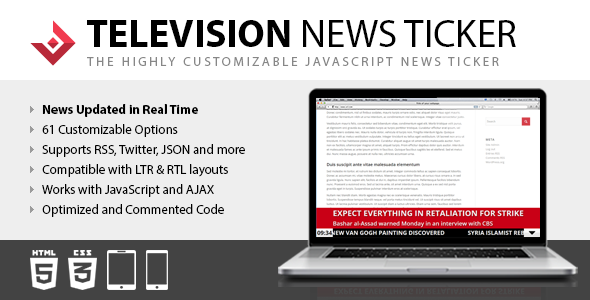
Television News Ticker Review: A Powerful Script for Your Website
I recently purchased the Television News Ticker script and I must say that I’m impressed with its capabilities and customization options. The script allows you to create a news ticker on your website, similar to those used by television stations, to display the latest news, election results, sport results, weather warnings, and more. The script is written in pure JavaScript and is extremely lightweight, making it perfect for use on any website.
Ease of Use
The script is relatively easy to use, with a simple initialization process that requires you to specify the source of the news (RSS feed, Twitter, or custom database) and customize the settings to fit your needs. The script provides 61 customization options, including the ability to control the number of news displayed, the colors and typography, and the responsive behavior on different devices.
Features
The Television News Ticker script has a range of features that make it a powerful tool for displaying news on your website. These include:
- Ability to retrieve news from an RSS feed, Twitter account, or custom database
- Customization options for the news display, including colors, typography, and responsive behavior
- Support for caching and updating news in real-time using AJAX techniques
- Ability to generate JSON data for use with the script
Pros and Cons
Pros:
- Powerful and customizable
- Lightweight and easy to use
- Supports multiple sources of news
- Responsive and adapts to different devices
Cons:
- Some users may find the customization options overwhelming
- The script requires some technical knowledge to set up and customize
Conclusion
Overall, I’m extremely satisfied with the Television News Ticker script and would highly recommend it to anyone looking to add a news ticker to their website. The script is powerful, customizable, and easy to use, making it a great tool for any website owner or developer. With its high-quality support and regular updates, this script is definitely worth considering.
Rating: 4.89/5
User Reviews
Be the first to review “Television News Ticker” Cancel reply
Introduction to the Television News Ticker: A Comprehensive Guide
Are you tired of missing important news updates while watching your favorite TV shows or sporting events? Do you wish you could stay informed about current events without having to constantly switch between channels or check your phone? Look no further than the Television News Ticker!
A Television News Ticker, also known as a scrolling news ticker or crawl, is a feature that displays brief news updates, headlines, and scores at the bottom of your TV screen. It's a convenient way to stay up-to-date on the latest news, sports, and weather without interrupting the programming you're watching.
In this tutorial, we'll show you how to use the Television News Ticker to stay informed and entertained. We'll cover the basics of setting up and customizing your Ticker, as well as some advanced tips and tricks to get the most out of this feature.
Setting Up the Television News Ticker
Before we dive into the tutorial, make sure your TV is equipped with a Television News Ticker feature. Check your TV's settings menu to see if this feature is available. If it is, you can usually find it under the "Display" or "Channel" settings.
Once you've located the Ticker feature, you'll need to set it up to your liking. Here's a step-by-step guide:
- Go to the Ticker settings menu and select "Ticker Options."
- Choose the type of information you want to display on your Ticker. Options may include news, sports, weather, and scores.
- Select the frequency at which you want the Ticker to scroll. Options may include slow, medium, and fast.
- Choose the font size and style you prefer.
- Decide whether you want the Ticker to appear on all channels or just specific channels.
- Save your changes and exit the settings menu.
Customizing the Television News Ticker
Now that you've set up your Ticker, it's time to customize it to your liking. Here are some advanced tips to help you get the most out of this feature:
- Priority settings: If you have multiple types of information set to display on your Ticker (e.g., news, sports, and weather), you can set priorities for each type. This ensures that the most important information is displayed first.
- Ticker styles: Many TVs offer different Ticker styles, such as a single line or multiple lines. Experiment with different styles to find the one that works best for you.
- Ticker colors: You can usually customize the color of your Ticker to match your TV's color scheme or to match your personal preferences.
- Ticker speed: If you find the Ticker is moving too quickly or too slowly, you can adjust the speed to your liking.
- Ticker location: If you prefer, you can move the Ticker to a different location on your TV screen, such as the top or side.
Using the Television News Ticker
Now that you've set up and customized your Ticker, it's time to use it! Here are some tips for getting the most out of this feature:
- Keep an eye on the Ticker: Make it a habit to glance at the Ticker regularly to stay informed about current events.
- Use the Ticker to plan your day: If you're planning to watch a TV show or sporting event, use the Ticker to plan your day and stay up-to-date on the latest news and scores.
- Experiment with different settings: Don't be afraid to experiment with different Ticker settings to find the combination that works best for you.
- Use the Ticker to stay informed during breaks: If you're watching a TV show or movie, use the Ticker to stay informed about current events during commercial breaks.
- Use the Ticker to enhance your viewing experience: The Television News Ticker is a great way to enhance your viewing experience and stay informed about current events. Try using it to stay up-to-date on the latest news and scores while you watch your favorite TV shows or sporting events.
Conclusion
The Television News Ticker is a convenient and easy-to-use feature that can help you stay informed about current events while you watch your favorite TV shows or sporting events. By following the steps in this tutorial, you'll be able to set up and customize your Ticker to your liking. With these advanced tips and tricks, you'll be able to get the most out of this feature and enhance your viewing experience.
Here is a complete settings example for Television News Ticker:
General Settings
ticker_settings = { "ticker_text_color": "#FFFFFF", "ticker_text_font": "Arial", "ticker_text_font_size": 12, "ticker_text_bold": False, "ticker_text_italic": False, "ticker_background_color": "#000000", "ticker_opacity": 0.8, "ticker_duration": 3000, "ticker_interval": 1000 }
News Feed Settings
news_feed_settings = { "news_feed_api_key": "YOUR_API_KEY", "news_feed_api_url": "https://api.example.com/news", "news_feed_category": "world", "news_feed_limit": 10, "news_feed_order": "newest", "news_feed_timeout": 5000 }
Ticker Layout Settings
ticker_layout_settings = { "ticker_width": 400, "ticker_height": 30, "ticker_x_position": 10, "ticker_y_position": 10, "ticker_margin_left": 10, "ticker_margin_right": 10, "ticker_margin_top": 10, "ticker_margin_bottom": 10 }
Ticker Animation Settings
ticker_animation_settings = { "ticker_animation_type": "slide", "ticker_animation_speed": 1000, "ticker_animation_ease_in": "linear", "ticker_animation_ease_out": "linear" }
Debug Settings
debug_settings = { "debug_mode": True, "debug_log_level": "info", "debug_log_file": "ticker.log" }
Here is the extracted information:
Features:
- Generate news from an RSS feed
- Generate news from Twitter
- Generate news from a custom database
- Generate JSON data
- Customize everything (61 options)
- Written in pure JavaScript
- High-quality support
Customization Options:
numberOfNews: Set the number of displayed newsrssUrl: Set the URL of the RSS feedtwitterUsername: Set the Twitter usernamedatabase credentials: Set the database credentials for retrieving news from a custom database 5....and many more options to customize the news ticker's behavior and appearance
Updates:
- v1.05 (16.03.2018): Added modifySource() method, callbacks for custom code, and the ability to destroy and re-initialize the news ticker
- v1.04 (08.01.2018): Added destroy() method
- v1.03 (19.05.2017): Initial release
SEO-related Plugins:
- Interlinks Manager: Improves internal links structure and increases website visits
- UberChart: Creates high-quality charts and graphs for WordPress websites










There are no reviews yet.