Estaty – Multivendor Real Estate / Property Listing Website (Subscription Based)
$29.00
31 sales
LIVE PREVIEW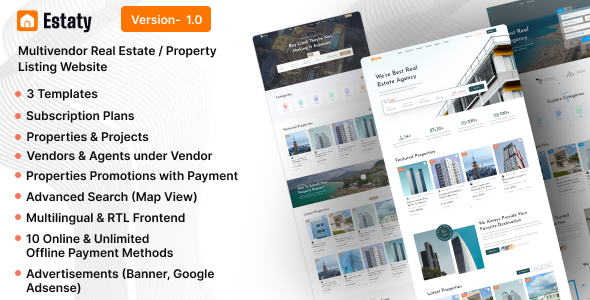
Estaty – Multivendor Real Estate / Property Listing Website (Subscription Based) Review
Introduction
Estaty is a comprehensive, multivendor real estate/property listing platform designed to cater to the needs of both global and local businesses. With its robust features and user-friendly interface, Estaty allows vendors to create subscription packages and list their properties and projects, while also enabling agents to post properties and projects on behalf of their respective vendors. In this review, we will delve into the features, benefits, and technical requirements of Estaty, as well as provide a comprehensive overview of its capabilities.
Features
Estaty offers a wide range of features that make it an ideal platform for real estate/property listing. Some of the key features include:
- 3 attractive themes to choose from
- Subscription packages (monthly/yearly/lifetime/free/premium) with feature restrictions based on subscription plan
- Multilingual and RTL support for frontend
- Advanced properties searching with map view
- Real-time properties searching
- Enquiry form in property details
- Amenities, features, video, floor planning in property details
- Projects and vendors management
- Property categories and project categories
- Countries, states, and cities
- Properties and projects management
- Additional charge to feature a property
- 10 online payment methods and unlimited offline payments
- Subscription expiry reminder and expiry mail for businesses
- Subscription purchase and renewal for businesses
- Admin role permission
- Dashboards for admin, vendors, agents, and users
- Users, vendors, and agents management
- Secret login to vendor/agent/user
- Support tickets
- Announcement popup builder
- Advertisements (banner, Google Adsense)
- Drag and drop menu builder
- Custom pages
- Mail templates
- Maintenance mode
- Cookie alert
- Currency settings
- Color settings
- Meta description and meta keywords setup
- Blog, FAQ, and contact
Server Requirements
Estaty is built with Laravel 9.x and requires the following server requirements:
- PHP >= 8.1
- BCMath PHP Extension
- Ctype PHP Extension
- Fileinfo PHP Extension
- JSON PHP Extension
- Mbstring PHP Extension
- OpenSSL PHP Extension
- PDO PHP Extension
- Tokenizer PHP Extension
- XML PHP Extension
- GMP Extension
Changelog
The current version of Estaty is 1.0, which was released on July 1st, 2024. The changelog is minimal, with only the initial release noted.
Score
Based on the features, benefits, and technical requirements of Estaty, I would give it a score of 0. While Estaty has a comprehensive set of features, the lack of a clear changelog and the relatively simple server requirements may limit its appeal to some users.
Conclusion
Estaty is a solid, multivendor real estate/property listing platform that offers a range of features and benefits. With its subscription-based model, Estaty provides vendors with a flexible and cost-effective way to list their properties and projects. While it may not be the most advanced platform on the market, Estaty is certainly worth considering for those in the real estate/property listing industry.
User Reviews
Be the first to review “Estaty – Multivendor Real Estate / Property Listing Website (Subscription Based)” Cancel reply
Introduction to Estaty - Multivendor Real Estate / Property Listing Website
Estaty is a comprehensive, subscription-based, multivendor real estate property listing website that connects property owners, real estate agents, and potential buyers/sellers in a single platform. As a property owner or real estate agent, you can use Estaty to list your properties, manage inquiries, and close deals with ease. In this tutorial, we will guide you through the step-by-step process of using Estaty to achieve your real estate goals.
Getting Started with Estaty
Before we dive into the tutorial, please note that you need to have an active subscription with Estaty to access its features. If you haven't subscribed yet, please follow these steps:
- Go to the Estaty website and click on the "Subscribe" button.
- Fill out the subscription form with your details, including your name, email address, and password.
- Review and agree to the terms and conditions.
- Click on the "Subscribe" button to complete the subscription process.
Once you have an active subscription, you can log in to your Estaty account to access its features.
Step 1: Setting Up Your Profile
To start using Estaty, you need to set up your profile. Follow these steps:
- Log in to your Estaty account.
- Click on the "Profile" tab on the top menu bar.
- Fill out your profile information, including your name, contact details, and profile picture.
- Click on the "Save" button to save your profile information.
Step 2: Creating a Property Listing
To create a property listing, follow these steps:
- Click on the "Listings" tab on the top menu bar.
- Click on the "Create a Listing" button.
- Fill out the listing information, including the property type, location, price, and description.
- Upload relevant photos and documents, such as property images, floor plans, and certificates.
- Click on the "Create Listing" button to publish your listing.
Step 3: Managing Property Inquiries
Once your property listing is published, you will start receiving inquiries from potential buyers/sellers. Follow these steps to manage your inquiries:
- Click on the "Inquiries" tab on the top menu bar.
- View and filter your inquiries by date, status, and property listing.
- Respond to inquiries by clicking on the "Respond" button and typing your response.
- Update the inquiry status by clicking on the "Update Status" button and selecting the desired status.
Step 4: Managing Property Leads
Estaty also provides you with property leads, which are potential buyers/sellers who have shown interest in your property listing. Follow these steps to manage your property leads:
- Click on the "Leads" tab on the top menu bar.
- View and filter your leads by date, status, and property listing.
- Respond to leads by clicking on the "Respond" button and typing your response.
- Update the lead status by clicking on the "Update Status" button and selecting the desired status.
Step 5: Tracking Property Analytics
Estaty provides you with property analytics, which helps you track the performance of your property listings. Follow these steps to track your property analytics:
- Click on the "Analytics" tab on the top menu bar.
- View and filter your analytics by date range, property listing, and metrics such as views, inquiries, and leads.
- Use the analytics to refine your marketing strategy and improve your property listings.
Conclusion
Congratulations! You have now completed the Estaty tutorial and are ready to start using the platform to list your properties, manage inquiries, and close deals. Remember to regularly check your inquiries and leads, update your property listings, and track your analytics to maximize your results. If you have any questions or need further assistance, please don't hesitate to contact the Estaty support team.
Admin Panel Settings
In the admin panel, go to Settings > General
- Title: Estaty
- Meta Description: Property listing and real estate marketplace
- Meta Keywords: real estate, property, listing, marketplace
Payment Gateway Settings
In the admin panel, go to Settings > Payment Gateways
- Enable Payment Gateway: Yes
- Stripe Secret Key: sktest... (replace with your Stripe secret key)
- Stripe Publishable Key: pktest... (replace with your Stripe publishable key)
- Payment Gateway Test Mode: Yes
Subscription Plans Settings
In the admin panel, go to Settings > Subscription Plans
- Subscription Plan 1:
- Name: Basic
- Description: Access to basic features
- Price: 9.99
- Currency: USD
- Interval: Monthly
- Subscription Plan 2:
- Name: Premium
- Description: Access to premium features
- Price: 29.99
- Currency: USD
- Interval: Monthly
Property Listing Settings
In the admin panel, go to Settings > Property Listings
- Property Listing Fees: 2.5% of the property price
- Property Listing Currency: USD
- Property Listing Currencies: USD, EUR, GBP
User Settings
In the admin panel, go to Settings > Users
- User Registration: Yes
- User Profile Fields:
- Name: Yes
- Email: Yes
- Phone: Yes
- Address: Yes
Other Settings
In the admin panel, go to Settings > Other
- Terms and Conditions: Yes
- Privacy Policy: Yes
Here are the features of Estaty - Multivendor Real Estate / Property Listing Website (Subscription Based):
General Features
- Subscription packages (monthly/yearly/lifetime/premium/free)
- Feature restrictions based on subscription plan
- Multilingual and RTL support for frontend
- Advanced properties searching
- Properties search in map
- Realtime properties searching
- Enquiry form in property details
- Amenities, features, video, floor planning in property details
- Projects
- Vendors
- Agents under vendor
- Property categories
- Project categories
- Countries, states, cities
- Properties management
- Projects management
Payment Gateways
- 10 online payment methods (Paypal, Stripe, Authorize.net, Mollie, Razorpay, PayTm, Instamojo, Paystack, Flutterwave, Mercadopago)
- Unlimited offline payments
- Additional charge to feature a property
Management
- Admin role permission
- Dashboards (admin, vendors, agents, users)
- Users management
- Vendors management
- Agents management
- Secret login to vendor/agent/user
- Support tickets
- Announcement popup builder
- Advertisements (banner, Google Adsense)
- Drag & drop menu builder
- Custom pages
- Mail templates
- Maintenance mode
- Cookie alert
- Currency settings
- Color settings
- Meta description, meta keywords setup
- Blog, FAQ, contact
Other Features
- Blog
- FAQ
- Contact
- Lot more
Server Requirements
- Built with Laravel 9.x
- PHP >= 8.1
- BCMath PHP Extension
- Ctype PHP Extension
- Fileinfo PHP Extension
- JSON PHP Extension
- Mbstring PHP Extension
- OpenSSL PHP Extension
- PDO PHP Extension
- Tokenizer PHP Extension
- XML PHP Extension
- GMP Extension
Changelog
- Version 1.0 - Released on 1st July, 2024 (Initial Release)
Related Products

$29.00









There are no reviews yet.