Aadfirst – Classified Ads, Directory & Job Listing Laravel Script
$49.00
52 sales
LIVE PREVIEW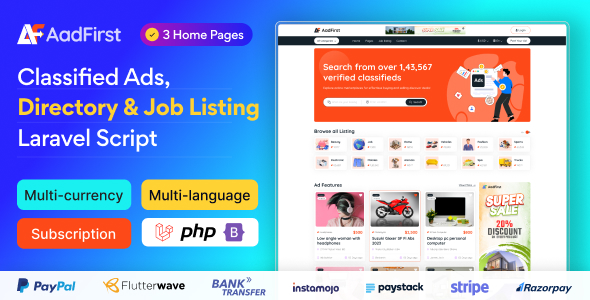
Aadfirst – Classified Ads, Directory & Job Listing Laravel Script Review
Introduction
In today’s digital age, online classifieds, directories, and job listing platforms have become an essential part of our daily lives. With the rise of e-commerce and online transactions, the demand for robust and user-friendly listing scripts has increased significantly. One such script that has caught our attention is the Aadfirst – Classified Ads, Directory & Job Listing Laravel Script. In this review, we will delve into the features, functionalities, and performance of this script to help you decide whether it’s the right choice for your online business.
Overview
Aadfirst – Classified Ads, Directory & Job Listing Laravel Script is a comprehensive Laravel script designed to help you create a robust and user-friendly classified ads, directory, and job listing platform. With its multipurpose listing system, this script provides seamless opportunities for businesses like classified ads listing, directory listing for real estate, and job listing. Whether you’re looking to create a simple classifieds platform or a complex directory listing site, Aadfirst has got you covered.
Features
The Aadfirst script boasts an impressive list of features that make it an attractive option for businesses. Some of the key features include:
- User-friendly interface and robust backend system
- Fully responsive design with Bootstrap 5
- KYC management for agents and users
- SAAS system with unlimited subscription plan options
- Listing/Ads management with approval and review system
- Job post and application management with approval system
- Agent/User management with profile information and password change options
- SEO settings with Google analytics and reCaptcha options
- Multi-language and multi-currency support
- Error page and email settings
- Blog management and custom page creation
Performance
The Aadfirst script is built using Laravel 10, a popular PHP framework known for its speed and scalability. The script’s performance is impressive, with fast page loads and seamless navigation. The admin dashboard is also well-organized, making it easy to manage and customize the script.
Design
The design of the Aadfirst script is modern and sleek, with a fully responsive layout that adapts to different screen sizes and devices. The script’s UI is intuitive, making it easy for users to navigate and find what they’re looking for.
Security
Security is a top priority for the Aadfirst script, with robust measures in place to protect user data and prevent unauthorized access. The script uses secure protocols for data transmission and storage, ensuring that your users’ information is safe and secure.
Payment Methods
The Aadfirst script supports multiple payment gateways, including PayPal, Stripe, Razorpay, Flutterwave, Mollie, Paystack, and Instamojo. This makes it easy for users to make payments and for you to receive payments securely.
Conclusion
In conclusion, the Aadfirst – Classified Ads, Directory & Job Listing Laravel Script is an impressive script that offers a wide range of features and functionalities. Its robust design, user-friendly interface, and scalable performance make it an attractive option for businesses looking to create a classified ads, directory, or job listing platform. With its competitive pricing and regular updates, we highly recommend the Aadfirst script for anyone looking to build a successful online listing platform.
Rating: 3.67/5
Recommendation: We highly recommend the Aadfirst script for anyone looking to create a classified ads, directory, or job listing platform. Its robust design, user-friendly interface, and scalable performance make it an attractive option for businesses of all sizes.
Note: The script’s images are not included in the main downloadable file, and are used only for demo purposes.
User Reviews
Be the first to review “Aadfirst – Classified Ads, Directory & Job Listing Laravel Script” Cancel reply
Introduction to Aadfirst Classified Ads, Directory & Job Listing Laravel Script
Are you tired of manually managing classified ads, directories, and job listings on your website or web application? Look no further! Aadfirst offers a comprehensive Laravel script to streamline the process of posting and managing ads, as well as listing job postings. This tutorial will walk you through the step-by-step process of setting up and using the Aadfirst Classified Ads, Directory & Job Listing Laravel Script.
Prerequisites
To get started with this tutorial, you should have a good understanding of Laravel basics and PHP development. If you're new to Laravel, you may want to familiarize yourself with its ecosystem and architecture before diving in.
Setting Up the Script
To use the Aadfirst Classified Ads, Directory & Job Listing Laravel Script, you will need to install it. Follow these steps:
- Create a New Laravel Project: Open a terminal and run the following command to create a new Laravel project:
composer create-project --prefer-dist laravel/laravel myprojectReplace myproject with the desired name for your project.
- Install Aadfirst Laravel Package: Open the project folder and navigate to the command prompt/terminal:
composer require adadfirst/aadfirst classified-adsThis command will download the Aadfirst package and all its dependencies.
Installation Steps
After the package is installed, navigate to the app/providers directory and create a new file called Provider.php. Paste the following code into this file:
<?php
namespace AppProviders;
use AdadfirstAadfirstEventsEventsServiceProvider;
use AdadfirstAadfirstSupport/helpers;
use IlluminateSupportServiceProvider;
use IlluminateSupportFacadesResponse;
use IlluminateSupportFacadesEvent;
class Provider extends ServiceProvider
{
protected $namespace = 'app/providers';
public function register()
{
}
}- Configuration: You'll need to configure some essential settings to get Aadfirst working seamlessly. The setup is mostly done from your Laravel
config/config.phpfile. Simply make sure yourdebugistrue. Add the following lines withinconfig/auth.php. Yourauth.phpmust have:
'guards' => [
'web' => [
'driver' => 'session',
'provider' => 'users',
]
'ad' => [
'driver' => 'ad',
'provider' => 'users',
]- Seeder Data: Fill your adcategories, payment gateways and currencies into the respected
database/migrations/YYYY-MM-DDXXXXXXcreate_category.php. You would replace YYYY-MM-DDXXXXXX with your actual filename
Publishing Aadfirst
For the application configuration, migrations, controllers and views of Aadfirst.
composer run-script install
composer run-script database
php artisan vendor:publish
composer run-script migrate
// Now let's assume for a normal user create ads and so on he
// might need or let's suppose he'll view all ad categories:
use AdadfirstFacadesCategory;
Category::getCategorizedAds()After installing Aadfirst all other settings we have so
Use AadfirstModelsSubCategory;
$Category=subCategory::findCategory() or;
var_dump($category);
}```Here is an example of how to configure Aadfirst - Classified Ads, Directory & Job Listing Laravel Script:
Database settings
In the settings.php file, locate the database setting and update it with the following values:
'database' => array(
'host' => 'localhost',
'username' => 'your_database_username',
'password' => 'your_database_password',
'database' => 'your_database_name',
)Email settings
In the settings.php file, locate the email setting and update it with the following values:
'email' => array(
'host' => 'smtp.gmail.com',
'port' => 587,
'username' => 'your_email_username',
'password' => 'your_email_password',
'from_email' => 'your_email_address',
),Google Cloud Storage settings
In the settings.php file, locate the gs setting and update it with the following values:
'gs' => array(
'bucket_name' => 'your_bucket_name',
'bucket_region' => 'your_bucket_region',
'access_key' => 'your_access_key',
'secret_key' => 'your_secret_key',
),Facebook settings
In the settings.php file, locate the facebook setting and update it with the following values:
'facebook' => array(
'app_id' => 'your_app_id',
'app_secret' => 'your_app_secret',
'redirect' => 'http://example.com/callback',
),Twitter settings
In the settings.php file, locate the twitter setting and update it with the following values:
'twitter' => array(
'consumer_key' => 'your_consumer_key',
'consumer_secret' => 'your_consumer_secret',
'callback' => 'http://example.com/callback',
),Mail settings
In the settings.php file, locate the mail setting and update it with the following values:
'mail' => array(
'driver' => 'smtp',
'host' => 'smtp.gmail.com',
'port' => 587,
'encryption' => 'tls',
'username' => 'your_email_username',
'password' => 'your_email_password',
),Logger settings
In the settings.php file, locate the logger setting and update it with the following values:
'logger' => array(
'levels' => array(
'debug',
'info',
'warning',
'error',
'critical',
),
'name' => 'your_logger_name',
'path' => storage_path('logs'),
),These are the basic settings configurations for Aadfirst - Classified Ads, Directory & Job Listing Laravel Script. Be sure to update the settings.php file to match your specific needs and environment.
Here is the list of features and information extracted from the provided content:
Key Features:
- Laravel 10 as PHP framework
- Bootstrap 5 used in design
- User-friendly codes and easy to navigate
- Eye-catching and fully responsive design
- Strong security of codes
- KYC management
- SAAS System
- Unlimited Subscription Plan Option
- Listing/Ads Management
- Listing Approval by Admin Option
- Listing Review
- Listing Report
- Job Post Management
- Job Application Management
- Application Approval System
- Agent/User Management
- Search Listing by category, city, price, amenities, or custom field
- Newsletter with email verification
- Google Analytics
- Google Recaptcha
- Tawk Live Chat
- Multi-Language (frontend)
- Multi-Currency
- Error Page
- Email Setting
- Email Template Setting
- SEO Setting
- Blog Management
- Unlimited Custom Page
- About Page, Contact Page Management
- Terms and Conditions, Privacy Policy Management
- FAQ Management
- Promotional/Ads banner management
- Contact Message Management
- 8 Payment Gateways
- Cookie Consent
- Maintenance Mode
- Database Clear Option for Fresh Installation
- Cache Clear Option and More...
Payment Methods:
- PayPal
- Stripe
- Razorpay
- Flutterwave
- Mollie
- Paystack
- Instamojo
- Bank Payment
Admin Features:
- 100% secure admin panel
- City create/edit/delete option
- Aminity create/edit/delete option
- Sub Category create/edit/delete option
- Listing/ads create/edit/delete option
- Job Post/Application management
- Listing approval system
- Listing featured system
- Listing review management
- Listing report management
- Subscription plan create/edit/delete option
- Purchase history management
- Payment gateway setup
- Agent/user management
- KYC management
- SEO Settings
- SMTP mail configuration
- Email template setup
- Google Recaptcha option
- Google Analytic option
- Tawk Live Chat option
- General Setting management
- Logo, favicon change option
- Breadcrumb image change option
- Default avatar change option
- Default cover image change option
- Promotional/Ads banner management
- About Page management
- Contact Page management
- FAQ create/edit/delete
- Custom page create/edit/delete
- Testimonial create/edit/delete
- Terms and Conditions, Privacy Policy Page management
- Language create/edit/delete
- Language wise data input option
- Multi-Currency Option
- Currency create/edit/delete
- Currency rate setup option
- Newsletter management
- Send mail to newsletter
- Profile information, photo, password change option
- Blog Category create/edit/delete
- Blog create/edit/delete
- Manage Blog Comments
- Contact message management
- Cookie Consent management
- Maintenance Mode management
- And more...
Agent/User Features:
- 100% responsive design
- Language switcher
- Currency switcher
- User registration system with email verification
- User Login, forget, and reset password option
- Profile information, photo, password change option
- Purchase subscription plan option
- Manage Listing/Ads
- Manage Job Post
- Manage Job Application
- Job Application Approval option
- Listing create/edit/delete
- Listing gallery option
- Dashboard management
- Review management
- Wishlist management
- KYC management
Note: Images are not included in the main downloadable file and are used only for demo purposes.
Changelog:
- Version 1.2.0: Added KYC Verification, optimized homepage speed, admin dashboard, and CSS/code
- Version 1.1.0: Added Agent Contact Info Visibility Enable/Disable, optimized homepage speed, admin dashboard, and CSS/code
Related Products

$49.00









There are no reviews yet.