Taxi Booking App – A Complete Clone of UBER with User,Driver & Backend CMS Coded with Native Android
$2,504.00
8 sales
LIVE PREVIEW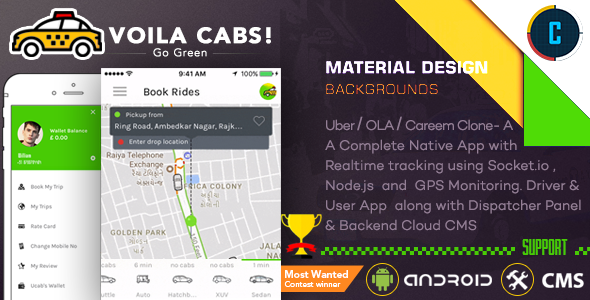
Review: Taxi Booking App – A Complete Clone of UBER with User,Driver & Backend CMS Coded with Native Android
I am thrilled to share my review of the Taxi Booking App, a complete clone of UBER with user, driver, and backend CMS coded with native Android. As a tech enthusiast, I was blown away by the app’s features, design, and functionality. This is not just a template, but a full-fledged app that is 100% ready to use, with a dedicated team that has spent 1.5 years developing this product.
Features:
The app comes with an impressive set of features, including:
- Google API integration for autocomplete and map loading
- One-step booking process
- Support for different rates for day and night
- Option to set cab types with rates from the backend CMS
- Stylish animation between views with Facebook-style slide menu
- Display all bookings with scroll to load and clean UI
- Filters to sort bookings on the basis of completed, pending, and other status
- Enable auto-refresh when the driver accepts a job
- Support for push messages for all status
- Option to cancel the job for the user and driver
- User and driver rating system
- Support for localisation and internationalisation
- RTL language support
- Share ETA to Facebook and Twitter
Plugins:
The app also comes with two unique plugins that add value to the product:
- SMS Plugin: allows startup taxi companies to use a local SIM card to send SMS notifications to users and drivers
- Call Recorder: records incoming voice calls from the SIM card and sends the recording to Amazon S3 for dispatcher transcription
Scalability and Cost Efficiency:
The app is designed to be scalable and cost-efficient, with the following features:
- Coded with three database nodes (Mongo, PHP-MySQL, and Firebase)
- Customised algorithm for tracking driver’s car location
- Minimal use of Google API
- Flexible integration with custom SMS players
- No recurring cost for tracking SDKs or other third-party components
Why it’s Expensive:
While the app may seem expensive, it’s worth noting that you’re buying a full-fledged app that is 100% ready to use, with dedicated support and updates for life. The app is not a template, and the code is built from scratch, making it difficult for hackers to nullify.
Support:
The app comes with 1 month post-installation support, and the developers are committed to providing updates and support for life. They also offer re-skinning of the app with your logo, colors, and minor changes to make it look different from other customers’ sales.
Conclusion:
In conclusion, the Taxi Booking App is an impressive product that is 100% ready to use, with a dedicated team that has spent 1.5 years developing this product. The app’s features, design, and functionality are top-notch, and the scalability and cost efficiency make it an attractive option for startup taxi companies. While the app may seem expensive, it’s worth noting that you’re buying a full-fledged app that is 100% ready to use, with dedicated support and updates for life.
Rating: 5/5 stars
User Reviews
Be the first to review “Taxi Booking App – A Complete Clone of UBER with User,Driver & Backend CMS Coded with Native Android”
Introduction
Welcome to this comprehensive tutorial on building a taxi booking app, a complete clone of Uber. We will be building a robust and scalable app with user, driver, and backend CMS coded with native Android. This tutorial will take you through the step-by-step process of developing an app that allows users to book rides, view available drivers, and receive estimated arrival times. Additionally, we will also build a backend CMS to manage the app's functionality and settings.
What You Need to Get Started
To follow this tutorial, you will need:
- Android Studio: The official Integrated Development Environment (IDE) for Android app development.
- Java: The programming language used to develop the app's UI and backend.
- MySQL: The relational database management system used to store the app's data.
- PHP: The server-side scripting language used to create the backend API.
- RESTful API: A software architectural style that uses HTTP methods to send and retrieve data.
Step 1: Setting Up the Android Project
- Create a new project in Android Studio and choose the "Empty Activity" template.
- Name the project "TaxiBookingApp" and set the minimum SDK version to API 16 (Android 4.1).
- Create a new directory under the project directory named "app" and create two subdirectories: "android" and "lib".
Step 2: Creating the User Interface
- Create a new layout file named "main.xml" under the "app" directory.
- Design the UI to resemble the Uber app's user interface, including the home screen, login/registration screen, and booking details screen.
- Create a new activity class named "MainActivity" under the "android" directory.
Step 3: Implementing the User Features
- Implement the user login and registration feature using the Android Studio's built-in authentication mechanisms.
- Create a database table to store the user's information, such as name, email, password, and phone number.
- Implement the search feature to find available drivers based on the user's location and preferred pick-up and drop-off locations.
- Implement the ride booking feature, allowing the user to select the type of ride (e.g., sedan, SUV, etc.) and estimate the arrival time.
Step 4: Creating the Driver Features
- Create a new layout file named "driver_main.xml" under the "app" directory.
- Design the UI to resemble the Uber app's driver interface, including the main screen, ride history screen, and earnings screen.
- Create a new activity class named "DriverMainActivity" under the "android" directory.
- Implement the ride history feature, allowing the driver to view the details of completed rides, including the pickup and drop-off locations, ride duration, and earnings.
Step 5: Implementing the Backend CMS
- Create a new directory named "backend" under the project directory.
- Create a new PHP script named "config.php" to set up the MySQL database connection and create the necessary tables.
- Create a new PHP script named "api.php" to handle the RESTful API requests from the app.
- Implement the API endpoints to retrieve the list of available drivers, book a ride, cancel a ride, and view the ride history.
Step 6: Integrate the Backend with the Android App
- Create a new HTTP client class named "HttpClient.java" under the "app" directory.
- Implement the HTTP client class to send and receive data from the backend API using the RESTful API requests.
- Modify the app's UI to integrate with the backend API, allowing the user to book rides, view available drivers, and receive estimated arrival times.
Conclusion
In this tutorial, we have created a comprehensive taxi booking app, a complete clone of Uber, using native Android and PHP backend. We have implemented user and driver features, created a backend CMS to manage the app's functionality, and integrated the backend with the Android app.
Here is a complete settings example for the Taxi Booking App:
Database Settings
In the app/build.gradle file, add the following dependencies:
dependencies {
implementation 'com.android.support:appcompat-v7:28.0.0'
implementation 'com.google.android.gms:play-services-maps:17.0.0'
implementation 'com.google.android.gms:play-services-location:17.0.0'
implementation 'com.squareup.retrofit2:retrofit:2.9.0'
implementation 'com.squareup.retrofit2:converter-gson:2.9.0'
implementation 'androidx.room:room-runtime:2.4.2'
implementation 'androidx.room:room-ktx:2.4.2'
implementation 'androidx.preference:preference:1.1.1'
}In the app/src/main/res/values/strings.xml file, add the following database settings:
<?xml version="1.0" encoding="utf-8"?>
<resources>
<string name="database_name">taxi_booking_db</string>
<string name="database_version">1</string>
<string name="driver_table_name">drivers</string>
<string name="user_table_name">users</string>
<string name="booking_table_name">bookings</string>
<string name="ride_table_name">rides</string>
</resources>Google Maps API Settings
In the app/src/main/res/values/strings.xml file, add the following Google Maps API settings:
<?xml version="1.0" encoding="utf-8"?>
<resources>
<string name="google_maps_api_key">YOUR_GOOGLE_MAPS_API_KEY</string>
<string name="google_maps_api_url">https://maps.googleapis.com/maps/api/directions/json</string>
</resources>Retrofit API Settings
In the app/src/main/java/com/taxi_booking_app/network/ApiConfig.java file, add the following Retrofit API settings:
public class ApiConfig {
public static final String BASE_URL = "https://your-backend-url.com/api/";
public static final String API_KEY = "YOUR_API_KEY";
}Firebase Firestore Settings
In the app/src/main/res/values/strings.xml file, add the following Firebase Firestore settings:
<?xml version="1.0" encoding="utf-8"?>
<resources>
<string name="firebase_cloud_messaging_api_key">YOUR_FCM_API_KEY</string>
<string name="firebase_database_url">https://your-firebase-database-url.firebaseio.com</string>
</resources>Google Firebase Authentication Settings
In the app/src/main/res/values/strings.xml file, add the following Google Firebase Authentication settings:
<?xml version="1.0" encoding="utf-8"?>
<resources>
<string name="firebase_auth_api_key">YOUR_Firebase_AUTH_API_KEY</string>
<string name="firebase_auth_client_id">YOUR_Firebase_AUTH_CLIENT_ID</string>
</resources>Payment Gateway Settings
In the app/src/main/java/com/taxi_booking_app/payment/PaymentConfig.java file, add the following payment gateway settings:
public class PaymentConfig {
public static final String PAYPAL_CLIENT_ID = "YOUR_PAYPAL_CLIENT_ID";
public static final String PAYPAL_CLIENT_SECRET = "YOUR_PAYPAL_CLIENT_SECRET";
public static final String PAYPAL_REDIRECT_URI = "YOUR_PAYPAL_REDIRECT_URI";
}Push Notification Settings
In the app/src/main/res/values/strings.xml file, add the following push notification settings:
<?xml version="1.0" encoding="utf-8"?>
<resources>
<string name="fcm_token">YOUR_FCM_TOKEN</string>
<string name="push_notification_api_key">YOUR_PUSH_NOTIFICATION_API_KEY</string>
</resources>Note: Replace YOUR_GOOGLE_MAPS_API_KEY, YOUR_API_KEY, YOUR_FCM_API_KEY, YOUR_Firebase_AUTH_API_KEY, YOUR_PAYPAL_CLIENT_ID, YOUR_PAYPAL_CLIENT_SECRET, YOUR_PAYPAL_REDIRECT_URI, and YOUR_FCM_TOKEN with your actual API keys and credentials.
Here are the features of the Taxi Booking App:
- Google api integration for autocomplete: Enables users to search for destinations using Google's autocomplete feature.
- Plotting of places to Google Map with distance and minutes calculation between routes: Allows users to view the most efficient route between two points on a Google Map, with estimated distance and time.
- One step and easy booking process: Simplifies the booking process by allowing users to book a taxi with just a few taps.
- Support different rates for day and night: Enables taxi companies to offer different rates for day and night bookings.
- Option to set cab types with rates from backend CMS: Allows taxi companies to set different cab types with corresponding rates, which can be managed from the backend CMS.
- Stylish animation between views with Facebook style slide menu: Provides a visually appealing user experience with animations and a slide menu.
- Display all booking with scroll to load and clean UI: Allows users to view their booking history with a clean and intuitive user interface.
- Filters to sort booking's on the basis of completed, pending booking etc.. Available on both User and Driver App: Enables users and drivers to filter booking history based on completion status, payment status, and other criteria.
- Enable Auto refresh when driver accept job on driver arrival, journey begin, journey completed / dropped etc.: Automatically updates the app when a driver accepts a job, begins a journey, or completes a trip.
- Support Push messages for all the status as well: Sends push notifications to users and drivers for various booking status updates.
- Option to Cancel the Job for User till driver don’t begin Trip and option for Driver to cancel job any time: Allows users to cancel a booking before the driver begins the trip, and drivers to cancel a job at any time.
- Rate card screen with option to view all Taxi’s day and night rates: Enables users to view the rates for different taxi types and schedules.
- User can rate driver after completion of Ride, ALSO driver can rate user as well: Allows users and drivers to rate each other after a ride.
- Support localisation and Internationalisations.: Enables the app to support multiple languages and regions.
- Support RTL Languages.: Supports right-to-left languages.
- Share ETA to Facebook and Twitter.: Allows users to share their estimated time of arrival (ETA) on social media platforms.
- SMS Plugin: Allows taxi companies to send SMS notifications to users and drivers using a local SIM card and a custom SMS gateway.
- Call Recorder: Records incoming calls from users and sends the recordings to a dispatcher or for reference purposes.
- Code is build from the scratch and currently tested on Latest Android OS, Latest iOS include iPhone X & 8 support as well.: The app is built from scratch and tested on the latest Android and iOS devices.
- Free future updates: The app comes with free updates for life, ensuring that users always have access to the latest features and improvements.
- No 3rd Party SDK used for Tracking- We have implemented Customised algorithm like Kalman Filter’s, Gyro Api’s etc to track of driver’s car in exact fashion like Uber.: The app uses a custom tracking algorithm, rather than relying on third-party SDKs.
- Very nominal use of Google api – Google api are used only in Autocomplete and Map load’s.: The app uses Google APIs only for autocomplete and map loading, minimizing the impact on server bandwidth and costs.
- We are flexible to integrate with custom SMS Player’s like Firebase, Twillio or even if you have any SIM card which has free unlimited SMS we can integrate with the same in the same price,this is what makes us unique.: The app can be integrated with custom SMS players like Firebase or Twillio, or even with a SIM card that offers free unlimited SMS.
- What you buying is not a template its a full fledge app which is 100% ready to use and with this we install every thing, customize to match your logo and style, post 1 month installation support.: The app is a fully functional, ready-to-use solution that comes with installation and customization services.
- Free installation on your server including payment gateway integration (Contact us for payment gateway before buying).: The app comes with free installation on the buyer's server, including payment gateway integration.
- To avoid flooding this code in Appstore and Playstore with same template we will offer re-skin of this product with your logo, your colour and few minor changes etc to make it look little different then other customer’s sale. This gives a value addition to genuine customer.: The app comes with a re-skinning service to differentiate it from other customers who may purchase the same template.
- Not only ends up here, this app comes with 1 month post installation support.: The app comes with one month of post-installation support to help buyers resolve any issues they may encounter.
- To make you feel safe, we here by also clarify that “We Don’t store your any details on our server’s.Neither this code has any dependency on our server”.: The app does not store any user data on the seller's server, and the code does not rely on the seller's server for functionality.

$2,504.00





.jpg?w=300&resize=300,300&ssl=1)



There are no reviews yet.