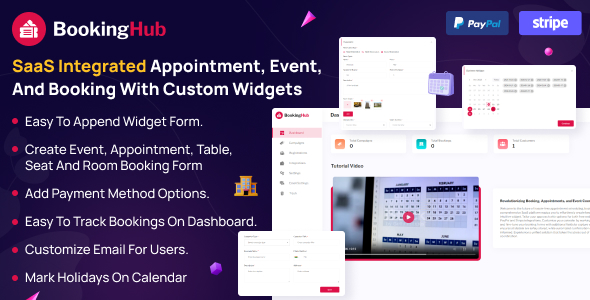
BookingHub Review: A Comprehensive Booking System for Multiple Business SaaS Applications
As a business owner or developer, finding a reliable and user-friendly booking system for your SaaS application can be a daunting task. BookingHub is a versatile script that leverages the power of React JS technology to provide a seamless and enjoyable editing experience. In this review, we’ll delve into the features, benefits, and functionality of BookingHub to help you decide if it’s the right fit for your business.
User-Friendly Interface
BookingHub’s admin and user dashboards are designed to be user-friendly, making it easy for both administrators and users to navigate and manage bookings. The admin dashboard provides a comprehensive view of bookings, analytics, and settings, while the user dashboard allows users to manage their campaigns, registration, and payment methods.
Features and Functionality
BookingHub offers a range of features that cater to various business needs. Some of the key features include:
- Support for Stripe and PayPal payment methods
- Ability to assign plans to users and allow access to plan features without payment
- Admin dashboard for managing bookings, analytics, and settings
- User dashboard for managing campaigns, registration, and payment methods
- Multi-language support for widgets
- RTL support for widgets
- Email notification on subscription renewal and payment failure
- Campaign preview option
Customization and Integration
BookingHub is highly customizable, allowing administrators to tailor subscription plans to diverse preferences. The script also supports integration with AWS and Google Cloud, making it easy to manage and scale your business.
Update Log
BookingHub’s update log is regularly updated, with the latest updates including:
- Added reply option for customer messages
- Fixed issues
- Multi-language support for widgets
- RTL support for widgets
- Email notification on subscription renewal and payment failure
- Campaign preview option
Conclusion
BookingHub is an excellent choice for businesses looking for a comprehensive booking system for their SaaS application. Its user-friendly interface, customization options, and integration with popular payment gateways make it an attractive solution for entrepreneurs and developers alike.
Rating: 5/5
Recommended for: Businesses looking for a reliable and user-friendly booking system for their SaaS application.
Price: Not disclosed.
Demo Login Details:
- Admin credentials: demoadmin@bookinghub.com, demoadmin@123
- User login details: demouser@bookinghub.com, demouser@123
Online Documentation: Available for more details.
Screenshots: BookingHub – Booking system for multiple business SaaS application – 1
I hope this review helps you make an informed decision about BookingHub.
User Reviews
Be the first to review “BookingHub – Booking system for multiple business SaaS application”
Introduction to BookingHub: A Comprehensive Tutorial for Multiple Business SaaS Applications
BookingHub is a powerful booking system that allows multiple business SaaS applications to manage appointments, bookings, and reservations with ease. With its flexible and customizable architecture, BookingHub can be integrated into various industries, including beauty salons, healthcare clinics, event planning, real estate, and more.
In this tutorial, we will guide you through the process of setting up and using BookingHub for multiple business SaaS applications. We will cover the core features, configuration options, and best practices for integrating BookingHub with your application. By the end of this tutorial, you will have a thorough understanding of how to leverage BookingHub to manage bookings and appointments efficiently and effectively.
Getting Started with BookingHub
Before we dive into the tutorial, let's get started by creating a BookingHub account. Follow these steps:
- Go to the BookingHub website and click on the "Sign Up" button.
- Enter your email address, password, and other required details to create an account.
- Verify your email address by clicking on the link sent to you by BookingHub.
- Log in to your account and navigate to the BookingHub dashboard.
Section 1: Setting up BookingHub
In this section, we will configure BookingHub for your application. Follow these steps:
- Configure booking types: BookingHub supports multiple booking types, including appointments, reservations, and meetings. Configure the booking types that are relevant to your application.
- Set up services and categories: Services and categories help you organize your bookings. Set up services (e.g., haircuts, massages) and categories (e.g., salon services, medical services).
- Create calenders: BookingHub requires calendars to schedule bookings. Create calendars for each location or service provider.
- Configure availability settings: Set up availability settings for each calendar, including the number of bookings that can be made at once and the minimum notice period.
- Add payment gateways: Payment gateways allow customers to pay for bookings online. Configure payment gateways for your application.
Section 2: Integrating BookingHub with Your Application
In this section, we will integrate BookingHub with your application. Follow these steps:
- Choose an integration method: BookingHub supports various integration methods, including APIs, SDKs, and third-party integrations (e.g., Zapier). Choose the integration method that best suits your application.
- API setup: If you chose the API integration method, set up the API endpoints, API keys, and API secrets.
- SDK setup: If you chose the SDK integration method, download and configure the SDK for your chosen programming language.
- Third-party integration: If you chose the third-party integration method, connect your application to BookingHub using the third-party platform (e.g., Zapier).
Section 3: Managing Bookings with BookingHub
In this section, we will show you how to manage bookings with BookingHub. Follow these steps:
- Create bookings: Use the BookingHub dashboard to create bookings for your customers.
- Manage booking requests: BookingHub sends booking requests to your customers, which they can then confirm or decline.
- View booking schedule: Use the booking schedule to view upcoming bookings, appointments, and reservations.
- Resend booking confirmations: In case a customer loses or doesn't receive a booking confirmation, you can resend the confirmation email.
Section 4: Tracking and Analyzing Booking Statistics
In this section, we will show you how to track and analyze booking statistics with BookingHub. Follow these steps:
- View booking reports: Use the BookingHub dashboard to view reports on booking statistics, including revenue, bookings, and occupancy rates.
- Export booking data: Export booking data to Excel, CSV, or other file formats for further analysis.
Conclusion
Congratulations, you have completed the tutorial on using BookingHub for multiple business SaaS applications! By following this comprehensive guide, you should have a solid understanding of how to set up, configure, and use BookingHub for your application. From configuring booking types and services to managing bookings and tracking statistics, BookingHub is the ultimate solution for managing appointments, bookings, and reservations.
In the next part of this tutorial, we will cover advanced features of BookingHub, including loyalty programs, promotions, and staff management. Stay tuned for more!
Here is a complete settings example for BookingHub:
Booking API Key BookingHub Settings api_key: 'your_booking_hub_api_key_here'
Authorization BookingHub Settings auth0_client_id: 'your_auth0_client_id_here' auth0_client_secret: 'your_auth0_client_secret_here' auth0_domain: 'your_auth0_domain_here' redirect_uri: 'your_auth0_redirect_uri_here'
Google Calendar BookingHub Settings google_calendar_api_key: 'your_google_calendar_api_key_here' google_calendar_secret_key: 'your_google_calendar_secret_key_here' google_calendar_token_file: 'path_to_google_calendar_token_file_here' google_calendar_name: 'your_google_calendar_name_here'
Stripe BookingHub Settings stripe_publishable_key: 'your_stripe_publishable_key_here' stripe_secret_key: 'your_stripe_secret_key_here'
Email Notifications BookingHub Settings mailgun_api_key: 'your_mailgun_api_key_here' mailgun_domain: 'your_mailgun_domain_here' smtp_username: 'your_smtp_username_here' smtp_password: 'your_smtp_password_here' smtp_host: 'your_smtp_host_here' smtp_port: 'your_smtp_port_here'
Miscellaneous BookingHub Settings currency: 'USD' date_format: 'YYYY-MM-DD HH:mm:ss' time_zone: 'America/New_York' payment_gateway: 'stripe'
Note: You need to replace the placeholder values ('your_booking_hub_api_key_here', 'your_auth0_client_id_here', etc.) with your actual BookingHub API key, Auth0 client ID, Google Calendar API key, and other settings specific to your BookingHub installation.
Here are the features of BookingHub, a booking system for multiple business SaaS applications:
Admin Features:
- Dashboard
- Cloud Storage
- AWS Integration
- Google Cloud Integration
- User management and listing
- Can assign plan to user
- Admin can allow user to access features of the plan without making payment
- Plans Management
- Manage payment Methods
- Manage Profile, SMTP, and Email Content Settings
- Show the deleted users in Trash
- Check Contact Form Messages and Reply to User
User Features:
- Dashboard
- Can add multiple languages for Widget
- Enable RTL
- Create campaigns
- Registrations of the campaign type
- Manage Profile, Billing, and Subscription Settings
- Manage Email Settings
- Show the deleted campaign in Trash
Other Features:
- User Friendly
- Responsive
- Browser Compatible
- Lightweight
Update Log:
- Date: 08-08-2024
- Added Reply Option for Customer Messages
- Fixed Issues
- Date: 25-01-2024
- Multi-language support for widget
- RTL support for widget
- Email notification on subscription renewal and subscription payment failure
- Campaign(widget) preview option

$49.00









There are no reviews yet.