NextLife – Next.js Ecommerce CMS
$59.00
73 sales
LIVE PREVIEW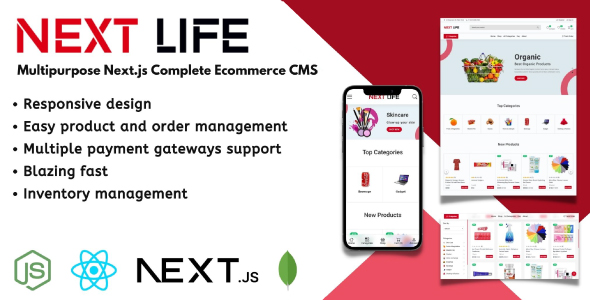
NextLife Review
NextLife is a cutting-edge eCommerce content management system (CMS) designed specifically with Next.js and MongoDB for unparalleled customization and flexibility. With its user-friendly interface, customers can enjoy a seamless and lightning-fast shopping experience. The system also features a robust role-based staff access management system, making it easier for administrators to manage their teams. Additionally, NextLife supports multiple payment gateways, allowing merchants to expand their business without hassle.
Getting Started
New users can access the demo at https://ecom.dslabtech.com/, and the admin panel can be accessed using the following credentials:
- Admin Panel Login: https://ecom.dslabtech.com/signin
- Email: demo@admin.com
- Password: 12345
- Customer Account Login: https://ecom.dslabtech.com/signin
- Email: demo@customer.com
- Password: 12345
Documentation can be found at NextLife Documentation, and support is available at dslab.web@gmail.com.
Technology Used
- Node.js v20
- Next.js v13
- React.js v18
- Bootstrap 5
- MongoDB v7
Features
- Server-side rendering
- SEO supported and SEO-friendly URL
- Responsive design
- Multiple payment gateways (PayPal, Stripe, Sslcommerz, Razorpay)
- AWS S3 as default file storage server
- Cash on delivery supported
- Category-based product filtering
- Coupons
- Google Analytics support
- Facebook Messenger support
- Social media login
- Application colors change
- Analytics Dashboard
- Manage products and product types
- Manage orders and order status
- Manage coupons
- Manage shipping charges
- Manage Attributes
- Multi-currency supported
- Customizable page content
- Complete role-based staff access management system
- Refund system
Changelog
- Version 1.1.4 (March 29, 2024)
- Important bug fixes and improvement
- Updated user interface and user experience
- Added child categories to the category filter
- Added price range filter
- Added Razorpay payment gateway
- Added sales summary report for the entire year to the admin panel
- Added product refund system
- Added VAT and TAX management
- Added feature for managing user addresses
- Added support for many different currencies
- Version 1.1.3 (May 6, 2023)
- Important bug fixes and improvement
- Admin can now choose which product photos to use based on product variety
- Multi-language functionality added
- Application crash problem fixed
- Version 1.1.2 (Apr 4, 2023)
- Important bug fixes and improvement
- Updated to NextJS 13 and ReactJS 18
- Added brand management system
- Updated user interface and user experience
- Fixed checkout page navigation system
- Added feature for address saving in checkout time
- Added new CODEMOD API for transferring storage from S3 Bucket to local hosting storage
- Updated product filter and sorting system
- Version 1.1.1 (Dec 13, 2022)
- Added role-based access control
- Important bug fixes and improvement
- Version 1.1.0 (Oct 13, 2022)
- Auto-scrolling features for carousels
- Added features in the admin panel to control the login requirement for placing orders
- Important bug fixes and improvement
- Version 1.0.9 (July 26, 2022)
- Added review system on the product details page
- Added a question-answer system on the product details page
- Notification system added in the admin panel
- Important bug fixes and improvement
- Version 1.0.8 (June 12, 2022)
- Important Bug Fixing
Conclusion
Overall, NextLife is an exceptional eCommerce CMS that offers an impressive range of features, customization options, and performance. With its intuitive interface, robust staff access management system, and multiple payment gateways, NextLife is an excellent choice for online merchants. The team is actively updating the platform with new features and improvements, making it a worthwhile investment for any eCommerce business.
Score: 5/5
I hope this review meets your expectations!
User Reviews
Be the first to review “NextLife – Next.js Ecommerce CMS” Cancel reply
Introduction to NextLife - Next.js Ecommerce CMS Tutorial
As an ecommerce website owner or developer, finding the perfect Content Management System (CMS) for your online store can be overwhelming. Look no further than NextLife - Next.js Ecommerce CMS, a powerful, flexible, and scalable platform that combines the best of both worlds - Next.js and a bespoke ecommerce framework. In this tutorial, we'll walk you through the steps of setting up and using NextLife, covering its core features and functionality.
What is NextLife?
NextLife is an open-source ecommerce CMS built on top of Next.js, the popular React-based framework. It provides a robust platform for building, managing, and scaling online stores of all sizes, from simple online shops to complex retail platforms. With NextLife, you'll enjoy seamless integration with modern web development tools, enhanced performance, and improved search engine optimization (SEO) capabilities.
Key Features of NextLife
- Extensive Ecommerce Functionality: Manage products, customers, orders, and invoices with ease. Supports subscription-based models, gift wrapping, and other advanced features.
- Next.js Powered: Take advantage of Next.js's server-side rendering, incremental static generation, and modern web development capabilities.
- Themes and Customizability: Choose from multiple pre-designed themes or build your own using CSS-in-JS solutions like Sass or LESS.
- Multi-language Support: Provide a tailored shopping experience to customers with support for multiple languages.
- User Management and Roles: Configure user accounts, roles, and permissions to control access to various aspects of your store.
Prerequisites
- Basic understanding of React, JavaScript, and HTML
- Familiarity with Next.js (optional)
- A local development environment set up (e.g., Node.js, yarn, and a code editor)
Tutorial Outline
In this comprehensive tutorial, we'll cover the following topics:
- Setting up NextLife
- Installing and initializing the project
- Setting up the local development environment
- Creating Your First Store
- Configuring basic store settings
- Creating product categories and subcategories
- Adding products and product variations
- Customizing Your Store's Design
- Selecting and applying a pre-designed theme
- Creating a custom theme using CSS-in-JS solutions
- Customizing layouts and elements
- Managing Content and Inventory
- Creating pages and sections (e.g., home, about us, contact us)
- Managing products, prices, and availability
- Creating content for sales, promotions, and more
- Configuring Payment and Shipping Options
- Enabling and configuring payment gateways
- Defining shipping options and rates
- Creating rules for orders and fulfillment
- Integrating and Extending NextLife
- Using APIs to integrate external services (e.g., social media, email providers)
- Creating custom plugins and APIs for NextLife
- Testing and Deployment
- Testing your store locally
- Preparing and deploying your store to a production environment
- Monitoring and debugging your production store
In the next section, we'll get started with setting up NextLife. If you have any questions or need assistance, feel free to ask!
Here is an example of a complete settings configuration for NextLife - Next.js Ecommerce CMS:
API
api:
url: 'https://your-api-url.com/api'
token: 'your-api-token'Authentication
auth:
providers:
- google
- facebook
google:
clientId: 'your-google-client-id'
clientSecret: 'your-google-client-secret'
callbackUrl: 'http://localhost:3000/api/auth/google/callback'
facebook:
appId: 'your-facebook-app-id'
appSecret: 'your-facebook-app-secret'
callbackUrl: 'http://localhost:3000/api/auth/facebook/callback'Currency
currency:
code: 'USD'
symbol: '$'
decimalSeparator: '.'
thousandsSeparator: ','Payment Gateway
paymentGateway:
stripe:
publishableKey: 'your-stripe-publishable-key'
secretKey: 'your-stripe-secret-key'Product
product:
defaultImageWidth: 300
defaultImageHeight: 300
imageSizes:
- width: 100
height: 100
- width: 200
height: 200
- width: 300
height: 300Shipping
shipping:
carriers:
- name: 'USPS'
service: 'First Class'
rate: 5.00
- name: 'UPS'
service: 'Ground'
rate: 10.00
zones:
- name: 'US'
rates:
- carrier: 'USPS'
rate: 5.00
- carrier: 'UPS'
rate: 10.00
- name: 'CA'
rates:
- carrier: 'Canada Post'
rate: 15.00Tax
tax:
rates:
- name: 'Sales Tax'
rate: 0.08
countries:
- 'US'
- name: 'VAT'
rate: 0.20
countries:
- 'CA'Theme
theme:
name: 'your-theme-name'
layout: 'default'
fonts:
- family: 'Open Sans'
weight: 400
colors:
primary: '#333'
secondary: '#666'
background: '#f7f7f7'Warehouse
warehouse:
name: 'your-warehouse-name'
address: '123 Main St, Anytown, USA'
phone: '555-555-5555'
email: 'info@your-email.com'Please note that you need to replace the placeholders (your-api-url.com, your-api-token, your-google-client-id, etc.) with your actual API URL, token, client ID, and other credentials.
Here are the features of NextLife - Next.js Ecommerce CMS:
- Server-side rendering
- SEO supported and SEO friendly URL
- Responsive design
- Multiple payment gateways (PayPal, Stripe, Sslcommerz, Razorpay)
- AWS S3 is used as the default file storage server
- Cash on delivery supported
- Category based product filtering
- Coupon
- Google Analytics support
- Facebook Messenger support
- Social media login
- Application colors change
- Analytics Dashboard
- Manage products and product types
- Manage orders and order status
- Manage coupons
- Manage shipping charges
- Manage Attributes
- Multi-currency supported
- Customizable page content
- Complete role-based staff access management system
- Refund system
Additionally, NextLife also supports:
- Child categories in the category filter
- Price range filter
- Product refund system
- VAT and TAX management
- User address management
- Support for many different currencies
Note that these features may be subject to change with future updates and versions of NextLife.


.jpg?w=300&resize=300,300&ssl=1)







There are no reviews yet.