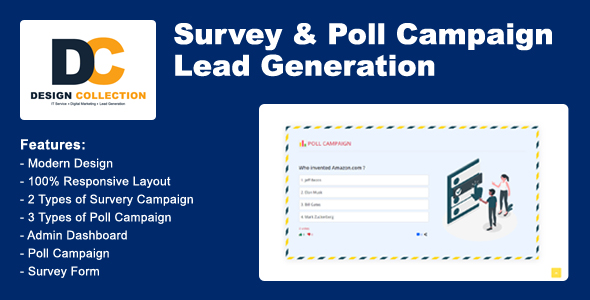
Survey and Poll Campaign Lead Generation System Review
In today’s digital age, gathering information and opinions from a large audience has never been easier. The Survey and Poll Campaign Lead Generation System is a powerful tool that allows you to conduct online surveys and polls with ease. With its advanced features and user-friendly interface, this system is an excellent choice for anyone looking to gather valuable insights from their target audience.
Introduction
The Survey and Poll Campaign Lead Generation System is a comprehensive solution for creating and managing online surveys and polls. With its robust features and customizable templates, you can create professional-looking surveys and polls in no time. The system is designed to be easy to use, even for those with limited technical expertise.
User Features
The system offers a wide range of user-friendly features, including:
- Questionnaire creation: Create multiple-choice, rating scale, and open-ended questions with ease.
- Multiple question types: Choose from various question types to suit your survey or poll needs.
- Customizable survey design: Customize the design and layout of your survey or poll to match your brand.
- Response collection: Collect responses from your audience and track the results in real-time.
- Survey distribution methods: Distribute your survey or poll via email, social media, or other channels.
- Poll and survey templates: Use pre-designed templates to create professional-looking surveys and polls.
- Sharing and exporting results: Share your results with others and export them to Excel or PDF.
Admin Features
The system also offers advanced admin features, including:
- Responsive front-end and admin dashboard: Access the system from any device, including desktops, laptops, and mobile devices.
- High user traffic: Handle large volumes of users and traffic with ease.
- User management: Manage user accounts, permissions, and access levels.
- Permission settings: Set custom permissions for users and admin roles.
- Survey versioning and history tracking: Track changes to your survey or poll and revert to previous versions if needed.
- Survey draft saving: Save your survey or poll as a draft and continue working on it later.
- Custom branding: Add your brand logo and color scheme to the system.
- Report generation: Generate reports on survey or poll results and track key performance indicators.
- Integration with other software: Integrate the system with other software and tools.
- Spam protection: Protect your survey or poll from spam responses.
- Dashboard and performance metrics: Track key metrics and performance indicators.
User Demo
The system offers a live preview feature, allowing you to try out the system before purchasing. This is an excellent way to get a feel for the system and test its features.
System Requirements
The system requires PHP 8.1 and MYSQL 8. Make sure your server meets these requirements before installing the system.
Note
The system is available for $20 (USD), with an additional $20 for installation. Images used in the demo are not included in the main downloadable file.
Changelog
The system has been updated several times, with new features and bug fixes added regularly. The changelog provides a detailed record of all changes made to the system.
Support Facilities
The system’s developers offer excellent support, with a dedicated email address for questions, installation requests, and customization projects. The support team is quick to respond and helpful in resolving any issues you may encounter.
Conclusion
The Survey and Poll Campaign Lead Generation System is an excellent choice for anyone looking to gather valuable insights from their target audience. With its advanced features, customizable templates, and user-friendly interface, this system is an excellent investment for businesses, researchers, and organizations of all sizes. While the system requires some technical expertise to install and customize, the support team is available to help you get started. Overall, this system is a powerful tool that can help you gain valuable insights and make data-driven decisions.
User Reviews
Be the first to review “Survey & Poll Campaign Lead Generation System”
Here's a comprehensive tutorial on the Survey & Poll Campaign Lead Generation System:
Introduction
The Survey & Poll Campaign Lead Generation System is a powerful tool designed to help businesses and organizations create engaging surveys and polls to generate high-quality leads and gather valuable insights from target audiences. With this system, you can create visually appealing surveys and polls with advanced features, such as multichannel distribution, robust analytics, and seamless integrations with popular marketing automation software.
In this tutorial, we'll walk you through the step-by-step process of setting up and deploying a successful survey or poll campaign using the Survey & Poll Campaign Lead Generation System. By the end of this tutorial, you'll be able to create compelling campaigns that drive conversions and help you achieve your lead generation goals.
Chapter 1: Setting up Your Campaign
To begin, log in to the Survey & Poll Campaign Lead Generation System and click on the "Create Campaign" button. You'll be taken to the campaign builder, where you can enter the following information:
- Campaign Name: Choose a unique and descriptive name for your campaign.
- Campaign Description: Briefly describe the purpose of your campaign.
- Distribution Channels: Select the platforms where you want to distribute your survey or poll (e.g., email, social media, website widget).
- Target Audience: Define your target audience by selecting demographics, job titles, industries, etc.
Chapter 2: Creating Your Survey or Poll
Once you've set up your campaign, it's time to create your survey or poll! Click on the "New Survey" or "New Poll" button to start crafting your content.
- Survey Questions: Create individual questions with multiple-choice answer options, rating scales, or open-ended text inputs.
- Poll Question: Create a single, multiple-choice question for a poll.
- Respondent Information: Decide how much information you want to collect from respondents (e.g., name, email, phone number).
Chapter 3: Distribution and Promotion
Now it's time to distribute your survey or poll to the masses! Choose the selected distribution channels and customize your promotional materials:
- Email Campaign: Create email templates with personalized subject lines and body copy.
- Social Media: Automate social media posts using pre-designed templates.
- Website Widget: Install a widget on your website to collect responses.
Chapter 4: Setting Up Analytics and Integrations
To track the effectiveness of your campaign, we'll set up analytics and integrations:
- Analytics: Configure Google Analytics or other analytics tools to track campaign performance.
- Marketing Automation: Set up integrations with marketing automation software (e.g., Marketo, HubSpot) to automate workflow and lead scoring.
Chapter 5: Running and Optimizing Your Campaign
It's time to launch your campaign! Click the "Launch" button to distribute your survey or poll to the target audience.
- Campaign Insights: Monitor campaign performance metrics (e.g., completion rates, response rates) and adjust your strategy as needed.
- Advanced Analytics: Dive deeper into campaign data to identify pain points and areas for optimization.
Chapter 6: Lead Generation and Data Management
Once your campaign is complete, it's time to generate leads! Use the Survey & Poll Campaign Lead Generation System's built-in lead scoring tool to identify high-quality prospects.
- Lead Scores: Assign scores to each respondent based on their interactions with your campaign.
- Lead Export: Download a CSV file containing qualified leads and their corresponding contact information.
Conclusion
Congratulations! You've just completed the Survey & Poll Campaign Lead Generation System tutorial. With these steps, you're now equipped to create engaging surveys and polls that drive conversions and deliver high-quality leads. Experiment with different campaign settings and analytics to optimize your approach and achieve your lead generation goals. Happy campaigning!
Global Settings
In system/conf/settings.py:
MIN_POLL_REQUIRED = 30 # Minimum poll period (seconds)
MAX_CAMPAIGNS_PER_OWNER = 5 # Maximum campaigns per owner (limited per owner type too)
COOKIE_LIFESPAN_DAYS = 28 # Cookie lifespan for logged-out users
SEED_LENGTH = 25 # Length of secure tokens seed
REJECT_NG = ['reject.*email.*@dummyemail*'] # Emails with these domain cannot sign-up
MIN_LEADS_SCORE = 65 # Minimum leadscore threshold
SMTP & Email Settings
In system/conf/mailserversettings.py:
MAIL_ENABLED = False # Can this configuration be toggled globally per site
ALLOW_MERCHANT_EMAIL_NOTIFICATIONS = 'merchant_emails.eg#com,webmasters/webmaster2_webmasters/Webmaster, '
SENDER_EMAIL_ADDRESS = 'sales@system-domain.com' # Example domain that will send on the senders name: This Mail Server: user2.user2. email .
SENDER_APPNAME = 'system-SurPoll' # Set the Sendername which display in E.Mail from field.
CONTACT_MAIL_CONTACT = 'enquiries@example.com'
DEAR_VPMAIL_DOMAINS='@your-site-com'. # Can handleAdmin Account Settings
In system/conf/users_and_profiles/conf.py:
PASSWORD_HISTORY_SIZE=5
ENABLE_AUTO_SAVE_PASSWORD= false // whether saved
LOGIN_MAX_INVALID_USER_INPUT =5:0:, #max count max ( time-out between invalid.
REUSE_PASSWORD_TIME_UNIT="sec"// Reusable the password if new or reset new, valid for: / seconds before to avoid. )Please ensure any changes you need made with the corresponding parts and versions of system.conf.
Kindly adjust & keep configuration files safe away to public.
Here are the features discussed about the Survey & Poll Campaign Lead Generation System in different sections:
Survey and Poll Campaign Lead Generation
- Online survey: a questionnaire that the targeted audience can complete over the internet
- Surveys may have various purposes like customer satisfaction, employee morale, or product feedback
- Leverage the advantages of the digital space for quick data collection and analysis
User Features
- Questionnaire creation
- Multiple question types (e.g., multiple-choice, rating scales, or open-ended responses)
- Customizable survey design
- Response collection
- Real-time results tracking
- Survey distribution methods (e.g., email or social media)
- Poll and survey templates
- Sharing and exporting results
Admin Features
- Responsive front-end and admin dashboard
- High user traffic leading to site value
- User management (e.g., creating accounts, assigning roles)
- Permission settings (e.g., setting access levels to different surveys)
- Survey versioning and history tracking
- Survey draft saving
- Custom branding options
- Report generation (e.g., creating analytical reports)
- Integration with other software (e.g., CRMs, mailing lists)
- Spam protection
- Dashboard and performance metrics (e.g., tracking progress, analyzing success)
- Custom URL generation
- Bulk actions
System Requirements
- PHP 8.1
- MYSQL 8
Note
- $20 (USD) extra for installation
- Images are not included in the main downloadable file
Changelog
The changelog lists the recent updates made to the product, including:
- Various bug fixes and improvements in user experience
- Increased mobile responsiveness
- Upgrades to the framework, including the use of Bootstrap 5.0 Framework
- Addition of custom branding options
- Creation of new poll and survey templates
Sources and Credits
- Font used: Open Sans (courtesy of Google Web Fonts)
- Fontawesome icons: Free Font Awesome 5
- Framework used: Bootstrap 5 (courtesy of getbootstrap.com)
- jQuery usage: courtesy of jQuery.org
- Images used in the demo: courtesy of Freepik
Please let me know if I can assist you further, or if you would like me to extract any particular information.

$19.00









There are no reviews yet.