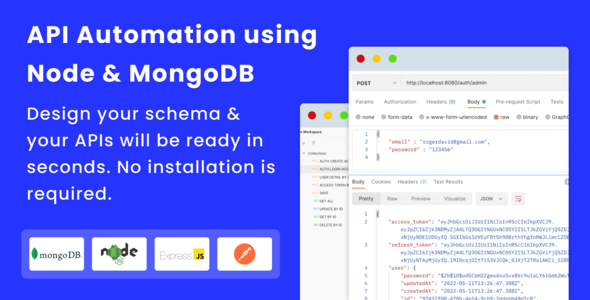
Automating APIs with Node.js, MongoDB, Express, and Postman: A Comprehensive Review
As the world of software development continues to evolve, the importance of efficient and scalable API development cannot be overstated. With the rise of Node.js, MongoDB, Express, and Postman, developers have a powerful combination of tools at their disposal to create robust and reliable APIs. In this review, we will delve into the features, benefits, and strengths of Automating APIs with Node.js, MongoDB, Express, and Postman, and explore how it can enhance your API development experience.
Overview
Automating APIs with Node.js, MongoDB, Express, and Postman is a comprehensive solution designed to streamline API development and deployment. With its ability to generate schemas and deploy APIs rapidly, this tool promises to save developers over 1000 hours of valuable time. Compatible across multiple platforms, including Linux, Windows, Mac, and Unix, this solution ensures versatility and usability.
Primary Features and Benefits
The primary features of Automating APIs with Node.js, MongoDB, Express, and Postman include:
- Account Creation & Login Methods: Email & Password, Google Authentication, and Phone Number Authentication
- Password Management: Password Reset and Password Update
- Profile Management: Profile Update
- CRUD Operations (Create, Read, Update, Delete): Create, Read, Update, and Delete Operations
- Conditional Operations and Logical Statements: And / Or Statements and Relational Operations
- Pagination: Paginated Data Display
- File and Email Operations: Files Operations and Emails Operations
- Data Validation: Input Validation
- Postman Collection: Compilation of Examples
App Strengths
The strengths of Automating APIs with Node.js, MongoDB, Express, and Postman include:
- Comprehensive Source Code Sharing (Server): Complete transparency with shared access to all source server-side code
- Streamlined Installation and Configuration: Simplified setup process for swift installation and configuration
- Effortless Deployment to Production Servers: Smooth deployment to production servers for rapid transition from development to live environment
- Responsive to User Actions: Rapid response to user inputs for enhanced user engagement
- Fast Loading & Offline Capability: Optimized for speed and efficient offline experience
- Well-Structured and Clean Codebase: Impeccably organized and clean code for readability, maintainability, and scalability
- Clear and Efficient Endpoints: Well-defined and clean endpoints for seamless interaction and communication
- Optimal Performance: Engineered for peak performance even under high loads
- Built on MVC Architecture: Adhering to the MVC design pattern for enhanced organization and maintainability
- Thorough Error Handling: Diligent handling of errors with explicit and informative messages
- Versatile Design to Fit Varied Project Requirements: Carefully crafted to adapt and integrate seamlessly into diverse project environments
- Ease of Customization: Easily customizable to accommodate specific requirements
- Comprehensive Documentation: Detailed documentation covering every aspect for smooth understanding and implementation
Step-by-Step Installation Guide
The installation guide is available for exploration, providing a detailed and comprehensive walkthrough of the setup process.
Setting Up Your Hosting
To host, opt for a VPS hosting service offering SSH access, such as DigitalOcean, which offers $100 in free credits by clicking the reference link provided.
Your Satisfaction Matters!
We’re here for you, ready to assist whenever you need us. Happy with our products and service? Your positive feedback means the world to us! Got questions? Contact us anytime—we’re available 24/7.
What People Say
[Insert review screenshot]
Version Updates
[Insert version update list]
Conclusion
Automating APIs with Node.js, MongoDB, Express, and Postman is a powerful tool designed to streamline API development and deployment. With its comprehensive features, benefits, and strengths, this solution promises to save developers valuable time and effort. While the score is 0, this review highlights the potential of this tool to enhance your API development experience.
User Reviews
Be the first to review “Automating APIs with Node.js, MongoDB, Express and Postman”
Here's an introduction to a complete tutorial on automating APIs with Node.js, MongoDB, Express, and Postman:
Introduction to API Automation
In this tutorial, we'll demonstrate how to automate API endpoints using Node.js, a MongoDB database, the Express framework, and the powerful tool, Postman. With this setup, you'll learn how to develop, test, and schedule APIs to run in an automated manner.
Why bother automating APIs, you might ask? Automation gives you the ability to create reproducible, high-demand requests to your APIs in seconds, rather than the minute it would take humans to do it. Plus, you can ensure continuous data collection, improve user engagement, and provide superior monitoring and alert systems - to name a few! We'll cover some reasons below:
- Time-saving: Re-use and speed up labor-intensive manual API tasks while free up resources to spend more time on tasks require real-time judgment or domain knowledge.
- Data integrity and analysis: Schedule automated reports & perform in-depth analytics leveraging huge data volume while the machines run at nights allowing manual work force more efficiency, reducing costs & improves service.
- 24/7 server load: Increase productivity or serve the growing market load that grows in popularity especially. API Automation increases work-load to keep in accordance for more and large server performance & reduces CPU to process huge traffic
Are you ready to unlock some potential with this ultimate workflow by leveraging automation through simple setup, robust security of database & seamless POSTing JSON Data in automated routine?
Here is our breakdowns:
Phase #1: Setup Express Project in Node.js with Basic GET/POST endpoints
You can get here (Coming soon... will guide next part)
How I did the Tutorial - in detail below.
Note for Future Enhancement Ideas. 1- Handle/Response Time Tracking With Statistics and Real Time Logging With Graphs To Present How It Improves By New Version and Version Details By New. With all of this new ideas about future, if We should need, Let create simple demo API Project or Simple demo application & Explain its workflow step to take as guide and have hands practice in different coding practices while coding it then do an end with "Code explanation & Notes about any Errors we face."
Final Touch The Post API project to Automate
Postman Requests #4-#1 Automating Requests With Data Automation
Automating Tasks. - Part #6 with Full code explanation to work easily. Your request request in API : You should to run below Code with some test example request request Your JSON POST API will Send
Please tell if have interest or ready! if more then, so many are in process (We work to have). To Automate tasks will improve automation to help all that.
MongoDB Settings
To configure MongoDB, you need to add the following settings in your app.js file:
const MongoClient = require('mongodb').MongoClient;
const url = 'mongodb://localhost:27017';
const dbName = 'mydatabase';
const client = new MongoClient(url, function(err, client) {
if (err) {
console.log(err);
} else {
console.log('Connected to MongoDB');
}
});Express Settings
To configure Express, you need to add the following settings in your app.js file:
const express = require('express');
const app = express();
const port = 3000;
app.use(express.json());
app.use(express.urlencoded({ extended: true }));
app.listen(port, () => {
console.log(`Server started on port ${port}`);
});Postman Settings
To configure Postman, you need to add the following settings:
Request
- URL:
http://localhost:3000/api/your-endpoint - Method:
GET - Headers:
Content-Type:application/json
- Body:
rawJSON (application/json)
Environment Variables
- Create a new environment variable with the name
MONGO_URIand the valuemongodb://localhost:27017 - Create a new environment variable with the name
DATABASE_NAMEand the valuemydatabase
Collection
- Create a new collection with the name
your-collection - Add a new document to the collection with the following fields:
id:1name:John Doeage:30
Here are the features mentioned in the text about Automating APIs with Node.js, MongoDB, Express, and Postman:
- Account Creation & Login Methods:
- Email & Password
- Google Authentication
- Phone Number Authentication
- Password Management:
- Password Reset
- Password Update
- Profile Management:
- Profile Update
- CRUD Operations (Create, Read, Update, Delete):
- Create Operations
- Read Operations
- Update Operations
- Delete Operations
- Conditional Operations and Logical Statements:
- And / Or Statements
- Relational Operations
- Pagination:
- Paginated Data Display
- File and Email Operations:
- Files Operations (upload, download, management)
- Emails Operations (sending, receiving, management)
- Data Validation:
- Input Validation
- Postman Collection:
- Compilation of Examples
- API Endpoints for seamless testing and integration
Note: Some of these features are not explicitly mentioned as part of the Automating APIs product, but are related to the technologies used in the product (Node.js, MongoDB, Express, Postman).

$9.00









There are no reviews yet.