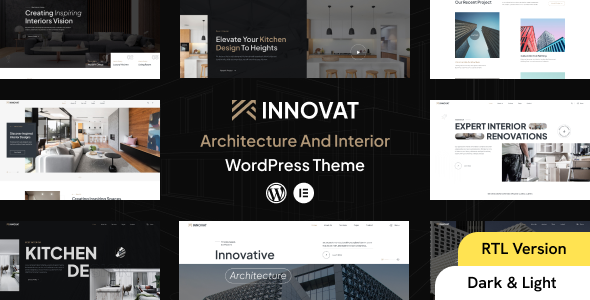
Innovat – Architecture & Interior WordPress Theme + RTL Review
Introduction
Innovat is a professionally designed WordPress theme specifically created for businesses in the interior design and architecture, renovation, and building industries. With its unique and creative design, intuitive interface, and powerful admin panel, Innovat is an excellent choice for companies looking to create a stunning online presence.
Why Choose Innovat Interior Theme
Innovat offers a range of features and customization options that cater to companies involved in interior and architecture-related services.
- Buy one time and get free updates lifetime
- Elementor: Most popular 1 Drag & Drop Frontend and faster Editor
- Ready Elementor: Custom Wedges
- RTL: Complete RTL Demo Included
- Dark: Complete Dark Demo Included
- 14+ Complete Demos & 30+ Awesome Inner Pages
- 05 Header Style
- 03 Footer Style
- Powerful Theme Options
- Regular Update
- Latest: WordPress 6.0.x / Elementor 3.5.x
- One Click Demo Import
Features
Innovat theme is built with a powerful admin panel that allows you to customize the theme as per your requirement. The theme includes a variety of pre-designed pages, such as About Us, Services, and Contact pages, which can be easily imported and customized to fit the user’s needs. Some of the key features include:
- Elementor Page Builder: You can easily edit/change everything using Elementor page builder with a drag-drop system.
- One Click Demo Installer Included: You can easily import demo data using the one-click demo import plugin.
- Revolution Slider: This slider plugin can show any kind of media with highly customizable transitions, effects, and animations.
- Powerful Theme Options: Using Dinenos option you can change many things easily.
- 04 Header Layouts: You can choose the perfect header from our builds and customize it to your needs.
- 02 Footer Layouts: You can choose any footer layout that you like and adjust it to your needs.
- 30+ Inner Pages Included
- Product Life Time Free Update
- Fully Responsive Design
- Google Fonts
- Drag and Drop MetFrom
- Blog Page Included
- 4+ Services styles
- 5+ Team styles
- Modern Blog Layout
- Multiple Header Styles and Sticky Header
- Child Theme Compatible – includes basic child theme
- Google Map
- 1000+ Google Fonts
- Mobile Browsers Compatible
- Font Awesome Icons
- W3C Valid HTML Code
- Cross browser Compatible
- Reliable support
- Well Documented
Support
Innovat theme offers quick support, with a dedicated team available to help with any questions or issues. You can contact the support team directly from the ThemeForest account or via email at support@reactheme.com.
Change Logs
The theme has undergone several updates, with the latest version being v-1.1.1. The change logs include fixes for various issues, updates to plugins, and new features.
Conclusion
Innovat is an excellent WordPress theme for businesses in the interior design and architecture industries. With its unique design, powerful admin panel, and range of customization options, it is an excellent choice for companies looking to create a stunning online presence. The theme has received a score of 4.75 and has been sold 138 times, making it a popular choice among theme buyers.
Rating: 4.75/5
Number of Sales: 138
User Reviews
Be the first to review “Innovat – Architecture & Interior WordPress Theme + RTL”
Introduction
Welcome to the Innovat - Architecture & Interior WordPress Theme tutorial! Innovat is a modern and responsive WordPress theme designed specifically for architecture and interior design professionals. It comes with a range of features and tools to help you showcase your work and attract potential clients. In this tutorial, we will guide you through the process of installing, setting up, and customizing the Innovat theme to create a professional and stunning website.
Prerequisites
Before starting this tutorial, make sure you have the following:
- A WordPress website installed on your server or locally
- The Innovat - Architecture & Interior WordPress Theme installed and activated on your website
- A basic understanding of WordPress and its dashboard
- Familiarity with HTML and CSS (optional)
Step 1: Installation and Activation
To start using the Innovat theme, you need to download and install it on your WordPress website. Here's how:
- Log in to your WordPress dashboard and navigate to the Appearance > Themes section.
- Click on the "Add New" button and select the "Upload Theme" option.
- Choose the Innovat theme zip file you downloaded from the theme's website and click "Install Now".
- Once the installation is complete, click "Activate" to activate the theme.
Step 2: Setting Up the Theme
After activating the theme, you need to set it up to match your design preferences. Here's how:
- Navigate to the Innovat theme's settings page by clicking on the "Innovat" menu item in your WordPress dashboard.
- In the settings page, you can customize the theme's layout, colors, and typography.
- You can also upload your logo, favicon, and other custom images.
- Don't forget to save your changes by clicking the "Save" button.
Step 3: Creating Pages and Posts
To create content on your website, you need to create pages and posts. Here's how:
- Navigate to the Pages > Add New section in your WordPress dashboard.
- Create a new page by clicking on the "Add New" button.
- Enter the page title, content, and other relevant details.
- You can also add images, videos, and other media to your page.
- Once you're done, click the "Publish" button to publish your page.
- Repeat the same process to create multiple pages and posts.
Step 4: Customizing the Theme
To make your website unique and reflect your brand, you need to customize the theme. Here's how:
- Navigate to the Customize section in your WordPress dashboard.
- In the customize section, you can change the theme's colors, fonts, and layout.
- You can also add custom CSS and HTML code to further customize your website.
- Don't forget to save your changes by clicking the "Save" button.
Step 5: Setting Up RTL (Right-To-Left) Support
If you need to create a website in a language that reads from right to left (RTL), such as Arabic or Hebrew, you need to set up RTL support. Here's how:
- Navigate to the Innovat theme's settings page.
- Scroll down to the "RTL Support" section.
- Check the box to enable RTL support.
- Save your changes by clicking the "Save" button.
Conclusion
That's it! You have now completed the Innovat - Architecture & Interior WordPress Theme tutorial. With these steps, you should be able to create a professional and stunning website that showcases your work as an architecture or interior design professional. Remember to experiment with different settings and customization options to make your website truly unique.
Here are the settings examples for Innovat - Architecture & Interior WordPress Theme + RTL:
General Settings
To configure the general settings, go to Innovat > Theme Options > General. Here, you can set the theme's title, tagline, and logo. For RTL support, make sure to select "RTL" as the language direction.
Header Settings
To customize the header, go to Innovat > Theme Options > Header. Here, you can set the header layout, background color, and text color. You can also add a search bar and social media icons.
Navigation Settings
To configure the navigation, go to Innovat > Theme Options > Navigation. Here, you can set the navigation menu, including the main menu, footer menu, and mobile menu. You can also add custom links and dropdown menus.
Footer Settings
To customize the footer, go to Innovat > Theme Options > Footer. Here, you can set the footer layout, background color, and text color. You can also add custom text, links, and social media icons.
Typography Settings
To configure the typography, go to Innovat > Theme Options > Typography. Here, you can set the font family, font size, and line height for headings and body text.
Color Settings
To customize the colors, go to Innovat > Theme Options > Colors. Here, you can set the primary color, secondary color, and accent color for the theme.
RTL Settings
To enable RTL support, go to Innovat > Theme Options > RTL. Here, you can select the RTL direction and set the RTL text alignment.
Custom CSS
To add custom CSS, go to Innovat > Theme Options > Custom CSS. Here, you can add custom CSS code to override the theme's styles.
Page Settings
To configure the page settings, go to Innovat > Theme Options > Page. Here, you can set the page layout, sidebar layout, and page title font size.
Here are the features mentioned in the content:
- Buy One Time & Get Free Updates Lifetime
- Elementor: Most popular 1 Drag & Drop Frontend and faster Editor.
- Ready Elementor: Custom Wedges
- RTL: Complete RTL Demo Included
- Dark: Complete Dark Demo Included
- 14+ Complete Demos & 30+ Awesome Inner Pages.
- 05 Header Style
- 03 Footer Style
- Powerful Theme Options
- Regular Update
- One Click Demo Import
- Elementor Page Builder: You can easily edit/change everything using Elementor page builder with a drag-drop system.
- Revolution Slider: This slider plugin can show any kind of media with highly customizable transitions, effects, and animations.
- Powerful Theme Options: Using Dinenos option you can change many things easily.
- 04 Header Layouts: You can choose the perfect header from our builds and customize it to your needs.
- 02 Footer Layouts: You can choose any footer layout that you like and adjust it to your needs.
- 30+ Inner Pages Included
- Product Life Time Free Update
- Fully Responsive Design
- Google Fonts
- Drag and Drop MetFrom
- Blog Page Included
- 4+ Services styles
- 5+ Team styles
- Modern Blog Layout
- Multiple Header Styles and Sticky Header
- Child Theme Compatible – includes basic child theme
- Google Map
- 1000+ Google Fonts
- Mobile Browsers Compatible
- Font Awesome Icons
- W3C Valid HTML Code
- Cross browser Compatible
- Reliable support
- Well Documented – That’s Why Easy to Change
Let me know if you'd like me to extract any specific information from this list.

$59.00









There are no reviews yet.