Cryptocurrency Widgets Pro – WordPress Crypto Plugin
$49.00
2427 sales
LIVE PREVIEW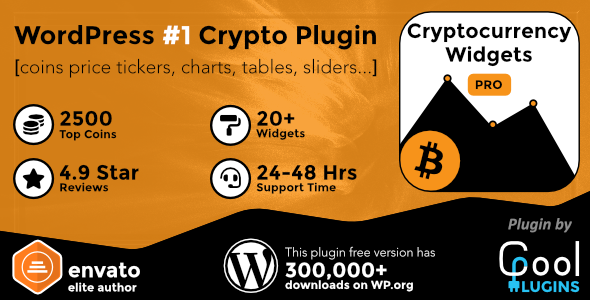
Cryptocurrency Widgets Pro – WordPress Crypto Plugin Review
I recently had the opportunity to try out the Cryptocurrency Widgets Pro – WordPress Crypto Plugin, and I must say that it’s an impressive tool for anyone looking to add cryptocurrency-related features to their WordPress website. With its ease of use, flexibility, and comprehensive features, this plugin is a great addition to any crypto enthusiast’s toolkit.
Fully Autopilot & Fast Crypto Price Updates
One of the standout features of this plugin is its ability to provide fast and accurate crypto price updates. It uses third-party APIs to grab data from major crypto exchanges, ensuring that your website stays up-to-date with the latest market trends. This is particularly useful for those who want to display real-time prices, charts, and market data on their website.
Displaying Crypto Coins
The plugin allows you to display a wide range of crypto coins, including popular ones like Bitcoin, Ethereum, and Litecoin, as well as lesser-known coins. You can show their current prices, charts, market cap, volume, and percentage changes using simple shortcodes. This makes it easy to create a crypto price list or table that can be customized to fit your website’s design.
Multi-Style Crypto Price Tickers
Another great feature of this plugin is its ability to create multi-style crypto price tickers. You can add these tickers to your website’s header, footer, or anywhere else, and customize their font and background colors to match your website’s design. This adds a professional touch to your website and makes it easy to keep your visitors informed about the latest crypto prices.
Features of Crypto Widget
The plugin offers a range of features that make it easy to customize and use. Some of the key features include:
- Creating a price label or price card of any crypto coin
- Showing crypto price charts anywhere using shortcode
- Showing crypto coins price ticker inside the header, footer, or anywhere inside the website
- Displaying all crypto coins price table or list with hourly changes using shortcode
- Creating a beautiful layout using custom styles and custom CSS options
- Showing coin price, volume, market cap, and 24-hour % price changes
- Showing crypto market real-time price updates
- 100+ top crypto coins price and market updates
Conclusion
Overall, I’m impressed with the Cryptocurrency Widgets Pro – WordPress Crypto Plugin. Its ease of use, flexibility, and comprehensive features make it a great addition to any WordPress website. With its ability to provide fast and accurate crypto price updates, it’s a great tool for anyone looking to stay up-to-date with the latest market trends. I would highly recommend this plugin to anyone looking to add cryptocurrency-related features to their website.
Rating: 4.72/5
User Reviews
Be the first to review “Cryptocurrency Widgets Pro – WordPress Crypto Plugin” Cancel reply
Introduction to Cryptocurrency Widgets Pro - WordPress Crypto Plugin
In today's digital age, cryptocurrencies have become an integral part of our financial landscape. As the popularity of cryptocurrencies continues to grow, it's essential for businesses and individuals to stay informed about the latest market trends and prices. Cryptocurrency Widgets Pro is a WordPress plugin that enables you to easily integrate cryptocurrency data and widgets into your website, providing your visitors with real-time information about their favorite cryptocurrencies.
With Cryptocurrency Widgets Pro, you can display a range of cryptocurrency-related data, including prices, charts, and news feeds. This plugin is perfect for bloggers, entrepreneurs, and individuals who want to stay up-to-date with the cryptocurrency market and share their knowledge with others.
In this tutorial, we'll walk you through the process of setting up and using the Cryptocurrency Widgets Pro plugin for WordPress. By the end of this tutorial, you'll be able to add cryptocurrency widgets to your website and provide your visitors with the information they need to make informed decisions.
Step 1: Installing the Cryptocurrency Widgets Pro Plugin
To get started, you'll need to install the Cryptocurrency Widgets Pro plugin on your WordPress website. Here's how:
- Log in to your WordPress dashboard and navigate to the Plugins menu.
- Click on the "Add New" button and search for "Cryptocurrency Widgets Pro".
- Click on the "Install Now" button to install the plugin.
- Once the installation is complete, click on the "Activate" button to activate the plugin.
Step 2: Configuring the Plugin Settings
Before you can start using the plugin, you'll need to configure some settings. Here's how:
- Navigate to the Cryptocurrency Widgets Pro settings page by clicking on the "Cryptocurrency Widgets Pro" menu item in your WordPress dashboard.
- In the settings page, you'll see a range of options, including API keys, widget layouts, and more.
- Enter your API key from a cryptocurrency data provider (such as CoinGecko or CoinMarketCap) in the "API Key" field.
- Choose the layout for your widgets by selecting from the available options.
- Configure any additional settings as desired, such as the number of widgets to display and the widget refresh rate.
Step 3: Creating and Customizing Your Widgets
Now that you've configured the plugin settings, it's time to create and customize your widgets. Here's how:
- Navigate to the Cryptocurrency Widgets Pro dashboard by clicking on the "Cryptocurrency Widgets Pro" menu item in your WordPress dashboard.
- Click on the "Add New Widget" button to create a new widget.
- Choose the type of widget you want to create (such as a price widget or a chart widget).
- Customize the widget settings, such as the cryptocurrency symbol, widget title, and more.
- Click on the "Save" button to save your widget.
Step 4: Adding Your Widgets to Your Website
Now that you've created and customized your widgets, it's time to add them to your website. Here's how:
- Navigate to the page or post where you want to add your widget.
- Click on the "Add Widget" button to add a new widget.
- Choose the widget you created earlier from the list of available widgets.
- Configure the widget settings, such as the widget title and position.
- Click on the "Save" button to save your changes.
Step 5: Customizing Your Widget Output
Finally, you can customize the output of your widgets to fit your website's design and style. Here's how:
- Navigate to the page or post where your widget is displayed.
- Click on the "Customize" button to enter the widget's customization mode.
- Use the available options to customize the widget's layout, colors, and more.
- Click on the "Save" button to save your changes.
That's it! With these steps, you should now be able to use the Cryptocurrency Widgets Pro plugin to add cryptocurrency data and widgets to your WordPress website.
Here is an example of how to configure the Cryptocurrency Widgets Pro - WordPress Crypto Plugin:
Plugin Settings
Go to your WordPress dashboard and navigate to Cryptocurrency Widgets Pro > Settings. You will be presented with the following settings:
Currency
Set the base currency for your widgets. Choose from the list of supported currencies or enter a custom currency symbol.
Example: USD (United States Dollar)
API Settings
Configure the API settings for the Cryptocurrency Widgets Pro plugin.
- API Key: Enter your API key provided by a cryptocurrency data provider (e.g. Coinbase, CryptoCompare).
- API Endpoint: Choose the API endpoint to fetch cryptocurrency data (e.g. latest prices, trading volumes).
- Caching: Set the caching interval for the API requests (e.g. 1 minute, 10 minutes).
Example:
- API Key: XXXXXXXXXXXXXXXXXXXXXXXX
- API Endpoint: Coinbase
- Caching: 1 minute
Widgets
Configure the widget settings for your cryptocurrency widgets.
- Widget Width: Set the width of your widgets in pixels (e.g. 200, 400).
- Widget Height: Set the height of your widgets in pixels (e.g. 200, 400).
- Show Icons: Toggle to show or hide cryptocurrency icons (e.g. Bitcoin logo).
Example:
- Widget Width: 400
- Widget Height: 300
- Show Icons: On
Chart Settings
Configure the chart settings for your cryptocurrency charts.
- Chart Type: Choose from the available chart types (e.g. Line Chart, Bar Chart).
- Show Legend: Toggle to show or hide the chart legend.
- Show Title: Toggle to show or hide the chart title.
Example:
- Chart Type: Line Chart
- Show Legend: On
- Show Title: Off
Advanced Settings
Configure the advanced settings for the Cryptocurrency Widgets Pro plugin.
- Timezone: Set the timezone for the plugin (e.g. UTC, US/Eastern).
- Number of Coins: Set the number of cryptocurrencies to display in the widget (e.g. 5, 10).
- Show Percentage: Toggle to show or hide the percentage change for each cryptocurrency.
Example:
- Timezone: UTC
- Number of Coins: 10
- Show Percentage: On
Save Changes
Save your settings to apply the changes. You can then add the Cryptocurrency Widgets Pro widget to your WordPress page or post to display the configured widgets.
Here are the features of Cryptocurrency Widgets Pro - WordPress Crypto Plugin:
- Display crypto coins current prices: Show current prices of virtual coins, including bitcoin, BNB, XRP, Ethereum, Dogecoin, Solana, and over 2500 more coins.
- Fully Autopilot & Fast Crypto Price Updates: Use third-party crypto APIs to show current market prices of virtual coins in the fastest way.
- Show top 2000+ crypto coins: Display current price, charts, market cap, volume, and % changes (hourly, 24 hours, and 7 days) for top 2000+ crypto coins.
- Real-time Price List Using Binance API: Create a real-time crypto price list and add it anywhere inside your website using simple crypto widget shortcodes.
- Multi Style Crypto Price Tickers: Easily add crypto tickers inside the header or footer of your website, and manage font and background colors.
- Create a price label or price card of any crypto coin: Create a price label or price card of any crypto coin.
- Show crypto price charts anywhere: Show crypto price charts anywhere using shortcode.
- Show crypto coins price ticker: Show crypto coins price ticker inside the header, footer, or anywhere inside the website.
- Display all crypto coins price table or list: Display all crypto coins price table or list with hourly changes using shortcode.
- Create a beautiful layout: Create a beautiful layout using custom styles and custom CSS options.
- Show coin price, volume, market cap, and 24-hour % price changes: Show coin price, volume, market cap, and 24-hour % price changes.
- Show crypto market real-time price updates: Show crypto market real-time price updates.
- 100+ top crypto coins price and market updates: Show price and market updates for 100+ top crypto coins.
These features make Cryptocurrency Widgets Pro a powerful and flexible plugin for displaying cryptocurrency information on your WordPress website.
Related Products

$49.00









There are no reviews yet.