Early Birds – Café and Coffee Shop Theme
$79.00
114 sales
LIVE PREVIEW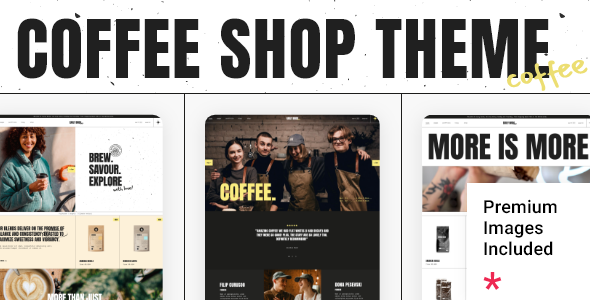
Early Birds Café and Coffee Shop Theme Review
I’m excited to share my review of Early Birds, a modern theme designed specifically for café and coffee shop websites. As a coffee lover, I was eager to dive in and see if this theme could help me create a stunning online presence for my fictional coffee shop. After using the theme, I’m pleased to report that Early Birds is a top-notch choice for any coffee shop looking to establish an online presence.
Easy to Use and Customizable
One of the first things that struck me about Early Birds was its user-friendly interface. The theme is built on the Elementor Page Builder plugin, which makes it easy to customize and arrange content without any coding knowledge. I was able to create a beautiful homepage and inner pages with ease, using the pre-designed templates and layouts provided.
Features Galore
Early Birds boasts an impressive array of features that cater to the unique needs of coffee shops. The theme includes a restaurant menu and reservation form, perfect for helping customers book tables and peruse menus. The Slider Revolution Responsive WordPress Plugin is also included, which allows for creating stunning sliders and animations. Additionally, the theme is compatible with WooCommerce, making it easy to set up an online store for your coffee shop.
Additional Features
The theme’s feature list goes on and on, with over 100 custom shortcodes and a range of customizable layouts. From buttons and pricing tables to team lists and testimonials, Early Birds provides a wealth of options to help you showcase your coffee shop’s personality and services. The theme also includes a range of typography options, with over 1,000 Google Fonts to choose from.
Compatibility and Support
Early Birds is compatible with the latest versions of WordPress and WooCommerce, ensuring that your theme will stay up-to-date and secure. The developers also provide extensive documentation and support, including a comprehensive knowledge base, video tutorials, and a help center.
Score and Sales
With an impressive score of 3.86 and over 114 sales, Early Birds is clearly a popular choice among coffee shop owners. While the theme may not be perfect, its extensive feature list, ease of use, and compatibility make it a solid choice for any coffee shop looking to establish an online presence.
Overall Verdict
Early Birds is an excellent choice for any coffee shop looking to create a stunning online presence. With its user-friendly interface, extensive feature list, and compatibility with the latest versions of WordPress and WooCommerce, this theme is sure to impress. If you’re in the market for a modern and customizable theme for your coffee shop, I highly recommend giving Early Birds a try.
User Reviews
Be the first to review “Early Birds – Café and Coffee Shop Theme” Cancel reply
Introduction
Welcome to the Early Birds - Café and Coffee Shop Theme tutorial! In this comprehensive guide, we'll walk you through the steps to set up and customize your WordPress website using this fantastic theme. The Early Birds theme is designed specifically for coffee shops, cafes, and restaurants, but its versatility makes it suitable for any business or blog that wants to showcase its brand and products in a unique and engaging way.
This theme is packed with features that will help you create a stunning online presence, including a responsive design, multiple layout options, and a range of customization tools. With the Early Birds theme, you'll be able to create a website that not only looks amazing but also provides an excellent user experience.
In this tutorial, we'll cover everything you need to know to get started with the Early Birds theme, from installation to customization. By the end of this guide, you'll have a fully functional and stylish website that showcases your brand and products in the best possible light.
Getting Started
Before we dive into the tutorial, make sure you have the following:
- A WordPress website installed on your domain
- The Early Birds theme downloaded and extracted
- A basic understanding of WordPress and its features
If you're new to WordPress, don't worry! We'll cover the basics as we go along.
Step 1: Installing the Early Birds Theme
To install the Early Birds theme, follow these steps:
- Log in to your WordPress dashboard
- Click on the "Appearance" tab on the left-hand menu
- Click on the "Themes" tab
- Click on the "Add New" button
- Click on the "Upload Theme" button
- Select the Early Birds theme file (zip) and click "Install Now"
- Wait for the installation to complete
Once the installation is complete, you'll see the Early Birds theme listed under the "Themes" tab. Click on it to activate it.
Step 2: Configuring the Theme
Now that the theme is installed, let's configure it. We'll start by setting up the theme's general settings.
- Click on the "Customize" button next to the Early Birds theme in the "Themes" tab
- In the theme customizer, click on the "Site Identity" tab
- Enter your site's title, tagline, and logo (if you have one)
- Click "Save & Publish"
Next, let's set up the theme's layout and navigation.
- Click on the "Layout" tab
- Choose your preferred layout style (e.g., full-width, boxed, etc.)
- Configure the navigation menu (if needed)
- Click "Save & Publish"
That's it for now! In the next step, we'll dive into customizing the theme's colors, fonts, and other visual elements.
Step 3: Customizing the Theme
Now that the theme is configured, let's customize its colors, fonts, and other visual elements.
- Click on the "Customize" button next to the Early Birds theme in the "Themes" tab
- In the theme customizer, click on the "Colors" tab
- Choose your preferred color scheme (e.g., light, dark, etc.)
- Adjust the color settings to your liking
- Click "Save & Publish"
Next, let's customize the theme's fonts.
- Click on the "Fonts" tab
- Choose your preferred font family and sizes
- Adjust the font settings to your liking
- Click "Save & Publish"
That's it for now! In the next step, we'll cover how to add and customize the theme's menu.
Step 4: Adding and Customizing the Menu
Now that the theme is customized, let's add and customize the menu.
- Click on the "Menus" tab in the WordPress dashboard
- Click on the "Create a New Menu" button
- Enter a name for your menu (e.g., "Main Menu")
- Add menu items by clicking on the "Add to Menu" button next to each menu item
- Customize the menu items by clicking on the "Customize" button next to each item
- Click "Save Menu"
That's it! Your menu is now added and customized.
Step 5: Adding Content
Now that the theme is set up and customized, let's add some content.
- Click on the "Pages" tab in the WordPress dashboard
- Click on the "Add New" button
- Enter a title for your page (e.g., "About Us")
- Add content to your page using the WordPress editor
- Click "Publish"
Repeat this process to add more pages and content to your website.
Conclusion
That's it! You've successfully installed and customized the Early Birds theme. With these steps, you should now have a fully functional and stylish website that showcases your brand and products in the best possible light.
Remember to experiment with the theme's features and customization options to make your website truly unique and engaging. Happy blogging!
Setting 1: Logo In the "Early Birds" theme settings, navigate to the "Logo" section. You can upload your own logo by clicking on the "Upload Logo" button and selecting the logo file from your computer.
Setting 2: Header Color To configure the header color, go to the "Header" section. You can select a custom color by clicking on the "Color" dropdown menu and choosing a color that matches your brand.
Setting 3: Font Family For the font family, head to the "Typography" section. You can choose from the available font families or enter a custom font family by clicking on the "Enter Custom Font" button.
Setting 4: Menu Layout To change the menu layout, navigate to the "Menu" section. You can select from the available menu layouts, such as " Horizontal" or "Vertical".
Setting 5: Social Media To configure social media links, go to the "Social" section. You can add your social media links by entering the corresponding URLs.
Setting 6: Background Image To change the background image, head to the "Background" section. You can upload a custom image by clicking on the "Upload Image" button.
Setting 7: Navigation To configure navigation, navigate to the "Navigation" section. You can reorder the navigation items by dragging and dropping the items.
Here are the features of the Early Birds - Café and Coffee Shop Theme:
- Easy-to-Use Powerful Admin Interface: A user-friendly interface for managing your website.
- One-click import of demo site: Quickly import the theme's demo site with a single click.
- 3 predesigned homepages: Three pre-designed homepages to get you started.
- Practical inner pages: Pre-designed inner pages for common coffee shop content.
- Elementor Page Builder plugin compatible: Compatible with the popular Elementor page builder plugin.
- Slider Revolution Responsive WordPress Plugin included: Includes the Slider Revolution plugin, a $109 value.
- Compatible with the WooCommerce plugin for eCommerce: Allows for easy integration with the WooCommerce plugin for online shopping.
- Large collection of custom shortcodes: Over 50 custom shortcodes for easy customization.
- Restaurant Menu List shortcode: A shortcode for displaying a menu list.
- Reservation Form shortcode: A shortcode for creating a reservation form.
- Pricing Table shortcode: A shortcode for creating pricing tables.
- Product List shortcode: A shortcode for displaying a list of products.
- Fullscreen Tabs shortcode: A shortcode for creating fullscreen tabs.
- Working Hours List shortcode: A shortcode for displaying working hours.
- Clients List shortcode: A shortcode for displaying a list of clients.
- Testimonials List shortcode: A shortcode for displaying testimonials.
- Team List shortcode: A shortcode for displaying a team list.
- Accordion shortcode: A shortcode for creating accordions.
- Banner shortcode: A shortcode for displaying banners.
- Blog List shortcode: A shortcode for displaying a blog list.
- Customizable blog layouts: Customize the layout of your blog.
- Custom Post Formats: Audio, Video, Standard, Gallery, Link, Quote: Supports various post formats.
- Button shortcode: A shortcode for creating buttons.
- Call To Action shortcode: A shortcode for creating call-to-action buttons.
- Countdown shortcode: A shortcode for creating countdown timers.
- Custom Fonts shortcode: A shortcode for applying custom fonts.
- Dropcaps shortcode: A shortcode for creating dropcaps.
- Google Map shortcode: A shortcode for displaying Google Maps.
- Highlight shortcode: A shortcode for highlighting text.
- Social Share functionality: Allows for easy social sharing.
- Image Gallery shortcode: A shortcode for displaying image galleries.
- Image With Text shortcode: A shortcode for displaying images with text.
- Icon List Item shortcode: A shortcode for creating icon lists.
- Icon shortcode: A shortcode for displaying icons.
- Icon With Text shortcode: A shortcode for displaying icons with text.
- Info Section shortcode: A shortcode for creating info sections.
- Instagram List shortcode: A shortcode for displaying an Instagram list.
- Section Title shortcode: A shortcode for creating section titles.
- Separator shortcode: A shortcode for creating separators.
- Single Image shortcode: A shortcode for displaying a single image.
- Tabs shortcode: A shortcode for creating tabs.
- Video Button shortcode: A shortcode for creating video buttons.
- 2 Header types: Two pre-designed header types.
- Standard Header: A standard header design.
- Split Header: A split header design.
- Multiple Header behaviors: Allows for multiple header behaviors.
- Side Area: A sidebar area for displaying content.
- Integrated Search: A search bar integrated into the header.
- Optional separate logo for Mobile Header: Allows for a separate logo on mobile devices.
- Separate styles for Mobile Header: Separate styles for the mobile header.
- Optional separate logo for light and dark header versions: Allows for separate logos for light and dark header versions.
- Optional separate logo for Sticky header type: Allows for a separate logo for the sticky header type.
- Header Top and Header Bottom Widget Areas: Widget areas in the header.
- Customizable Mega Menu: A customizable mega menu.
- Variable grid size: A variable grid size for flexible layout options.
- Back to Top button functionality: A back-to-top button for easy navigation.
- Content Entry Animations: Animations for content entry.
- Banner widget: A widget for displaying banners.
- Blog List widget: A widget for displaying a blog list.
- Button widget: A widget for creating buttons.
- Custom Font widget: A widget for applying custom fonts.
- Icon widget: A widget for displaying icons.
- Icon List Item widget: A widget for creating icon lists.
- Instagram List widget: A widget for displaying an Instagram list.
- Search Opener widget: A widget for opening the search bar.
- Side Area Opener widget: A widget for opening the side area.
- Separator widget: A widget for creating separators.
- Simple Blog List widget: A widget for displaying a simple blog list.
- Single Image widget: A widget for displaying a single image.
- Social Share widget: A widget for social sharing.
- Social Icons Group widget: A widget for displaying social icons.
- Title widget: A widget for displaying titles.
- WooCommerce Side Area Cart widget: A widget for displaying the WooCommerce cart.
- Footer Top and Footer Bottom: Footer areas for displaying content.
- Customizable Footer Top with 1-4 Columns layouts: Customizable footer top with various column layouts.
- Customizable Footer Bottom with 2 Column layouts: Customizable footer bottom with various column layouts.
- Child Theme included: A child theme is included for easy customization.
- Custom Widget Areas: Customizable widget areas.
- Responsive Design: A responsive design for mobile devices.
- Retina Ready: Supports high-resolution displays.
- Font Elegant font pack: Includes the Font Elegant font pack.
- Font Awesome font pack: Includes the Font Awesome font pack.
- Translation Ready: Supports translation.
- WPML compatible: Compatible with the WPML plugin.
- Contact Form 7 compatible: Compatible with the Contact Form 7 plugin.
- Highly customizable typography settings: Customizable typography settings.
- Separate typography settings for responsive: Separate typography settings for responsive designs.
- 1000+ Google Fonts: Over 1000 Google Fonts to choose from.
Related Products
FoodMob – An Online Multi Restaurant Food Ordering and Delivery System with Contactless QR Code Menu

$79.00









There are no reviews yet.