WordPress Multisite Content Copier/Updater
$30.00
1122 sales
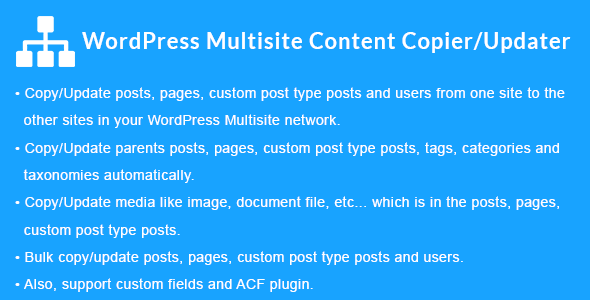
Review of WordPress Multisite Content Copier/Updater Plugin
I recently had the opportunity to try out the WordPress Multisite Content Copier/Updater plugin, and I must say that it’s a game-changer for managing content across multiple sites in a WordPress Multisite Network. With its extensive features and user-friendly interface, this plugin has earned an impressive 4.7-star rating, and I’m excited to share my review with you.
Support and Documentation
One of the first things I noticed about this plugin is its excellent support and documentation. The plugin’s developer has provided comprehensive guides and tutorials to help users get started and troubleshoot any issues they may encounter. The support team is also responsive and helpful, with a quick response time to any queries or concerns.
Features
The plugin’s feature set is incredibly impressive, with a range of options to copy and update content across multiple sites in your WordPress Multisite Network.
- Copy/Update posts, pages, custom post type posts, and users from one site to another
- Automate the copying of terms (categories and tags) when copying posts, pages, or custom post type posts
- Copy/update parents posts, pages, custom post types, tags, categories, and taxonomies automatically
- Automatically copy/update media (images, documents, etc.) when copying posts, pages, or custom post type posts
- Exclude Meta Data (posts, pages, and custom post type posts) option
- Bulk copy/update posts, pages, custom post type posts, and users from one site to another
- Support for custom fields, including Advanced Custom Fields (ACF) and ACF PRO
Third-Party Plugin Support
The plugin also supports third-party plugins, including Advanced Custom Fields (ACF) and ACF PRO. This is particularly useful for users who have customized their WordPress sites using these plugins.
Note
It’s worth noting that this plugin is designed specifically for WordPress Multisite Networks and is not compatible with single-site WordPress installations.
Ratings and Reviews
The plugin has an impressive 4.7-star rating, with many users praising its ease of use, robust feature set, and excellent support.
Changelog
The plugin’s developer has a transparent changelog, which details all the updates, bug fixes, and new features added to the plugin over time.
Conclusion
In conclusion, the WordPress Multisite Content Copier/Updater plugin is an excellent tool for managing content across multiple sites in a WordPress Multisite Network. Its extensive feature set, user-friendly interface, and excellent support make it a must-have plugin for any WordPress Multisite user. With its impressive 4.7-star rating and transparent changelog, I highly recommend this plugin to anyone looking to streamline their content management process.
Rating: 4.7/5 stars
User Reviews
Be the first to review “WordPress Multisite Content Copier/Updater”
Introduction
One of the most powerful tools in WordPress Multisite is the Content Copier/Updater. This tool allows you to easily move content, including posts, pages, categories, and tags, from one network site to another. With the Content Copier/Updater, you can rapidly duplicate and update content across multiple sites in your WordPress Multisite network.
Whether you're a site administrator or a developer, the Content Copier/Updater is an essential plugin for any WordPress Multisite setup. It provides a seamless way to:
- Copy content from one site to another
- Update content on multiple sites simultaneously
- Merge and consolidate content across multiple sites
- Move content to a staging site or vice versa
In this tutorial, we'll guide you through the step-by-step process of using the Content Copier/Updater in your WordPress Multisite network. We'll cover the basic features, settings, and techniques to get the most out of this plugin.
Step 1: Installing and Activating the Content Copier/Updater Plugin
To begin, you'll need to install and activate the Content Copier/Updater plugin on your WordPress Multisite network. You can do this by following these steps:
- Log in to your WordPress dashboard and go to the Plugins page.
- Click on the Add New button to upload the plugin.
- Search for the Content Copier/Updater plugin and select it from the search results.
- Click Install Now, then Activate once the plugin is installed.
- The plugin is now activated and ready to use.
Step 2: Understanding the Basic Features of the Content Copier/Updater
Now that the plugin is activated, let's explore the basic features and settings.
- Main Navigation Menu: The Content Copier/Updater plugin is accessed from the WP Admin > Content Copier/Updater menu in your WordPress dashboard.
- Site Selection: The plugin allows you to select which sites you want to copy content from or to. You can browse through the site list, search for specific sites, or select multiple sites by holding down the Shift key.
- Content Selection: Once you've selected the site(s), you can choose which type of content to copy, such as Posts, Pages, Categories, or Tags.
- Date Range: The plugin offers a date range filter to specify the period of content you want to copy.
Step 3: Copying and Updating Content
Now, let's learn how to copy and update content across multiple sites in your network.
Copying Content:
- Go to the Content Copier/Updater page in your WordPress dashboard.
- Select the site from which you want to copy content (the source site).
- Choose the type of content you want to copy.
- Select the specific content items you want to copy, such as specific posts or pages.
- Click the Copy button to start the copying process.
- The plugin will display the progress and completion status.
Updating Content:
- To update existing content across multiple sites, select the site(s) where you want to update the content (the target sites).
- Choose the type of content you want to update.
- Select the specific content items you want to update, such as specific posts or pages.
- Click the Update button to start the updating process.
- The plugin will merge the changes from the source site with the existing content on the target site(s).
Tips and Advanced Techniques:
- To copy and update content on multiple sites simultaneously, simply select the multiple sites by holding down the Shift key.
- The plugin provides a Preserve option to ensure that duplicate content is merged correctly, preventing content overwrite.
- For more complex content management tasks, use the plugin's Query feature to specify advanced filtering options.
- Take advantage of the plugin's Cron scheduler to automate repetitive content updating tasks.
Conclusion:
Congratulations! You now have a solid understanding of how to use the WordPress Multisite Content Copier/Updater. Whether you're migrating content to a new site, managing multiple sites with similar content, or updating content on a network-wide scale, this plugin is an invaluable tool. Remember to take advantage of its advanced features and settings to streamline your content management workflow.
This tutorial is just the starting point. As you delve deeper into the Content Copier/Updater, you'll discover its full potential and find yourself becoming a master of WordPress Multisite content management. Happy copying and updating!
Here is an example of how to configure WordPress Multisite Content Copier/Updater:
General Settings
General settings can be found in the "Settings" tab.
- Enable Multisite Content Copier/Updater: Checked
- Maximum number of simultaneous uploads: 5
- Delay between uploads (in seconds): 10
Source Network Settings
To configure the source network settings, go to the "Source Network" tab.
- Network ID: 1
- Domain Name: example.com
- Path: /
- Allow subdomains: Checked
Destination Network Settings
To configure the destination network settings, go to the "Destination Network" tab.
- Network ID: 2
- Domain Name: newexample.com
- Path: /
- Allow subdomains: Checked
Content Copying Settings
To configure the content copying settings, go to the "Content Copying" tab.
- Copy posts: Checked
- Copy pages: Checked
- Copy media: Checked
- Copy comments: Checked
- Copy custom post types: Checked
Update Settings
To configure the update settings, go to the "Update" tab.
- Update posts: Checked
- Update pages: Checked
- Update media: Checked
- Update comments: Checked
- Update custom post types: Checked
Log Settings
To configure the log settings, go to the "Log" tab.
- Log level: Info
- Log file: /path/to/log/file.log
Other Settings
To configure the other settings, go to the "Other" tab.
- Send notifications: Checked
- Notification email: [email address]
- Notification subject: Multisite Content Copier/Updater notification
Here are the features of the WordPress Multisite Content Copier/Updater plugin:
- Copy/Update posts, pages, custom post type posts and users from one site to another in a WordPress Multisite Network.
- Copy/Update posts.
- Copy/Update pages.
- Copy/Update custom post types.
- Copy/Update users.
- Automatically copy/update terms (Categories and Tags) when post, page, custom post type post copy/update.
- Automatically copy/update custom terms when post, page, custom post type post copy/update.
- Copy/Update parents posts, pages, custom post types, tags, categories and taxonomies automatically.
- Automatically copy/update media (image, document file, etc.) when post, page, custom post type post copy/update.
- Exclude Meta Data (posts, pages and custom post type posts) option: Exclude meta data when copy/update with web sites.
- Bulk copy/update posts, pages, custom post type posts and users from one site to another.
- Support for custom fields in posts, pages and custom post type posts.
- Support for Advanced Custom Fields (ACF) and Advanced Custom Fields (ACF) PRO.
- User Roles: By default 'Super Admin' users can access 'Individual Copy/Update'. You can give access to other role's users as per your needs.
- Option to select/deselect all sites when copying/updating content.
- Option to copy post with actual created date.
- Fix for bulk copy/update custom terms issue.
- Site (blog) title with domains.
Note that some of these features may have been added or updated in later versions of the plugin, as indicated in the changelog.

$30.00









There are no reviews yet.