Slim Weight Tracker – Android
$29.00
4 sales
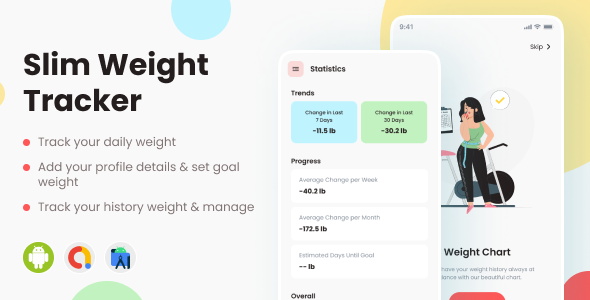
Slim Weight Tracker – Android Review
APK Demo Link
Are you tired of struggling to track your weight loss progress? Look no further than Slim Weight Tracker, a comprehensive bodyweight watcher that helps you monitor and analyze your weight loss journey. In this review, we’ll dive into the features and benefits of this innovative app, and explore whether it’s the right tool for your weight loss goals.
What is Slim Weight Tracker?
Slim Weight Tracker is a simple yet effective app that allows you to track your daily weight, set weight goals, and monitor your progress over time. The app stores data provided by a scale, providing a comprehensive picture of your weight loss journey.
Key Features
- Track Daily Weight: Easily log your daily weight, making it easy to track your progress and stay motivated.
- Set Weight Goal: Set a realistic weight goal and follow your progress as you work towards achieving it.
- Weight Chart: View your weight history at a glance with a beautiful chart, helping you to identify patterns and trends in your weight loss journey.
- Charts and Statistics: Analyze your data to discover what diet and exercise plans work best for you, and make informed decisions to achieve your weight loss goals.
Design and User Experience
The app’s design is clean and intuitive, making it easy to navigate and use. The weight chart is particularly impressive, providing a clear and concise visual representation of your progress.
Pros and Cons
Pros:
- Easy to use and navigate
- Comprehensive weight chart and statistics
- Helpful for identifying patterns and trends in weight loss
Cons:
- Limited customization options
- No built-in calorie tracking or exercise logging
Conclusion
Slim Weight Tracker is a solid choice for anyone looking to track their weight loss progress. With its easy-to-use interface and comprehensive weight chart, it’s an excellent tool for staying motivated and focused on your weight loss goals. While it may not offer the most advanced features, it’s a reliable and effective app that’s well worth considering.
Rating: 4/5 stars
Recommendation: If you’re looking for a simple and effective weight tracking app, Slim Weight Tracker is a great choice. However, if you’re looking for a more comprehensive app with advanced features, you may want to consider other options.
User Reviews
Be the first to review “Slim Weight Tracker – Android”
Introduction to Slim Weight Tracker - Android
Congratulations on taking the first step towards a healthier and slimmer you! Slim Weight Tracker is a powerful and user-friendly weight loss app designed to help you track your progress and stay motivated on your journey to a healthier lifestyle. In this tutorial, we will guide you through the features and functionality of Slim Weight Tracker - Android, and show you how to use it to achieve your weight loss goals.
Getting Started with Slim Weight Tracker - Android
To start using Slim Weight Tracker, follow these simple steps:
- Download and install the app from the Google Play Store.
- Launch the app and select your preferred language.
- Create a new account by entering your email address, password, and username.
- Fill in your basic information, including your height, weight, and goal weight.
- Set up your measurement units (e.g. pounds or kilograms).
- Set your daily step goal (optional).
Navigating the Slim Weight Tracker Interface
Once you've set up your profile, you'll be taken to the main dashboard, which displays your current weight, progress, and recent activities. The interface is designed to be intuitive and easy to use, with the following main sections:
- Dashboard: displays your current weight, progress, and recent activities.
- Weight Log: allows you to track your daily weight and progress over time.
- Step Log: tracks your daily step count and progress.
- Food Diary: allows you to track your daily food intake and caloric consumption.
- Settings: allows you to customize app settings, such as notifications and units of measurement.
Using the Weight Log
The Weight Log section allows you to track your daily weight and progress over time. To use it, follow these steps:
- Tap the Weight Log button to access the log.
- Enter your current weight and select the unit of measurement (e.g. pounds or kilograms).
- Choose the date and time you want to log the weight.
- Save the entry to add it to your log.
- View your weight log history to track your progress over time.
Using the Step Log
The Step Log section tracks your daily step count and progress. To use it, follow these steps:
- Tap the Step Log button to access the log.
- Enter your daily step count and select the unit of measurement (e.g. steps or miles).
- Choose the date and time you want to log the step count.
- Save the entry to add it to your log.
- View your step log history to track your progress over time.
Using the Food Diary
The Food Diary section allows you to track your daily food intake and caloric consumption. To use it, follow these steps:
- Tap the Food Diary button to access the diary.
- Enter the date and time you want to log your food intake.
- Search for and add the foods you've eaten to your diary.
- Enter the serving size and calorie count for each food item.
- Save the entry to add it to your diary.
- View your food diary history to track your caloric intake over time.
Customizing the App
The Settings section allows you to customize various app settings, such as:
- Notifications: set reminders to log your weight, steps, or food intake.
- Units of Measurement: switch between pounds, kilograms, or other units.
- Goal Weight: adjust your goal weight to keep yourself motivated.
- Other: adjust other settings to customize the app to your needs.
Conclusion
Slim Weight Tracker - Android is a powerful and user-friendly app designed to help you track your progress and stay motivated on your journey to a healthier lifestyle. With its intuitive interface and wide range of features, it's easy to use and stay on track. We hope this tutorial has shown you how to get started with Slim Weight Tracker - Android and how to make the most of its features. Happy tracking!
Here is an example of how to configure Slim Weight Tracker - Android:
App Name
You can change the app name from the strings.xml file located in the res/values directory. Open the file and modify the app_name string to your desired app name.
Unit and Currency
You can configure the unit and currency for weight tracking from the preferences.xml file located in the res/xml directory. Open the file and modify the unit and currency preferences to your desired settings.
Default Units
You can set default units for weight, height, and body fat percentage from the DefaultUnits.java file located in the src/main/java/com/example/slimwt directory. Open the file and modify the default unit values to your desired settings.
Data Backup
You can enable data backup from the settings.xml file located in the res/xml directory. Open the file and modify the backup_enabled preference to true to enable data backup.
Notification
You can configure notification settings from the notification_settings.xml file located in the res/xml directory. Open the file and modify the notification_title, notification_message, and notification_icon preferences to your desired settings.
Analytics
You can enable analytics from the google-services.json file located in the app directory. Open the file and modify the google_app_id value to your desired Google Analytics ID.
Crashlytics
You can enable Crashlytics from the crashlytics.properties file located in the app directory. Open the file and modify the com.crashlytics.android.key value to your desired Crashlytics key.
Here are the features of Slim Weight Tracker:
- Track daily weight: Monitor your weight loss progress and control your weight.
- Set weight goal: Set a desired weight and track your progress to reach your goal.
- Weight chart: View your weight history at a glance with a beautiful chart.
- Track body weight: Monitor your body weight while on a diet plan and count calories for weight loss.
- Charts and statistics: Use charts and statistics to find out which diet plans or activities work best for you.
- Diet planning: Plan and track your diet with features such as keto, low-carb, and low-calorie diets.
- Weight loss tracking: Easily track your weight loss progress and see the effects of your diet and activities.
- Belly fat tracking: Monitor your belly fat loss progress.
- Fast weight loss tracking: Use charts and statistics to learn how to lose weight fast.
- Weight loss analysis: Analyze your weight loss progress to determine what works best for you.










There are no reviews yet.