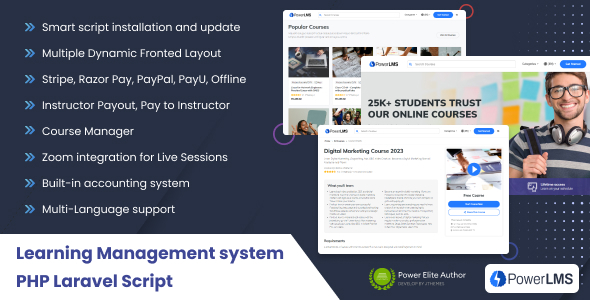
PowerLMS Review – A Comprehensive PHP Laravel Learning Management System Script
With a score of 4.71, PowerLMS is a highly-recommended PHP Laravel Learning Management System Script that offers a wide range of features to streamline online education processes. In this review, I will provide an in-depth analysis of the script, its features, and its benefits.
Introduction
PowerLMS is designed to help organizations manage their online education business effectively. With its user-friendly interface and robust features, the script allows teachers and students to communicate and exchange knowledge seamlessly. Whether you are an educational institution, corporate, or individual, PowerLMS is an ideal solution for creating and managing online courses.
Key Features
- Course Manager: PowerLMS allows administrators to manage courses, including instructor-led, blended, and self-paced learning.
- Sequential Drip Content: The script enables course creators to release content at regular intervals, keeping learners engaged and motivated.
- Multi-Language Support: PowerLMS is available in multiple languages, making it accessible to a global audience.
- Advanced Quizzing & Surveys: The script offers advanced quizzing and survey features to assess learner knowledge and comprehension.
- Instructor Payouts: PowerLMS provides automated payout options for instructors, ensuring timely and accurate remuneration.
- Zoom Integrations: The script integrates with Zoom, enabling live webinars and live sessions.
- No Extra Fee, No Extra Plugins Required: PowerLMS comes with all the features needed to manage online education, without any additional fees or plugins.
User Interface
The PowerLMS interface is modern, responsive, and easy to navigate. The script provides:
- Attractive tile-based dashboards for learners, instructors, and administrators
- Graphical course catalog
- Simple pop-out navigation
- Rich content authoring
- Visual gamification for making courses more engaging
User Management and Authentication
PowerLMS offers robust user management and authentication features, including:
- Unlimited administrators
- Custom user types/roles
- Self-registration
- Single sign-on
- Translation Manager (Multi-Language Support)
Customization
PowerLMS allows for customization of various aspects, including:
- Custom branding (domain, logo, colors)
- Custom themes
- Custom homepage
- Custom certificate
- Unlimited badges
- Custom student registration form
Gamification
The script provides gamification features to incentivize learners, including:
- Badges
- Points
- Rewards
Security
PowerLMS prioritizes security and offers features such as:
- Password strength validator
- Restrict registration to specific domains
- Email activation
- User permissions
- GDPR-friendly
Integrations
PowerLMS integrates with various third-party services, including:
- Zoom
- YouTube
- Vimeo
- Big Blue Button (Coming Soon)
- PayPal
- Stripe
- Razorpay
Customer Support
The PowerLMS team provides comprehensive customer support, including:
- Help Center
- Live Chat Support
- Developer Support
- Documentation
- Video Tutorials
- Email Support
Conclusion
In conclusion, PowerLMS is an excellent PHP Laravel Learning Management System Script that offers a wide range of features to streamline online education processes. With its user-friendly interface, robust security, and customization options, PowerLMS is an ideal solution for educational institutions, corporate, and individuals.
User Reviews
Be the first to review “PowerLMS – PHP Laravel Learning Management System Script”
Introduction to PowerLMS: A PHP Laravel Learning Management System Script
PowerLMS is a powerful, feature-rich, and customizable PHP Laravel-based Learning Management System (LMS) script designed to help you create a comprehensive online training platform. With PowerLMS, you can create and manage courses, assessments, and certifications, track student progress, and engage with learners through discussion forums and messaging. In this tutorial, we will walk you through the process of setting up and using PowerLMS to create a fully functional online learning platform.
Prerequisites
Before starting this tutorial, make sure you have:
- A computer with a web server (Apache, Nginx, or IIS) installed.
- PHP version 7.2 or higher installed.
- Composer (the PHP package manager) installed.
- A database management system (MySQL or PostgreSQL) installed.
- A text editor or IDE (Integrated Development Environment) for coding.
Step 1: Installation
To install PowerLMS, follow these steps:
- Download the PowerLMS script from the official website or GitHub repository.
- Extract the zip file to a directory on your web server (e.g.,
public_html/powerlms). - Create a new database for PowerLMS using your database management system. You can use phpMyAdmin or a similar tool to create a new database.
- Configure the database settings in the
config/database.phpfile by updating the database name, username, and password. - Run the following command in the terminal to install the dependencies using Composer:
composer install - Run the following command to migrate the database schema:
php artisan migrate - Run the following command to seed the database with default data:
php artisan db:seed
Step 2: Setting up the Admin Panel
To access the PowerLMS admin panel, follow these steps:
- Open a web browser and navigate to
http://your-domain.com/powerlms/admin(replaceyour-domain.comwith your actual domain name). - Log in using the default admin credentials:
username: adminandpassword: password. - Update the admin password by going to
Settings>Adminand entering a new password. - Explore the admin panel to familiarize yourself with the various sections and options.
Step 3: Creating Courses and Lessons
To create courses and lessons, follow these steps:
- Go to
Courses>Create Courseand fill in the required information, such as course title, description, and category. - Click
Create Courseto create the course. - Go to
Lessons>Create Lessonand fill in the required information, such as lesson title, description, and course. - Click
Create Lessonto create the lesson. - Repeat the process to create multiple courses and lessons.
Step 4: Adding Assessments and Quizzes
To add assessments and quizzes, follow these steps:
- Go to
Assessments>Create Assessmentand fill in the required information, such as assessment title, description, and course. - Click
Create Assessmentto create the assessment. - Go to
Questions>Create Questionand fill in the required information, such as question text and answer options. - Click
Create Questionto create the question. - Repeat the process to add multiple questions and assessments.
Step 5: Enrolling Students and Tracking Progress
To enroll students and track progress, follow these steps:
- Go to
Students>Create Studentand fill in the required information, such as student name and email. - Click
Create Studentto create the student. - Go to
Enrollments>Create Enrollmentand select the student and course. - Click
Create Enrollmentto enroll the student in the course. - Go to
Student Progressto track the student's progress and view their assessment results.
Step 6: Customizing and Extending PowerLMS
PowerLMS is highly customizable and extensible. You can customize the theme, add custom modules, and integrate with external services using the PowerLMS API.
Conclusion
In this tutorial, we have covered the installation, setup, and basic usage of PowerLMS. With PowerLMS, you can create a comprehensive online learning platform for your organization or institution. Remember to explore the PowerLMS documentation and API documentation for more information on customizing and extending PowerLMS.
Database Settings
In the config/database.php file, you need to configure the database connection settings. Here is an example:
'mysql' => [
'driver' => 'mysql',
'host' => 'localhost',
'database' => 'powerlms',
'username' => 'root',
'password' => 'password',
'charset' => 'utf8mb4',
'collation' => 'utf8mb4_unicode_ci',
'prefix' => '',
],Application Settings
In the config/app.php file, you can configure the application settings. Here is an example:
'domain' => 'https://example.com',
'url' => 'https://example.com/powerlms',
'language' => 'en',
'timezone' => 'UTC',
'debug' => true,
'cipher' => 'AES-256-CBC',
'key' => 'your-key-here',
'cipher_iv' => 'your-cipher-iv-here',
'cipher_tag' => 'your-cipher-tag-here',Auth Settings
In the config/auth.php file, you can configure the authentication settings. Here is an example:
'driver' => 'eloquent',
'provider' => 'users',
'token_provider' => 'eloquent',
'token_ttl' => 1440,
'cookie_exp' => 1440,
'remember_ttl' => 604800,
'remember_by_ip_address' => false,
'remember_by_device' => true,
'log_remember' => true,
'log_enabled' => true,Mail Settings
In the config/mail.php file, you can configure the mail settings. Here is an example:
'driver' => 'smtp',
'smtp_host' => 'smtp.gmail.com',
'smtp_port' => 587,
'smtp_username' => 'your-email-here',
'smtp_password' => 'your-password-here',
'from' => ['address' => 'your-email-here', 'name' => 'Your Name'],
'from_name' => 'Your Name',Cache Settings
In the config/cache.php file, you can configure the cache settings. Here is an example:
'driver' => 'file',
'store' => 'files',Session Settings
In the config/session.php file, you can configure the session settings. Here is an example:
'driver' => 'file',
'lifetime' => 120,
'expire_on_close' => false,
'encrypt' => true,Logging Settings
In the config/logging.php file, you can configure the logging settings. Here is an example:
'default' => [
'driver' => 'daily',
'path' => storage_path('logs/laravel.log'),
'level' => 'debug',
],Security Settings
In the config/security.php file, you can configure the security settings. Here is an example:
'ssl_protocols' => ['TLSv1.2'],
'cipher_suites' => [
'TLS_AES_256_GCM_SHA384',
'TLS_CHACHA20_POLY1305_SHA256',
'TLS_AES_128_GCM_SHA256',
],Please note that you should adjust these settings according to your specific requirements and environment.
Here are the features of the PowerLMS - PHP Laravel Learning Management System Script:
Course Manager Sequential Drip Content Multi-Language support Advanced Quizzing & Surveys Instructor Payouts Zoom Integrations for Webinars & Live Sessions No Extra Fee, No Extra Plugins Required.
User Interface
- Modern, responsive design
- Attractive tile-based dashboards for learners, instructors, and administrators
- Graphical course catalog
- Simple pop-out navigation
- Rich content authoring
- Visually attractive way to create and organize module material and gamification
Course Creation and Management
- Course Categories
- Course Builder
- Drip content
- Bulk actions
- Learning Paths
- Course Progress Tracking
- Leveraging SEO of your website
User Management and Authentication
- Unlimited admins
- Custom user types/roles (unlimited)
- Bulk actions
- Self-registration
- Self-registration + admin confirmation
- Manual account setup by admin
- Single Sign-on
- Translation Manager (Multi Language Support)
User Engagement
- Ratings and Reviews
- Web Notifications
- Automated Emails on User Actions
- Live chat with students
Customization
- Custom Branding (domain, logo, colors)
- Custom themes
- Custom homepage
- Custom certificate
- Unlimited Badges
- Custom Student Registration Form
Email White-labeling
- Custom admin automations
- Custom email notifications
- Translation Support for any language
Assessments
- Assignments
- Test Builder
- Survey Builder
- Super-easy Reporting Tools
Reporting and Tracking System
- Custom Reports
- Payout Reports
- Downloadable Invoices for Students
- Course Reports
- Students Reports
- Earning Reports
- Data visualization Dashboards for Admin and Instructor
- Export Reports
- Certification management
Content Types Supports
- Documents (incl. PDFs, Presentations/PPT, Word, Excel, etc.)
- Videos
- Audio
- iFrame
Gamification
- Badges
- Points
- Rewards
Social and Collaboration Tools
- Live chat with Instructor
- Discussion Boards
- Message System
- Zoom Support for Live Classes
- Announcements
- Course Ratings
- Calendar
- Public Blog
Security
- Password strength validator
- Restrict Registration to specific domains
- Email activation
- User Permissions
- GDPR friendly
eCommerce
- Multiple Payment Processors
- Subscription Models
- Discounts
- Invoices
- Bundles
Integrations
- Video conference (Zoom, YouTube, Vimeo, Big Blue Button)
- Single Sign-on (SSO) (Facebook, Google, eCommerce, PayPal, Stripe, Razorpay)
- Other (Google Calendar, Amazon S3 bucket, API)
Customer Support
- Help Center
- Live Chat Support
- Developer Support
- Documentation
- Video tutorials
- Email Support
Let me know if you need any further assistance!

$44.00






%20(1).png?w=300&resize=300,300&ssl=1)


There are no reviews yet.