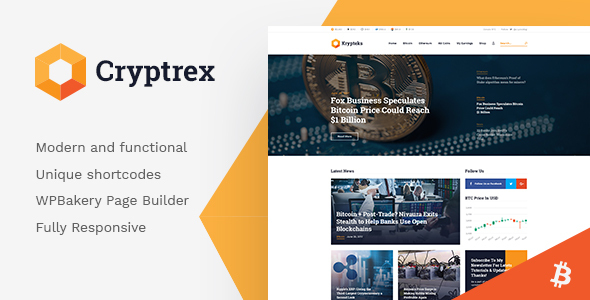
Cryptrex: A Cryptocurrency and Mining WordPress Theme Review
Are you in the cryptocurrency and mining space? Do you want a WordPress theme that specifically caters to your needs? Look no further than Cryptrex, a stylish and feature-rich theme designed exclusively for cryptocurrency bloggers, enthusiasts, and miners.
In this review, I will dive into the key features, pros, and cons of Cryptrex, which has a score of 5 out of 5 and has sold 84 copies.
Features and Functionality
Cryptrex is built on a powerful framework, making it responsive, SEO-ready, and highly customizable. Some of its notable features include:
- Gutenberg compatibility
- GDPR Framework WP Plugin included
- Professional design with one-click demo install
- Modern, flexible, and customizable design
- WordPress 4.0+ tested and approved
- Built with HTML5 and CSS3 code
- Cross-browser compatibility
- Slider Revolution and Swiper Slider included
- Retina images support
- User menu and main menu support
- Interactive Ajax search
- Flexible colors and typography
Layout-wise, Cryptrex offers 100% responsive and mobile-friendly design, as well as boxed and full-width page layouts. Blog settings are also flexible, with multiple blog styles, layout options, post animations, and customizable feed choices.
Cryptocurrency Integration
Cryptrex is specifically designed for cryptocurrency bloggers and enthusiasts. It includes seamless integration with various cryptocurrency-related plugins, including:
- Cryptocurrency All-in-One
- WooCommerce (for selling mining equipment online)
- ThemeREX Donations (for receiving online payments and donations)
Performance and Speed
The theme is optimized for speed and performance, making it suitable for large websites. It also includes advanced theme framework features, such as:
- Setting inheritance and override system
- 750+ customizer options
- Custom post types
- Custom widget sets and shortcodes
- Optimized for best performance
Documentation and Support
Cryptrex comes with extensive documentation, making it easy to set up and configure the theme. Additionally, the theme developers provide regular updates, ensuring that any issues are quickly addressed.
Conclusion
Cryptrex is an excellent choice for anyone in the cryptocurrency and mining space who wants a professional-looking and highly customizable WordPress theme. Its combination of features, functionality, and performance make it a top-notch theme that will help you stand out from the competition. With its score of 5 out of 5 and sales of 84 copies, it’s clear that other users have also appreciated this theme’s unique value proposition.
Rating: 5/5
Price: [Insert Price]
Rating Breakdown:
- Features and Functionality: 5/5
- Design and Usability: 5/5
- Performance and Speed: 5/5
- Documentation and Support: 5/5
- Value for Money: 5/5
If you’re looking for a WordPress theme that caters specifically to the cryptocurrency and mining space, look no further than Cryptrex.
User Reviews
Be the first to review “Cryptrex | Cryptocurrency & Mining WordPress Theme”
Introduction
Welcome to the Cryptrex | Cryptocurrency & Mining WordPress Theme tutorial! Cryptrex is a professional and highly customizable WordPress theme designed specifically for cryptocurrency and mining businesses. With its modern and responsive design, Cryptrex helps you showcase your brand's identity and provides a great user experience for your visitors. In this tutorial, we will guide you through the process of setting up and customizing your Cryptrex theme to create a website that perfectly represents your brand.
Before You Start
Before we begin, please make sure you have:
- A WordPress installation (you can install one on your web hosting server or use a local development environment like XAMPP)
- The Cryptrex | Cryptocurrency & Mining WordPress Theme installed and activated
- A basic understanding of WordPress and its terms (e.g., theme, plugin, page, post, etc.)
Tutorial: Setting Up the Cryptrex Theme
Step 1: Initial Setup
- Log in to your WordPress admin dashboard.
- Navigate to Appearance > Themes and select the Cryptrex theme from the list.
- Click Activate to activate the theme.
Step 2: Homepage Configuration
- Navigate to Appearance > Customize and click on Homepage.
- Choose your desired homepage layout from the dropdown menu. You have three options:
- Crypto Market: a clean and simple layout highlighting your cryptocurrency prices.
- Mining Hub: a layout focused on mining, with a list of mining pools and a hash rate calculator.
- Default: a clean and modern layout with a slider and a featured area.
- Configure your homepage settings as desired:
- Set your crypto prices (API key required for some APIs).
- Choose your mining pools (optional).
- Configure your hash rate calculator (optional).
- Set your slider and featured area settings.
Step 3: Navigation Configuration
- Navigate to Appearance > Menus.
- Create a new menu (or edit an existing one) and add the required menu items:
- Home: links to your homepage.
- About: links to your about page.
- Mining: links to your mining page.
- Crypto Prices: links to your cryptocurrency prices page.
- Blog: links to your blog page.
- Contact: links to your contact page.
Step 4: Creating Pages
- Create new pages for the following:
- About: introduce your business and its mission.
- Mining: showcase your mining operations and infrastructure.
- Crypto Prices: display your current cryptocurrency prices.
- Blog: create articles about your business, cryptocurrency, and mining.
- Contact: include a contact form and contact information.
- Add content to each page and configure the page settings as desired.
Step 5: Customizing Your Theme
- Explore the Cryptrex theme settings:
- Customizer: configure your website's layout, colors, and typography.
- Crypto Prices: configure your cryptocurrency prices API and display settings.
- Mining: configure your mining pool and hash rate calculator settings.
- Create a custom logo and set it as your website's logo.
- Choose a color scheme and typography to match your brand's identity.
Step 6: Final Check
- Review your website for any errors or issues.
- Test your navigation, pages, and forms.
- Check your cryptocurrency prices and mining pool data.
- Make any final adjustments as needed.
Congratulations! You have successfully set up and customized your Cryptrex | Cryptocurrency & Mining WordPress Theme. Your website is now ready to help you grow your business and engage with your audience.
Additional Tips and Troubleshooting
- To update your cryptocurrency prices, ensure you have a valid API key and configure the Crypto Prices settings correctly.
- For mining pool data, ensure you have configured the Mining settings correctly and have the necessary API keys.
- If you encounter any issues with your theme, consult the Cryptrex documentation and troubleshooting guides.
By following this tutorial, you will have a professional and custom-designed website that showcases your brand's identity and effectively communicates your message to your audience.
General Settings
In the General settings, you can configure the basic information about your cryptocurrency and mining website. Go to Cryptrex > Settings > General:
- Company Name: Enter the name of your company or website.
- Company Address: Enter the address of your company.
- Company Phone: Enter the phone number of your company.
- Company Email: Enter the email address of your company.
- Footer Text: Enter any text you want to display in the footer section of your website.
Currency Settings
In the Currency settings, you can configure the currency used in your website. Go to Cryptrex > Settings > Currency:
- Default Currency: Select the default currency used in your website.
- Currency Rates: Configure the currency exchange rates by entering the value in the "Rate" field for each currency.
Cryptocurrency Settings
In the Cryptocurrency settings, you can configure the cryptocurrencies supported by your website. Go to Cryptrex > Settings > Cryptocurrencies:
- Cryptocurrencies List: Add the cryptocurrencies you want to display on your website by selecting them from the list of available cryptocurrencies.
- Cryptocurrencies Order: Configure the order in which the cryptocurrencies are displayed by dragging and dropping them.
Mining Settings
In the Mining settings, you can configure the mining equipment and algorithms supported by your website. Go to Cryptrex > Settings > Mining:
- Mining Equipment: Add the mining equipment you want to display on your website by selecting them from the list of available equipment.
- Mining Algorithms: Add the mining algorithms you want to display on your website by selecting them from the list of available algorithms.
Widget Settings
In the Widget settings, you can configure the widgets used in your website's sidebar. Go to Cryptrex > Settings > Widgets:
- Sidebar Widgets: Add the widgets you want to display in the sidebar by selecting them from the list of available widgets.
Social Settings
In the Social settings, you can configure the social media links used in your website. Go to Cryptrex > Settings > Social:
- Facebook: Enter the URL of your Facebook page.
- Twitter: Enter the URL of your Twitter profile.
- LinkedIn: Enter the URL of your LinkedIn profile.
- YouTube: Enter the URL of your YouTube channel.
Stylish Cryptocurrency & Mining WordPress Theme1.2.11
CURRENT VERSION 1.2.7 (see Change log at the bottom of this page)
Cryptrex is a CryptoCurrency WP Theme. It is perfect for cryptocurrency blog, bitcoin blog, cryptocoach, cryptocurrency accessories shop, online magazine, crypto coach, blockchain specialist, initial coin offering (ICO), financial advisor, mining equipment sellers, cryptocurrencies, miners, bitcoins, ethereum, single cryptocurrency, cryptocurrency exchange, mining rig blog, mining farms, ICO advisor, ICO Agency, cryptocurrency trading market.
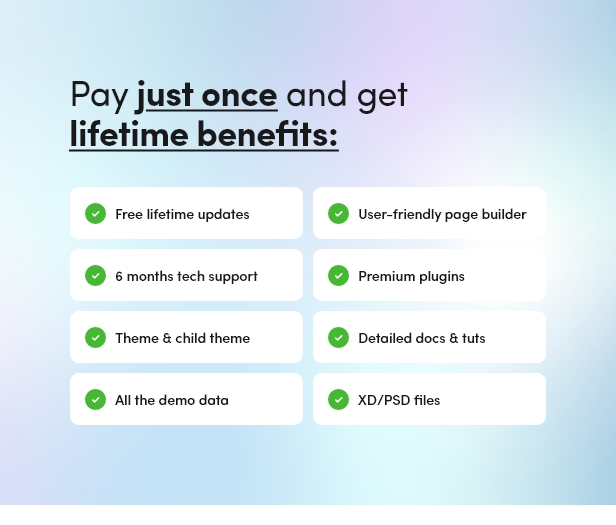
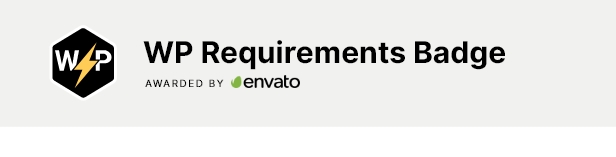
Cryptrex uses outstanding features as LearnPress, WPBakery page Builder (aka Visual Composer, which we think is better than Elementor)
This theme is just for cryptocurrency maniacs,bitcoin and ethereum miners, online cryptocurrency shop sellers and evreyone else who follows the bulls and bears trends. And even for all people that just ask: What is a mining rig? How to mine Bitcoin?
Cryptocurrency WordPress plugins
Cryptocurrency All-in-One – compatibility with this plugin will allow you to display prices and exchange rates, charts and calculator, as well as accept payments and donations.WooCommerce – if you seek to sell mining equipment online, this theme will be a splendid option, since it’s fully compatible with WooCommerce and integrated with a store design.
ThemeREX Donations – if you want to receive payments/donations online, then go for this plugin that, by the way, is included in the purchase.
To ensure your cryptocurrency blog is operated smoothly, we have based the theme on the powerful framework and made it fully responsive, so that your website would look perfect on any device, from Android smartphone to Retina display. Besides, it has everything to get highly ranked in search engines due to 100% SEO readiness.
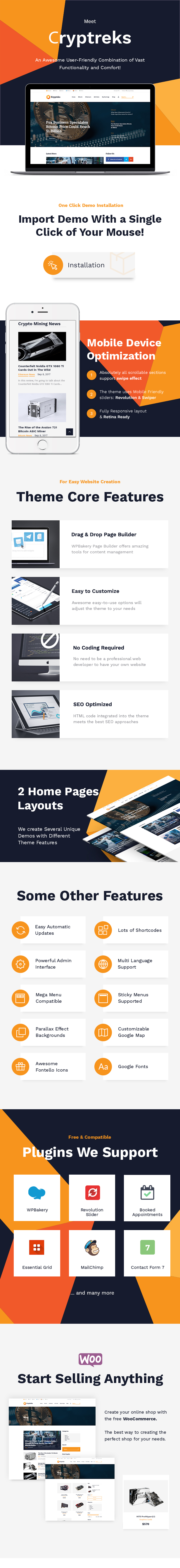
Kryptex Key Features
- Gutenberg compatible
- GDPR Framework WP Plugin included
- Professional design
- One-Click demo install
- Modern, Flexible, Customizable
- WordPress 4.0+ Tested and Approved
- Built with HTML5 and CSS3 code
- Cross-Browser Compatibility: FireFox, Safari, Chrome, IE11+
- Slider Revolution & Swiper Slider included
- Retina Images Support
- User menu and Main menu support
- Interactive Ajax Search
- Flexible Colors & Typography
- Layout Features:
- 100% Responsive & Mobile-friendly
- Boxed and Fullwidth page layouts
- WPBakery Page Builder support – modify any page content easily
- Customize Header and Footer Layouts in WPBakery Page Builder
- Advanced Blog Settings:
- Multiple Blog Styles
- Flexible Layout Options
- 20+ Post Animations
- Customizable Blog Feed (choose from post types or categories)
- Post views, likes and sharing buttons
- Related Posts Section
- Powerful Theme Framework:
- Setting Inheritance and Override System
- 750+ Customizer Options
- Custom Post Types
- Custom Widget Sets
- Custom Shortcodes
- Custom Theme Options Panel
- Optimized for best performance
- ...and many more!
- Plugins Compatibility:
- Gutenberg
- GDPR Framework WP
- Revolution Slider
- WP Bakery Page Builder
- WP Bakery Page Builder Extensions All in One
- MailChimp for WP
- Essential Grid
- M Chart
- Cryptocurrency All-in-One
- ThemeREX Donations
- WooCommerce
- TRX Addons
- Fontello & Image Icons
- Google Fonts
- Professional Support
- Detailed Documentation
- Regular Updates
- And many more
Clipart
depositphotos.compeopleimages.com
flaticon.com
All images are copyrighted to their respective owners. Images used in live preview are not included in the template.
Fonts
Google FontsSpecial Awards

Change log
26.09.2023 Version 1.2.11 – Update
- Update plugins to their latest versions;
- TikTok & Twitter (x) icons;
- Removed Cryptocurrency All-in-One plugin;
- Removed Cryptocurrency Rocket Tools plugin 17.08.2023 Version 1.2.10 – Update
- Compatibility with WordPress 6.3 has been improved;
- Scripts libraries are updated;
- Theme styles have been improved;
- All plugins have been updated to their latest versions 14.03.2023 Version 1.2.9 – Update
- Import Essential Grid 3.0.17+ plugin;
- Theme styles have been improved;
- All plugins have been updated to their latest versions 25.11.2022 Version 1.2.8 – Update
- Compatibility with WordPress 6.1.1 has been improved;
- Cookie Information plugin compatibility;
- Theme styles have been improved;
- All plugins have been updated to their latest versions 29.06.2022 Version 1.2.7 – Update
- Compatibility with WordPress 6.0 has been improved;
- Compatibility with PHP 8.1 has been improved;
- Compatibility with YITH WooCommerce Compare plugin has been added;
- Theme styles have been improved;
- All plugins have been updated to their latest versions 26.01.2022 Version 1.2.6 – Update
- Compatibility with WordPress 5.8.2 has been improved;
- Compatibility with PHP 8.1 has been improved;
- M Chart Highcharts Library has been added;
- Theme styles have been improved;
- All plugins have been updated to their latest versions27.01.2020 Version 1.2.5 – Update
- Compatibility with WordPress 5.3x is improved;
- Compatibility with PHP 7.3 is improved;
- M Chart Highcharts Library is added;
- Compatibility with WooCommerce 3.8x is improved;mn
- Compatibility with Slider Revolution 6.1x is improved;
- Theme styles are improved;
- All plugins are updated to their latest versions31.03.2019 Version 1.2.4 – Update
- Cryptocurrency All-in-One plugin is fixed09.03.2019 Version 1.2.3 – Update
- All plugins are updated to their latest versions27.02.2019 Version 1.2.2 – Update
- Compatibility with WordPress 5.0+ is added;
- Compatibility with PHP 7.2 is improved;
- Theme styles are improved;
- All plugins are updated to their latest versions24.01.2019 Version 1.2.1 – Update
- Contact form 7 plugin is added;
- WordPress 5.0+ support is added;
- All plugins are updated to their latest versions;
- Сryptocurrency Prices shortcode is fixed;
- Cryptocurrency All-in-One plugin is updated to its latest version;
- Theme styles are improved02.08.2018 Version 1.2 – Update
- Checkboxes to default contact forms are added, to make forms GDPR-compliant;
- GDPR Framework plugin is added;
- Alert for demo data installation is added;
- Gutenberg compatibility is added;
- All plugins are updated to their latest versions;
- Demo data is updated;
- Documentation is updated.28.03.2018 Version 1.1 – Release
- Compatibility with Cryptocurrency Rocket Tools plugin is added;
- Compatibility with Live Crypto plugin is added;
- Currency post type is added;
- "trx_sc_currency" shortcode for displaying available currencies is added.05.02.2018 Version 1.0 – Release
. Each featured in different line.
$69.00






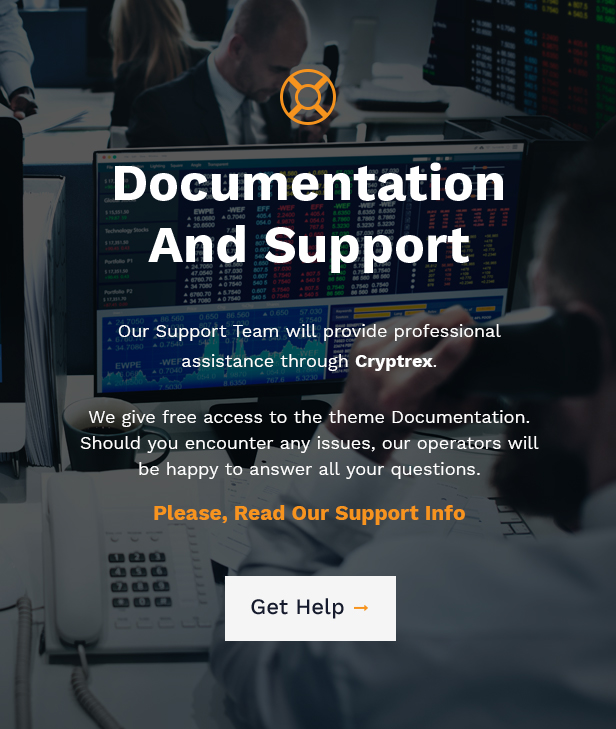











There are no reviews yet.