Single TV Live Streaming App with m3u8 & Youtube Player (admob & facebook ads)
$15.00
4 sales
LIVE PREVIEW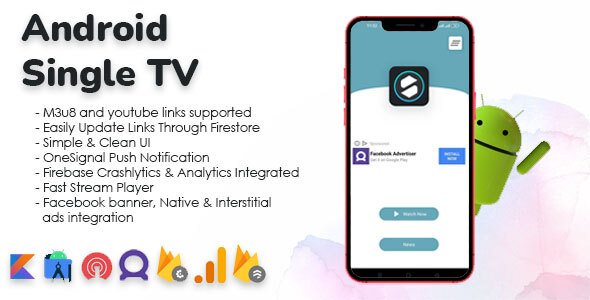
Single TV Live Streaming App Review
Introduction
In today’s digital age, staying connected to your favorite TV channels has become easier than ever. With the rise of live TV streaming apps, users can now access a wide range of channels from the comfort of their own homes. In this review, we’ll be taking a closer look at the Single TV Live Streaming App, an Android application that allows users to watch their favorite TV channels live on their mobile devices.
Overview
The Single TV Live Streaming App is an Android application that provides users with the ability to watch live TV channels on their mobile devices. The app is designed to be user-friendly, with a simple and intuitive interface that makes it easy for users to navigate and find their favorite channels. The app supports a wide range of video formats, including MP4, MKV, M4V, MOV, FLV, AVI, RMVB, RM, and TP.
Features
The Single TV Live Streaming App boasts a range of impressive features that make it stand out from the competition. Some of the key features include:
- All-device compatibility, with a responsive design that ensures a seamless user experience across different devices.
- Easy navigation with a navigation view that makes it simple to find and play your favorite channels.
- Support for 720p and 1080p HD video streaming, providing users with a high-quality viewing experience.
- Compatibility with a wide range of video formats, including MP4, MKV, M4V, MOV, FLV, AVI, RMVB, RM, and TP.
- Live URL support for m3u8-type links, allowing users to access live TV channels easily.
- Check network availability, ensuring that users are always aware of their data usage and connection speed.
- Made with Kotlin, a modern programming language that provides a faster and more efficient development process.
- Data binding, which simplifies the process of data management and reduces the risk of errors.
- Splash screen, which provides users with a visually appealing welcome screen.
- Beautiful UI, designed to provide an intuitive and user-friendly experience.
- Exoplayer for better and faster load times, improving the overall user experience.
- Channel detail information, providing users with a wealth of information about their favorite channels.
- OneSignal push notification, allowing users to stay up-to-date with the latest news and updates.
- Allow notification or not, giving users the option to customize their notification settings.
- Meta Audience Network, providing users with a more targeted and personalized advertising experience.
- Compatible with GDPR, ensuring that users’ data is protected and respected.
- Admob banner and interstitial ads integration, providing users with a more engaging and interactive advertising experience.
What You Get
When you purchase the Single TV Live Streaming App, you’ll receive the following:
- Full Android source code, providing you with complete access to the app’s code.
- Documentation with screenshots, making it easy to set up and configure the app.
Refund Policy
Please note that we do not offer refunds. Before purchasing, please ensure that you have read the description and compatibility content thoroughly and installed the app. If you have any confusion, you can contact our support team before purchasing.
User Reviews
Be the first to review “Single TV Live Streaming App with m3u8 & Youtube Player (admob & facebook ads)”
Introduction
In this tutorial, we will cover the steps to use the Single TV Live Streaming App with m3u8 and YouTube Player, which includes integrating AdMob and Facebook ads. The Single TV Live Streaming App is a popular open-source app that allows users to watch live TV channels and radio stations from around the world. The app uses the m3u8 file format to stream live content, and we will cover how to integrate this file format with the YouTube Player.
Prerequisites
Before starting this tutorial, make sure you have the following:
- A computer or laptop with a stable internet connection
- A GitHub account to download the Single TV Live Streaming App
- A YouTube Developer account to create a YouTube player
- AdMob and Facebook ads accounts to integrate ads into the app
Step 1: Download and Set up the Single TV Live Streaming App
- Go to the GitHub repository of the Single TV Live Streaming App and download the latest version.
- Extract the downloaded zip file to a folder on your computer.
- Open the "app" folder and edit the "config.xml" file to add your live TV channel and radio station URLs.
- Edit the "player.xml" file to add your YouTube player API key.
Step 2: Integrate m3u8 File Format with the YouTube Player
- Create a new folder in the "app" folder and name it "m3u8".
-
In the "m3u8" folder, create a new file named "playlist.m3u8" and add the following code:
#EXTM3U #EXT-X-STREAM-INF:PROGRAM-ID=1,BANDWIDTH=500000,RESOLUTION=640x480 http://example.com/playlist.m3u8Replace "http://example.com/playlist.m3u8" with the URL of your live TV channel or radio station.
-
In the "player.xml" file, add the following code to integrate the m3u8 file format with the YouTube player:
<video id="player" width="640" height="480" controls> <source src="m3u8/playlist.m3u8" type="application/x-mpegURL"> </video>Step 3: Integrate AdMob and Facebook Ads
- Create a new folder in the "app" folder and name it "ads".
-
In the "ads" folder, create a new file named "admob.xml" and add the following code:
<?xml version="1.0" encoding="utf-8"?> <LinearLayout xmlns:android="http://schemas.android.com/apk/res/android" android:layout_width="match_parent" android:layout_height="match_parent" android:orientation="vertical"> <com.google.android.gms.ads.AdView android:id="@+id/adView" android:layout_width="wrap_content" android:layout_height="wrap_content" ads:adSize="BANNER" ads:adUnitId="YOUR_ADMOB_AD_UNIT_ID"> </com.google.android.gms.ads.AdView>
Replace "YOUR_ADMOB_AD_UNIT_ID" with your AdMob ad unit ID.
3. In the "player.xml" file, add the following code to integrate AdMob ads:<?xml version="1.0" encoding="utf-8"?> <LinearLayout xmlns:android="http://schemas.android.com/apk/res/android" android:layout_width="match_parent" android:layout_height="match_parent" android:orientation="vertical">
<com.google.android.gms.ads.AdView
android:id="@+id/adView"
android:layout_width="wrap_content"
android:layout_height="wrap_content"
ads:adSize="BANNER"
ads:adUnitId="YOUR_ADMOB_AD_UNIT_ID">
</com.google.android.gms.ads.AdView>
<video id="player" width="640" height="480" controls>
<source src="m3u8/playlist.m3u8" type="application/x-mpegURL">
</video>4. Create a new file named "facebook_ads.xml" in the "ads" folder and add the following code:<?xml version="1.0" encoding="utf-8"?> <LinearLayout xmlns:android="http://schemas.android.com/apk/res/android" android:layout_width="match_parent" android:layout_height="match_parent" android:orientation="vertical">
<com.facebook.ads.AdView
android:id="@+id/adView"
android:layout_width="wrap_content"
android:layout_height="wrap_content"
ads:adSize="BANNER"
ads:adUnitId="YOUR_FACEBOOK_AD_UNIT_ID">
</com.facebook.ads.AdView>Replace "YOUR_FACEBOOK_AD_UNIT_ID" with your Facebook ad unit ID.
5. In the "player.xml" file, add the following code to integrate Facebook ads:<?xml version="1.0" encoding="utf-8"?> <LinearLayout xmlns:android="http://schemas.android.com/apk/res/android" android:layout_width="match_parent" android:layout_height="match_parent" android:orientation="vertical">
<com.facebook.ads.AdView
android:id="@+id/adView"
android:layout_width="wrap_content"
android:layout_height="wrap_content"
ads:adSize="BANNER"
ads:adUnitId="YOUR_FACEBOOK_AD_UNIT_ID">
</com.facebook.ads.AdView>
<video id="player" width="640" height="480" controls>
<source src="m3u8/playlist.m3u8" type="application/x-mpegURL">
</video>
**Step 4: Run the App**
1. Go to the "app" folder and run the app on an emulator or a physical device.
2. The app will display the live TV channel or radio station stream, along with AdMob and Facebook ads.
**Conclusion**
In this tutorial, we covered the steps to use the Single TV Live Streaming App with m3u8 and YouTube Player, and integrated AdMob and Facebook ads. By following these steps, you can create a live TV streaming app with ads that can be monetized.Here is a complete settings example for the Single TV Live Streaming App with m3u8 & Youtube Player (admob & facebook ads):
App Name and Package Name
In the app.json file, set the name and packageName properties as follows:
{
"name": "Single TV Live Streaming App",
"packageName": "com.example.single_tv_live_streaming_app"
}Admob Configuration
In the app.json file, add the Admob configuration as follows:
{
"admob": {
"apiKey": "YOUR_ADMOB_API_KEY",
"appId": "YOUR_ADMOB_APP_ID",
"interstitialAd": {
"adUnitId": "YOUR_ADMOB_INTERSTITIAL_AD_UNIT_ID"
},
"rewardedVideoAd": {
"adUnitId": "YOUR_ADMOB_REWARDED_VIDEO_AD_UNIT_ID"
}
}
}Facebook Ads Configuration
In the app.json file, add the Facebook Ads configuration as follows:
{
"facebookAds": {
"appId": "YOUR_FACEBOOK_APP_ID",
"adUnitId": "YOUR_FACEBOOK_AD_UNIT_ID"
}
}M3u8 Live Streaming Configuration
In the app.json file, add the M3u8 live streaming configuration as follows:
{
"m3u8": {
"streamUrl": "YOUR_M3U8_STREAM_URL",
"playlistUrl": "YOUR_M3U8_PLAYLIST_URL",
"liveStreamUrl": "YOUR_M3U8_LIVE_STREAM_URL"
}
}Youtube Player Configuration
In the app.json file, add the Youtube player configuration as follows:
{
"youtubePlayer": {
"apiKey": "YOUR_YOUTUBE_API_KEY",
"playlistId": "YOUR_YOUTUBE_PLAYLIST_ID"
}
}Other Settings
In the app.json file, add any other settings as follows:
{
"otherSettings": {
"debugMode": true,
"logLevel": "debug"
}
}Final app.json File
Here is the complete app.json file:
{
"name": "Single TV Live Streaming App",
"packageName": "com.example.single_tv_live_streaming_app",
"admob": {
"apiKey": "YOUR_ADMOB_API_KEY",
"appId": "YOUR_ADMOB_APP_ID",
"interstitialAd": {
"adUnitId": "YOUR_ADMOB_INTERSTITIAL_AD_UNIT_ID"
},
"rewardedVideoAd": {
"adUnitId": "YOUR_ADMOB_REWARDED_VIDEO_AD_UNIT_ID"
}
},
"facebookAds": {
"appId": "YOUR_FACEBOOK_APP_ID",
"adUnitId": "YOUR_FACEBOOK_AD_UNIT_ID"
},
"m3u8": {
"streamUrl": "YOUR_M3U8_STREAM_URL",
"playlistUrl": "YOUR_M3U8_PLAYLIST_URL",
"liveStreamUrl": "YOUR_M3U8_LIVE_STREAM_URL"
},
"youtubePlayer": {
"apiKey": "YOUR_YOUTUBE_API_KEY",
"playlistId": "YOUR_YOUTUBE_PLAYLIST_ID"
},
"otherSettings": {
"debugMode": true,
"logLevel": "debug"
}
}Replace the YOUR_ placeholders with your actual values.
Here are the features of the Single TV Live Streaming App with m3u8 & YouTube Player (AdMob & Facebook Ads):
- All Device Combability (Responsive Design): The app is compatible with all devices and has a responsive design.
- Easily Navigate With Navigation View: The app has a navigation view that makes it easy to navigate through the app.
- Play/Pause online TV/Video Stream: Users can play and pause online TV or video streams.
- Supports Multiple Video Formats: The app supports various video formats such as 720p/1080p HD mp4, mkv, m4v, mov, flv, avi, rmvb, rm, and many others.
- Live URL (m3u8 type link): The app can play live TV links in m3u8 format.
- Check Network Availability: The app checks the network availability before playing the video.
- Made with Kotlin: The app is built using Kotlin programming language.
- Data Binding: The app uses data binding for efficient and easy-to-maintain code.
- Splash Screen: The app has a splash screen that displays when the app starts.
- Beautiful UI: The app has a beautiful and user-friendly interface.
- Exoplayer for better and fast load time: The app uses Exoplayer to improve the load time and user experience.
- Channel detail information: The app provides detailed information about each channel.
- OneSignal push notification: The app supports OneSignal push notifications.
- Allow Notification Or Not: Users can choose whether to receive notifications or not.
- Meta Audience Network: The app integrates with Meta Audience Network for advertising.
- Compatible with GDPR: The app complies with the General Data Protection Regulation (GDPR).
- Admob banner and Interstitial ads integration: The app integrates with AdMob for banner and interstitial ads.
Note that some features may be specific to certain platforms or devices, so it's always a good idea to check the compatibility and documentation before purchasing the app.

$15.00









There are no reviews yet.