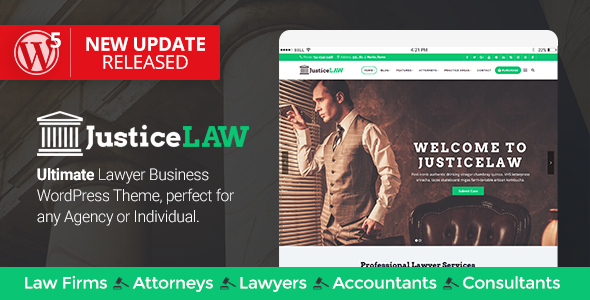
JusticeLAW: A Theme for Lawyers and Consultants – A Comprehensive Review
As a lawyer or consultant, having a professional and well-designed website is crucial for establishing credibility and attracting clients. JusticeLAW, a WordPress theme specifically designed for law firms and consultants, promises to deliver a user-friendly and feature-rich platform for building a website that showcases your expertise and services. In this review, we’ll delve into the theme’s features, pros, and cons to help you decide if JusticeLAW is the right choice for your online presence.
Why Choose JusticeLAW?
The theme’s developers claim that JusticeLAW is better than other law firm themes, such as Porto Law Firm Theme, due to its compact and user-friendly design. With a focus on simplicity, the theme comes with pre-built services that can be easily imported into your website, making it easy to get started.
Features and Customization Options
JusticeLAW boasts an impressive list of features, including:
- Online documentation available
- Modern, clean multi-purpose design
- Compatibility with the latest WordPress version
- WPML translatable ready
- Built with HTML5 and CSS3
- Clean and commented code
- Cross-browser compatibility
- 100% responsive design
- Child theme compatible
- Visual Composer drag-and-drop plugin
- Slider Revolution
- Practice areas with 10 built-in options
- Attorneys list
- Testimonials list
- Unique header and footer variants
- One-click importer
- 600+ Google Fonts
- Well-documented
- Retina-ready
- Clients slider with multiple options
- Multiple columns testimonials
- Request free quote form included
- Google Maps integrated
- Custom 404 page layout
- Beautiful sidebar burger menu
- Multiple page preloaders
- Unlimited sidebars
- Custom CSS directly in the theme options panel
- Logo and favicon management
Unlimited Color Options
JusticeLAW offers an impressive range of color options, including:
- Links color option
- Main texts color
- Main backgrounds color
- Main backgrounds color (hover)
- Semitransparent blocks background
- Text selection color
- Text selection background color
- Nav menu text color
- Nav submenu background color
- Nav submenu text color
- Body font family
- Nav submenu hover background color
- Nav submenu hover background color
- H1, H2, H3, H4, H5, H6 – colors and fonts management
- Article blog posts pages color/font management
Change Log
The theme has undergone several updates, with the latest version being v1.5. The change log highlights various improvements, including navigation menu updates, custom field additions, and bug fixes.
Score and Sales
Based on the reviews and ratings, JusticeLAW scores an impressive 4.75 out of 5 stars, with 38 sales. While this may not be a massive number, it suggests that the theme has been well-received by users.
Conclusion
JusticeLAW is an excellent choice for lawyers and consultants looking for a user-friendly and feature-rich theme. With its modern design, extensive customization options, and compatibility with the latest WordPress version, it’s an ideal platform for building a professional website. While there may be some room for improvement, the theme’s developers have done an excellent job of creating a comprehensive and well-documented theme. If you’re in the market for a law firm theme, JusticeLAW is definitely worth considering.
User Reviews
Be the first to review “JusticeLAW – A Theme for Lawyers and Consultants”
Introduction to JusticeLAW: A Theme for Lawyers and Consultants
Are you a lawyer or consultant looking to establish a strong online presence? Do you want to showcase your expertise and build trust with potential clients? Look no further than JusticeLAW, a sleek and professional WordPress theme specifically designed for lawyers and consultants. With its clean and modern design, JusticeLAW is the perfect tool to help you stand out in a crowded market.
In this tutorial, we will guide you through the process of setting up and customizing JusticeLAW to suit your needs. Whether you're a tech-savvy individual or new to WordPress, we'll walk you through every step of the way to ensure you get the most out of this powerful theme.
Getting Started with JusticeLAW
Before we dive into the tutorial, make sure you have the following:
- A WordPress installation (you can install it on your own server or use a hosting service like Bluehost or SiteGround)
- JusticeLAW theme installed and activated on your WordPress site
- Familiarity with basic HTML and CSS (not necessary, but helpful)
Let's get started!
Tutorial: Setting Up JusticeLAW
1. Installing JusticeLAW
To install JusticeLAW, follow these steps:
- Log in to your WordPress dashboard
- Click on Appearance > Themes
- Click on the "Add New" button
- Upload the JusticeLAW theme file ( zip) you downloaded from the official website
- Activate the theme
2. Customizing Your Homepage
The homepage of JusticeLAW is highly customizable, allowing you to showcase your services, expertise, and testimonials. To customize your homepage:
- Click on Appearance > Customize
- Click on the "Homepage" section
- Choose the layout and design elements that suit your needs
- Add your content (text, images, and widgets) to the designated areas
- Save and preview your changes
3. Creating and Customizing Pages
To create and customize pages with JusticeLAW:
- Click on Pages > Add New
- Choose the page template you want to use (e.g., services, testimonials, etc.)
- Customize the page content (text, images, and widgets) using the block editor
- Click "Publish" to make the page live
4. Setting Up Widgets
Widgets are essential in JusticeLAW to add functionality and customization to your site. To set up widgets:
- Click on Appearance > Customize
- Click on the "Widgets" section
- Drag and drop widgets into the desired areas (e.g., sidebar, footer, etc.)
- Configure each widget's settings and customizations
- Click "Save & Publish" to apply the changes
5. Setting Up Menus
Menus are crucial in JusticeLAW to organize your site's navigation. To set up menus:
- Click on Appearance > Menus
- Create a new menu by clicking on "Create a new menu"
- Add menu items by dragging and dropping pages, categories, or custom links into the menu
- Configure menu settings and customizations
- Click "Save Menu" to apply the changes
6. Customizing Your Site's Colors and Fonts
To customize JusticeLAW's colors and fonts:
- Click on Appearance > Customize
- Click on the "Colors" section
- Choose the desired color scheme and customize colors to your liking
- Click on the "Fonts" section
- Choose the desired font family and customize font settings
- Click "Save & Publish" to apply the changes
Conclusion
Congratulations! You have successfully set up and customized JusticeLAW, a powerful theme for lawyers and consultants. With its clean design and robust functionality, JusticeLAW is the perfect tool to establish a strong online presence and build trust with potential clients. Remember to explore the theme's documentation and additional resources to get the most out of JusticeLAW. Happy blogging!
Here are the settings and examples for configuring theJusticeLAW - A Theme for Lawyers and Consultants):
Logo Inherit Logo: Leave blank until you upload a custom-logo. Upload Custom Logo / Upload Custom Retina-enabled Logo: Add the full path to the uploaded png/jpg files, maintaining the same size ratio required for the JusticeLAW theme.
Social Widgets Facebook App ID/Footer Text: Paste the received Facebook App ID in social widgets settings, ensuring users can easily get connected; Footer Text helps provide link descriptions.
Portfolio Case Studies Upload Logo Per Case Study / Upload Brief Description: The Logo File is used on a study's page as its preview; Brief Description represents users' work experiences on professional websites.
Colors Main Color (Brand Main Color) / Background Texture: The selected brand-based color will determine most, if not all, interface elements; textures define individual sections' styling elements without changing the global UI overall.
General Options Panel Show Breadcrumb Option: Enable users' choices for breadcrumb layouts with regard to the JusticeLAW legal theme.
Storify Number of Text Lines: For best, adjust the provided code that includes the custom lines set in the Storify tool.
Latest Version: v1.4.1 | WordPress v5.x Compatibility, Gutenberg Editor Styling & More | Changelog

Why is JusticeLAW better than Porto Law Firm Theme?
Our demos will quickly show you a lot of reasons why JusticeLAW is probably the most compact, user friendly WordPress Theme of the moment. The theme only comes with specific options and features, build by professionals for professionals. The most important part of the theme is that it comes built-in with a lot of services which actually are “Ready to go” after importing the demo on your site.
JusticeLAW was created to simplify the process of having a well-done website, for any Law Firms, Lawyers & Attorneys!
FEATURES LIST
- Online Documentation Available
- Modern, clean multi-purpose justice/law design
- Compatible with latest WordPress version
- WPML Translatable Ready – The WordPress Multilingual Plugin
- Built with HTML5 and CSS3
- Clean & commented code
- Cross-Browser Compatibility: FireFox, Chrome, Safari, Microsoft EDGE, IE11
- 100% Responsive Theme
- Child Theme Compatible
- Visual Composer Drag and Drop plugin
- Slider Revolution
- Practice Areas 10 Build in Practice Areas
- Attorneys List
- Testimonials List
- 3x Unique header variants
- Multiple footer variants
- One-click importer
- 600+ Google Fonts
- Well documented
- Retina Ready
- Clients Slider with multiple options
- Multiple columns Testimonials
- Request Free Quote form included
- Google Maps integrated
- Custom 404 page layout
- Beautiful sidebar burger menu
- Multiple page preloaders
- Unlimited sidebars
- Custom CSS directly in your theme options panel
- Logo&Favicon management
Unlimited Color Options
- Links Color Option
- Main texts color
- Main backgrounds color
- Main backgrounds color (hover)
- Semitransparent blocks background
- Text selection color
- Text selection background color
- Nav menu text color
- Nav submenu background color
- Nav submenu text color
- Body font family
- Nav submenu hover background color
- Nav submenu hover background color
- H1, H2, H3, H4, H5, H6 – colors and fonts management
- Article blog posts pages color/font management
CHANGE LOG
=== Released v1.5 – COMING SOON ===[NEW] - Navigation menu: untoggled by default, with icon-buttons to toggle the submenus; [NEW] - Mega Menu Columns dropdown under Appearance - Menus (Easier way to set menu menus); [NEW] - Custom field for clients logos in order to set external links for each logo; [NEW] - Sticky header on smaller resolutions now available; [UPDATED] - All bundled plugins are now updated to their latest versions; [UPDATED] - The .pot translation file from the theme; [UPDATED] - Demo Importer; [IMPROVED] - Spacing on mobile devices; [IMPROVED] - Speed (Theme Weight + Scripts and styles optimization); [IMPROVED] - Header navigation - spacing, user experience; [IMPROVED] - Optimized header social media icons sizes; [IMPROVED] - Theme Size, for faster theme upload; [FIXED] - Horizontal scroll generating a 15px blank space on the right side (on mobile phones and tablets); [FIXED] - Header location labels height - issue overlapping with the social media icons; [FIXED] - A PHP Notice in themeslr-framework/init.php on line #746; [FIXED] - A PHP Notice in dynamic-featured-image;=== Released v1.4.1 – 11-FEB-2019 ===
[UPDATED] - Revolution Slider plugin; [IMPROVED] - JS Custom Code;=== Released v1.4 – 17-JAN-2019 ===
[NEW] - WordPress v5.x compatibility + Gutenberg Editor Styling; [NEW] - WooCommerce v3.4.x compatibility; [NEW] - All bundled plugins are now installed from a remote server to make the theme faster(they also come in the main package of the theme for offline installation); [NEW] - Widgets are now moved to ThemeSLR Framework plugin(WP 5 requirement); [UPDATED] - ThemeSLR Framework plugin updated to v1.4; [UPDATED] - All bundled plugins are now updated to their latest versions; [IMPROVED] - SEO (Empty alt attributes are now filled); [IMPROVED] - Theme Strings Translations (Theme is fully compatible with WPML Translation Plugin or Loco Translate); [FIXED] - Deprecated add_shortcode_param() in ThemeSLR Framework plugin;=== Released v1.3 – 29-MAR-2018 ===
[UPDATED] - All bundled plugins are now updated to their latest versions; [UPDATED] - TGMPA Class has been updated to latest version; [UPDATED] - Translation .pot file has been regenerated.=== Released v1.2 – 08-JAN-2017 ===
[NEW] - Boxed Layout has been added; [UPDATED] - ThemeSLR Framework plugin to v1.1(for use with Boxed Layout feature); [IMPROVED] - ThemeSLR Framework translations; [IMPROVED] - Translations - Now the theme is 100% compatible with WPML Multilingual Plugin;=== Released v1.1 – 29-NOV-2016 ===
[NEW] - Back to top button feature has been added; [NEW] - Mailchimp subscribe forms integration; [IMPROVED] - Skin Colors of the theme; [IMPROVED] - Footer Layout; [IMPROVED] - Theme Options Panel; [IMPROVED] - Footer Layout; [IMPROVED] - Demo Importer; [FIXED] - Missing plugin after theme activation; [FIXED] - Error while install plugins;=== Released v1.0 – 28-OCT-2016 ===
[RELEASED] - v1.0;
SOURCES & CREDITS
Fonts: Arvo / Raleway – Google Fonts
Images: picjumbo.com, shutterstock.com(Images not included in the theme-package, You will receive placeholders where you can add your own images)
Icons: FontAwesome, Simple and Minimal Line Icons

$59.00

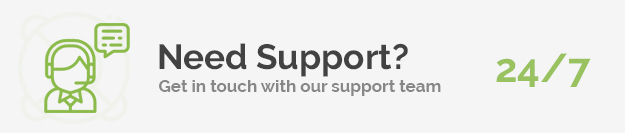














There are no reviews yet.