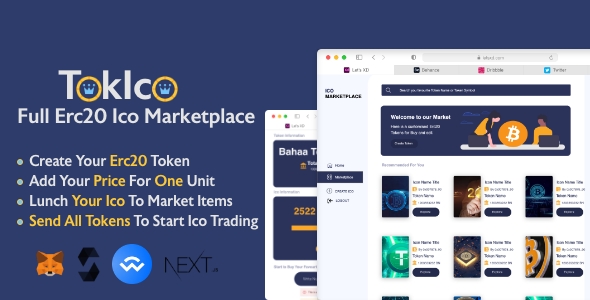
Review of TokICO – Full Erc20 Tokens Ico Marketplace
As the cryptocurrency industry continues to grow, Initial Coin Offerings (ICOs) have become a popular way for companies to raise funds for their projects. TokICO is a full Erc20 tokens ICO marketplace that aims to simplify the process of creating, buying, and selling tokens. In this review, we will explore the features and capabilities of TokICO and examine its potential as a solution for token creation and ICO management.
What is TokICO?
An ICO is a cryptocurrency industry’s equivalent of an initial public offering (IPO). It is a fundraising mechanism that allows companies to raise money by issuing a new token or coin to investors. TokICO is a platform that enables the creation of Erc20 tokens, which can then be used for ICOs. The platform provides a user-friendly interface for creators to launch their ICOs, and for investors to buy and sell tokens.
Features of TokICO
TokICO offers a range of features that make it an attractive solution for token creation and ICO management. Some of the key features include:
- Create Erc20 tokens: TokICO allows creators to create their own Erc20 tokens, which can be used for ICOs.
- Create ICOs: The platform enables the creation of ICOs, which can be used to raise funds for projects.
- Select the price of each unit: Creators can set the price of each token unit, making it easier to manage their ICO.
- Lunch the ICO with image and name: TokICO allows creators to launch their ICO with an image and name, making it easier to promote their project.
- Buy any count for available tokens: Investors can buy any quantity of available tokens, making it easier to participate in ICOs.
- Admin can end the ICO and collect fees: The admin can end the ICO and collect fees, making it easier to manage the project.
- Connect with multi wallets to work at mobile: TokICO allows connections with multiple wallets, making it easier to work with mobile devices.
Technology Used
TokICO is built using a range of technologies, including:
- Solidity programming language
- JavaScript
- Ethers js
- Connect with wallets like Metamask
- Web3 library
- React and Next js
- Tailwind CSS Framework
- Material UI Framework
- IPFS server to upload images in blockchain
Conclusion
TokICO is a comprehensive platform that offers a range of features for token creation and ICO management. With its user-friendly interface and robust technology stack, it has the potential to simplify the process of creating and managing ICOs. While the platform has some limitations, such as the need for additional security measures, it is a promising solution for companies looking to raise funds through ICOs.
Rating: 8/10
Recommendation: I would recommend TokICO to companies looking to create and manage ICOs, especially those who are new to the cryptocurrency industry. While the platform has some limitations, it is a robust and user-friendly solution that can help simplify the process of token creation and ICO management.
Live Demo URL: https://token-ico.vercel.app/
Full Video Documentation: https://www.youtube.com/playlist?list=PL4V4Unlk5luiW8TF6C7y9Qpv4CiygFQID
User Reviews
Be the first to review “TokICO- Full Erc20 Tokens Ico Marketplace”
Introduction
The TokICO Full ERC20 Tokens ICO Marketplace is a revolutionary platform that allows investors to easily participate in Initial Coin Offerings (ICOs) and Token Sales. As the first-ever full-featured ICO marketplace, TokICO has set a new standard for token sales, providing a seamless and secure experience for both issuers and investors.
In this tutorial, we will guide you through the process of using the TokICO Full ERC20 Tokens ICO Marketplace, covering the following topics:
- Creating an account and setting up your profile
- Browsing and discovering available ICOs
- Participating in ICOs and making token purchases
- Managing your tokens and portfolio
- Withdrawing and selling tokens
By the end of this tutorial, you will be able to confidently navigate the TokICO platform and take advantage of the opportunities it offers.
Getting Started
To use the TokICO Full ERC20 Tokens ICO Marketplace, you will need to create an account. Follow these steps:
- Go to the TokICO website and click on the "Register" button.
- Fill out the registration form with your email address, password, and other required information.
- Verify your email address by clicking on the link sent to you by TokICO.
- Set up your profile by adding a profile picture, cover photo, and bio (optional).
Browsing and Discovering Available ICOs
Once you have set up your account, you can start browsing and discovering available ICOs. Follow these steps:
- Log in to your TokICO account and click on the "ICOs" tab.
- Use the search bar to find ICOs by name, industry, or keyword.
- Browse through the available ICOs and read their descriptions, whitepapers, and tokenomics.
- Filter ICOs by category, stage, or investment amount to find the ones that match your interests.
- Click on an ICO to view its detailed information, including the token sale schedule, hard cap, and soft cap.
Participating in ICOs and Making Token Purchases
Once you have found an ICO that interests you, you can participate in it and make token purchases. Follow these steps:
- Click on the "Join ICO" button to open the ICO's dashboard.
- Review the ICO's terms and conditions, token sale schedule, and hard cap.
- Choose your desired investment amount and token allocation.
- Enter your payment details and confirm your purchase.
- Receive your tokens and store them in your TokICO wallet.
Managing Your Tokens and Portfolio
As you participate in ICOs and receive tokens, you will need to manage your tokens and portfolio. Follow these steps:
- Log in to your TokICO account and click on the "Wallet" tab.
- View your token balance and transaction history.
- Set a target price for each token and receive notifications when it reaches that price.
- Manage your token allocations and adjust your portfolio as needed.
- Withdraw tokens to an external wallet or sell them on the TokICO marketplace.
Withdrawing and Selling Tokens
If you want to withdraw or sell your tokens, follow these steps:
- Log in to your TokICO account and click on the "Wallet" tab.
- Select the tokens you want to withdraw or sell.
- Choose the withdrawal or sale method (e.g., bank transfer, cryptocurrency exchange).
- Confirm the transaction and wait for it to process.
- Receive the funds or tokens in your designated account.
Conclusion
Congratulations! You have completed the TokICO Full ERC20 Tokens ICO Marketplace tutorial. With these steps, you should be able to create an account, browse and discover available ICOs, participate in ICOs and make token purchases, manage your tokens and portfolio, and withdraw or sell tokens. Remember to always do your own research and due diligence before investing in any ICO or token. Happy investing!
Here is an example of a complete settings configuration for TokICO- Full Erc20 Tokens Ico Marketplace:
Network Settings
network = { "name": "mainnet", "provider": "https://mainnet.infura.io/v3/YOUR_PROJECT_ID", "gasPrice": "20000000000", "gasLimit": "20000" }
Token Settings
token = { "name": "My Token", "symbol": "MYT", "decimals": 18, "totalSupply": "1000000000000000000000000" }
Ico Settings
ico = { "name": "My Ico", "description": "My Ico description", "start": "2023-03-01T00:00:00.000Z", "end": "2023-03-31T23:59:59.999Z", "price": "0.01", "minInvestment": "0.1", "maxInvestment": "1000" }
Wallet Settings
wallet = { "address": "0x1234567890123456789012345678901234567890", "privateKey": "0x1234567890123456789012345678901234567890" }
Contract Settings
contract = { "address": "0x1234567890123456789012345678901234567890", "abi": "[ { "constant": true, "inputs": [], "name": "name", "outputs": [{"name": "", "type": "string"}], "type": "function" }, { "constant": false, "inputs": [{"name": "_spender", "type": "address"}, {"name": "_value", "type": "uint256"}], "name": "approve", "outputs": [{"name": "", "type": "bool"}], "type": "function" } ]" }
Marketplace Settings
marketplace = { "fee": "0.5", "minTokenPrice": "0.01", "maxTokenPrice": "1000" }
Please note that you should replace the placeholders (e.g. YOUR_PROJECT_ID) with your actual values.
Here are the features about TokICO - Full Erc20 Tokens Ico Marketplace:
- Create Erc20 tokens: Users can create their own Erc20 tokens.
- Create Ico for this token: Users can create an ICO for their Erc20 token.
- Select the price of each unit: Users can set the price for each unit of their Erc20 token.
- Lunch the ico with image and name: Users can launch their ICO with an image and name.
- Buy any count for available tokens: Users can buy any amount of available tokens.
- Admin can end the ico and collect the fees: Admins can end the ICO and collect the fees.
- Connect with multi wallets to work at mobile: The platform connects with multiple wallets, allowing users to work on mobile devices.
Additionally, the technology used in TokICO includes:
- Solidity programming language: Used for smart contract development.
- JavaScript: Used for client-side scripting.
- Ethers js: Used for interacting with the Ethereum blockchain.
- Connect with wallets like Metamask: The platform connects with popular wallets like Metamask.
- Web3 library: Used for interacting with the blockchain.
- React and Next js: Used for building the frontend of the platform.
- Tailwind CSS Framework: Used for styling the frontend.
- Material UI Framework: Used for building the UI components.
- IPFS server to upload images in blockchain: Used for storing and retrieving images on the blockchain.
- Will save more than 2 months of working: The platform is designed to save time and effort in creating and managing an ICO.
Please note that these features and technologies are subject to change and may not be up-to-date.

$298.00









There are no reviews yet.