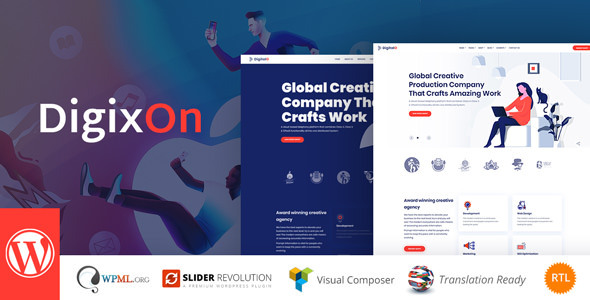
Introduction
In today’s fast-paced digital landscape, having a professional and visually appealing website is crucial for businesses to stand out from the competition. Digixon, a powerful multi-purpose WordPress theme, is designed to help businesses achieve just that. With its sleek design, extensive features, and ease of use, Digixon is an excellent choice for businesses looking to create a stunning online presence.
Design and Features
Digixon’s design is modern, clean, and responsive, making it perfect for businesses that want to showcase their products or services in a professional manner. The theme is built using Zurb Foundation 6, a popular framework that provides a solid foundation for building responsive and mobile-friendly websites.
One of the standout features of Digixon is its extensive admin interface, which allows users to customize every aspect of their website with ease. The theme also comes with a big collection of custom shortcodes, making it easy to add complex layouts and designs to your website.
Other notable features of Digixon include:
- A responsive layout that adapts to any device or screen size
- A highly customizable design that allows users to tailor their website to their brand
- An extensive collection of premium plugins, including Visual Composer and Contact Form 7
- Support for Cloud Storage and File-Sharing Services
- A demo content importer that allows users to set up their website quickly and easily
- Unlimited portfolio layouts and cross-browser support
Performance and SEO
Digixon is built with performance and SEO in mind. The theme is optimized for search engines, making it easy to improve your website’s visibility in search results. Additionally, the theme includes advanced custom CSS and JavaScript options, allowing users to fine-tune their website’s performance and functionality.
User Experience
Digixon is designed to be easy to use, even for those who are not tech-savvy. The theme’s admin interface is intuitive and user-friendly, making it easy to customize every aspect of your website. The theme also includes a comprehensive documentation and support system, ensuring that users have access to the help they need to get the most out of their website.
Conclusion
Overall, Digixon is an excellent choice for businesses looking to create a professional and visually appealing website. With its modern design, extensive features, and ease of use, Digixon is an excellent value for the price. With a score of 4.45 and over 223 sales, Digixon is a well-established and reliable theme that is sure to meet the needs of any business.
Rating: 4.5/5 stars
Recommendation: I highly recommend Digixon to any business looking to create a professional and visually appealing website. With its extensive features and ease of use, Digixon is an excellent choice for businesses of all sizes and industries.
User Reviews
Be the first to review “Digixon – Digital Marketing Strategy WP Theme”
Introduction to Digixon - Digital Marketing Strategy WP Theme
Welcome to the tutorial on using the Digixon - Digital Marketing Strategy WP Theme! This comprehensive guide will walk you through the steps to set up and customize your website using this powerful WordPress theme.
Digixon is a professional WordPress theme designed specifically for digital marketing agencies, freelancers, and businesses. It offers a unique combination of features, including a clean and modern design, robust customization options, and seamless integration with popular WordPress plugins. With Digixon, you can create a professional website that showcases your brand's identity and communicates your message effectively to your target audience.
In this tutorial, we will cover the following topics:
- Setting up the theme
- Customizing the layout and design
- Creating and managing pages and posts
- Configuring and customizing the theme options
- Integrating third-party plugins and services
- Advanced customization techniques and troubleshooting tips
By the end of this tutorial, you will have a complete understanding of how to use the Digixon - Digital Marketing Strategy WP Theme and be able to create a professional website that meets your business needs.
Step 1: Setting Up the Theme
To set up the Digixon theme, follow these steps:
- Download the theme from the Digixon website or purchase it from a reputable WordPress theme marketplace.
- Log in to your WordPress dashboard and navigate to the Appearance > Themes page.
- Click on the "Add New" button and select "Upload Theme" from the dropdown menu.
- Upload the Digixon theme file (zip) and click on the "Install Now" button.
- Once the installation is complete, click on the "Activate" button to enable the theme.
Step 2: Customizing the Layout and Design
To customize the layout and design of your Digixon theme, follow these steps:
- Navigate to the Appearance > Customize page.
- In the Customize page, click on the "Layout" tab and select the desired layout options, such as the number of columns and the header and footer layout.
- Click on the "Design" tab and select the desired design options, such as the color scheme, typography, and background images.
- Click on the "Save & Publish" button to apply the changes.
Step 3: Creating and Managing Pages and Posts
To create and manage pages and posts using the Digixon theme, follow these steps:
- Navigate to the Pages > Add New page.
- Enter the title and content of your page or post, and click on the "Publish" button.
- To create a new page or post, click on the "Add New" button and select the desired page or post type.
- To manage existing pages and posts, navigate to the Pages or Posts page and use the bulk editing options to make changes.
Step 4: Configuring and Customizing the Theme Options
To configure and customize the theme options using the Digixon theme, follow these steps:
- Navigate to the Appearance > Theme Options page.
- In the Theme Options page, select the desired options for the theme, such as the logo, social media links, and contact information.
- Click on the "Save & Publish" button to apply the changes.
Step 5: Integrating Third-Party Plugins and Services
To integrate third-party plugins and services using the Digixon theme, follow these steps:
- Install and activate the desired plugins and services, such as social media plugins, email marketing plugins, and contact form plugins.
- Configure the plugins and services according to the theme's documentation and the plugin's instructions.
- Test the plugins and services to ensure they are working correctly.
Step 6: Advanced Customization Techniques
To perform advanced customization techniques using the Digixon theme, follow these steps:
- Use the theme's built-in CSS editor to customize the theme's styles and layout.
- Use the theme's built-in JavaScript editor to customize the theme's scripts and functionality.
- Use the theme's built-in page builder to create custom page layouts and designs.
Step 7: Troubleshooting Tips
To troubleshoot common issues with the Digixon theme, follow these steps:
- Check the theme's documentation and FAQ page for answers to common questions and troubleshooting tips.
- Check the WordPress support forums for answers to common questions and troubleshooting tips.
- Contact the Digixon support team for personalized assistance and support.
By following these steps and using the Digixon theme's built-in features and customization options, you can create a professional website that meets your business needs and helps you achieve your marketing goals.
Here are the settings examples with explanations:
Header Options
To configure the header options, go to Customize > Header > Header Logo. Upload your logo or enter the URL of the logo image.
Search Bar
To configure the search bar, go to Customize > Header > Search Bar. Select the input type (simple or animated) and customize the label text.
Hero Section
To configure the hero section, go to Customize > Hero Section > Text. Enter the title and description text. You can also upload a background image or video.
Navigation Menu
To configure the navigation menu, go to Customize > Menu > Add Menu Items. Create custom menu items and organize them with submenus.
Slider
To configure the slider, go to Customize > Slider > Add Slider Item. Upload your slider image or video and add captions and links.
Page Layout
To configure the page layout, go to Customize > Layout > Choose Layout. Select the default layout or choose a different layout for specific pages or posts.
Footer Widgets
To configure the footer widgets, go to Customize > Footer > Add Widgets. Drag and drop widgets such as text, images, or social media links.
Social Media Links
To configure the social media links, go to Customize > Social Media > Add Links. Enter the URLs for your social media profiles.

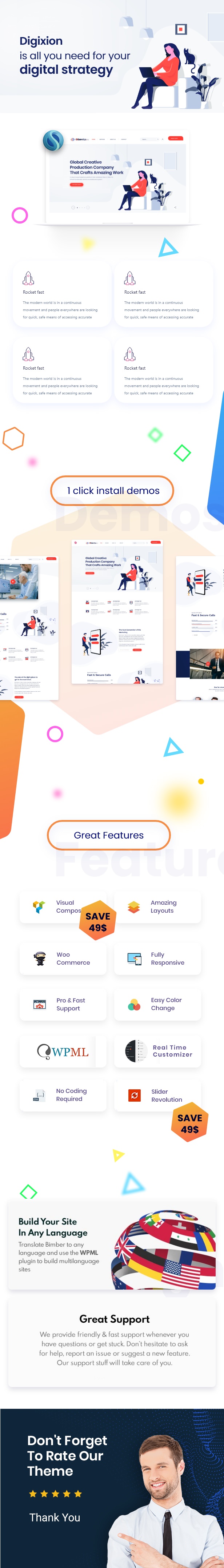
Digixon is a powerful multi-purpose WordPress theme for businesses. It is especially designed for agency web, agency portfolio, point-of-sale, POS, AI and IoT related projects, data entry, BPO service, Business process outsourcing, business, business multipurpose, minimalist, creative agency, creative business, consulting, creative wordpress, digital, digital agency, marketing, modern business, onepage, technology, digital printer, LED sign board, organic cosmetics, buyers of coins and gold / platinum Jewelry, chicken farming, poultry, dumpster, tracks, house painter, call center, Civil Engineering, Advertising Agency, Bus Company, coach, Wood factory, professional training, Diagnostic laboratory, Milk/ Honey, printing, printshop, School Supplies, Teacher Supplies, Classroom Supplies, Stationery, general isp…
Template Features :
-
Responsive layout :
This theme is responsive to give a perfect user experience on all devices.
- Highly Customizable
- Extensive Admin Interface
- Big custom shortcode collection
- Mega Menu
- Built using Zurb foundation 6 :
Built using Zurb foundation 6 the professional choice for designers, developers and teams.
- It can be used by Cloud Storage & File-Sharing Services
-
Premium Plugins :
Visual Composer plugin included – This theme includes the Visual Composer plugin, saving you $30.
-
Contact Form 7 plugin support :
This theme includes styling for the Contact Form 7 plugin.
-
Demo content Included :
You don’t need to mess around the XML Files and missing content we built a Demo content importer inside theme options to get the your website like our demo by one click demo installation.
-
Demo content Included :
You don’t need to mess around the XML Files and missing content we built a Demo content importer inside theme options to get the your website like our demo by one click demo installation.
- Easy Font Selection.
- Advanced Custom CSS Ready
- Advanced Custom JavaScript Ready
- Google Maps
- Theme Color Management.
- Custom 404 Page.
- Coded with SEO in Mind.
-
WooCommerce Ready and WooCommerce Sidebar :
The theme is 100% WooCommerce compatible and also includes full design integration that looks amazing!!
- Unlimited Portfolio Layouts.
- Cross Browser Support.
- + many more features.
- More features coming soon.

$59.00









There are no reviews yet.