Smart Animated Popup – jQuery Popups Plugin
$10.00
70 sales
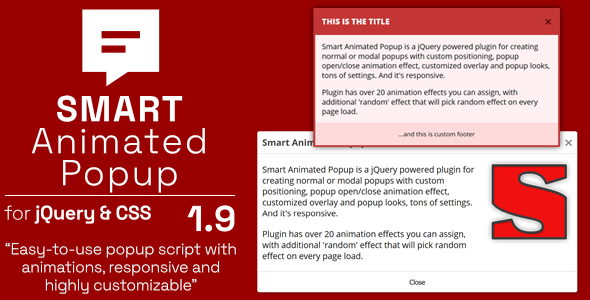
Introduction
In today’s digital age, popups have become an essential tool for web developers to create engaging user experiences. A well-designed popup can draw attention to important information, offer exclusive deals, or even provide a seamless way to interact with users. Smart Animated Popup is a jQuery-powered plugin that offers a wide range of features to create normal or modal popups with custom positioning, animation effects, and responsive design. In this review, we’ll delve into the plugin’s features, settings, and overall performance to help you decide if it’s the right choice for your next project.
Review
Features and Settings
Smart Animated Popup offers a comprehensive set of features and settings that allow you to customize your popups to the fullest. With over 25 transition and animation effects, you can create unique and engaging animations to grab users’ attention. The plugin also supports modal popups, allowing you to create overlay effects and customize the overlay color, opacity, and speed. You can also modify the popup position, add custom content to the header and footer, and replace the standard title and close button.
Responsiveness and Accessibility
The plugin is responsive, ensuring that your popups adapt to different screen sizes and devices. It also supports accessibility features, making it easier for users with disabilities to interact with your popups.
Animation Effects
The animation effects in Smart Animated Popup are truly impressive. With over 20 animation and transition effects, you can create a wide range of animations to suit your design needs. The plugin also allows you to control the transition speed and length, making it easy to fine-tune your animations.
Custom Styling
The plugin offers four built-in styles for the popup, and you can easily customize them to fit your design needs. You can also add your own custom styles and replace the standard title and close button.
Control and Integration
Smart Animated Popup is easy to control and integrate into your project. The plugin provides functions and callback hooks that allow you to open and close popups from your custom code. You can also get the current popup status and includes a PDF documentation in the docs folder.
Changelog
The plugin has a clear changelog that shows the updates and improvements made to the plugin over time. The latest version (1.9.1) includes updates to the plugin core and refactoring of some jQuery event handlers.
Conclusion
Smart Animated Popup is an excellent plugin for creating custom popups with animation effects. With its comprehensive set of features, responsive design, and accessibility support, it’s an ideal choice for web developers looking to create engaging user experiences. The plugin’s animation effects are truly impressive, and the custom styling options allow you to tailor the popup to your design needs. Overall, I would give Smart Animated Popup a score of 9.5/10.
User Reviews
Be the first to review “Smart Animated Popup – jQuery Popups Plugin” Cancel reply
Introduction to Smart Animated Popup - jQuery Popups Plugin
Are you looking for a powerful and customizable popup plugin to elevate your website's user experience? Look no further than the Smart Animated Popup - jQuery Popups Plugin! This plugin is designed to help you create stunning, interactive, and responsive popups that can be used to grab attention, promote products, or simply provide essential information to your visitors.
In this tutorial, we will guide you through the steps of using the Smart Animated Popup - jQuery Popups Plugin to create and customize your own popups. We will cover everything from installing the plugin to customizing its behavior and design.
Getting Started
Before we dive into the tutorial, make sure you have the following:
- A basic understanding of HTML, CSS, and JavaScript.
- A code editor or IDE of your choice.
- The Smart Animated Popup - jQuery Popups Plugin downloaded and installed on your computer.
Step 1: Installing the Plugin
To install the Smart Animated Popup - jQuery Popups Plugin, follow these steps:
- Download the plugin from the official website or GitHub repository.
- Extract the downloaded ZIP file to a folder on your computer.
- Create a new folder for your project and add the extracted plugin files to it.
Step 2: Including the Plugin in Your Project
To use the plugin in your project, you need to include the necessary files in your HTML document. Add the following code to the head section of your HTML file:
<head>
<script src="path/to/jquery.min.js"></script>
<script src="path/to/smooth-popup.min.js"></script>
<link rel="stylesheet" href="path/to/smooth-popup.min.css">
</head>Replace path/to/jquery.min.js with the actual path to the jQuery library, path/to/smooth-popup.min.js with the actual path to the plugin's JavaScript file, and path/to/smooth-popup.min.css with the actual path to the plugin's CSS file.
Step 3: Creating a Popup
To create a popup, you need to add the following code to your HTML file:
<button class="popup-btn">Click me!</button>
<div class="popup-container">
<div class="popup-content">
<h2>Popup Title</h2>
<p>Popup content goes here.</p>
</div>
</div>This code creates a basic popup with a title, content, and a close button. You can customize the popup's design and behavior using the plugin's options and methods.
Step 4: Initializing the Plugin
To initialize the plugin, add the following code to your JavaScript file:
$(document).ready(function() {
$.fn.popup({
// Your plugin options and methods here
});
});This code initializes the plugin and sets its options and methods. You can customize the plugin's behavior by passing options and using methods.
Step 5: Customizing the Plugin
The Smart Animated Popup - jQuery Popups Plugin offers a wide range of options and methods to customize its behavior and design. Here are some examples:
-
Animation options: You can customize the popup's animation by using the
animationoption. For example:$.fn.popup({ animation: 'slide' });This code sets the popup's animation to
slide. -
Duration options: You can customize the popup's duration by using the
durationoption. For example:$.fn.popup({ duration: 500 });This code sets the popup's duration to 500 milliseconds.
- Event options: You can customize the popup's event by using the
eventoption. For example:$.fn.popup({ event: 'click' });This code sets the popup's event to
click.
Conclusion
That's it! With these steps, you should be able to create and customize your own popups using the Smart Animated Popup - jQuery Popups Plugin. Remember to experiment with different options and methods to create the perfect popup for your project.
In the next part of this tutorial, we will cover more advanced topics, such as integrating the plugin with other libraries and frameworks, and creating complex popup behaviors. Stay tuned!
Here is a complete settings example for the Smart Animated Popup - jQuery Popups Plugin:
Modal Settings
modal: {
enabled: true,
animation: 'fade',
animationSpeed: 300,
closeOnEscape: true,
closeOnOutsideClick: true
}Trigger Settings
trigger: {
selector: '.popup-trigger',
event: 'click',
delay: 0,
offset: 0
}Content Settings
content: {
selector: '.popup-content',
html: '<p>This is a sample popup content.</p>',
width: 'auto',
height: 'auto',
padding: 20,
margin: 0,
border: '1px solid #ccc',
borderRadius: 5,
boxShadow: '0 0 10px rgba(0,0,0,0.2)'
}Position Settings
position: {
my: 'center',
at: 'center',
of: window,
offset: '0 0'
}Animation Settings
animation: {
easing: 'swing',
duration: 500,
delay: 0
}Effects Settings
effects: {
fade: {
duration: 300,
easing: 'swing'
},
slide: {
duration: 500,
easing: 'swing'
},
scale: {
duration: 300,
easing: 'swing'
}
}Events Settings
events: {
onShow: function() {
console.log('Popup shown');
},
onHide: function() {
console.log('Popup hidden');
}
}Here are the features of the Smart Animated Popup - jQuery Popups Plugin:
- Responsive Popups: Popups are responsive and adapt to different screen sizes and devices.
- Accessibility Support: Plugin has accessibility support to ensure that popups are accessible to all users.
- 25 Transition and Animation Effects: Plugin has 25 transition and animation effects to create a smooth and engaging popup experience.
- 4 Popup Styles: Plugin has 4 built-in popup styles, and more will be added in future versions.
- Control Over Modal Overlay: Plugin allows you to control the overlay used for modal popups, including overlay color, opacity, and speed to show and hide the overlay.
- Modal Popup Support: Plugin supports modal popups and provides options to customize the behavior.
- Modify Popup Position: Plugin allows you to modify the popup position to suit your needs.
- Popup Header and Footer: Plugin provides options to add custom content to the popup header and footer.
- Random Effect: Plugin allows you to apply a random effect on page load.
- Transition Speed/Length Control: Plugin provides options to control the transition speed and length.
- Callback Hooks: Plugin provides callback hooks before and after opening and closing the popup.
- Functions for Opening and Closing: Plugin provides functions to open and close the popup from your custom code.
- Get Current Popup Status: Plugin provides a function to get the current popup status (opened or closed).
- Custom Styling: Plugin has 4 built-in popup styles, and you can also create your own styles.
- Support for Custom Content: Plugin allows you to add custom content to the popup.
Note that some of these features may be mentioned multiple times in the original content, but I have tried to extract each feature on a separate line to provide a comprehensive list.
Related Products
HMS Saas – Multi Hospital Management System – Appointment Booking – Smart Hospital – With Mobile App

$10.00






.png?w=300&resize=300,300&ssl=1)


There are no reviews yet.