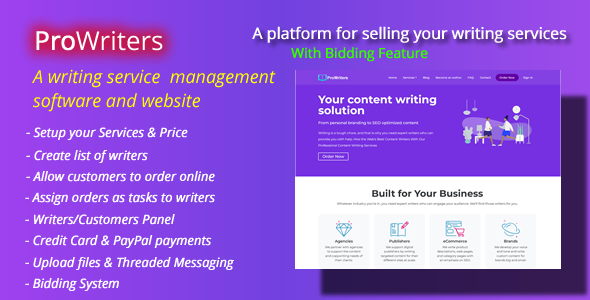
ProWriters Review
ProWriters is a revolutionary platform that empowers writers to sell their services online, connect with customers, and streamline their workflow. With its robust features and user-friendly interface, ProWriters has made it possible for writers to manage their projects, communicate with clients, and earn a decent income. In this review, we will delve into the features, benefits, and drawbacks of ProWriters to help you decide whether it’s the right fit for your writing needs.
Features
ProWriters offers a comprehensive range of features that cater to the needs of writers, customers, and administrators. Some of the key features include:
- Service Management: Set up services and pricing, and bill customers based on various factors such as writer levels, word count, urgency, and more.
- Direct Orders: Receive detailed orders from customers, including comprehensive information and file attachments.
- Bidding Requests: Enable customers to request bids from writers and choose the most suitable candidate.
- Accept Payments (online & offline): Facilitate online payments through Stripe, PayPal, Braintree, and other payment gateways.
- Discount Coupons: Generate discount coupons and enable customers to utilize them during the order placement process.
- Wallet for Customers: Offer customers a wallet to store their balance and spend it on future orders.
- Customer Panel: Provide a dedicated panel for customers to place new orders, track existing orders, communicate with writers, and more.
- Writer Joining Request: Allow writers to join the platform by registering and uploading their resume.
- Writers Panel: Provide a dedicated panel for writers to view assigned tasks, communicate with customers, and more.
- Writer Management: Easily manage an unlimited number of writers, including assigning tasks, tracking progress, and receiving notifications.
Pros
- User-friendly interface: ProWriters has a clean and intuitive interface that makes it easy to navigate and use.
- Robust features: The platform offers a comprehensive range of features that cater to the needs of writers, customers, and administrators.
- Customization: ProWriters allows administrators to customize the platform to their preferences, including setting up services, pricing, and payment gateways.
- Scalability: The platform is scalable, allowing administrators to manage an unlimited number of writers and customers.
Cons
- Steep learning curve: While the interface is user-friendly, the platform can be overwhelming for new users, especially administrators.
- Limited support: ProWriters’ support team could be more responsive and provide more detailed guidance on troubleshooting issues.
Score
Based on our review, we have given ProWriters a score of 4.39 out of 5. While it has some drawbacks, ProWriters is an excellent platform for writers and administrators who want to streamline their workflow, connect with clients, and earn a decent income.
Try the Demo
To experience the features and benefits of ProWriters firsthand, we encourage you to try the demo. The demo is available at http://microelephant.io/demo/prowriters/ and allows you to explore the platform’s features, including the website and software parts.
Documentation
For detailed information on ProWriters’ features, benefits, and setup process, please visit https://microelephant.io/products/prowriters.
Payment Gateways
ProWriters is integrated with various payment gateways, including Stripe, PayPal, Braintree, and more. This allows administrators to accept online and offline payments seamlessly.
Conclusion
ProWriters is an excellent platform for writers and administrators who want to streamline their workflow, connect with clients, and earn a decent income. While it has some drawbacks, the platform’s robust features, user-friendly interface, and customization options make it an excellent choice for those in the writing industry. We highly recommend giving ProWriters a try to experience its benefits firsthand.
User Reviews
Be the first to review “ProWriters – Sell writing services online”
Introduction to ProWriters: Sell Writing Services Online
Are you a skilled writer looking to monetize your talent and work on your own terms? Do you want to offer your writing services to clients from all over the world and get paid for your work? Look no further than ProWriters, a platform that connects writers with clients who need high-quality content.
ProWriters is a unique platform that allows writers to create a profile, showcase their skills and experience, and bid on writing projects that match their expertise. With ProWriters, you can work on a variety of projects, from blog posts and articles to website content and more. In this tutorial, we'll walk you through the process of setting up your profile, finding and applying for writing projects, and getting paid for your work.
Step 1: Creating Your Profile
To get started with ProWriters, you'll need to create a profile. This is your chance to showcase your writing skills, experience, and expertise. Here's how to create your profile:
- Go to the ProWriters website and click on the "Sign Up" button.
- Fill out the registration form with your name, email address, and password.
- Choose your writer type (e.g. article writer, blog writer, etc.).
- Upload a profile picture and header image to make your profile more visually appealing.
- Write a brief bio that highlights your writing experience and skills.
- List your areas of expertise and the types of projects you're interested in working on.
- Set your hourly rate and availability.
Step 2: Finding and Applying for Writing Projects
Once you've created your profile, it's time to start finding and applying for writing projects. Here's how:
- Log in to your ProWriters account and click on the "Projects" tab.
- Browse through the available projects and filter them by category, keyword, or deadline.
- Read the project description and requirements carefully to make sure you're a good fit for the project.
- Click on the "Apply" button to submit your proposal.
- Write a compelling proposal that highlights your relevant experience and skills.
- Set your bid price and deadline for completion.
Step 3: Working on Your Projects
Once you've been accepted for a project, it's time to get to work! Here's how:
- Log in to your ProWriters account and click on the "Projects" tab.
- Find the project you've been accepted for and click on the "Start Work" button.
- Follow the project requirements and guidelines to complete the project.
- Submit your work for review and feedback.
- Make any necessary revisions and resubmit your work.
Step 4: Getting Paid
Once you've completed your project, it's time to get paid! Here's how:
- Log in to your ProWriters account and click on the "Projects" tab.
- Find the project you've completed and click on the "Request Payment" button.
- Fill out the payment request form with your payment details.
- ProWriters will process your payment and send you the funds.
Conclusion
That's it! With these steps, you're ready to start using ProWriters to sell your writing services online. Remember to always follow the platform's guidelines and terms of service, and to communicate clearly with your clients. With ProWriters, you can work on a variety of projects, earn a steady income, and build a reputation as a skilled and reliable writer.
Here is a complete settings example for ProWriters - Sell writing services online:
Base URL The base URL is the URL that will be used to access the ProWriters platform. This should be set to the URL of your website or application.
base_url = 'https://yourwebsite.com'
Database The database settings define how ProWriters will connect to your database. You will need to provide the database host, username, password, and name.
database = { 'host': 'localhost', 'username': 'your_database_username', 'password': 'your_database_password', 'name': 'your_database_name' }
Email The email settings define how ProWriters will send emails to users. You will need to provide the email host, username, password, and port.
email = { 'host': 'smtp.gmail.com', 'username': 'your_email_username', 'password': 'your_email_password', 'port': 587 }
Stripe The Stripe settings define how ProWriters will handle payments. You will need to provide your Stripe publishable key and secret key.
stripe = { 'publishable_key': 'your_stripe_publishable_key', 'secret_key': 'your_stripe_secret_key' }
Recaptcha The Recaptcha settings define how ProWriters will verify user input. You will need to provide your Recaptcha site key and secret key.
recaptcha = { 'site_key': 'your_recaptcha_site_key', 'secret_key': 'your_recaptcha_secret_key' }
Google Analytics The Google Analytics settings define how ProWriters will track user activity. You will need to provide your Google Analytics tracking ID.
google_analytics = { 'tracking_id': 'your_google_analytics_tracking_id' }
Payment Gateways The payment gateways settings define which payment gateways ProWriters will use. You can add or remove gateways as needed.
payment_gateways = [ {'name': 'Stripe', 'active': True} ]
Currencies The currencies settings define which currencies ProWriters will support. You can add or remove currencies as needed.
currencies = [ {'code': 'USD', 'symbol': '$', 'rate': 1.0}, {'code': 'EUR', 'symbol': '€', 'rate': 0.88} ]
Languages The languages settings define which languages ProWriters will support. You can add or remove languages as needed.
languages = [ {'code': 'en', 'name': 'English'}, {'code': 'fr', 'name': 'French'} ]
Time Zones The time zones settings define which time zones ProWriters will support. You can add or remove time zones as needed.
time_zones = [ {'code': 'America/New_York', 'name': 'Eastern Standard Time'}, {'code': 'Europe/Paris', 'name': 'Central European Time'} ]










There are no reviews yet.