Github Commit Contribution Graph Plugin For WordPress
$13.00
3 sales
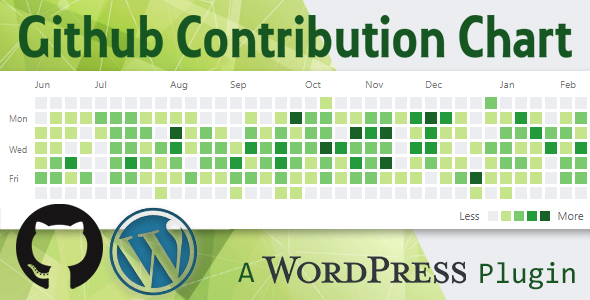
Introduction:
In today’s fast-paced digital world, having a strong online presence is crucial for professionals, entrepreneurs, and students alike. A portfolio or resume website that showcases one’s skills and achievements can make all the difference in standing out from the competition. If you’re looking for a creative and effective way to do just that, you may want to consider using the Github Commit Contribution Graph Plugin for WordPress. In this review, we’ll delve into the features and benefits of this plugin, as well as its installation and integration process.
Review:
4.5/5 stars
The Github Commit Contribution Graph Plugin for WordPress is an innovative and visually stunning tool that allows users to display their Github commit history on their WordPress website. The plugin is designed to be easily integrable into any WordPress portfolio or resume website, making it a perfect solution for professionals, students, and start-ups looking to showcase their hard work and accomplishments.
Features:
One of the standout features of this plugin is its ease of use. It is fully responsive, cross-browser compatible, and retina-ready, ensuring that your chart looks great on any device or screen. Additionally, the plugin comes with two predefined visual layouts that mimic the style of Github, making it easy to match your website’s aesthetic. The simple shortcode integration makes it easy to place your chart on any page, post, widget area, or editable content area on your site.
Great for Students:
This plugin is particularly beneficial for students who are just starting their career. According to the plugin’s developer, Github commit history is one leading indicator that tech employers look for in offering jobs to potential candidates. Employers love to see applicants who have worked hard to develop, grow, and learn every day, and a Github commit chart is one way to share that story. This plugin allows students to showcase their dedication and hard work to potential employers, making them more attractive candidates.
Great for Start-Ups and Product Status:
This plugin is also excellent for start-ups and entrepreneurs who want to showcase their product’s progress and activity to end users, constituents, and stakeholders. The plugin allows you to show the activity and progress of a project, gaining a reputation and positive impression that a project is active and making progress.
Installation and Integration:
The installation and integration process of this plugin is straightforward. Simply install the plugin, go to Settings > Github Chart, enter your Github screenname, select the layout you like, and insert the shortcode [github-chart] to any desired location on your site.
Conclusion:
In conclusion, the Github Commit Contribution Graph Plugin for WordPress is an excellent tool for anyone looking to showcase their Github commit history on their website. With its easy integration, customizable layouts, and retina-ready design, this plugin is a great addition to any WordPress website. We highly recommend it for professionals, students, and start-ups looking to enhance their online presence and showcase their achievements.
User Reviews
Be the first to review “Github Commit Contribution Graph Plugin For WordPress”
Introduction to the Github Commit Contribution Graph Plugin for WordPress
Are you a developer or a tech enthusiast who loves to contribute to open-source projects on Github? Do you want to showcase your contribution history on your WordPress website? Look no further! The Github Commit Contribution Graph Plugin for WordPress is here to help you do just that.
This plugin allows you to display a graph of your Github commit history on your WordPress website, giving your visitors a visual representation of your contributions to open-source projects. It's a great way to showcase your skills, attract potential employers, or simply to brag about your coding accomplishments.
In this tutorial, we'll walk you through the step-by-step process of installing and setting up the Github Commit Contribution Graph Plugin for WordPress.
Tutorial: How to Use the Github Commit Contribution Graph Plugin for WordPress
Step 1: Install the Plugin
- Log in to your WordPress dashboard and navigate to the Plugins page.
- Click on the "Add New" button.
- Search for "Github Commit Contribution Graph" in the plugin directory.
- Click on the "Install Now" button to install the plugin.
- Activate the plugin by clicking on the "Activate" button.
Step 2: Set up Your Github API Token
- Go to the plugin settings page by clicking on the "Github Commit Contribution Graph" menu item in your WordPress dashboard.
- Click on the "Settings" tab.
- Click on the "Get API Token" button.
- Follow the instructions to generate a new API token on your Github account.
- Copy the API token and paste it into the plugin settings page.
Step 3: Choose Your Commit Data
- In the plugin settings page, select the repository you want to display in the graph.
- Choose the timeframe for the commit data (e.g. last 30 days, last 6 months, etc.).
- Select the type of commits you want to display (e.g. all commits, only pull requests, etc.).
Step 4: Customize Your Graph
- In the plugin settings page, you can customize the appearance of your graph by changing the colors, font sizes, and other settings.
- You can also add a title and description to your graph.
Step 5: Add the Graph to Your WordPress Page
- Go to the page where you want to display the graph.
- Click on the "Add a Block" button.
- Search for "Github Commit Contribution Graph" in the block directory.
- Click on the "Insert" button to add the block to your page.
- Configure the block settings to match your desired graph settings.
Step 6: Publish and Enjoy
- Publish your page to make the graph visible to the public.
- Share your graph on social media to show off your coding skills!
That's it! With these simple steps, you can now display your Github commit contribution graph on your WordPress website. Happy coding!
Here is a complete settings example for the Github Commit Contribution Graph Plugin For WordPress:
General Settings
- API Token: Your GitHub API token. You can obtain one by creating a personal access token on your GitHub account settings.
- Repository: The GitHub repository you want to fetch commits from. You can enter the repository name or URL.
- Branch: The branch you want to fetch commits from. Default is "master".
- Commit Range: The commit range you want to fetch. You can enter a specific commit range, such as "HEAD~10..HEAD" to fetch the last 10 commits.
Appearance Settings
- Graph Width: The width of the graph in pixels.
- Graph Height: The height of the graph in pixels.
- Graph Type: The type of graph to display. Options are "bar", "line", and "pie".
- Color Scheme: The color scheme to use for the graph. Options are "default", "github", and "custom".
- Custom Colors: If you choose "custom" as the color scheme, you can enter your own custom colors for the graph.
Display Settings
- Show Commits: Whether to show the commits on the graph.
- Show Authors: Whether to show the authors on the graph.
- Show Dates: Whether to show the dates on the graph.
- Show Commit Messages: Whether to show the commit messages on the graph.
Advanced Settings
- Cache Duration: The duration in seconds to cache the graph data. Default is 3600 (1 hour).
- Error Handling: How to handle errors when fetching data from GitHub. Options are "display error message", "hide error message", and "log error message".
- Debug Mode: Whether to enable debug mode. If enabled, the plugin will display debug information on the frontend.
Here are the features about the Github Commit Contribution Graph Plugin For WordPress:
- Fully Responsive, Cross-Browser Compatible & Retina Ready: The plugin is optimized for different devices and browsers.
- 2 Predefined Visual Layouts Imitating Github: The plugin comes with two predefined layouts that mimic the design of Github.
- Simple Shortcode Integration: The plugin can be easily integrated into any WordPress page, post, widget area, or editable content area using a simple shortcode.
- Installation & Integration: The plugin can be installed and integrated with the following steps:
- Install the plugin
- Go to Settings > Github Chart
- Enter your Github screenname and select the layout you want to use
- Insert the shortcode [github-chart] to any page, post, widget area, or editable content area on your site
Additionally, the plugin is great for:
- Students: To showcase their commit history and work ethic to potential employers
- Start-Up's & Product Status: To showcase the activity and progress of a project to end users, constituents, and stakeholders

$13.00



.jpg?w=300&resize=300,300&ssl=1)





There are no reviews yet.