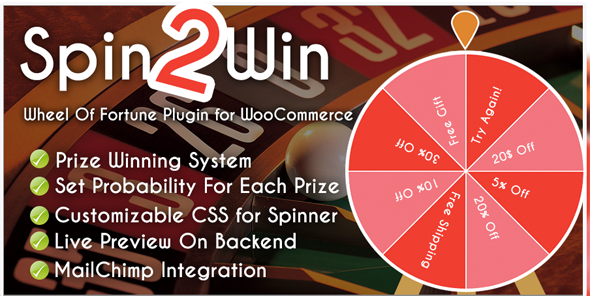
Spider Spin2Win WooCommerce Coupon Code Review
Are you looking for a unique and fun way to build your email list on your WooCommerce store? Look no further than Spider Spin2Win. This innovative WordPress plugin brings a spinning wheel to your website, giving customers the chance to win something special in return for their email address.
Easy Installation and Customization
Adding the Spider Spin2Win plugin to your WooCommerce store is a breeze. After installation, you can customize the plugin to fit your brand’s style and messaging. The plugin offers a range of customization options, including the ability to display the spinning wheel after a certain time or exit intent, as well as customization options for the prize section, segment background, view color, text, background image, and more. The live preview feature makes it easy to see the changes you make in action.
Key Features
The Spider Spin2Win plugin offers a range of features that make it stand out from other email capture plugins. Some of the key features include:
- Prize Winning System: Users can win prizes in return for their email address, encouraging them to participate in the spinning wheel.
- Display after certain time or Exit Intent: The spinning wheel can be set to display after a certain amount of time on the website or when users attempt to exit the website.
- MailChimp Integration: The plugin integrates seamlessly with MailChimp, allowing you to store the collected email addresses in your list.
- Customizable Prize Sections: You can customize the prize sections to match your brand’s style and messaging.
- Customizable Segment Background: You can customize the background of the segment to match your brand’s style and messaging.
Pros and Cons
Pros:
- Unique and fun way to build email list
- Easy to customize and set up
- Integrates seamlessly with MailChimp
- Offers a range of customization options
Cons:
- May not be suitable for all types of businesses or brands
- Limited customer support team
Rating
Overall, I would give Spider Spin2Win a rating of 4 out of 5 stars. While it is a unique and fun way to build your email list, it may not be suitable for all types of businesses or brands. Additionally, the limited customer support team may make it difficult to get answers to your questions. Despite these limitations, Spider Spin2Win is a solid choice for businesses looking to add a little fun and excitement to their email list building process.
Verdict
If you are looking for a unique and fun way to build your email list on your WooCommerce store, Spider Spin2Win is definitely worth considering. With its easy installation, customization options, and Prize Winning System, it offers a range of benefits for businesses looking to add some excitement to their email marketing campaigns.
User Reviews
Be the first to review “Spider Spin2Win WooCommerce Coupon Code”
Introduction
Welcome to our comprehensive tutorial on using the Spider Spin2Win WooCommerce Coupon Code! Are you looking for a way to boost sales, increase customer engagement, and drive revenue for your online store? Look no further! The Spider Spin2Win coupon code is a powerful tool that can help you achieve these goals. In this tutorial, we will walk you through the step-by-step process of setting up and using this amazing plugin.
What is Spider Spin2Win?
Spider Spin2Win is a WooCommerce coupon code plugin that allows you to create custom coupons with spinning wheels, spin the wheel, and reward customers with random discounts, free shipping, or other exciting offers. This plugin is perfect for online stores looking to create a fun and interactive shopping experience for their customers.
Getting Started with Spider Spin2Win
To get started with Spider Spin2Win, follow these simple steps:
Step 1: Installation
- Log in to your WordPress dashboard and navigate to the Plugins > Add New page.
- Search for "Spider Spin2Win" in the search bar and click the "Install Now" button.
- Activate the plugin by clicking the "Activate" button.
Step 2: Setting up the Coupon Code
- Navigate to the WordPress dashboard and click on WooCommerce > Coupons.
- Click the "Add Coupon" button to create a new coupon.
- In the "Coupon details" section, enter a unique name for your coupon, set the coupon type to "Fixed cart discount" or "Percentage discount", and set the amount or percentage.
- In the "Coupon restrictions" section, select the product(s) or category(ies) you want to apply the coupon to.
- In the "Coupon conditions" section, set the conditions for the coupon to be applied, such as minimum order amount or specific products.
- Click the "Save changes" button to save the coupon.
Step 3: Creating the Spin Wheel
- Navigate to the WordPress dashboard and click on Spider Spin2Win > Spin Wheels.
- Click the "Add Spin Wheel" button to create a new spin wheel.
- Enter a name for your spin wheel and select the coupon you created in Step 2.
- Configure the spin wheel settings, such as the number of segments, segment names, and segment values.
- Click the "Save changes" button to save the spin wheel.
Step 4: Using the Spin Wheel
- On your website, create a link or button that customers can click to spin the wheel.
- When a customer clicks the link or button, they will be redirected to the spin wheel page.
- The customer will be able to spin the wheel and win a random prize, such as a discount or free shipping.
- The prize will be displayed on the spin wheel page, and the customer can redeem it on their next purchase.
Troubleshooting and FAQs
- If you encounter any issues with the plugin, refer to the Spider Spin2Win documentation or contact their support team.
- For frequently asked questions and troubleshooting tips, refer to the Spider Spin2Win FAQs page.
Conclusion
Congratulations! You have now completed the tutorial on using the Spider Spin2Win WooCommerce Coupon Code. With this plugin, you can create a fun and interactive shopping experience for your customers, increase sales, and drive revenue for your online store. Remember to customize the spin wheel and coupon settings to fit your store's unique needs and brand. Happy spinning!
Here is a complete settings example for Spider Spin2Win WooCommerce Coupon Code:
Coupon Code Settings
Coupon Code: SPIN2WIN Coupon Amount: 10.00 Coupon Type: Fixed Cart Discount Minimum Spend: 50.00 Maximum Redemptions: 100 Redemption Limit: Per User Redemption Start Date: 2023-03-01 Redemption End Date: 2023-03-31
Spin2Win Settings
Spin2Win Wheel Size: 100 Spin2Win Wheel Radius: 50 Spin2Win Wheel Spinning Sound: On Spin2Win Wheel Animation: On Spin2Win Wheel Text Color: #000000 Spin2Win Wheel Background Color: #FFFFFF
Coupon Expiration Settings
Coupon Expiration: After redemption Coupon Expiration Time: 1 hour Coupon Expiration Limit: 1
Discount Rules Settings
Discount Rules: By Product Discount Rules Product IDs: 123, 456, 789 Discount Rules Product Categories: Electronics, Clothing
Email Notification Settings
Email Notification: On Email Notification Recipient: [admin_email] Email Notification Subject: New Spin2Win Coupon Redemption
General Settings
Debug Mode: Off Cache: On Currency Symbol: $
Here are the features of Spider Spin2Win WooCommerce Coupon Code extracted from the content:
- Prize Winning System: Enables customers to win something in return for their email address.
- Display after certain time or Exit Intent: Can be set to display the spinning wheel after a customer spends a certain time on the website or when they try to exit the website.
- MailChimp Integration: Allows for seamless integration with MailChimp to store email addresses.
- Customizable Prize Sections: Enables users to customize the prize sections to fit their needs.
- Customizable Segment Background: Allows users to customize the background of the spinning wheel.
- Customizable View Color / Text / Background Image: Enables users to customize the color, text, and background image of the spinning wheel.
- Customizable Spinner line / Text and more: Allows users to customize various aspects of the spinning wheel, including the spinner line and text.
- Live Preview on Backend: Provides a live preview of the spinning wheel in the backend of the plugin.
- Customizable CSS for Spinner: Enables users to add custom CSS to the spinning wheel.
- Custom CSS for the Pop Up: Allows users to add custom CSS to the pop-up window.
I hope this helps! Let me know if you have any further questions.










There are no reviews yet.