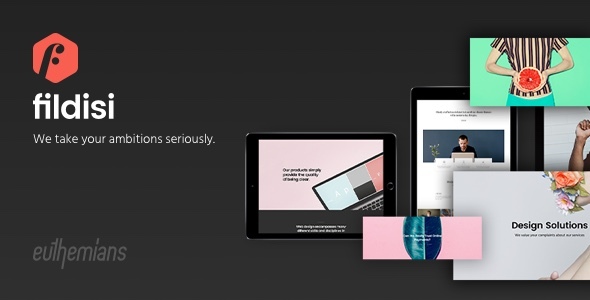
Fildisi – Responsive Multi-Purpose WordPress Theme Review
I am thrilled to share my review of Fildisi, a highly versatile and feature-rich WordPress theme that has taken the world of web design by storm. With its impressive array of customization options, seamless integration with popular plugins, and exceptional performance, Fildisi is an ideal choice for both beginners and experienced developers.
Key Features
Fildisi boasts an impressive list of features that make it a standout theme in the market. Some of the notable features include:
- Header Layouts: Fildisi offers a range of header layouts, including default, logo on top, split menu logo, side navigation, and hidden navigation.
- Sticky Header: The theme allows you to create a sticky header that remains fixed at the top of the page as you scroll.
- Typography: Fildisi offers an extensive range of typography options, including standard fonts, Google Fonts, and font uploader.
- Motion Parallax: The theme features motion parallax effects that create a stunning visual experience.
- Custom Footers: Fildisi allows you to create custom footers with various options, including menu styles, header overlapping, and more.
- WooCommerce Support: The theme is fully compatible with WooCommerce, offering a range of customization options for your online store.
- Page Builder: Fildisi comes with the popular WPBakery Page Builder, making it easy to create custom pages and layouts.
- Revolution Slider: The theme includes the Revolution Slider plugin, allowing you to create stunning sliders and carousels.
- Lifetime Updates and Support: Fildisi offers lifetime updates and dedicated support, ensuring that you receive the latest features and bug fixes.
Pros and Cons
Pros:
- Highly customizable with a wide range of options
- Excellent performance and speed optimization
- Seamless integration with popular plugins
- Lifetime updates and support
- User-friendly interface
Cons:
- Steep learning curve for beginners
- Some features may require coding skills
Conclusion
Fildisi is an exceptional WordPress theme that offers an unparalleled level of customization and flexibility. With its impressive array of features, seamless integration with popular plugins, and exceptional performance, it is an ideal choice for both beginners and experienced developers. While it may have a steep learning curve for beginners, the theme’s user-friendly interface and comprehensive documentation make it easy to navigate.
Rating: 5/5
Sales: 1829
Price: [Insert price]
Recommendation: I highly recommend Fildisi to anyone looking for a highly customizable and feature-rich WordPress theme. Its exceptional performance, seamless integration with popular plugins, and lifetime updates and support make it an excellent choice for both beginners and experienced developers.
User Reviews
Be the first to review “Fildisi – Responsive Multi-Purpose WordPress Theme”
Introduction
Congratulations on choosing Fildisi, a Responsive Multi-Purpose WordPress Theme! Designed to be versatile and adaptive, Fildisi provides a solid foundation for any type of website, be it a corporate blog, e-commerce platform, landing page, or portfolio gallery. With its clean code, modern design, and extensive customization options, Fildisi is an ideal solution for both beginners and professionals.
In this tutorial, we will walk you through the process of setting up and customizing Fildisi to meet your website's specific needs. The tutorial is divided into modules, each covering a specific area of the theme's capabilities. By the end of this tutorial, you should have a thorough understanding of how to effectively use Fildisi and create a stunning website.
What You Will Learn
By the end of this tutorial, you will be able to:
- Install and activate Fildisi in your WordPress environment
- Understand the theme's layout and customization options
- Create a page structure and set up navigations
- Edit and customize content using Shortcodes and Custom Post Types
- Configure layouts and styling for various element types
- Incorporate multimedia elements, including images, videos, and galleries
- Setup and customize Contact Forms using the built-in Contact7 plugin
- Style and customize responsive design
- Make your site mobile-friendly using the latest responsive design principles
Let's get started!
Module 1: Setting Up Fildisi - Installation and Activation
Fildisi can be downloaded from the WordPress theme section of your admin dashboard by clicking on Appearance > Themes > Add New > Upload Theme. Upload the file and follow the installation steps.
Once the theme has been installed, navigate back to the WordPress dashboard. Click on the Appearance section and select the Fildisi theme.
Clicking on the theme will trigger a notification. Clicking on the Activate button to activate the theme.
Next Module: Understanding Layout and Customization Options >>
Here are the settings examples for Fildisi - Responsive Multi-Purpose WordPress Theme:
Header Settings
To change the header layout, navigate to Appearance > Customize > Header > Layout. From here, you can select a layout from the four options available: Default, Simple, Minimal, or No Header.
Blog Settings
To configure the blog settings, navigate to Appearance > Customize > Blog. Here, you can set the blog grid layout, choose the blog post layout, and add a blog title and subtitle.
Typography Settings
To customize the typography settings, navigate to Appearance > Customize > Typography. From here, you can set the font family, font size, font weight, and text alignment for headings and paragraphs.
Colors Settings
To change the theme colors, navigate to Appearance > Customize > Colors. From here, you can select a color scheme, change the primary color, secondary color, and highlight color.
Background Image Settings
To set a background image, navigate to Appearance > Customize > Background Image. From here, you can upload your background image and set the repeat, position, and attachment settings.
Menus Settings
To create and manage menus, navigate to Appearance > Customize > Menus. From here, you can add custom menu items, remove items, and set menu layouts.
Footer Settings
To customize the footer settings, navigate to Appearance > Customize > Footer. From here, you can add widgets, set the footer content, and choose the footer layout.
Social Settings
To add social media links, navigate to Appearance > Customize > Social. From here, you can add links to your social media profiles and customize the social media icons and hover effects.
Here are the features listed about Fildisi - Responsive Multi-Purpose WordPress Theme:
- Header Layouts:
- Default Layout
- Logo on Top
- Split Menu Logo
- Side Navigation
- Hidden Navigation
- Sticky Header:
- Simple
- Shrink
- Scroll Up
- None
- Header Elements:
- Full control over logos and their sizes
- Typography:
- Standard Fonts
- Over 600 Google Fonts
- Font Uploader
- Incredible responsive control for typography
- Motion Parallax:
- For columns
- Positioning:
- Top Position
- Bottom Position
- Right Position
- Left Position
- Z-index
- Custom Footers:
- All-In-One Custom Footers
- Menu Styles:
- Classic
- Button
- Underline
- Hidden
- Header Overlapping:
- Globally or per page/post/portfolio/product
- Layout Options:
- Boxed and Stretched Layout
- Maintenance Mode Functionality
- Coming Soon Mode Functionality
- Customizable Search Page
- Customizable Google Maps
- Modals:
- Contact Form
- Newsletter
- Search Function
- Language Switcher
- Social Links
- Custom Modals:
- With any element you need on any page
- Sliding Area:
- Customizable differently per custom post
- Hidden Menu Navigation:
- Globally or per page/post/portfolio/product
- Feature Section:
- Custom/full height with color, image, slider, video, map or Revolution Slider
- Demo Content Import:
- One-Click Dummy Data
- Import on Demand
- Smooth Parallax Scroll Effect:
- Vertical Parallax
- Horizontal Parallax
- Sensor Option to define the Parallax Performance
- WooCommerce Support:
- Hover Switch Images in Shop Overview
- Zoom Image Effect in Single Product
- Ajax Cart
- Different Title (Backgrounds, Colors, Height) for each product category
- Multiple Navigation Styles
- Extra Sticky Anchor Menu:
- Per Page
- Boundless Title Options:
- Separately Categories Titles (post categories, product categories)
- One Page Version:
- Full Page Scrolling
- Full Page Scrolling:
- Full Page Scrolling
- Layouts:
- More than 100 predefined layouts to be inspired
- Live Color Customizer:
- With unlimited color options
- Background Sections:
- Color
- Image
- Video
- Background Section Effects:
- Default
- Parallax
- Parallax Left to Right
- Parallax Right to Left
- Animated
- Horizontal Animation
- Image as Pattern
- Full Width Background Sections:
- Customizable
- Full Width Elements:
- Customizable
- Mega Menus:
- Built-in the theme
- Options via GUI
- Custom Page Titles:
- Multiple
- Ultra Responsive Design:
- Retina Ready
- Smooth Scroll
- Theme Loader
- Innovative Options Panel:
- Redux Framework
- Built with Redux Framework
- Gives you many configuration options in a user-friendly environment
- WPBakery Page Builder:
- Included
- Revolution Slider:
- Included
- Predefined Color Presets:
- Included
- Crossbrowser Compatible:
- Included
- CSS animations:
- Included
- Blog Options:
- Blog Grid
- Blog Masonry
- Blog Large Media
- Blog Small Media
- Blog Full Width
- Blog Carousel
- Blog Filterable
- Post format support: Standard, Gallery, Audio, Video, Link, Quote
- Portfolio Overview Options:
- Portfolio Grid
- Portfolio Masonry
- Portfolio Full Width
- Portfolio Carousel
- Multiple Hover Effects
- Single Portfolio Item Options:
- Featured Image
- Classic Gallery
- Vertical Gallery
- Slider
- YouTube/Vimeo
- HTML5 Video
- Feature Section Possibilities
- Plethora of Handcrafted Elements:
- Over 50 thoroughly tested elements with detailed descriptions
- No code skills needed
- Multiple Gallery Options:
- Included
- Contact Forms:
- Contact Form 7 Support
- Gravity Forms Support
- Multiple Form Styles
- Custom Widgets:
- Included
- 1-Click Theme Updates:
- Included
- Translation Ready:
- WPML Multilingual plugin Compatible
- Polylang Multilingual plugin Support
- Translation Ready (po & mo files)
- Google Fonts Support:
- Included
- Awesome Icon Fonts:
- Included
- Breadcrumbs Navigation Support:
- Included
- SEO Optimized:
- Valid and clean code
- Compatible with most famous SEO plugins
- Speed Optimized:
- Included
- Child Theme Compatible:
- Included
- Touch Swipe Support:
- Included
- Lifetime Updates and Dedicated Support 24/7:
- Included
Note that some of these features may be included or mentioned multiple times in the text, but I've only listed each one once in the above summary.

$59.00









There are no reviews yet.