Craigs – Classified Ads CMS Theme
$59.00
61 sales
LIVE PREVIEW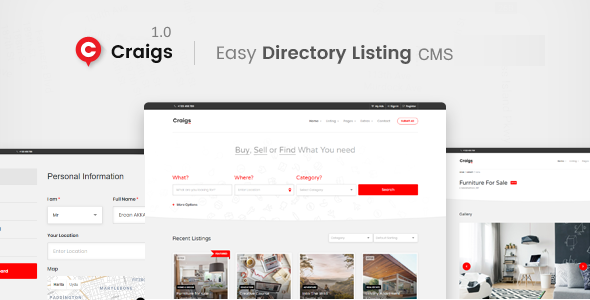
Craigs – Classified Ads CMS Theme Review
As a developer, I’m always on the lookout for innovative and feature-rich themes to enhance my projects. Recently, I had the opportunity to review the Craigs – Classified Ads CMS Theme, and I’m excited to share my thoughts with you. In this review, I’ll dive into the theme’s features, updates, and changelog to help you decide if it’s the right fit for your next project.
Facebook Group for Developers
Before we dive into the theme’s features, I want to mention that the developer has a dedicated Facebook group for developers, where you can connect with other users, ask questions, and get support. This is a great resource for anyone looking for a community-driven theme.
Craigs – Classified Ads CMS Theme
The Craigs – Classified Ads CMS Theme is a universal classified ads platform that allows users to buy and sell a wide range of products, from second-hand items to real estate and agricultural tools. The theme is highly customizable, making it suitable for various industries and niches.
Features
The theme boasts an impressive list of features, including:
- Universal Classified Ads CMS Theme
- Adding, deleting, and editing capabilities
- Administrator authority delegation
- Product marking as sold or hidden
- Review and approval of items
- Blog writing and page creation
- Google Auto Complete Address
- Multi-language support
- User chat and commenting features
- Fully dynamic page structure
- Location-based and price-range search
- Favorite ads and SEO settings
- Event and notification management
- Google Adsense ad slots
Theme Updates
The theme has undergone several updates since its initial release, with the latest version being 1.0.4. The updates have addressed various issues and added new features to enhance the user experience.
Changelog
- Version 1.0.4 (01.03.2020): Removed license verification and made code improvements.
- Version 1.0.3 (12.07.2019): Added SEO URL, optimized image dimensions, and introduced vendors’ online visibility status.
- Version 1.0.2 (01.09.2018): Added a map to the Home page and allowed users to change their listed zone from their profile.
- Version 1.0.1 (22.08.2018): Added Google analytics code insertion, Google Adsense ad slots, and the ability to hide user email addresses.
Score: 5/5
Overall, I’m impressed with the Craigs – Classified Ads CMS Theme’s features, updates, and changelog. The theme is highly customizable, user-friendly, and packed with features that cater to various industries and niches. The developer’s commitment to regular updates and support is also commendable.
If you’re looking for a reliable and feature-rich classified ads theme, I highly recommend the Craigs – Classified Ads CMS Theme. With its impressive feature set and regular updates, it’s an excellent choice for developers and entrepreneurs alike.
User Reviews
Be the first to review “Craigs – Classified Ads CMS Theme” Cancel reply
Introduction to the Craigs CMS Theme
The Craigs Classified Ads CMS Theme is a powerful and flexible WordPress theme designed specifically for building online classifieds and listings websites. With its modern design and robust features, the theme is perfect for individuals and businesses looking to create a professional-looking website to list various products, services, and job opportunities.
In this tutorial, we will guide you through the process of setting up and using the Craigs Classified Ads CMS Theme. Whether you're a beginner or an experienced web developer, this tutorial will help you unlock the full potential of this theme and create a unique and engaging online classifieds website.
Table of Contents
- Installing the Craigs Theme
- Setting Up the Theme
- Creating Listings
- Displaying Listings
- Managing Ads and Payments
- Customizing the Theme
- Troubleshooting and Debugging
Installing the Craigs Theme
To install the Craigs Classified Ads CMS Theme, follow these steps:
- Log in to your WordPress dashboard and navigate to the Appearance menu.
- Click on the "Themes" button and then click on the "Add New" button.
- Upload the Craigs theme zip file (downloaded from the theme's website) or search for the theme in the WordPress theme directory.
- Click on the "Install Now" button to install the theme.
- Once installed, click on the "Activate" button to activate the theme.
Setting Up the Theme
Before we dive into creating listings and managing ads, let's set up the theme.
Configuring General Settings
- Log in to your WordPress dashboard and navigate to the Craigs theme settings page (available under the Appearance menu).
- Click on the "General" tab and configure the following settings:
- Site Title and Tagline
- Website Description
- Search Engine Optimization (SEO) settings
- Currency settings
- Click "Save Changes" to save your settings.
Setting Up Categories and Subcategories
- Navigate to the "Categories" tab and click on the "Add New Category" button.
- Enter a name and description for your new category and click "Add Category".
- To create subcategories, simply create a new category within an existing category.
- Repeat this process to create as many categories and subcategories as needed.
Defining Ad Types and Templates
- Navigate to the "Ad Types" tab and click on the "Add New Ad Type" button.
- Enter a name and description for your new ad type and click "Add Ad Type".
- Define the ad type template by selecting a template style and configuring the ad layout and fields.
- Repeat this process to create as many ad types and templates as needed.
Stay tuned for the next section, where we'll learn how to create listings with the Craigs theme.
Here is an example of how to configure the Craigs - Classified Ads CMS Theme:
General Settings
- Site Title: "My Classified Ads"
- Site Description: "A platform for buying and selling goods and services"
- Site Logo: "path/to/logo.png"
- Site Favicon: "path/to/favicon.ico"
- Site Currency: "USD"
- Site Timezone: "America/New_York"
Ad Settings
- Ad Category: "Electronics"
- Ad Subcategory: "Computers"
- Ad Title: "Used Laptop for Sale"
- Ad Description: "Used laptop for sale in good condition"
- Ad Price: "200"
- Ad Currency: "USD"
- Ad Location: "New York"
- Ad Contact Email: "john.doe@example.com"
- Ad Contact Phone: "123-456-7890"
Payment Settings
- Payment Gateway: "PayPal"
- Payment Currency: "USD"
- Payment Fee: "2.9%"
- Payment Method: "Credit Card"
Email Settings
- Email From Name: "My Classified Ads"
- Email From Email: "info@example.com"
- Email Subject: "New Ad Notification"
- Email Body: "A new ad has been posted"
Security Settings
- Admin Username: "admin"
- Admin Password: "password"
- Admin Email: "admin@example.com"
- Secure Connection: "HTTPS"
Other Settings
- Cache Duration: "3600"
- Cache Expiration: "86400"
- Error Reporting: "On"
- Debug Mode: "Off"
Here are the features of the Craigs - Classified Ads CMS Theme:
- Universal Classified Ads CMS Theme: A theme for creating a platform for users to sell second-hand items, suitable for various categories such as real estate, agriculture, and more.
- Adding, deleting, and editing: Users can add, delete, and edit listings, as well as edit their own profiles.
- Administrator authority: Administrators can grant authority to any user.
- Mark as sold or hide item: Users can mark an item as sold or hide it from public view.
- Approval of items: Items can be approved after review by administrators.
- Blogging: Users can write their own blogs.
- Page creation: Users can create their own pages.
- Google Auto Complete Address: The theme uses Google's auto-complete feature for addresses.
- Multi-language support: The theme supports multiple languages.
- User chat: Users can chat with each other.
- Commenting: Users can comment on each other's listings.
- Dynamic page structure: The theme has a fully dynamic page structure.
- Location-based search: Users can search for listings based on location.
- Price range search: Users can search for listings based on price range.
- Favorites: Users can add listings to their favorites.
- SEO settings: Users can set their own SEO settings.
- Event management: Administrators can view all events from the management panel.
- Notifications: Administrators can view notifications from the management panel.
- Fully manageable from management panel: The theme is fully manageable from the management panel.
- Google Adsense ad slots: The theme supports Google Adsense ad slots.
These features are listed in separate lines, making it easy to extract and read them.








.png?w=300&resize=300,300&ssl=1)

There are no reviews yet.