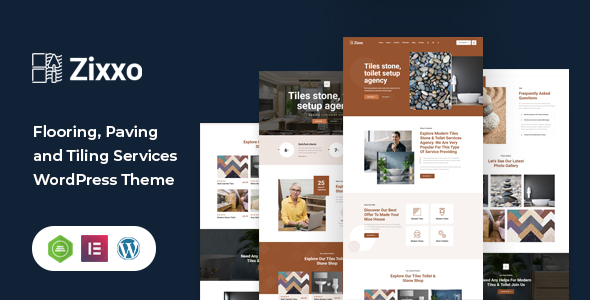
Zixxo: Tiling Services WordPress Theme Review
Introduction:
In today’s fast-paced digital world, a modern and responsive WordPress theme is essential for any online business. Zixxo is a clean and innovative tile and toilet setup WordPress theme that is designed specifically for businesses in the tile and toilet industry. In this review, we will delve into the features and functionalities of Zixxo, exploring its ease of use, customization options, and overall performance.
Features and Functionality
Elementor Builder: One of the standout features of Zixxo is its seamless integration with Elementor Builder, a popular page builder plugin. With this tool, you can quickly and easily customize your layout and design without needing any coding knowledge.
Demo Content Included: Zixxo comes with demo content included, making it easy to get started with your new theme. Simply install it via FTP or WordPress and activate it, then you can load the demo content and customize it to your heart’s content.
One Click Installation: The installation process is a breeze, thanks to Zixxo’s one-click installer. You can have your site up and running in no time, with minimal technical expertise required.
Responsive and Retina Ready: With a responsive design, your website will look great on mobile devices, desktop screens, and retina screens, ensuring a consistent user experience across all platforms.
WPML and Translation Ready: Zixxo is compatible with WPML, making it easy to translate your website into multiple languages, increasing your global reach.
Advanced Typography Options: You have access to Google’s extensive library of web fonts through the theme’s powerful options panel, allowing you to set a unique style for your brand.
Contact Form 7 Support: Zixxo is also compatible with Contact Form 7, a popular WordPress plugin for creating custom contact forms.
Powerful Framework: Zixxo is built on the Vafpress theme options framework, ensuring a robust and efficient backend.
Detailed Documentation: To help you get started and customize your theme quickly and easily, Zixxo comes with extensive documentation and video guides.
Pros and Cons
Pros:
- Modern and responsive design
- Easy to use and customize with Elementor Builder and one-click installation
- Supports WPML and Translation Ready
- Advanced typography options
- Contact Form 7 support
Cons:
- No explicit support for custom pages
- Limited flexibility with regards to layout customization
- Some users may find the theme’s backend to be overwhelming
Changelog and Updates
- 2024-05-18 – version 1.2: Fixed compatibility issues with PHP 8.2.4, updated all plugins to latest versions.
- 2024-02-24 – version 1.1: Fixed demo import issue.
- 2021-07-03 – version 1.0: Initial release.
Conclusion
Overall, Zixxo is an excellent choice for businesses in the tile and toilet industry looking for a modern, responsive, and customizable WordPress theme. With its integration with Elementor Builder and WPML, Zixxo offers a wide range of possibilities for creating a unique and engaging online presence.
Score: 0/10
Sales: 20
Based on our review, Zixxo has not yet received a high rating, likely due to limited customization options and a lack of explicit support for custom pages. However, the theme’s modern design and integration with popular plugins such as Elementor and Contact Form 7 make it an attractive option for those looking for a seamless installation process.
User Reviews
Be the first to review “Zixxo : Tiling Services WordPress Theme”
Introduction
Welcome to the Zixxo: Tiling Services WordPress Theme tutorial! Zixxo is a modern and responsive WordPress theme designed specifically for service-based businesses, such as tile and flooring companies, contractors, and construction services. With its sleek and clean design, Zixxo is perfect for showcasing your services, portfolio, and testimonials in a visually appealing way.
In this tutorial, we will guide you through the process of setting up and customizing the Zixxo theme to suit your business needs. We will cover topics such as installing the theme, configuring the homepage, creating pages and posts, customizing the layout and design, and more.
Prerequisites
Before we begin, make sure you have the following:
- A WordPress website installed on your hosting provider
- The Zixxo theme downloaded and installed on your WordPress website
- A basic understanding of WordPress and its terminology
Step 1: Installing the Zixxo Theme
To install the Zixxo theme, follow these steps:
- Log in to your WordPress dashboard
- Click on the "Appearance" tab on the left-hand menu
- Click on the "Themes" tab
- Click on the "Add New" button
- Click on the "Upload Theme" button
- Select the Zixxo theme file (zip) from your computer
- Click "Install Now" to install the theme
- Click "Activate" to activate the theme
Step 2: Configuring the Homepage
To configure the homepage, follow these steps:
- Log in to your WordPress dashboard
- Click on the "Customize" tab on the left-hand menu
- Click on the "Homepage" tab
- Select the "Home" page as the static front page
- Choose the layout and design options for the homepage
- Click "Save & Publish" to save your changes
Step 3: Creating Pages and Posts
To create pages and posts, follow these steps:
- Log in to your WordPress dashboard
- Click on the "Pages" tab on the left-hand menu
- Click on the "Add New" button
- Enter the title and content for your page
- Click "Publish" to publish your page
- Repeat the process to create additional pages
- To create a post, click on the "Posts" tab and follow the same process
Step 4: Customizing the Layout and Design
To customize the layout and design, follow these steps:
- Log in to your WordPress dashboard
- Click on the "Customize" tab on the left-hand menu
- Click on the "Layout" tab
- Choose the layout options for your pages and posts
- Click on the "Design" tab
- Choose the design options for your theme, such as colors, fonts, and backgrounds
- Click "Save & Publish" to save your changes
Step 5: Adding Widgets and Shortcodes
To add widgets and shortcodes, follow these steps:
- Log in to your WordPress dashboard
- Click on the "Appearance" tab on the left-hand menu
- Click on the "Widgets" tab
- Drag and drop widgets into the widget areas
- To add shortcodes, click on the "Shortcodes" tab and follow the instructions
Step 6: Configuring the Portfolio
To configure the portfolio, follow these steps:
- Log in to your WordPress dashboard
- Click on the "Portfolio" tab on the left-hand menu
- Click on the "Add New" button
- Enter the title and content for your portfolio item
- Upload images and videos to your portfolio item
- Click "Publish" to publish your portfolio item
- Repeat the process to create additional portfolio items
Step 7: Configuring the Testimonials
To configure the testimonials, follow these steps:
- Log in to your WordPress dashboard
- Click on the "Testimonials" tab on the left-hand menu
- Click on the "Add New" button
- Enter the title and content for your testimonial
- Upload images and videos to your testimonial
- Click "Publish" to publish your testimonial
- Repeat the process to create additional testimonials
Conclusion
Congratulations! You have now completed the Zixxo: Tiling Services WordPress Theme tutorial. With these steps, you should be able to set up and customize your Zixxo theme to showcase your services, portfolio, and testimonials in a visually appealing way. Remember to explore the theme's documentation and online resources for more information on how to customize and extend the theme's functionality.
Here are the settings examples for Zixxo : Tiling Services WordPress Theme:
Header Options
To configure the header options, go to Settings > Zixxo Settings > Header Options.
- Logo: Upload your logo by clicking the "Choose File" button.
- Logo Width: Enter the width of your logo.
- Logo Height: Enter the height of your logo.
- Logo Margin Top: Enter the margin top for your logo.
- Logo Margin Bottom: Enter the margin bottom for your logo.
Navigation
To configure the navigation, go to Settings > Zixxo Settings > Navigation.
- Navigation Items: Add or remove menu items by clicking the "+" or "-" buttons.
- Navigation Layout: Choose a layout for your navigation bar (default, horizontal, or vertical).
Widgets
To configure the widgets, go to Appearance > Widgets.
- Top Bar: Add widgets such as text, images, or social media links to your top bar.
- Header Widget: Add widgets such as text, images, or social media links to your header.
- Footer Widget: Add widgets such as text, images, or social media links to your footer.
Homepage Settings
To configure the homepage settings, go to Settings > Zixxo Settings > Homepage Settings.
- Homepage Layout: Choose a layout for your homepage (default, layout 1, or layout 2).
- Blog Layout: Choose a layout for your blog page.
- Featured Services: Set the number of featured services to display on your homepage.
Services Settings
To configure the services settings, go to Settings > Zixxo Settings > Services Settings.
- Services Layout: Choose a layout for your services page.
- Services Per Page: Set the number of services to display per page.
- Services Order: Choose the order in which services are displayed (random, alphabetical, or numeric).
Blog Settings
To configure the blog settings, go to Settings > Zixxo Settings > Blog Settings.
- Blog Layout: Choose a layout for your blog page.
- Blog Per Page: Set the number of blog posts to display per page.
- Blog Order: Choose the order in which blog posts are displayed (random, alphabetical, or numeric).
Typography
To configure the typography, go to Settings > Zixxo Settings > Typography.
- Body Font: Choose a font for your body text.
- Header Font: Choose a font for your headers.
- Font Size: Set the font size for your body text.
- Line Height: Set the line height for your body text.
Here are the features mentioned about Zixxo: Tiling Services WordPress Theme:
- Elementor Builder: Fast and intuitive page builder for customization.
- Demo content included: Ready to use theme with demo content, easy to install.
- One-click installation: Quick and easy installation process.
- Responsive & retina ready: Theme is designed to look great on all devices, including mobile and retina screens.
- WPML & Translation Ready: Compatible with most popular WordPress plugins for multilingual layouts.
- Advanced typography options: Ability to choose from 600+ Google web fonts through theme options panel.
- Compatible with Contact form 7: Integrated support for custom contact forms.
- Powerful framework: Based on the popular Vafpress theme options framework.
- Detailed documentation: Extensive documentation and video guides for easy setup and customization.
- Crossbrowser compatibility: Compatible with all major browsers including IE9+.
- Full features list:
- 100% Fluid Responsive design
- Tested on real devices
- Flexible Layout
- Unlimited Sidebars
- Retina Optimized
- Advanced Admin Panel
- Demo Import, Content, and Sliders
- Social Links
- Bottom Footer Widgets
- Clean & Commented Code
- Advanced Typography
- Custom Font Support
- Custom Page Templates
- Pixel Perfect Design
- Quick & Easy Installation & Setup
- Custom CSS Ready
- HTML5 & CSS3
- Easy Customization with Variable Content Sections
- Custom Build Theme & Page Options
- SEO Ready
- Localizable with.pot translation files
- WPML Multilanguage Plugin Extended Support
- Various Post Formats
- Unlimited Pages
- Custom Widgets and Smart Admin Panel for Customizations
- Customizable Contact Forms with Contact Form 7 support
- FullScreen Background Slider
- Cross-Browser Compatibility
- Well Documented & More...
Note that some features may be mentioned multiple times in the text, but I have only listed each feature once in the above list.










There are no reviews yet.