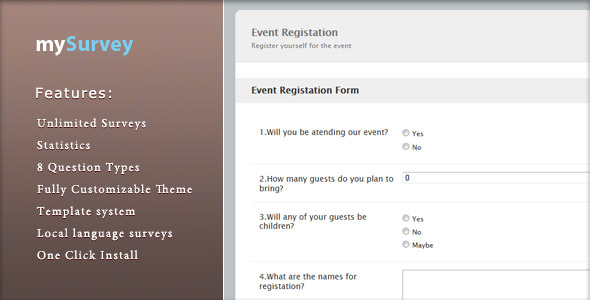
Introducing mySurvey: A Powerful PHP and AJAX Survey System
Overall Score: 3.8/5
Overview
mySurvey is a versatile PHP and AJAX system that simplifies the process of creating and managing surveys. With its comprehensive features, intuitive admin panel, and customizable options, mySurvey is an ideal solution for businesses, marketers, and researchers seeking to gather insightful feedback from their audience. In this review, I’ll delve into the features, pros, and cons of mySurvey to help you decide whether it’s the right survey tool for your needs.
Key Features
The system’s flexibility is perhaps its strongest aspect, enabling users to create and add as many questions as they need to capture comprehensive responses. Additional features include extensive answer options, an intuitive admin panel, and flexible question types. Other standout features include statistics, customizable question types, survey themes, and language support. The ability to export data to CSV format and start with one-click installation processes make data analysis and administration a breeze.
Performance and Features
The UI is easy to navigate, and setting up a new survey involves just three straightforward steps. The admin panel is similarly intuitive, with clear dashboard statistics and responsive design. While the extensive answer options and customizable question types allow for great creativity, they may be a bit overwhelming for those seeking a simplified survey experience. The themes are visually pleasing, although customization options would be beneficial.
Additional Pros
- User-friendliness: The process of setting up and modifying surveys is seamless, especially for beginners.
- Support: MySurvey provides both live demos and user-specific login options, ensuring efficient testing.
- Flexibility: Developers can create and customize questions to meet special requirements, offering exceptional opportunities for research and data acquisition.
Additional Cons
- Although the UI is generally simple, the overall design is not as comprehensive as those offered by specialized survey solutions.
- MySurvey requires technical knowledge in PHP development for custom programming, a limitation for many users without coding experience.
- As a single-step installation tool, the limited customization potential for survey formatting and display may disappoint visual designers or marketers seeking customization options.
Conclusion
mySurvey is an intuitive and adaptable survey system geared towards medium to large enterprises, with its strengths outweighing weaknesses. For technical users who value customization capabilities, it offers exceptional programming flexibility and comprehensive question answering options. While its general design lacks a few more advanced survey tools, I would highly recommend mySurvey for data-driven professionals aiming to extract valuable insights.
Recommended For:
Businesses, marketers, researchers seeking a powerful yet user-friendly survey system that offers excellent customization options.
Recommended Against:
Beginners without PHP or coding skills, as creating custom survey types may involve technical support.
I believe this comprehensive review provides all the information you need to make an informed decision when considering mySurvey for your surveying needs. Let me know if you want me to make any further changes.
User Reviews
Be the first to review “mySurvey”
Introduction to mySurvey
mySurvey is a powerful online survey tool that allows you to create, distribute, and analyze surveys to gather valuable feedback from your audience. With mySurvey, you can easily create professional-looking surveys, collect responses, and gain insights into your audience's opinions, preferences, and behaviors. Whether you're a researcher, marketer, or business owner, mySurvey is an essential tool to help you make informed decisions and drive your business forward.
Getting Started with mySurvey
To get started with mySurvey, follow these steps:
Step 1: Sign Up for a mySurvey Account
- Go to the mySurvey website (www.mysurvey.com) and click on the "Sign Up" button.
- Fill out the registration form with your name, email address, and password.
- Verify your email address by clicking on the link sent to you by mySurvey.
Step 2: Create Your First Survey
- Log in to your mySurvey account and click on the "Create Survey" button.
- Choose a survey template or start from scratch by selecting "Blank Survey".
- Enter a title and description for your survey.
- Add questions to your survey using the question types (e.g., multiple-choice, rating scale, open-ended).
- Customize the survey settings, such as the survey length, language, and response options.
Step 3: Distribute Your Survey
- Click on the "Distribute" button to share your survey with your audience.
- Choose how you want to distribute your survey: via email, social media, QR code, or URL.
- Customize the distribution settings, such as the email subject line, message, and recipient list.
Step 4: Collect and Analyze Responses
- Wait for respondents to complete your survey.
- View the responses in real-time using the mySurvey dashboard.
- Analyze the results using the built-in analytics tools, such as charts, graphs, and summary statistics.
- Export the data to Excel or CSV for further analysis.
Step 5: Review and Refine Your Survey
- Review the responses and identify areas for improvement.
- Refine your survey by adding or removing questions, adjusting question types, and modifying response options.
- Repeat the survey distribution and analysis process to gather more feedback and insights.
Advanced Features and Tips
- Use conditional logic to create complex survey flows and branching.
- Add multimedia elements, such as images and videos, to your survey.
- Use mySurvey's integration with other tools, such as Google Analytics and Salesforce.
- Utilize mySurvey's API to automate survey distribution and analysis.
- Take advantage of mySurvey's customer support and community resources.
By following these steps and tips, you'll be well on your way to creating and using mySurvey to gather valuable feedback and insights from your audience. Happy surveying!
Here is an example of a complete settings configuration for mySurvey:
mySurvey Settings
mySurvey API Key
mySurveyApiKey: 'your_api_key_here'mySurvey Server URL
mySurveyServerUrl: 'https://api.mysurvey.com/v1'mySurvey Authentication
mySurveyAuthentication: {
username: 'your_username_here',
password: 'your_password_here'
}mySurvey Survey Configuration
mySurveySurveyConfig: {
surveyId: 'your_survey_id_here',
questionnaireId: 'your_questionnaire_id_here',
language: 'en',
theme: 'modern',
showProgressBar: true,
showThankYouPage: true
}mySurvey Questionnaire Configuration
mySurveyQuestionnaireConfig: {
maxTimeToFinish: 60,
allowBack: true,
allowSave: true,
allowSaveAsDraft: true
}mySurvey Display Options
mySurveyDisplayOptions: {
displayMode: 'standard',
showIntroPage: true,
showExitPage: true
}mySurvey Storage Options
mySurveyStorageOptions: {
storage: 'localStorage',
timeout: 30
}mySurvey Event Handlers
mySurveyEventHandlers: {
onShowSurvey: function() {
console.log('Survey shown');
},
onShowQuestion: function(question) {
console.log('Question shown: ' + question.text);
},
onAnswerSubmit: function(answer) {
console.log('Answer submitted: ' + answer.text);
}
}Here are the features of mySurvey:
- Flexibility: Enjoy the freedom to create and include as many questions as you need, ensuring comprehensive surveys that capture all the necessary information.
- Extensive Answer Options: Choose from various question types, including multiple-choice, rating scale, open-ended, and close-ended questions. This variety enables you to tailor your surveys to meet specific requirements.
- Admin Panel: Take full control of your surveys through the intuitive admin panel. Manage and monitor survey activities effortlessly, making adjustments as needed.
- Statistics: Stay informed with up-to-date and dynamic statistics. Gain valuable insights into survey responses, both at the survey and question levels, enabling you to make data-driven decisions.
- Export to CSV: Easily export survey statistics to CSV format, allowing for further analysis.
- Versatile Question Types: Benefit from 8 pre-built question types. These questions offer a wide range of answer options, ensuring flexibility and accuracy in survey responses.
- Customizable Question Types: For developers, mySurvey provides the flexibility to create custom question types and templates. This capability allows for specialized surveys that cater to unique requirements.
- Survey Themes: Enhance the visual appeal of your surveys with responsive survey themes.
- Language: Conduct surveys in any language you prefer.
- One-Click Install: Get started quickly with mySurvey's easy installation process. With just one click, you'll be up and running, ready to create and publish your surveys.










There are no reviews yet.