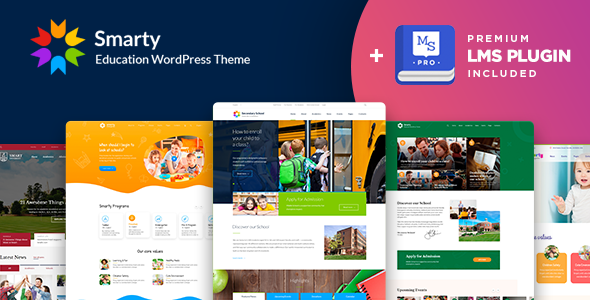
Review of Smarty – School Kindergarten WordPress Theme
I am thrilled to share my review of the Smarty – School Kindergarten WordPress Theme, which has earned an impressive score of 4.68 and has been sold an astonishing 3342 times. As a seasoned user of WordPress themes, I was excited to dive into this theme and explore its features, design, and functionality.
Design and User Interface
The Smarty theme boasts a clean and modern design that is both visually appealing and easy to navigate. The theme is responsive, meaning it adapts seamlessly to various devices and screen sizes, ensuring a consistent user experience across all platforms. The design is also retina-ready, ensuring that high-resolution images and icons are displayed crisply.
Features and Functionality
The Smarty theme is packed with a wide range of features and functionalities that make it an ideal choice for schools, kindergartens, and educational institutions. Some of the notable features include:
- Integration with the MasterStudy LMS plugin, which allows for the creation of online courses, quizzes, assignments, and more
- Timetable module for scheduling classes and events
- Teachers and classes manager for easy organization and management
- Events custom post for announcing important dates and events
- Donations custom post for accepting donations and payments
- Food menu custom module for managing cafeteria menus and meal plans
- Custom page templates and drag-and-drop page builder for easy customization
- Revolution Slider for creating stunning slides and presentations
- WooCommerce shop for selling school supplies and merchandise
- Custom SVG icons and FontAwesome icons for added visual flair
- WPML localization support for easy translation and multilingual support
- One-click demo content import for getting started quickly
LMS Features
The Smarty theme’s LMS plugin is particularly impressive, offering a range of features that make it easy to create and manage online courses. Some of the notable LMS features include:
- Online courses with flexible course builder system
- Lessons and lesson types with attachments and quizzes
- Quizzes with various question types and scoring systems
- Assignments with file uploads and grading systems
- Points system for gamification and motivation
- Google Classroom integration for easy export and import of classrooms
- Certificates and badges for awarding achievements
- Profile system for students and instructors
- Monetization options with PayPal and Stripe payment gateways
Support and Documentation
The Smarty theme’s support team is responsive and helpful, providing timely and effective assistance with any questions or issues that may arise. The theme also comes with comprehensive documentation, including a user manual, FAQs, and video tutorials.
Conclusion
In conclusion, the Smarty – School Kindergarten WordPress Theme is an excellent choice for educational institutions looking for a robust and feature-rich theme. With its clean design, intuitive interface, and impressive range of features and functionalities, this theme is sure to meet the needs of even the most demanding users. I highly recommend the Smarty theme to anyone looking for a reliable and effective solution for their educational website.
Rating: 4.68/5
Sales: 3342
User Reviews
Be the first to review “Smarty – School Kindergarten WordPress theme”
Introduction to Smarty - School Kindergarten WordPress Theme
Welcome to the Smarty - School Kindergarten WordPress theme tutorial! Smarty is a modern and responsive WordPress theme designed specifically for kindergarten schools, childcare centers, and educational institutions. With its clean and intuitive design, Smarty provides an excellent platform for showcasing your school's activities, events, and achievements. In this comprehensive tutorial, we will guide you through the process of setting up and customizing your Smarty theme to suit your school's unique needs.
Prerequisites
Before you begin, please ensure that you have:
- A WordPress website installed on your hosting server
- A valid WordPress theme, which is Smarty - School Kindergarten
- A basic understanding of WordPress and its administration panel
Step 1: Installation and Activation
To begin, you need to install and activate the Smarty theme on your WordPress website.
- Log in to your WordPress dashboard and go to Appearance > Themes.
- Click on the "Add New" button and select "Upload Theme".
- Upload the Smarty theme zip file you downloaded from the theme's website.
- Activate the theme by clicking on the "Activate" button.
Step 2: Customizing the Homepage
The Smarty theme comes with a pre-designed homepage that you can customize to suit your school's needs.
- Go to Appearance > Customize > Homepage Settings.
- Choose a layout for your homepage by selecting one of the available options (e.g., "Default", "Blog", or "Gallery").
- Configure the homepage's title, tagline, and meta description.
- Upload a logo or image to use as your school's logo.
- Add a tagline or subtitle to your school's logo.
Step 3: Creating Menus
Smarty theme uses a custom menu system that allows you to create custom menus for your website.
- Go to Appearance > Menus.
- Create a new menu by clicking on the "Create a new menu" button.
- Add menu items by selecting pages, posts, or custom links.
- Configure menu settings, such as the menu title, description, and location.
Step 4: Configuring Blog Settings
The Smarty theme comes with a built-in blog system that allows you to create and manage blog posts.
- Go to Appearance > Customize > Blog Settings.
- Configure blog settings, such as the blog title, description, and meta description.
- Choose a blog layout by selecting one of the available options (e.g., "List", "Grid", or "Masonry").
- Configure blog post settings, such as the number of posts per page and the post format.
Step 5: Customizing Widgets
Smarty theme comes with a range of widgets that you can use to add custom content to your website.
- Go to Appearance > Customize > Widgets.
- Add widgets to your sidebar or footer by dragging and dropping them from the available widget list.
- Configure widget settings, such as the widget title and content.
Step 6: Creating Pages
Smarty theme comes with a range of pre-designed page templates that you can use to create custom pages for your website.
- Go to Pages > Add New.
- Choose a page template by selecting one of the available options (e.g., "About", "Contact", or "Gallery").
- Customize the page content and layout using the page builder or the theme's built-in page settings.
Step 7: Customizing Colors and Fonts
Smarty theme allows you to customize colors and fonts to match your school's brand.
- Go to Appearance > Customize > Colors and Fonts.
- Choose from a range of pre-designed color schemes or create your own custom color scheme.
- Configure font settings, such as the font family, size, and color.
Step 8: Adding Custom CSS
Smarty theme allows you to add custom CSS to further customize the theme's design.
- Go to Appearance > Customize > Additional CSS.
- Add your custom CSS code to the text editor.
- Click on the "Save" button to apply the changes.
Conclusion
Congratulations! You have successfully completed the Smarty - School Kindergarten WordPress theme tutorial. With these steps, you should be able to set up and customize your theme to showcase your school's activities, events, and achievements. Remember to explore the theme's documentation and online support resources for further assistance.
Here are the settings examples for Smarty - School Kindergarten WordPress theme:
Site Identity
- Site Title: Enter the title of your kindergarten website (e.g. "Happy Little Stars Kindergarten").
- Tagline: Enter a tagline for your kindergarten website (e.g. "Nurturing young minds since 2010").
- Logo: Upload a logo for your kindergarten website.
Menu
- Primary Menu: Add your main menu items, such as "About Us", "Admissions", "Gallery", etc.
- Secondary Menu: Add secondary menu items, such as "Contact Us", "FAQs", etc.
Footer
- Footer Text: Add a footer text for your kindergarten website (e.g. "Copyright 2023 Happy Little Stars Kindergarten").
- Social Links: Add social media links for your kindergarten website, such as Facebook, Twitter, etc.
Homepage
- Featured Section: Upload a featured image for your homepage and add a brief description.
- Services Section: Add services or sections for your kindergarten website, such as "Play-based Learning", "Outdoor Activities", etc.
- Testimonials Section: Add testimonials from parents or students.
Blog
- Blog Categories: Add categories for your blog posts, such as "News", "Announcements", "Stories", etc.
- Blog Post Format: Choose a format for your blog posts, such as "Standard" or "Image-based".
Gallery
- Gallery Categories: Add categories for your gallery images, such as "Events", "Classrooms", "Activities", etc.
- Image Upload: Upload images for your gallery sections.
Contact
- Contact Information: Add contact information for your kindergarten website, such as address, phone number, email, etc.
- Contact Form: Set up a contact form for parents to reach out to your kindergarten.
Here are the features of the Smarty - School Kindergarten WordPress theme:
Key Features:
- Five Ready-to-go Demos for Kindergarten, School, University
- 18 Prebuilt Page templates: Athletics, Alumni, Academic Calendar, Classes with Unit breakdown, Cafeteria with Food Menu, Transport with Route plan, Research, Summer Camp, etc.
- 4 Preset color skins
- 4 Header layouts
- Timetable module
- Teachers & Classes manager
- Events custom post
- Donations custom post
- Food Menu custom module for Cafeteria
- Built with SASS
- Cross-Browser Compatibility: Firefox, Safari, Chrome, IE10+
- Theme Options with Real-time WP Customizer
- Revolution Slider included
- Responsive Layout on Bootstrap
- Parallax and Video Background
- 800+ Google Fonts
- Visual Composer Pagebuilder
- Regular Updates
- WooCommerce Shop
- Custom SVG icons
- FontAwesome icons
- WPML localization support
- One-click demo content import
- Audio & Video embed
- 24/7 Professional Support
- Documentation included
LMS Features:
- Online courses
- Lesson (and lesson types)
- Quizzes
- Assignments
- Points system
- Google Classroom Integration
- Certificates and badges
- Integrations (BbPress, GamiPress, BuddyPress)
- Profile System
- Monetize the website
- Multiple premium addons
Other Features:
- Responsive & Retina ready
- Real-time WP Customizer
- Drag & Drop Page Builder - Visual Composer ($34 saved)
- Slider Revolution ($19 saved)
- Built with SEO in mind
- Demo Content Included - One-click Demo Import
- WPML & Translation Ready
- 700+ Google Fonts
- Custom Sidebars and Widgets
- 24-Hour Turnaround Support
- Video: Theme Installation and Demo Import
Important Notes:
- Please be sure you check out the demo and ask all the questions to know about the theme features before purchase.
- Some photos & images are not included in the Demo Import because of license restrictions.
- Changelog is available on the theme author's website.

$59.00









There are no reviews yet.